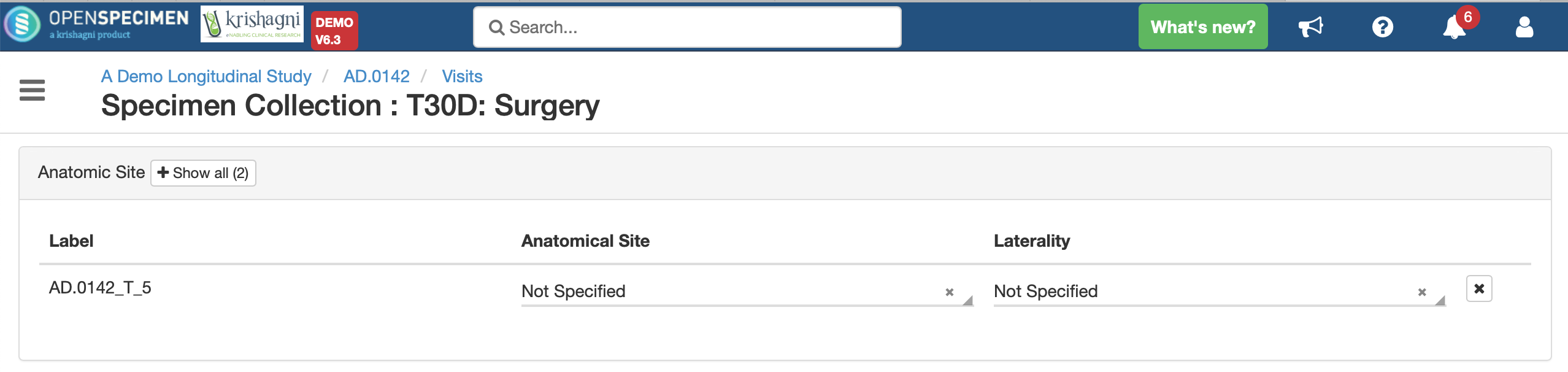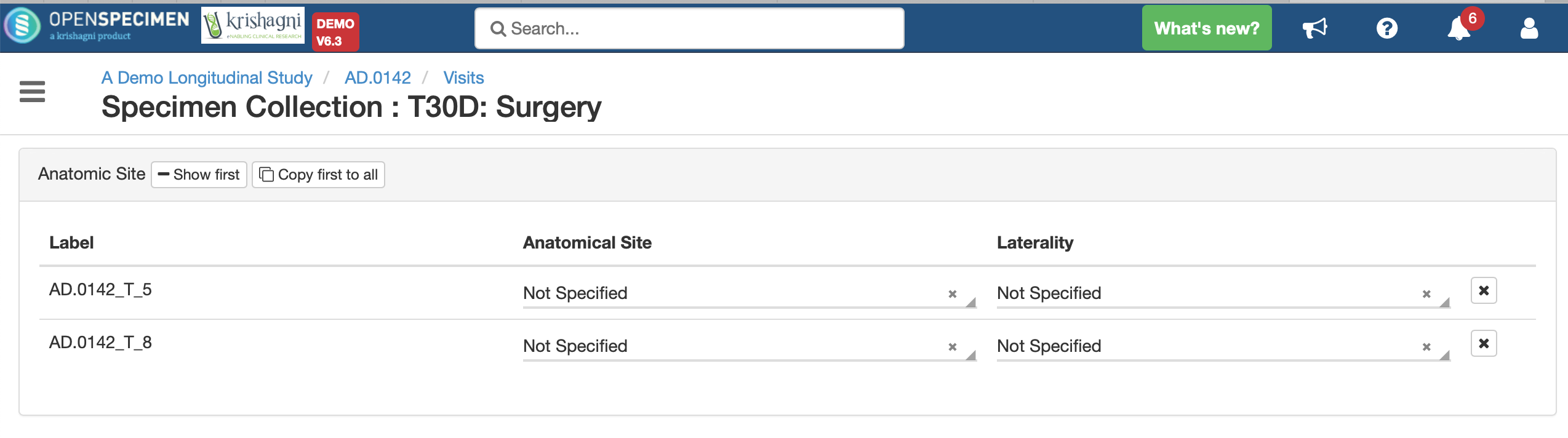The specimens are grouped into one section on the nth step and only one row is displayed. When user enters value for the first one, the same value is copied over to all the specimens in the group.
By default the sections are displayed in collapsed mode.
When in collapsed mode user will see an option to view all specimens ‘+Show all’
When user clicks on show all, then ‘Copy First to All’ button appears in order to copy values from first row to all if needed.
When the user wishes to enter different values for all the specimens in the section, then one can show the items of the section in expanded mode. For this one needs to set 'enableCofrc' to false.
Use of enableCofrc :
{
"title" :
"enableCofrc" : true,
"fields" : [
...
]
}