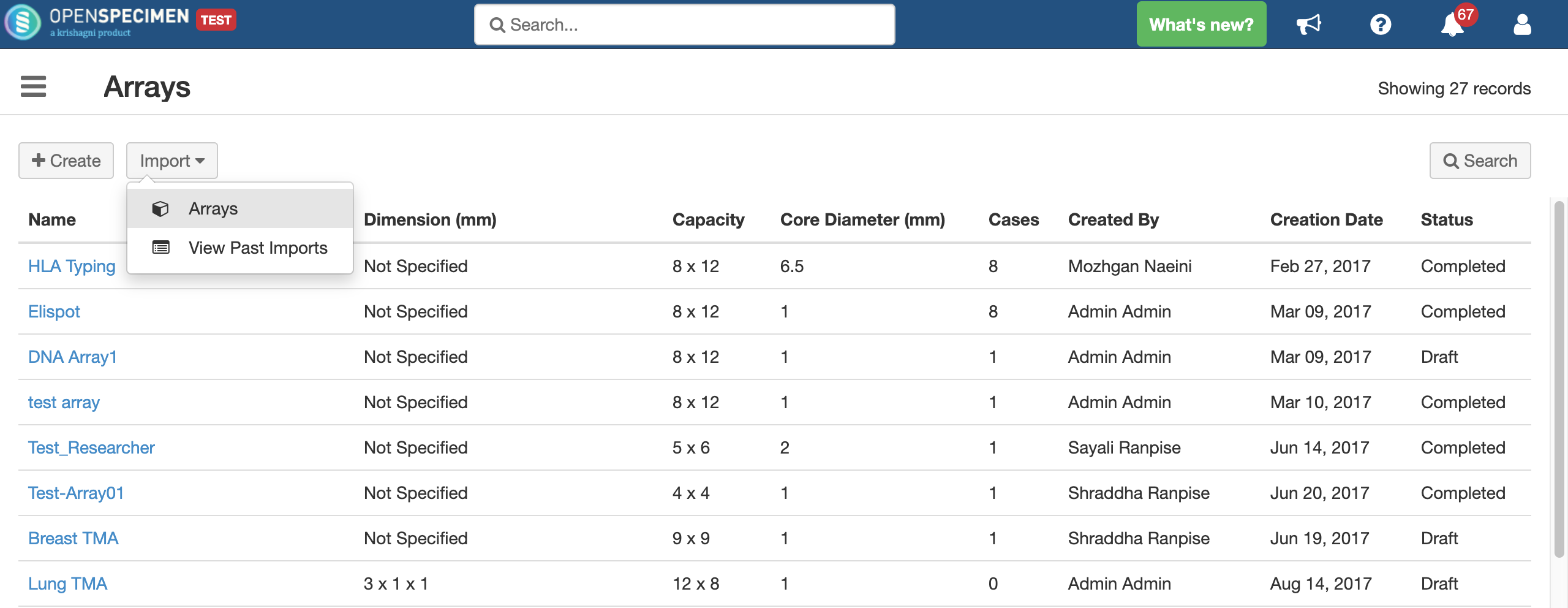Steps to import CSV
Sample CSV
Data Dictionary
Column Name | Datatype | Mandatory | Description | Permissible Values |
|---|---|---|---|---|
Name | Text | Yes | Name of the array | |
Length (mm) | Number | No | Length of the array | |
Width (mm) | Number | No | Width of the array | |
Thickness (mm) | Number | No | Thickness of the array | |
Rows | Number | Yes | Number of rows in the array | |
Columns | Number | Yes | Number of columns in the array | |
Row Labeling Scheme | Text | Yes | Labeling scheme for rows |
|
Column Labeling Scheme | Text | Yes | Labeling scheme for columns |
|
Core Diameter (mm) | Number | Yes | Diameter of the core in mm | |
Creation Date | Datetime | Yes | Date when the array was created | |
Quality | Text | No | Quality of the array | |
Status | Text | Yes | Status of the array whether it is ‘Draft’ or ‘Complete’ |
|
Comments | Text | No | Additional Details regarding the array | |
Created By#Email Address | Text | No | Email address of the user who is creating arrays | |
Checked By#Email Address | Text | No | Email address of the user who has checked arrays | |
Cores Detail#Row | Text | Yes | Row of the core in which specimen is added | |
Cores Details#Column | Text | Yes | Column of the core in which specimen is added | |
Cores Detail#Specimen#CP Short Title | Text | Yes | Collection protocol short title where the specimen is present | |
Cores Detail#Specimen#Specimen Label | Text | Yes | Specimen label of the specimen present in the core |