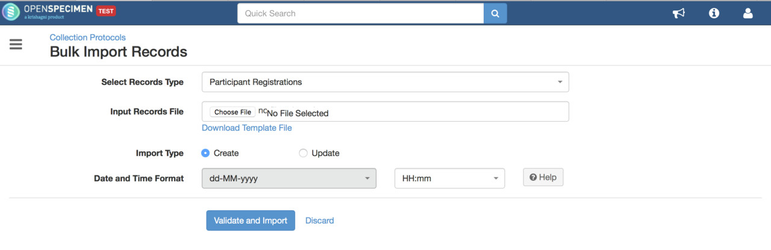In OS 3.4, we can specify date and time formats used in input bulk import file. There is no more restriction on using specific date formats in the input file. Below are the available date and time formats by default with the OpenSpecimen. You can add more as per requirement through the dropdown manager plugin.
Date Formats
| Format | Example |
|---|---|
| MM/dd/yyyy | 11/23/2016 |
| MM-dd-yyyy | 11-23-2016 |
| MM.dd.yyyy | 11.23.2016 |
| dd/MM/yyyy | 23/11/2016 |
| dd-MM-yyyy | 23-11-2016 |
| dd.MM.yyyy | 23.11.2016 |
| yyyy/MM/dd | 2016/11/23 |
| yyyy-MM-dd | 2016-11-23 |
| yyyy.MM.dd | 2016.11.23 |
| dd/MM/yy | 23/11/16 |
| dd-MM-yy | 23-11-16 |
| dd.MM.yy | 23.11.16 |
| dd MMM yyyy | 23 Nov 2016 |
| d MMM yyyy | 4 Nov 2016 |
| dd.MMM.yyyy | 23.Nov.2016 |
Time Formats:
| Format | Example | Description |
|---|---|---|
| HH:mm | 13:30 | H - Hour in a day (0-23) m - Minutes in hour |
| hh:mm a | 1:30 PM | h - Hour in am/pm (1-12) a - AM/PM marker |
| K:mm a | 1:30 PM | K - Hour in am/pm (0-11) |
| k:mm | 13:30 | k - Hour in day (1-24) |