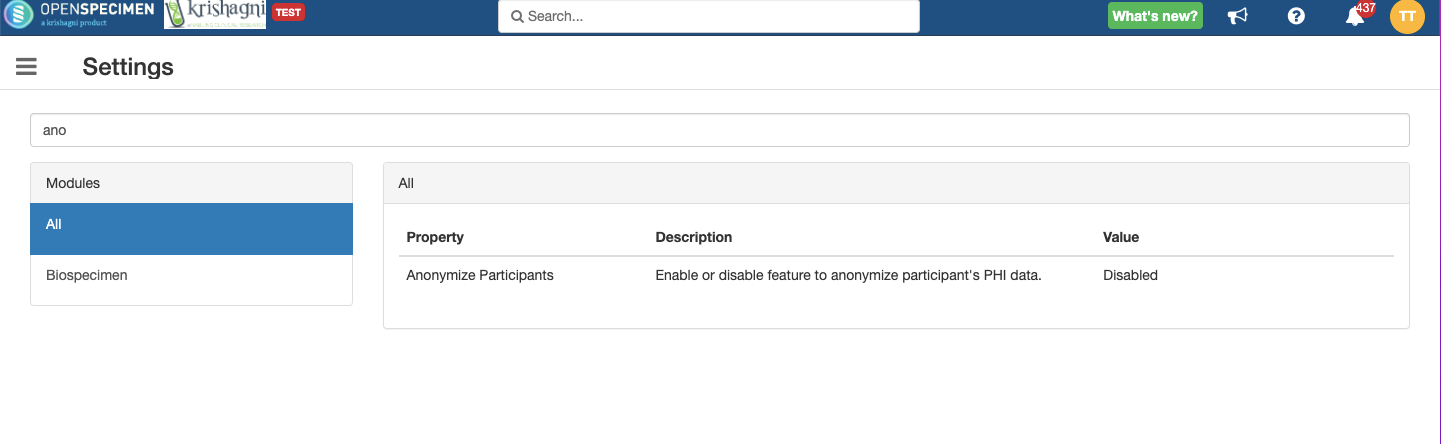...
| Note |
|---|
This won’t erase the SPR number (visit level) and the consent responses. They will have to be deleted via UI or another bulk upload. |
How to Remove the Anonymize button from all CPs system wise.
OpenSpecimen has an option to remove the Anonymize button from all the participant screens for all CPs. User has to disable the below settings in OpenSpecimen.
| Note | ||
|---|---|---|
| ||
Once user Disabled the below settings, the Anonymize button will be hidden for all the CPs present in the OpenSpecimen |