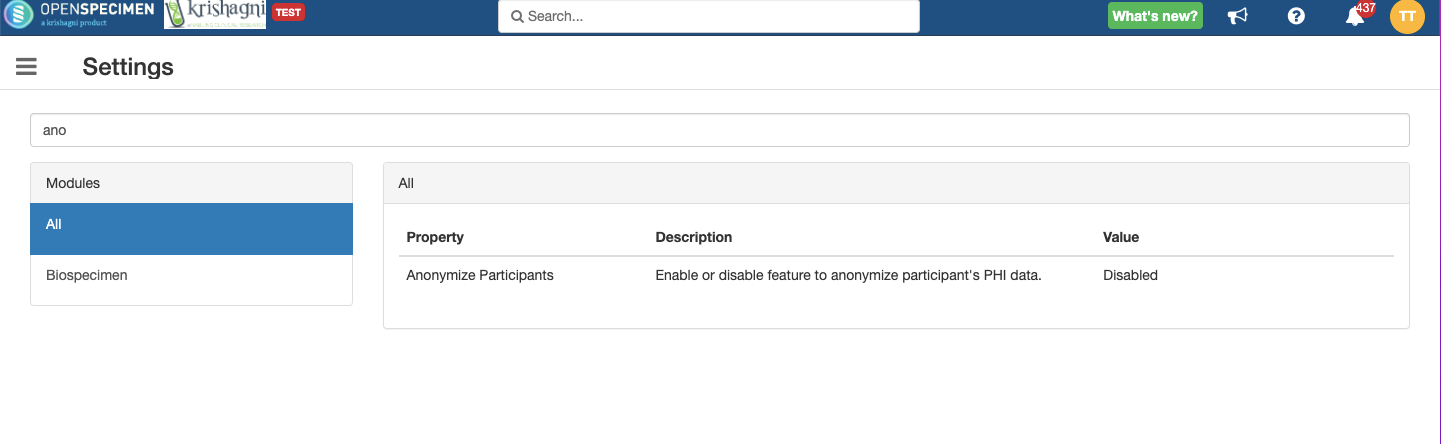You have the option to enter PHI (Participant Identifiable Information like name, DOB, MRN, etc.) in OpenSpecimen. After the participant has been registered, at a later date, the participants might withdraw consent to store their identifiable information, or the lab might no more have the ethics approval to store the PHI data of participants. In this case, you can erase the PHI data from OpenSpecimen.
When you click on the 'Anonymize' button, the system clears out data from below-mentioned fields:

Once anonymized, the above data for the specific participant is not accessible from the application interface or via the backend. |
If the participant is added to multiple protocols, the data will be anonymized for all protocols as it is a single participant. |
Currently, there is no way to anonymize participants using bulk operations. However, you can use an alternative to erase the PHI data using bulk upload as follows:
Export the records of the patients that are to be anonymized.
Edit the CSV and use "##set_to_blank##" to blank out the PHI data columns. Refer to the wiki page for more information.
Upload back the CSV with 'Update' option.
This won’t erase the SPR number (visit level) and the consent responses. They will have to be deleted via UI or another bulk upload. |
OpenSpecimen has an option to remove the Anonymize button from all the participant screens for all CPs. User has to disable the below settings in OpenSpecimen.
Once user Disabled the below settings, the Anonymize button will be hidden for all the CPs present in the OpenSpecimen |