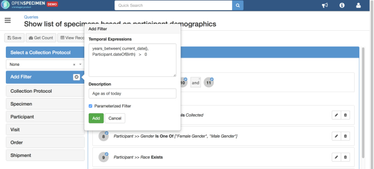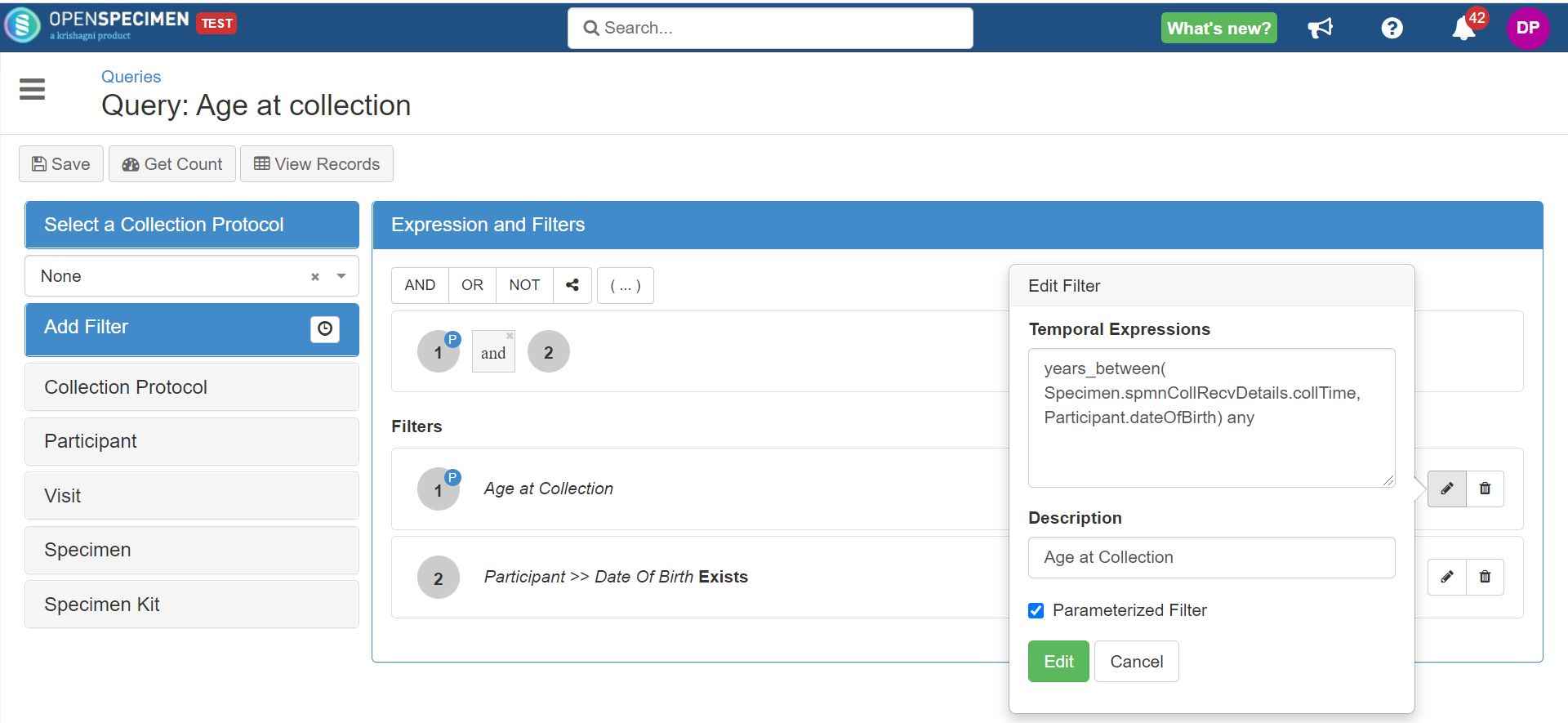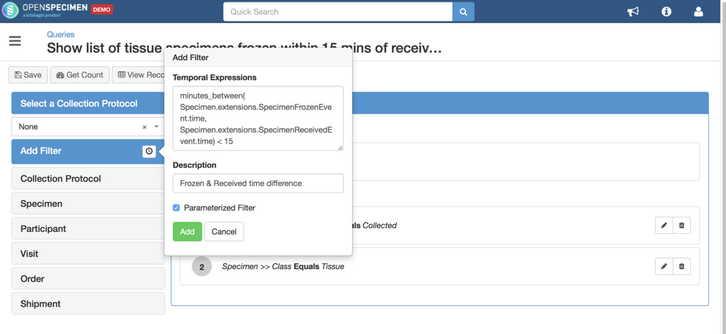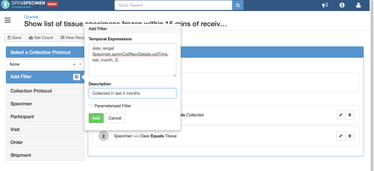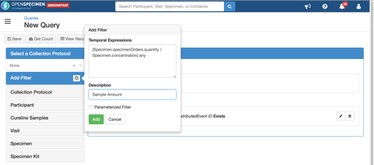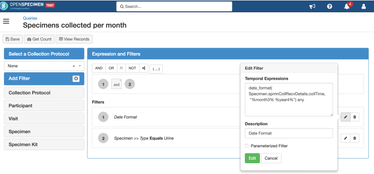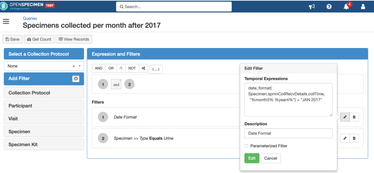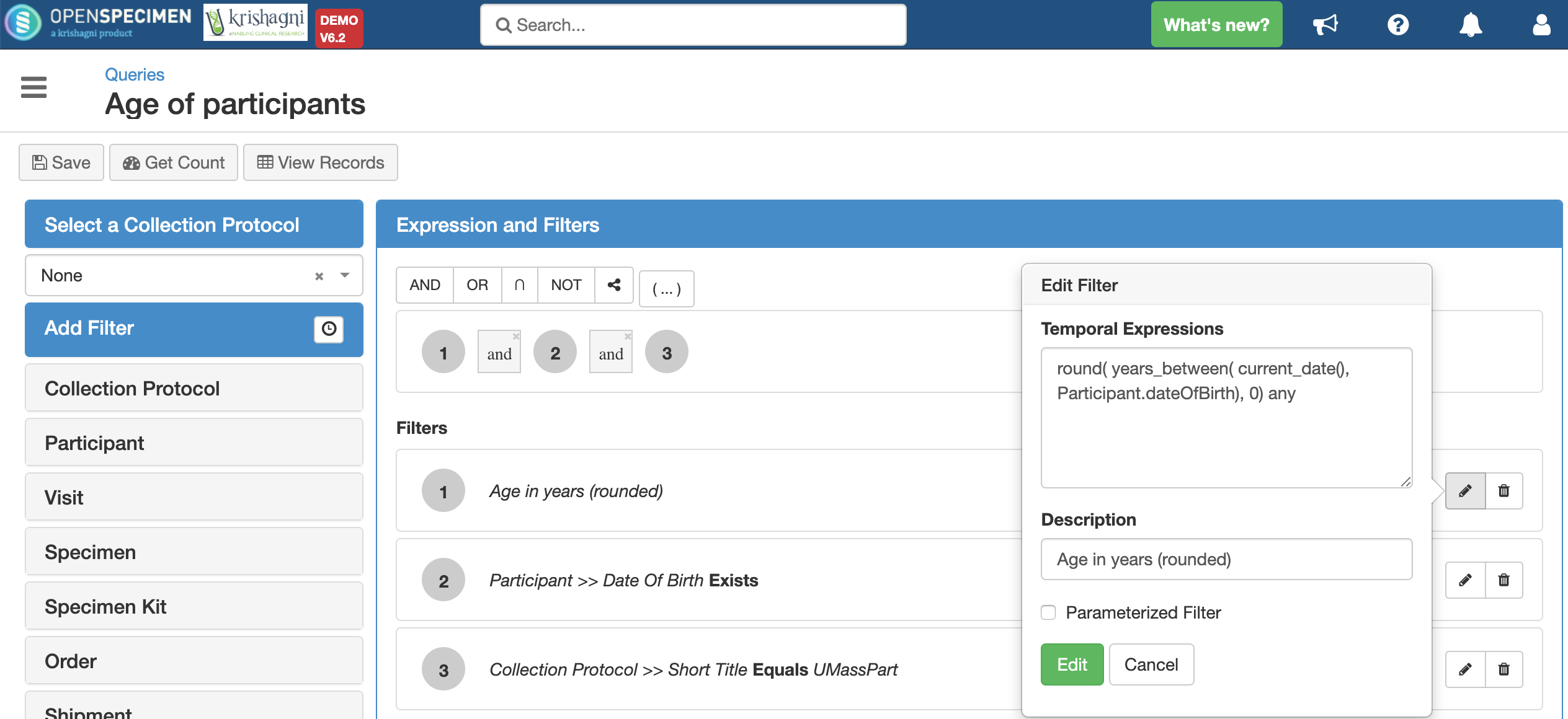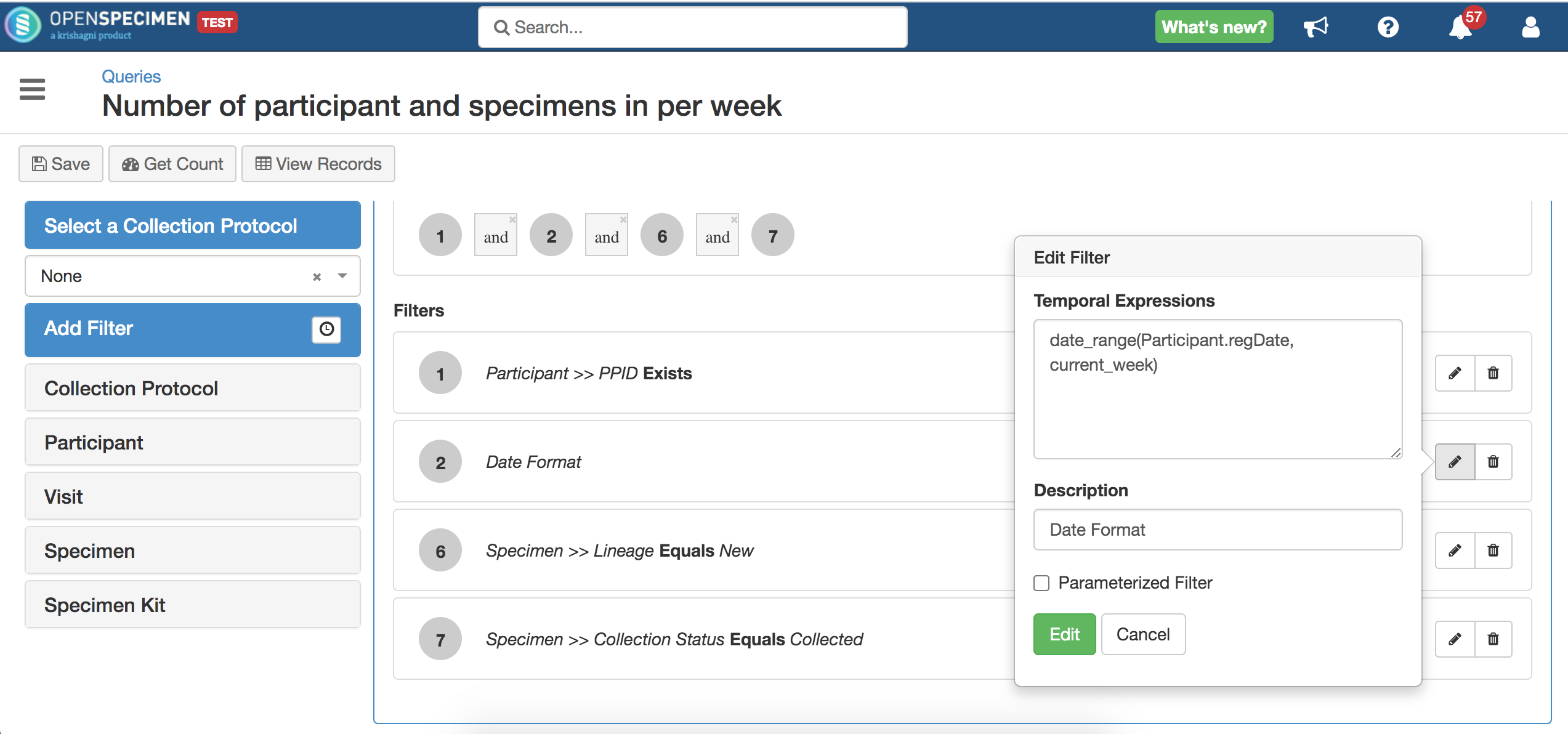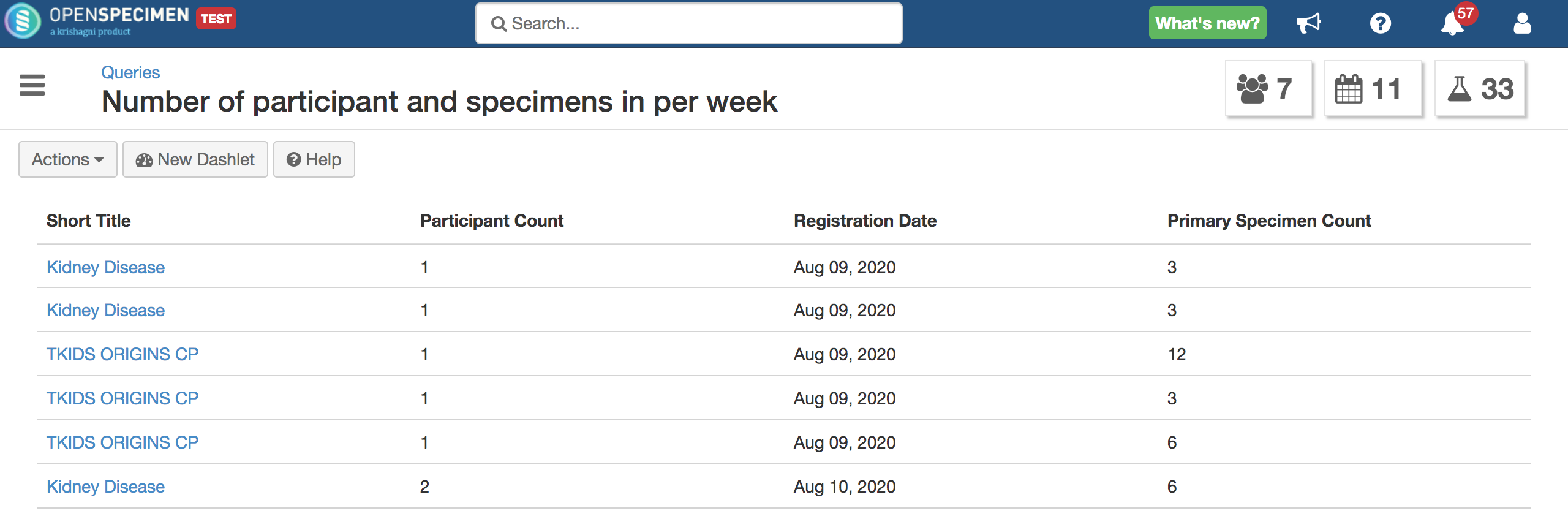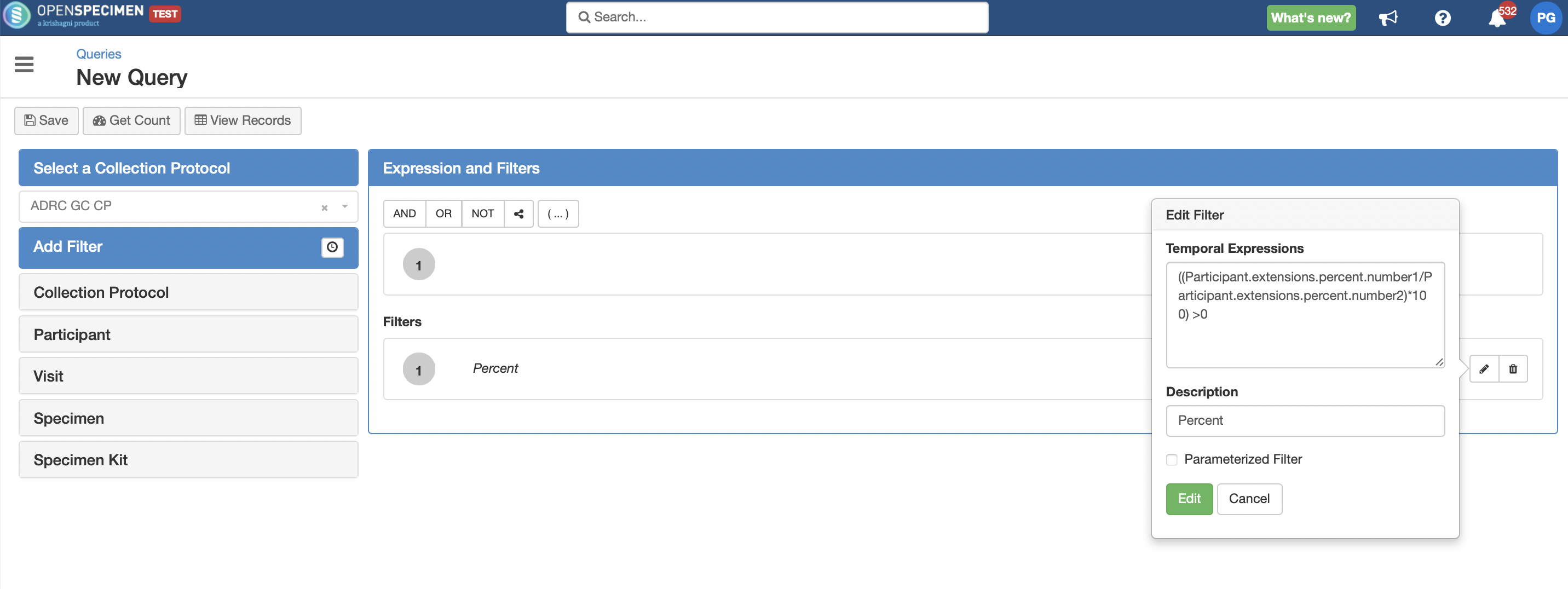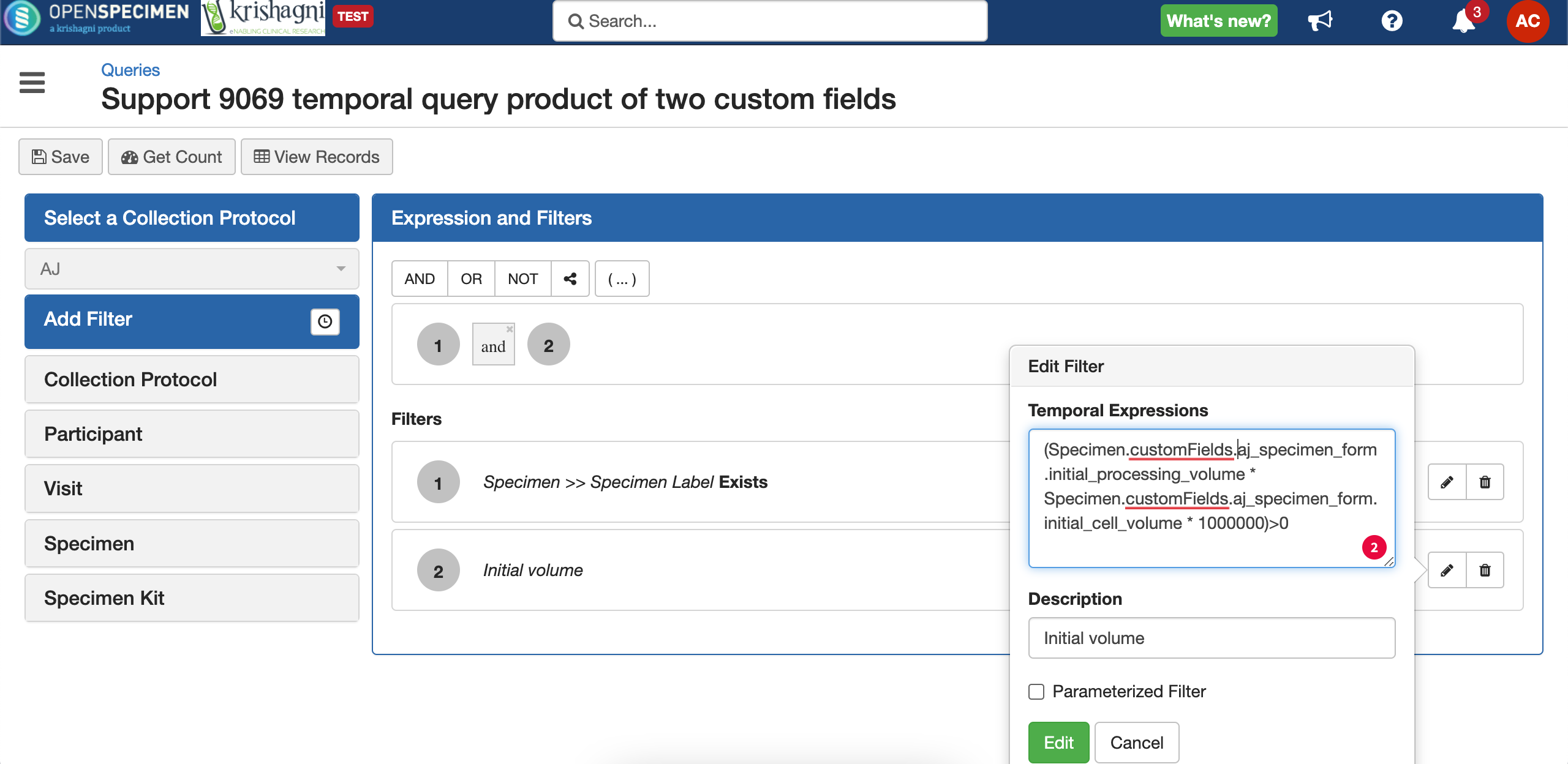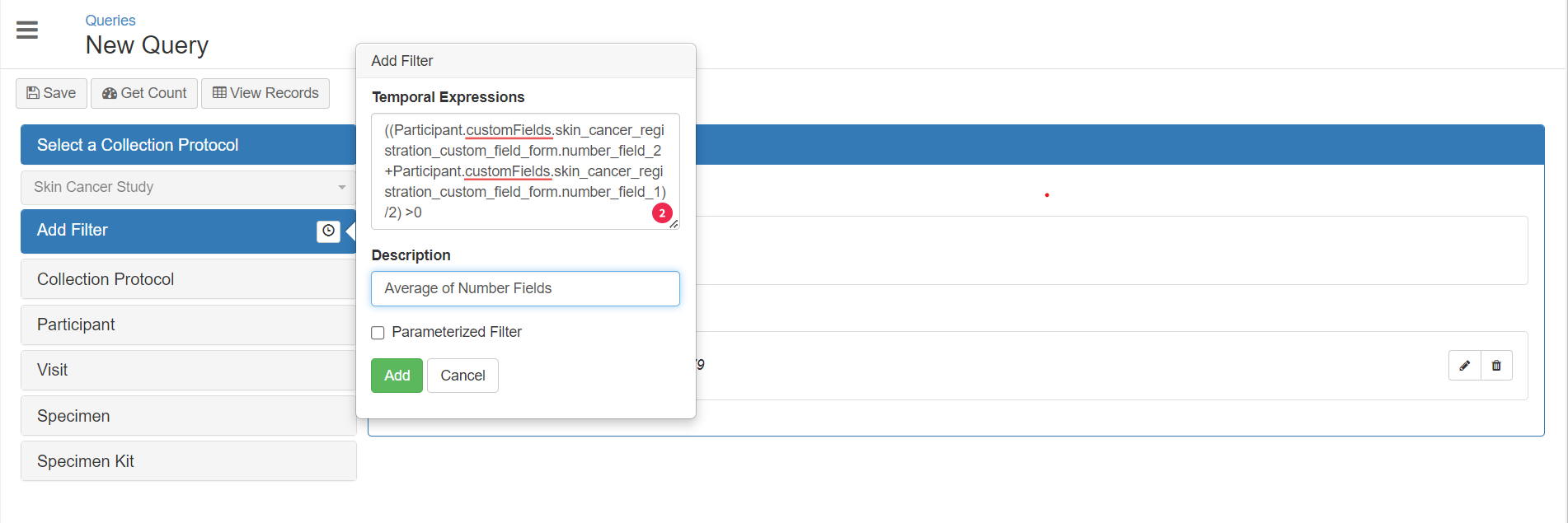| Table of Contents |
|---|
...
| Expand | ||||||||
|---|---|---|---|---|---|---|---|---|
| ||||||||
Example 1: Age as of today
Example 2: Age at collection
Temporal Expression: "years_between( Specimen.extensions.SpecimenCollectionEvent.time, Participant.dateOfBirth) any" Example 3: Age at collection
Temporal Expression: "years_between( Specimen.spmnCollRecvDetails.collTime, Participant.dateOfBirth) any" Example 4: Time difference between frozen and received time Example 5: Tissue specimens collected in the last 2 months Example 6: Calculating the sample amount Example 7: Count of specimens collected per month Example 8: Count of specimens collected after a particular date Example 9: Age in years (rounded off) Example 10: Number of participants enrolled and parent samples entered per week. Result view:
Example 11: Finding percent from 2 numbers in custom form In the above example, number1 and number2 are two numeric fields defined in a form attached at 'Registration Forms' level. There is no % function in temporal queries, but the formula to find percent can directly used to calculate the same. Example 12: Calculating the initial cell value from the volume processed and initial concentration, where the volume processed and initial concentration are specimen custom fields. In the above expression,
Example 13: Average of 2 custom fields. In the above expression,
|
...
| Expand | ||||||||||||||||||||||||||||||
|---|---|---|---|---|---|---|---|---|---|---|---|---|---|---|---|---|---|---|---|---|---|---|---|---|---|---|---|---|---|---|
| ||||||||||||||||||||||||||||||
|
...