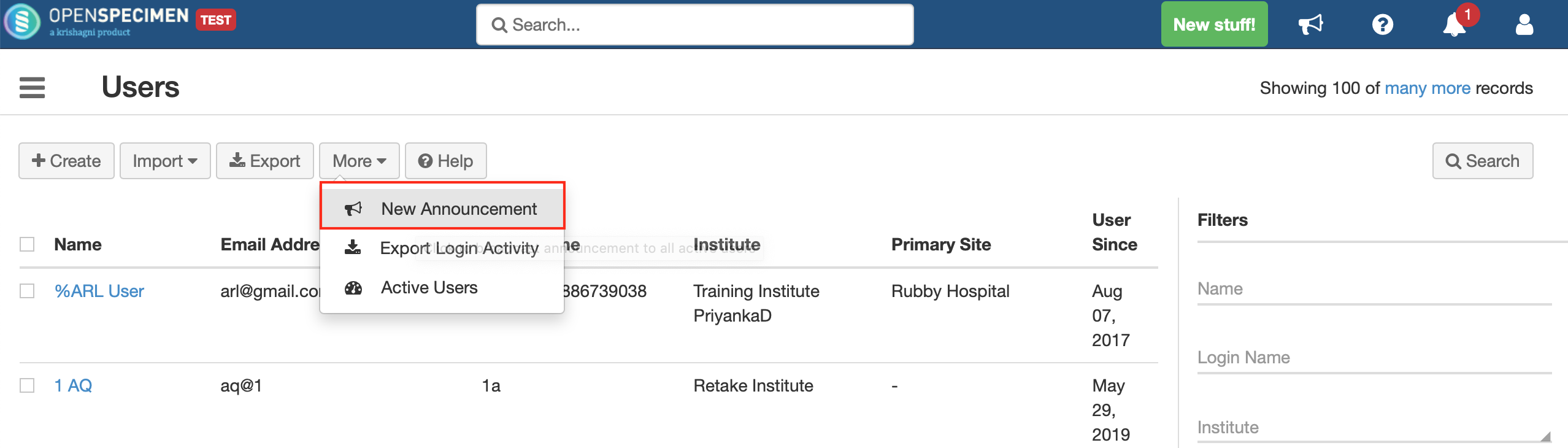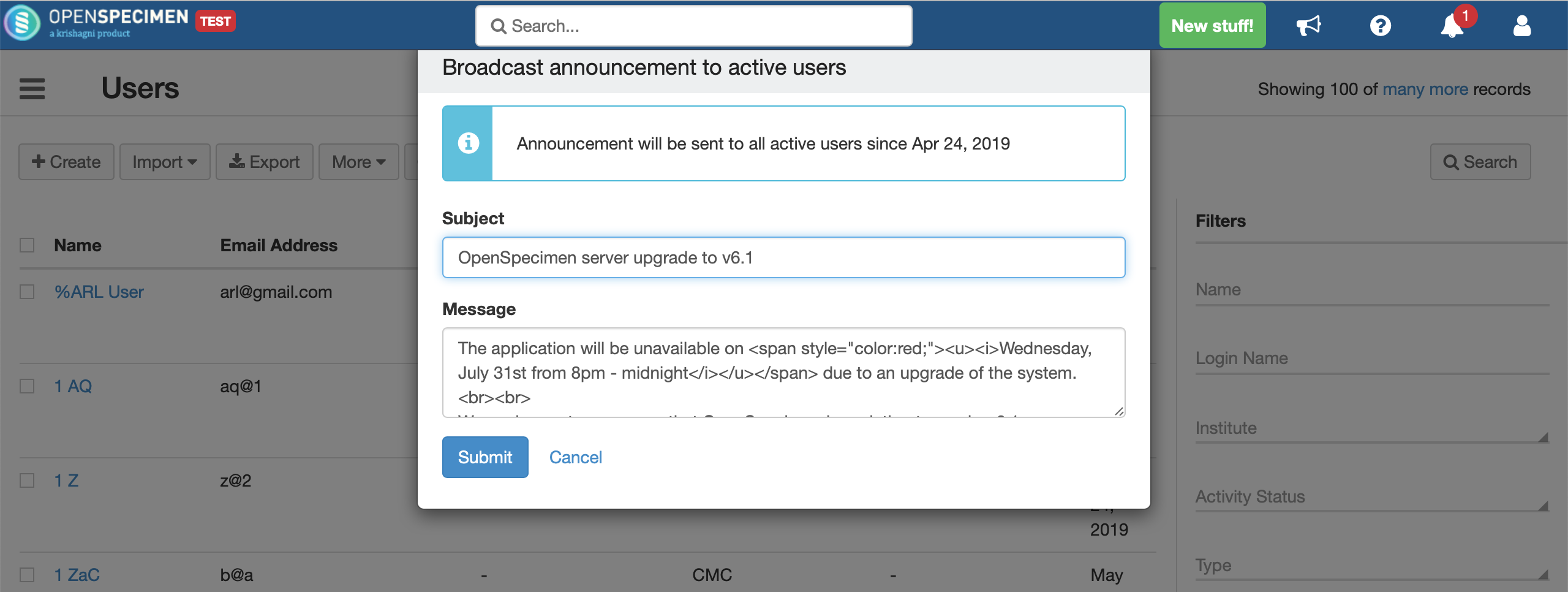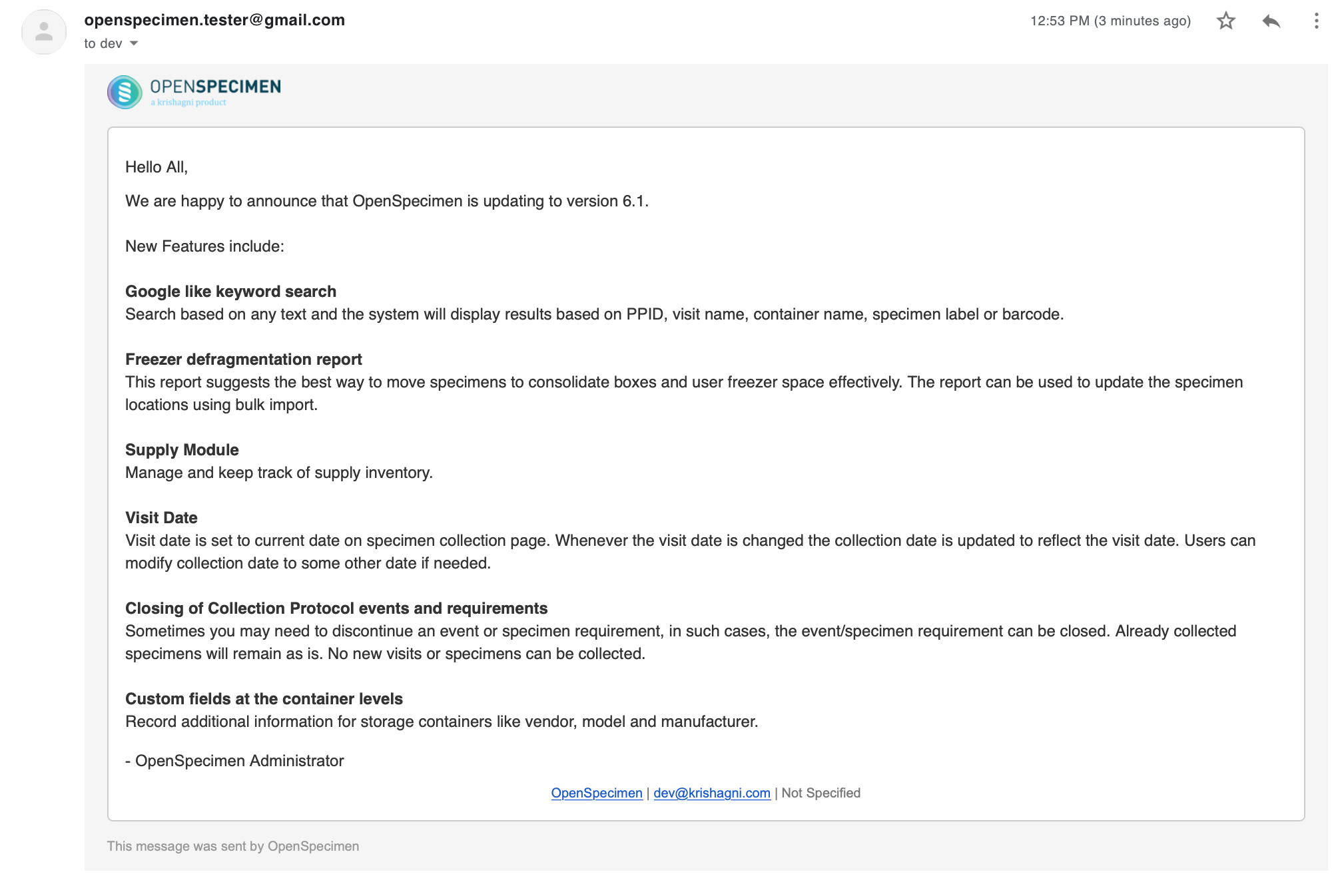OpenSpecimen has a feature to send to send an email announcement to announcement to all active users. E.g., system maintenance, upgrade notifications, etc. An active user is a user who has logged in at least once in the last 90 days.
- Log into OpenSpecimen and navigate the 'Users' list page.
- Click on 'More' → 'New Announcement'.
3. Enter the 'Subject' which is the subject of the email thread , and the message. You can use HTML tags to beautify the email. Refer to the sample file for the message.
4. An email in the below format is sent to all the active users of that instance.