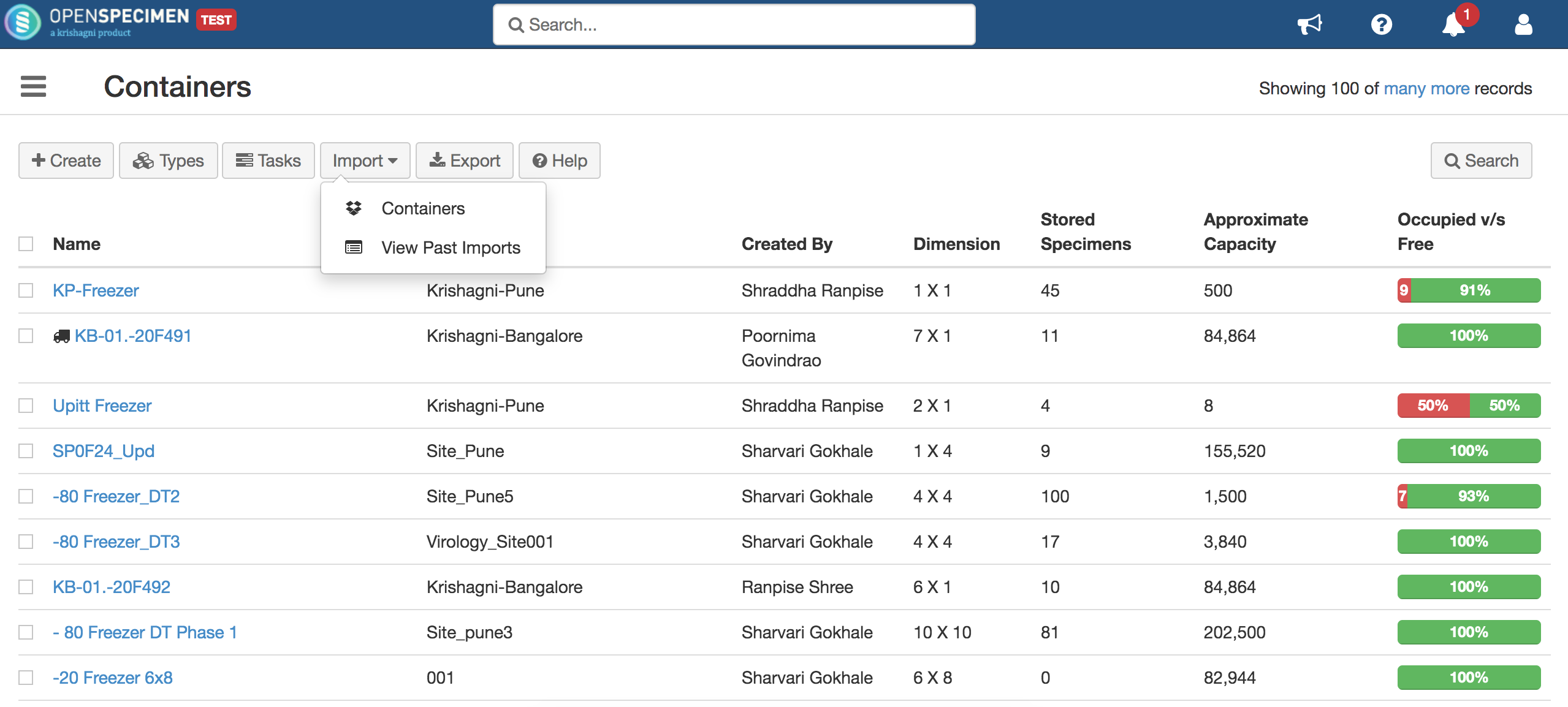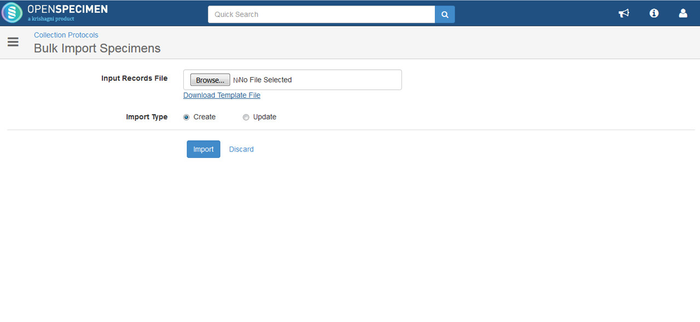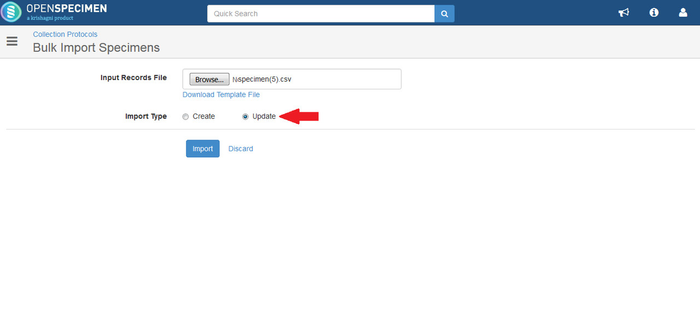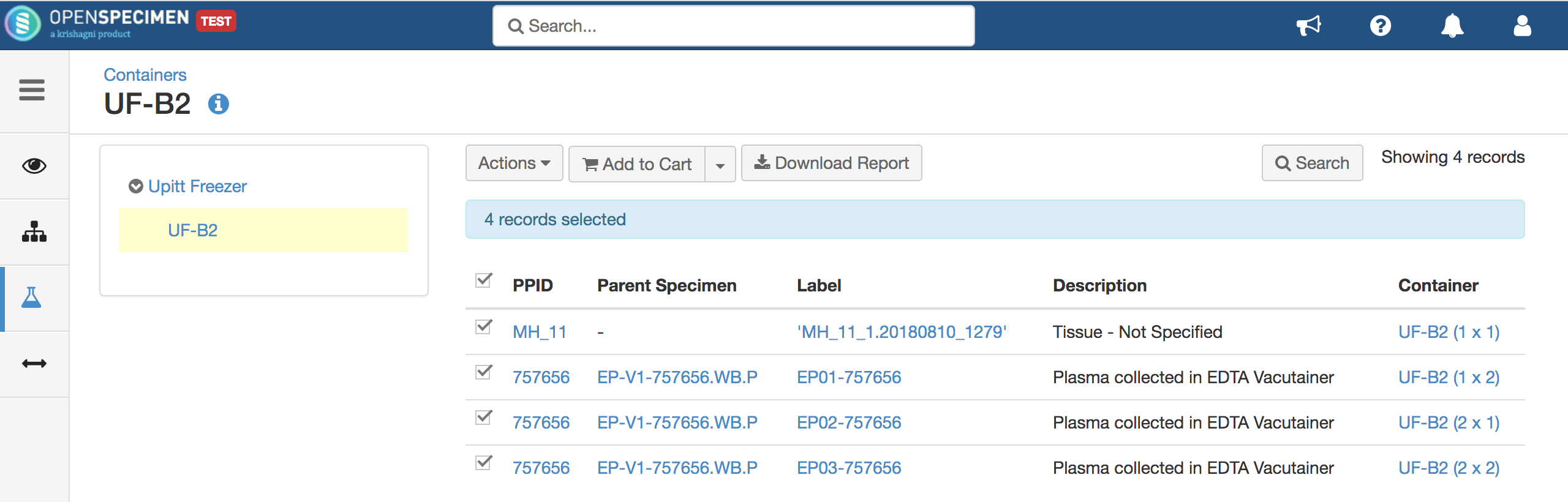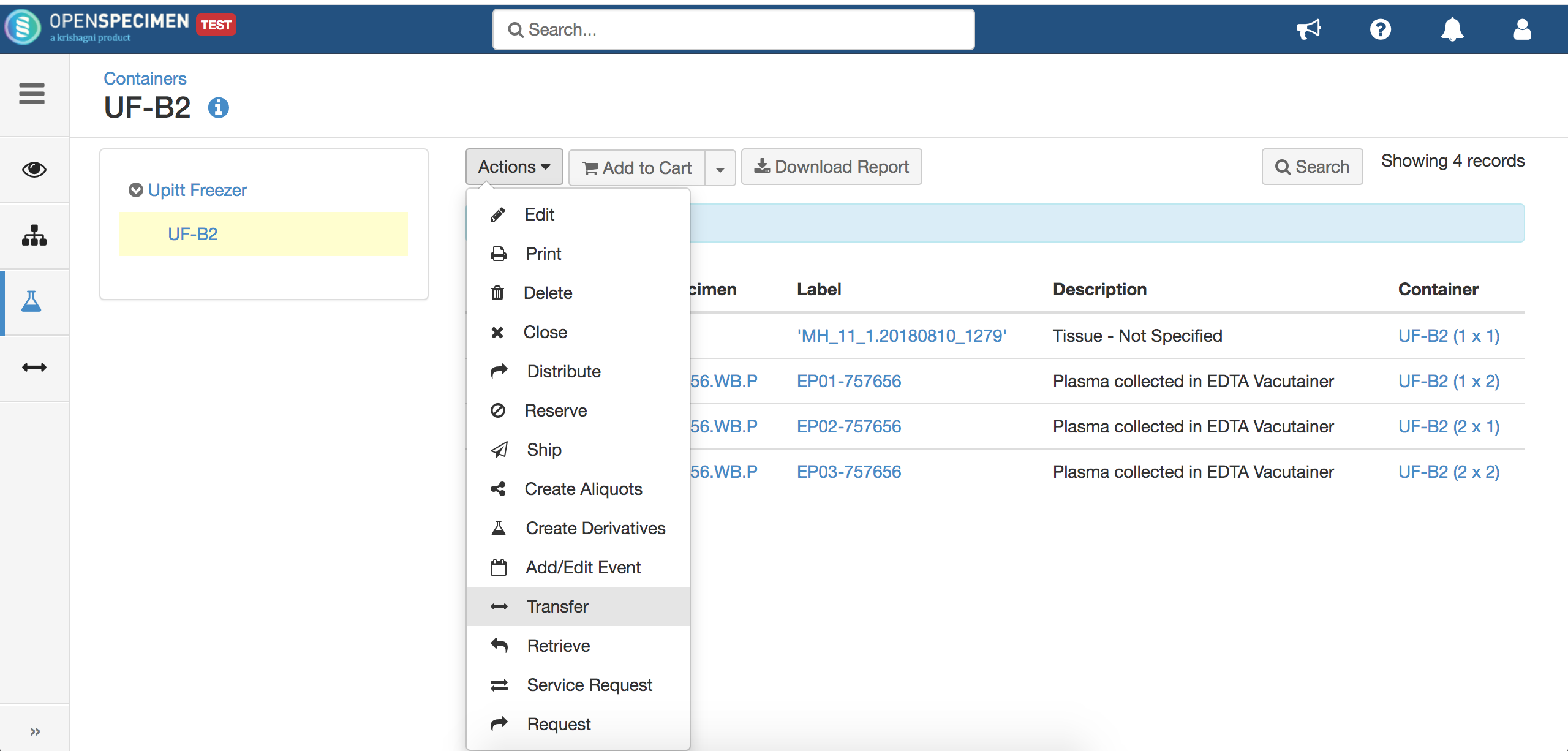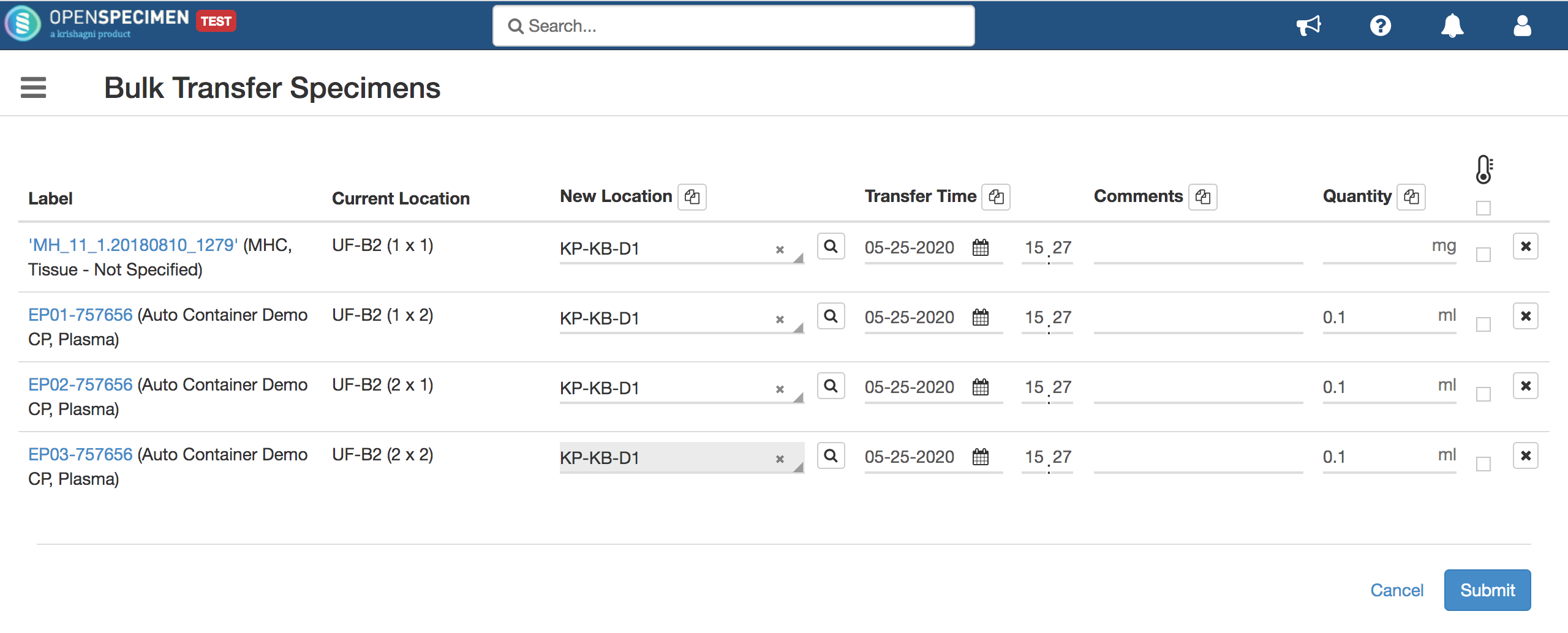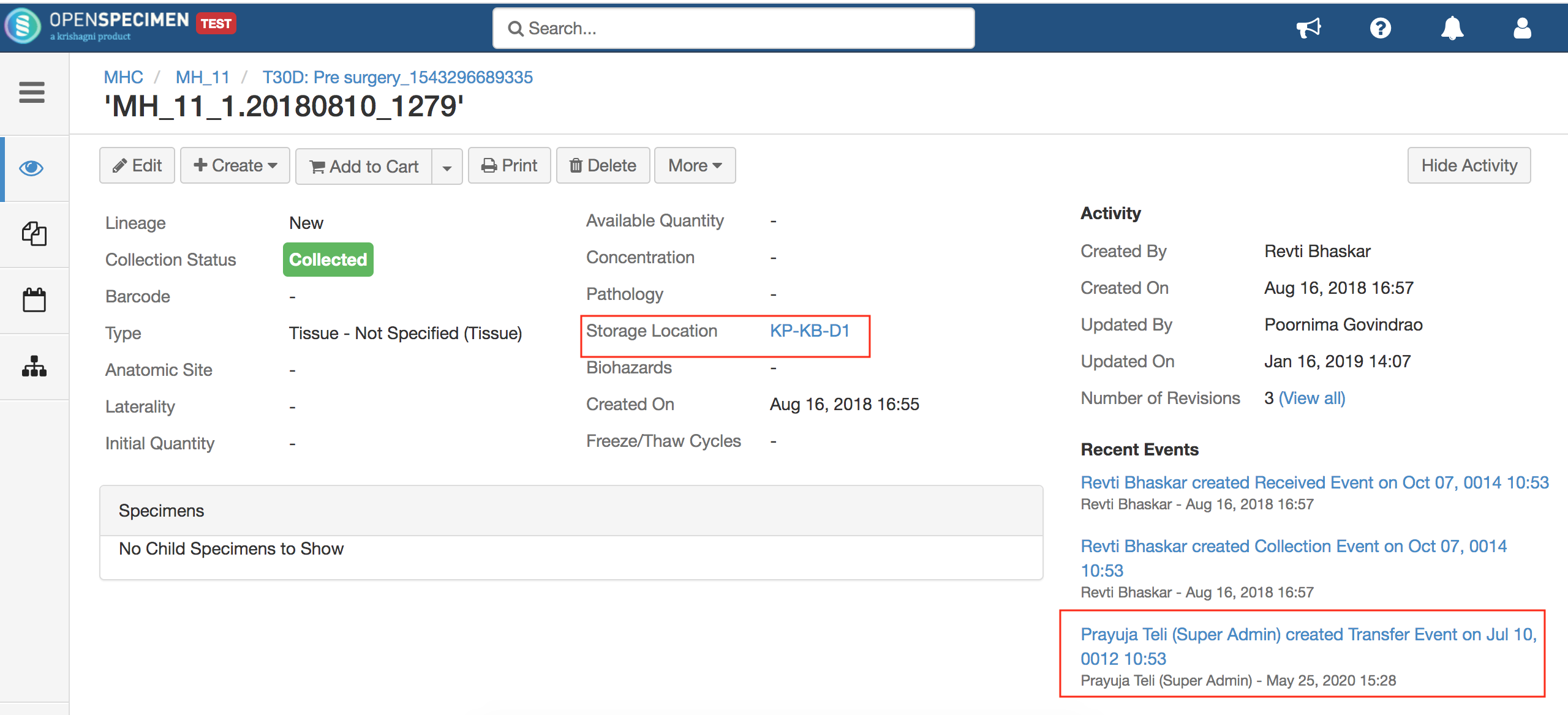...
- Go to collection protocols, and click on Import.
- Select 'Specimens' under import and download template.
- Fill in the details- mention specimen label and location (rest columns can be removed) refer- Update specimens. Upload the file with import type 'Update'.
Update specimen's location through container UI
- Go to the specimen tab under a specific container and select the specimen you wish to move to another container.
2. After selecting specimens click on the 'Actions' button and select the 'Transfer' option.
3. Provide the details of the new location/container on the below screen and click on the submit.
4. Go to the specimen and verify that the location is updated and the transfer event is created for the specimen.