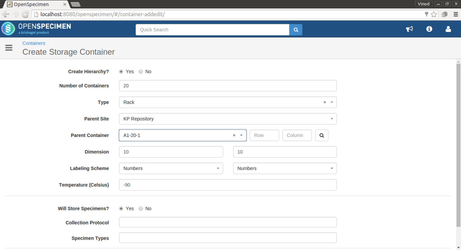Currently in OpenSpecimen it is not possible to specify container name manually while creating hierarchyIn OpenSpecimen, it is impossible to manually specify the container names while creating a whole hierarchy in one-go. Container names get generated according to the format specified in the "container type" page.
When users plans Sometimes one needs to name a freezer like this: "BuildingNumber-Room-FridgeNum for its easy identification, there are no tokens to include details like building number, room number or fridge number.
When users plans Sometimes one needs to name a freezer like this: "BuildingNumber-Room-FridgeNum for its easy identification, there are no tokens to include details like building number, room number or fridge number.
In such cases using container hierarchy does not generate the desired name format.
This can be done by following way." This page explains how to do it.
The trick is first to create the top-level freezer manually. Once done, you can use the "create hierarchy" feature to create the rest of the racks and boxes in the freezer in one-go.
The trick is first to create the top-level freezer manually. Once done, you can use the "create hierarchy" feature to create the rest of the racks and boxes in the freezer in one-go.
Steps:
- Create a single container (freezer) by specifying the name.
...
- E.g, "A1-20-1" (BuildingNumber-Room-FridgeNum) having dimension 5 X 4.
- Create child containers using the
...
- "Create Hierarchy" option inheriting the parent container name (i.e., by using the token %PCONT_NAME%).
...
- This will ensure that the racks and boxes inherit the "freezer" name including the building number, room, etc.