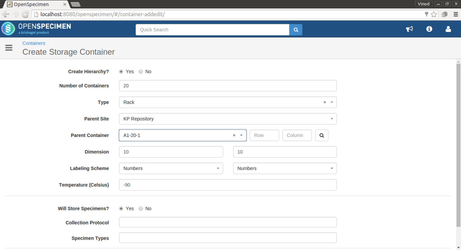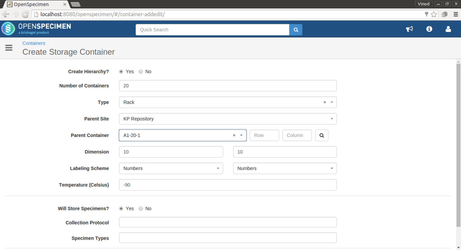In OpenSpecimen, it is impossible to manually specify the container names while creating a whole hierarchy in one-go. Container names get generated according to the format specified in the "container type" page.
Sometimes one needs to name a freezer like "BuildingNumber-Room-FridgeNum." This page explains how to do it.
The trick is first to create the top-level freezer manually. Once done, you can use the "create hierarchy" feature to create the rest of the racks and boxes in the freezer in one-go.
Steps:
- Create a single container (freezer) by specifying the name. E.g, "A1-20-1" (BuildingNumber-Room-FridgeNum) having dimension 5 X 4.
- Create child containers using the "Create Hierarchy" option inheriting the parent container name (i.e., by using the token %PCONT_NAME%).
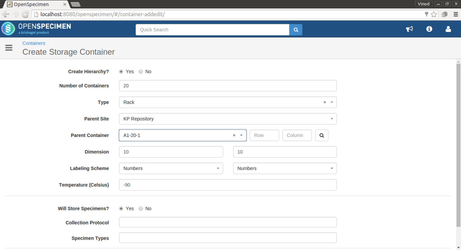
- This will ensure that the racks and boxes inherit the "freezer" name including the building number, room, etc.