- Log in as an admin user and go to the users' list page.
- Click on 'Import' button and select option 'User Roles'.
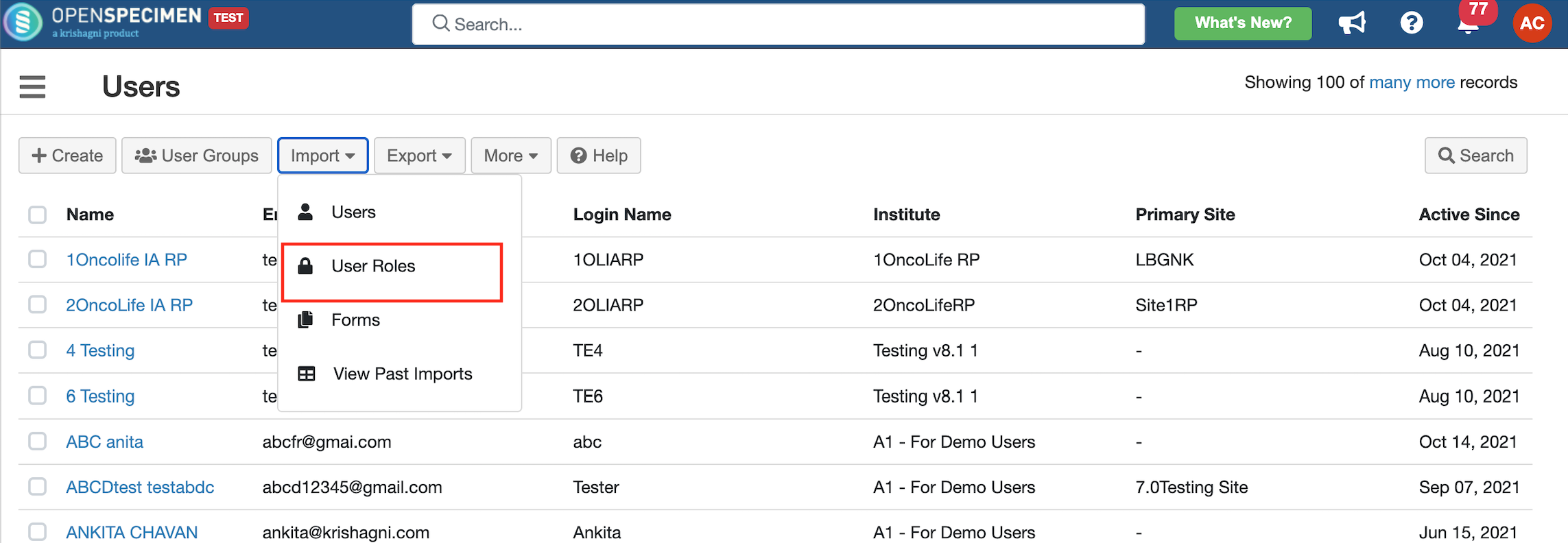
- Click on 'Download Template File' to download the template file.
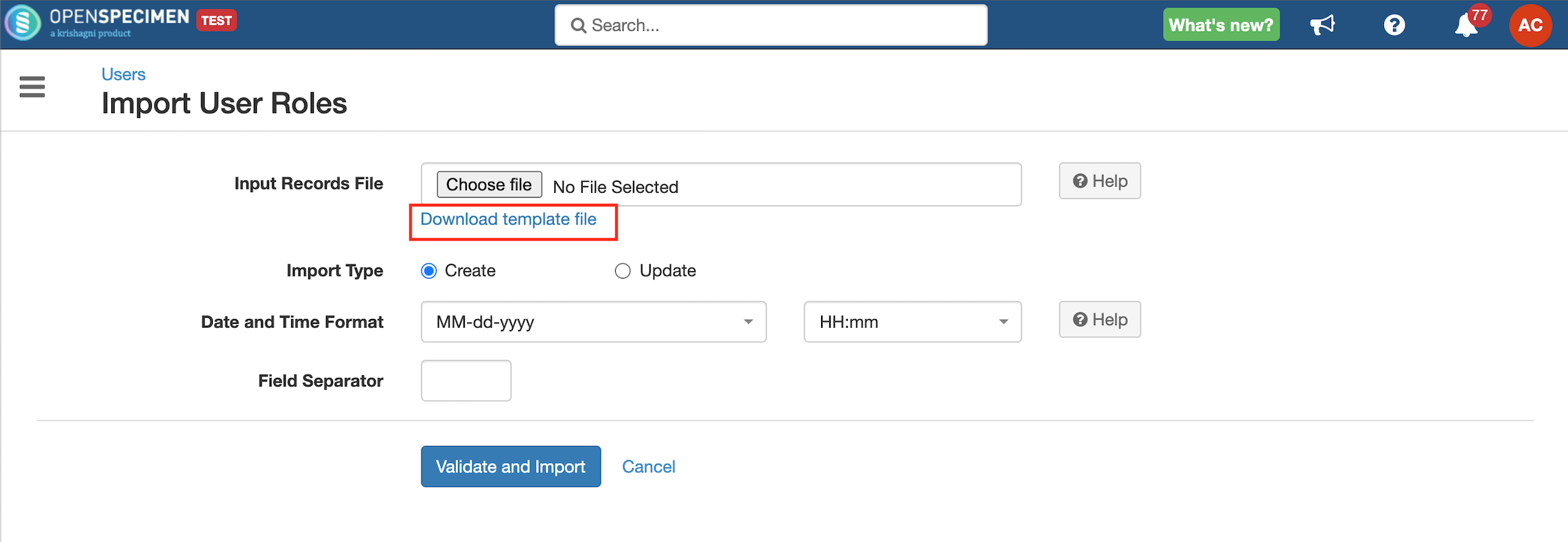
- Enter all valid data in the template file as mentioned in the 'Data Dictionary' table below.
- Upload the filled template file in the 'Input Records File' field, select 'Import Type' as 'Create' to add or 'Update' to update user roles.
- Click on the 'Validate and Import' button.
- Refer to 'Import status' to check the status of the import job.
|