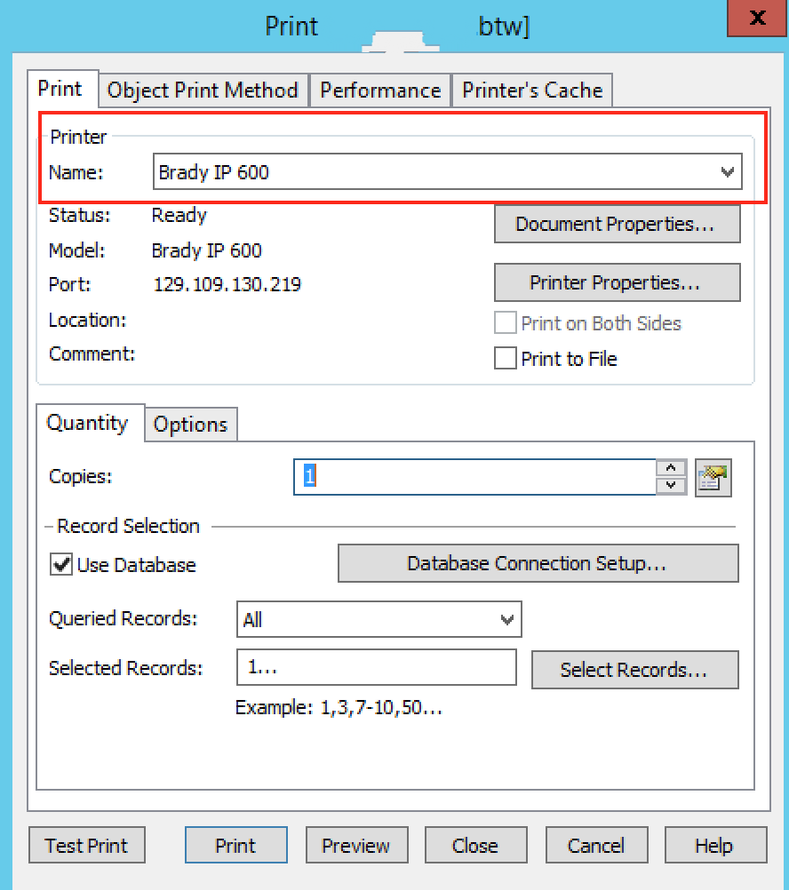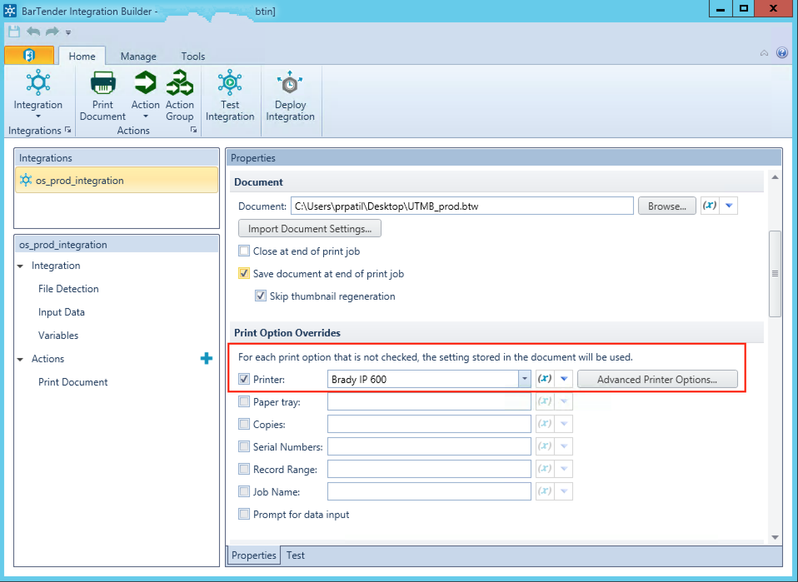Note : We have check-in this both (Design document and Integration) file.
Steps
- Open the Bartender design document (.btw extension file).
- Go to File→ Print.
- Check for the Printer.
- Open the Bartender Integration file (.btin extension file).
- Go to Print Option Overrides section under Properties.
- Check for the Printer.