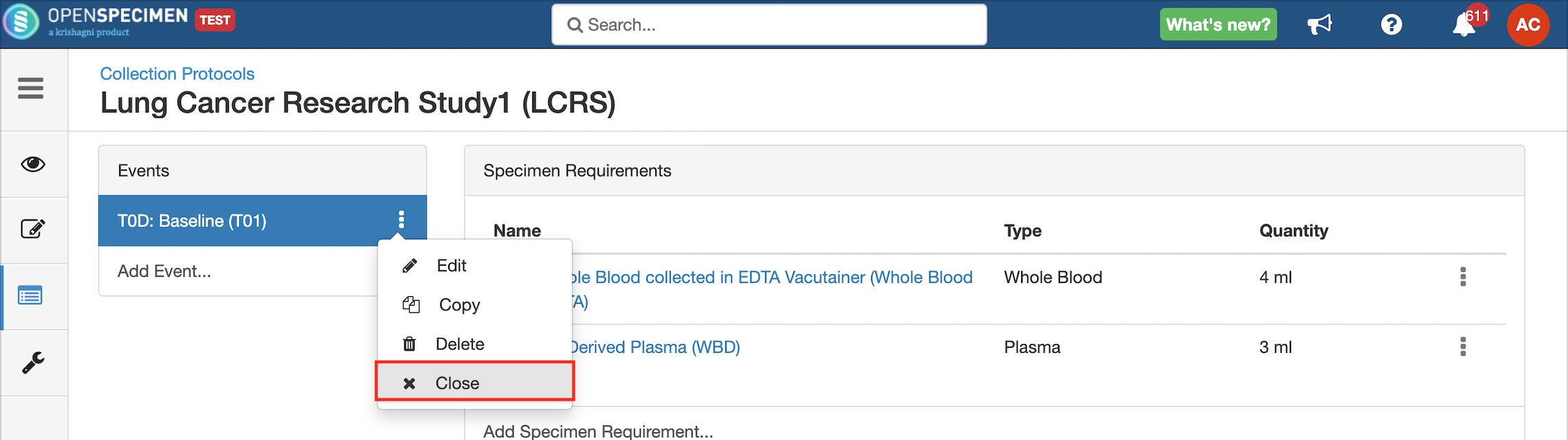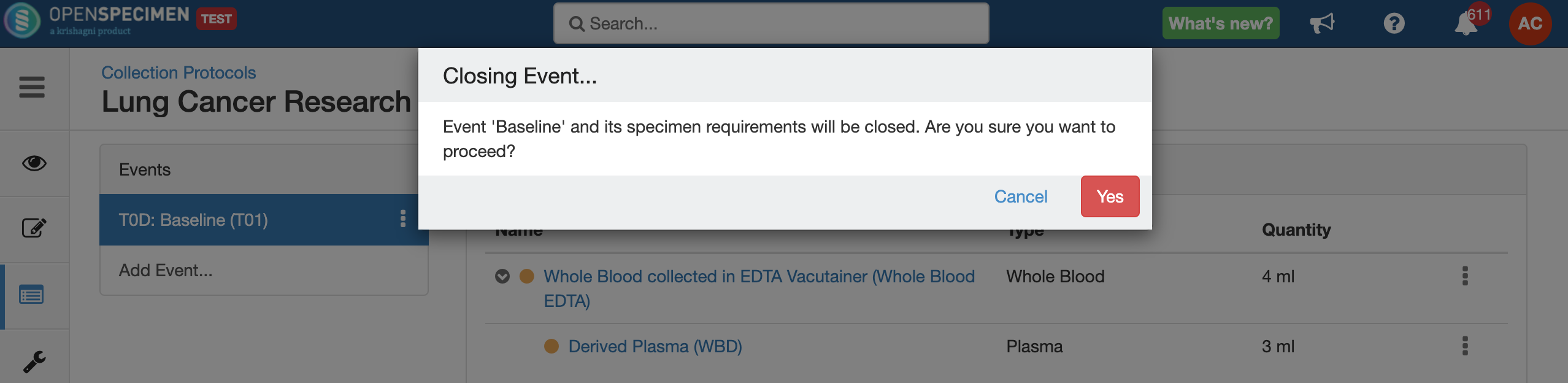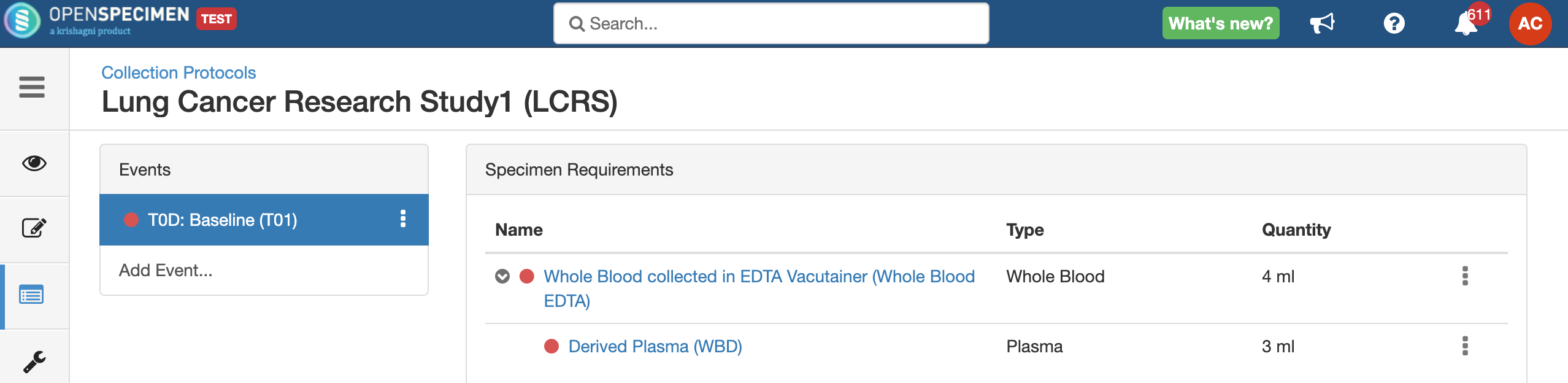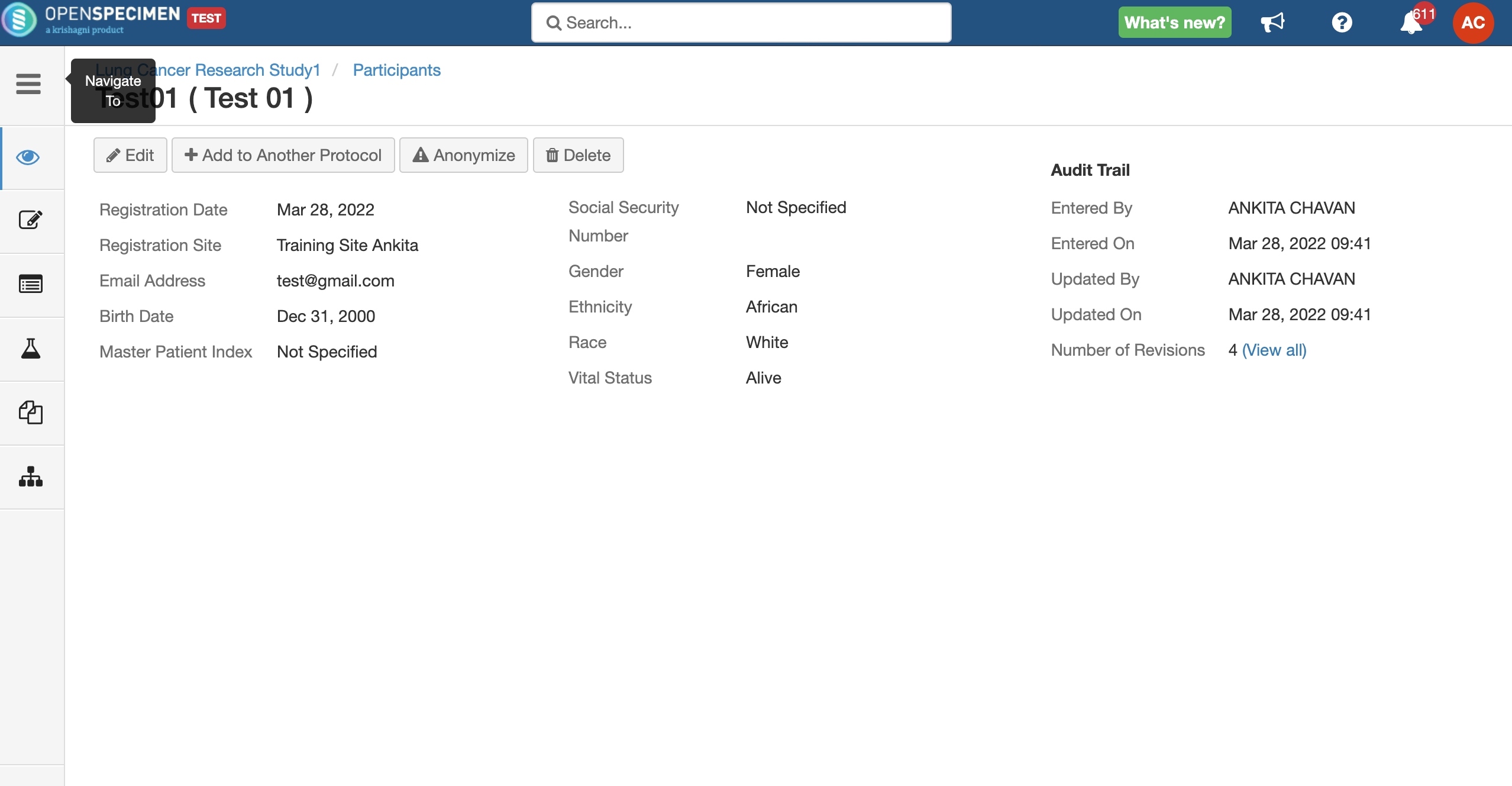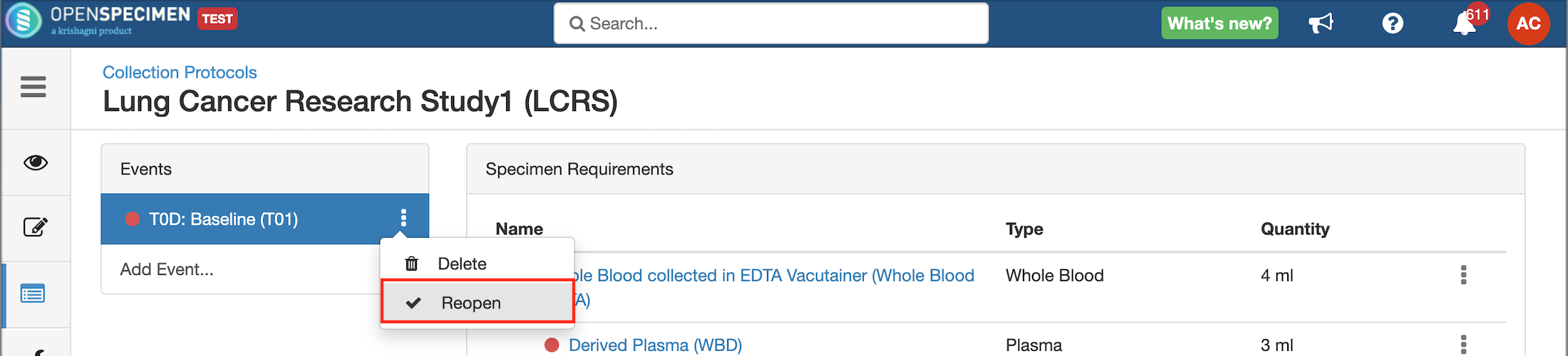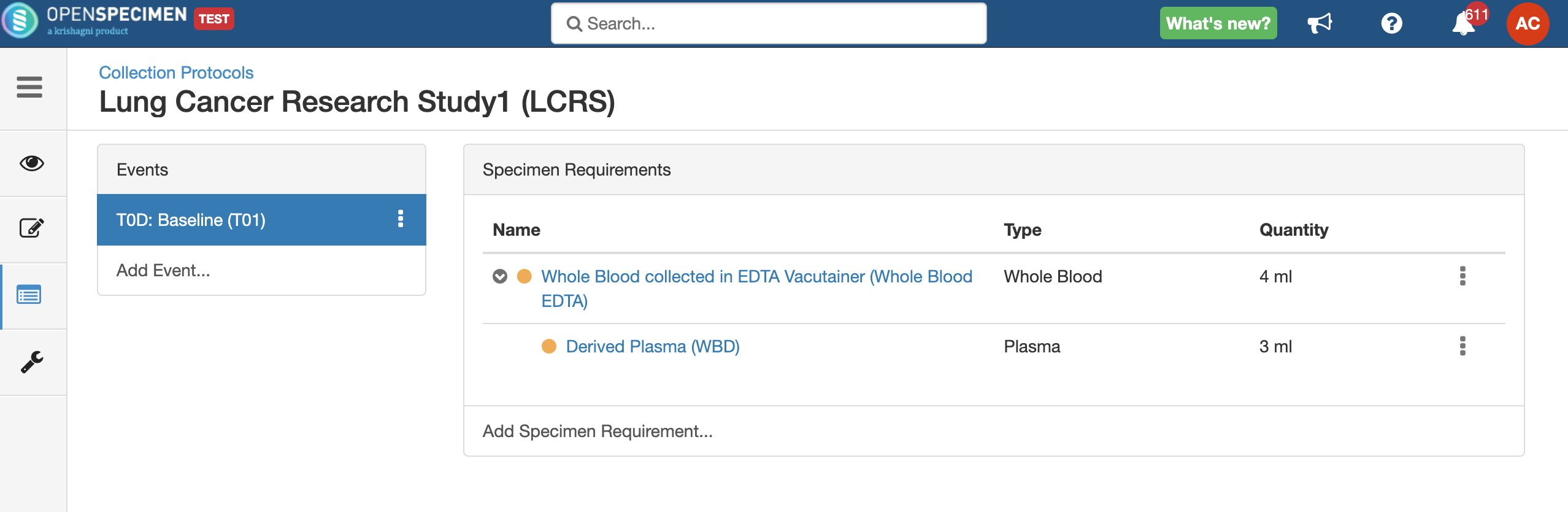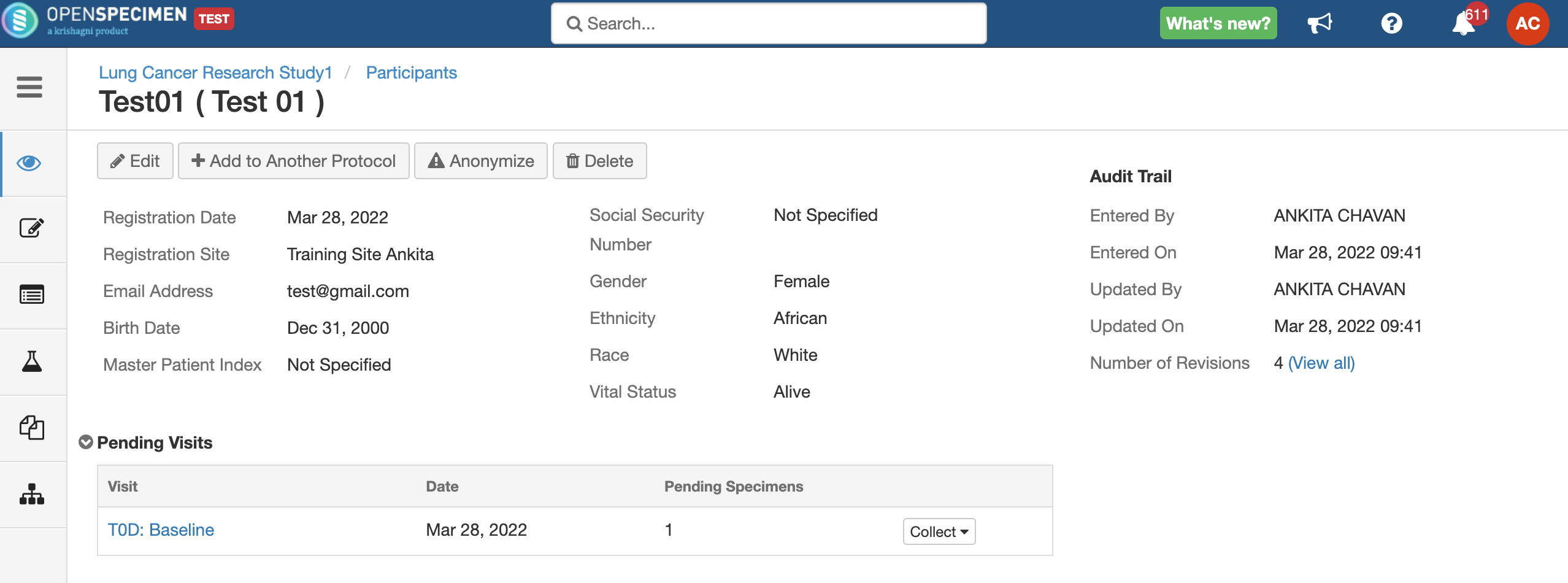Table of Contents
In a longitudinal Collection Protocol, subjects are followed over time with continuous or repeated timepoints to collect biospecimens. The list of biospecimens too be collected per timepoint and their processing details are predefined.
Introductory Video
| Widget Connector | ||
|---|---|---|
|
...
| Expand |
|---|
Impact of closing an event/SR:
Impact of reopening an event/SR:
|