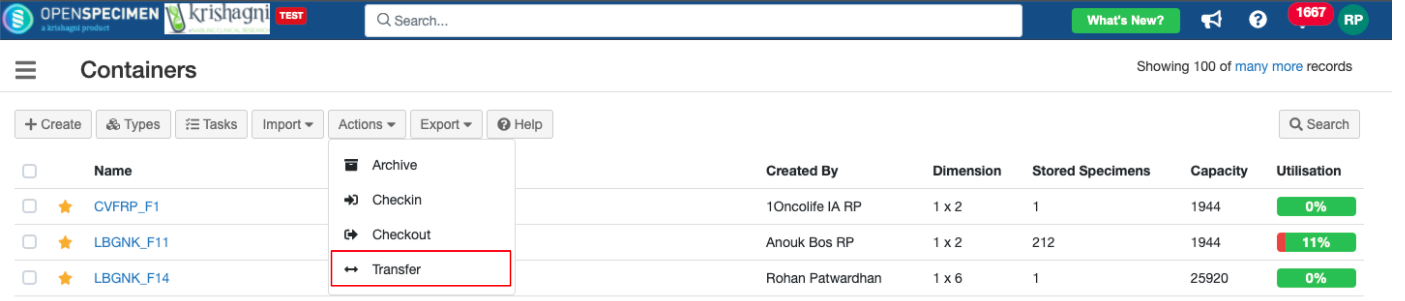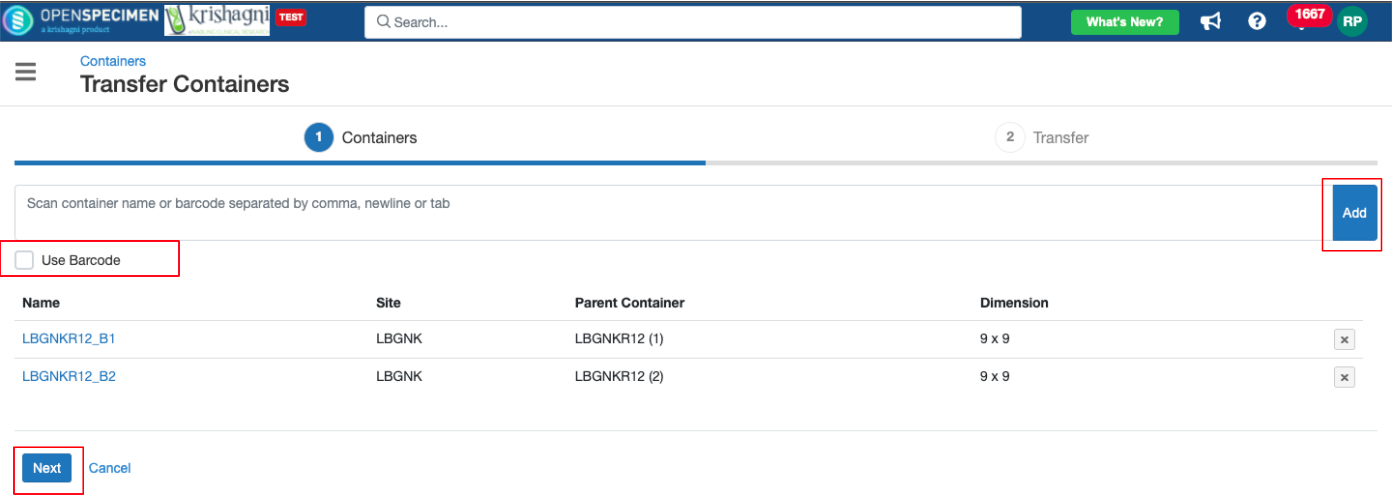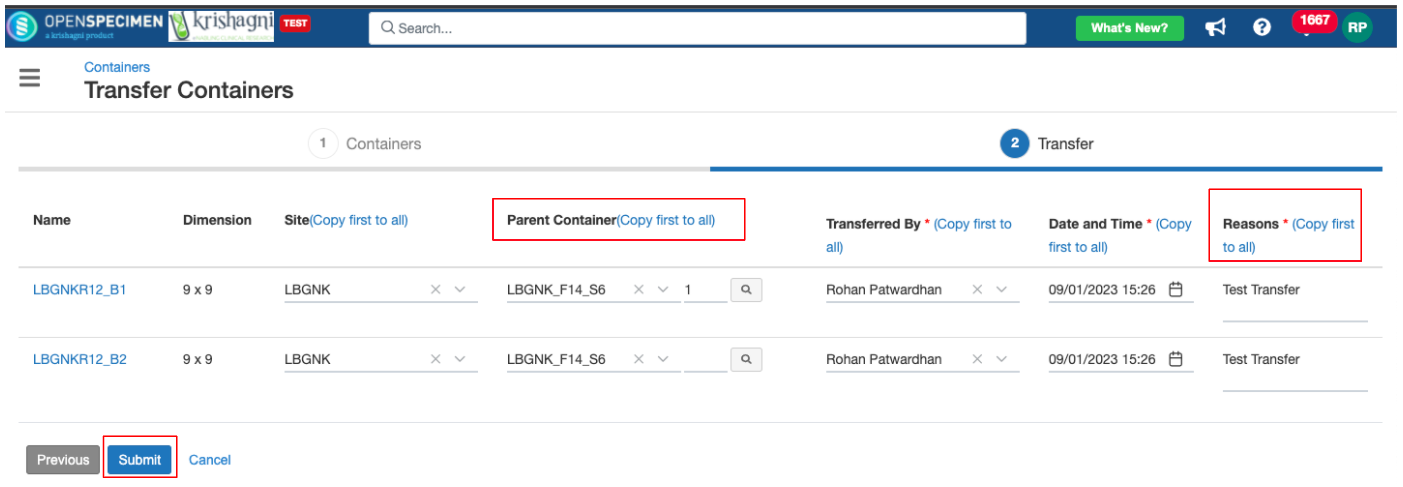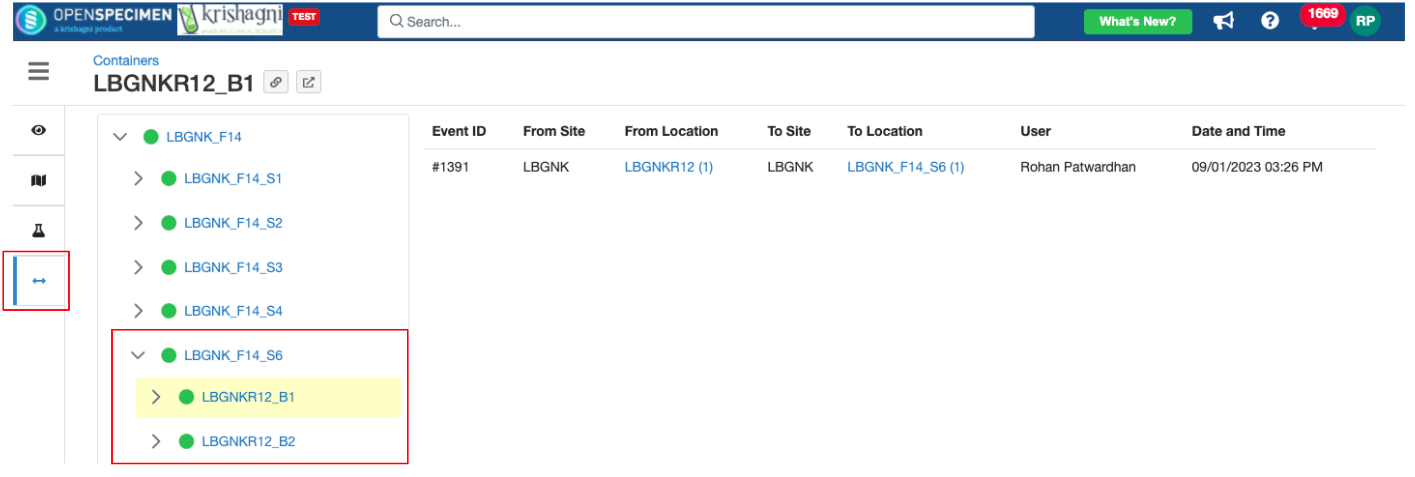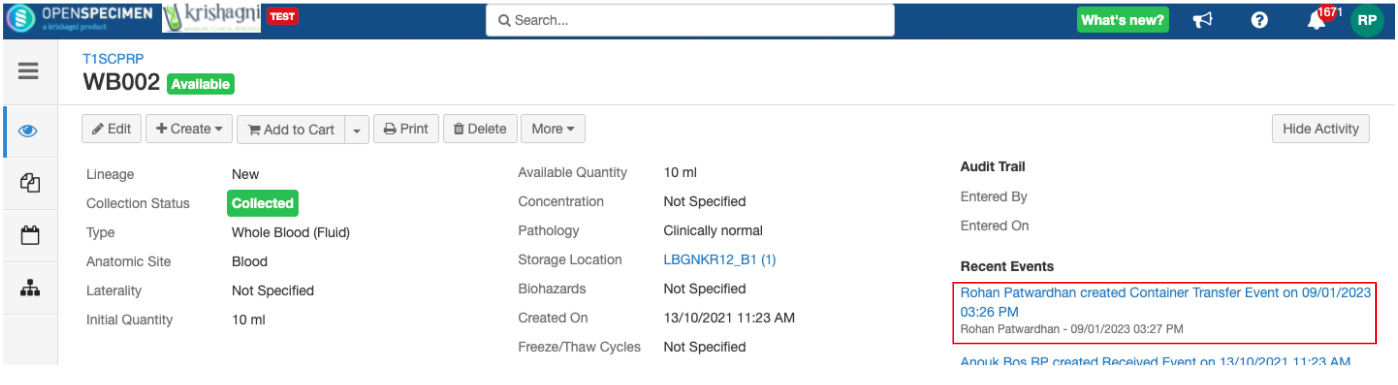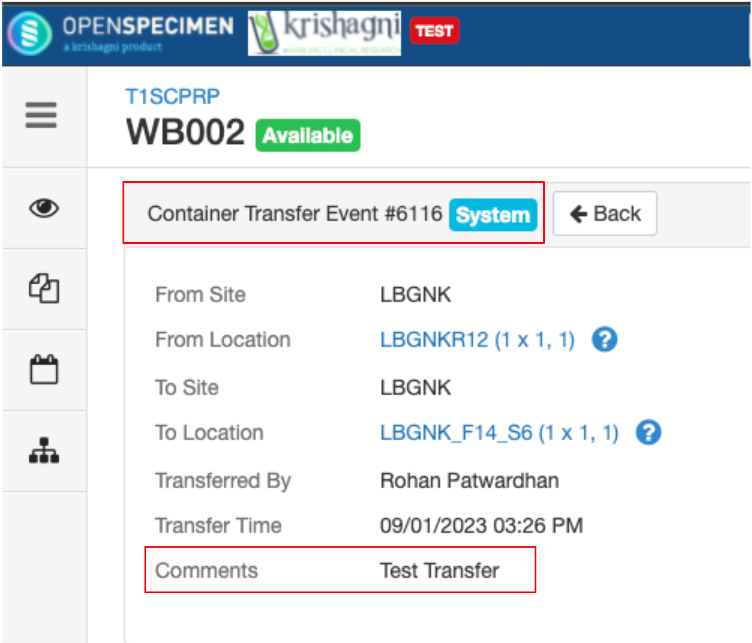| Info |
|---|
Pre-requisites The 'Parent Site' should be of the same for source and destination containers .should be same OR should both be part of the CP Sites (if there are specimens stored) The 'Collection Protocol' and 'Specimen Types' restrictions should match. The new positions to which the containers are being moved should not be already occupied.
|
From the containers page, click on Actions → Transfer 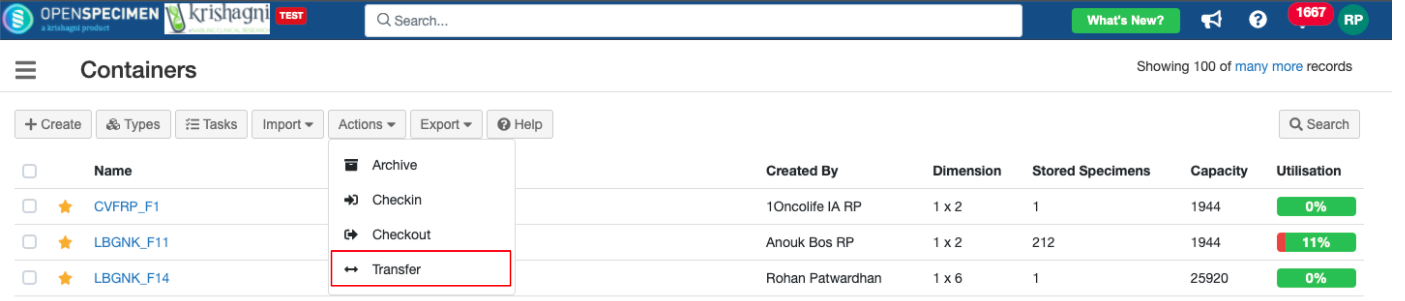
2. Scan/paste the container's unique name or barcode and Click on Add 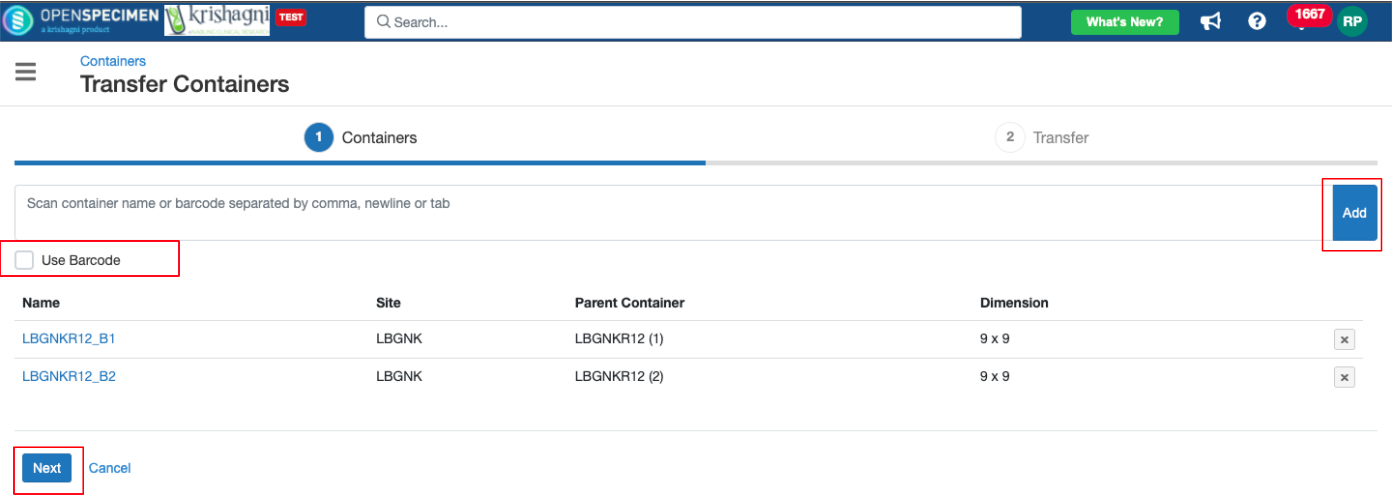 3. Select the Parent container and position, add a reason (mandatory) → Submit 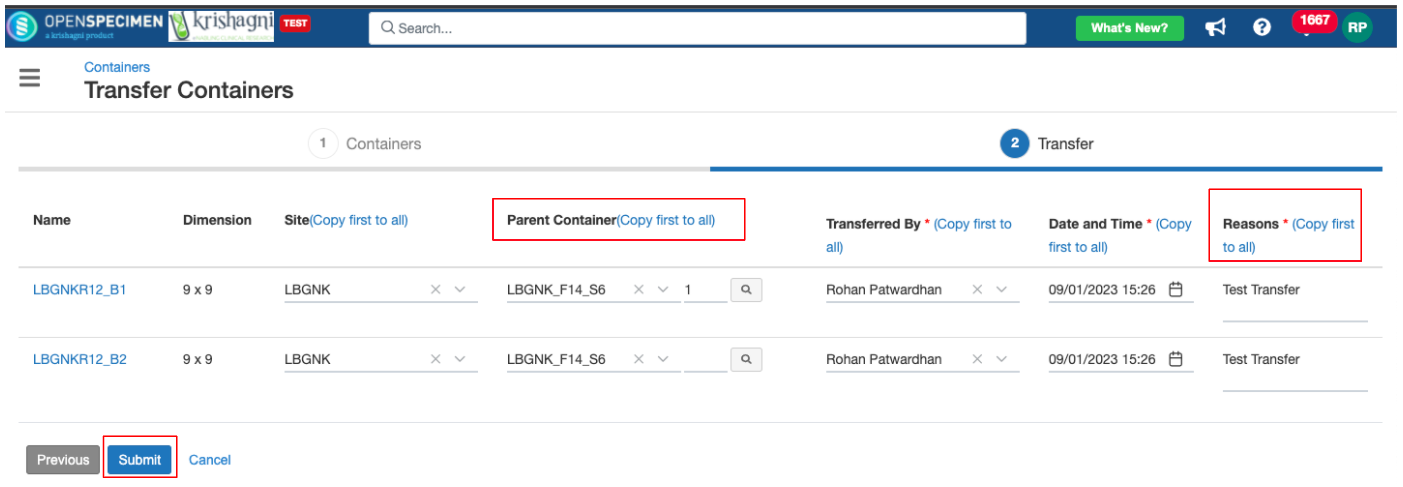 4. The transferred container can be seen under the selected Parent container. Transfer event is added at 3 places 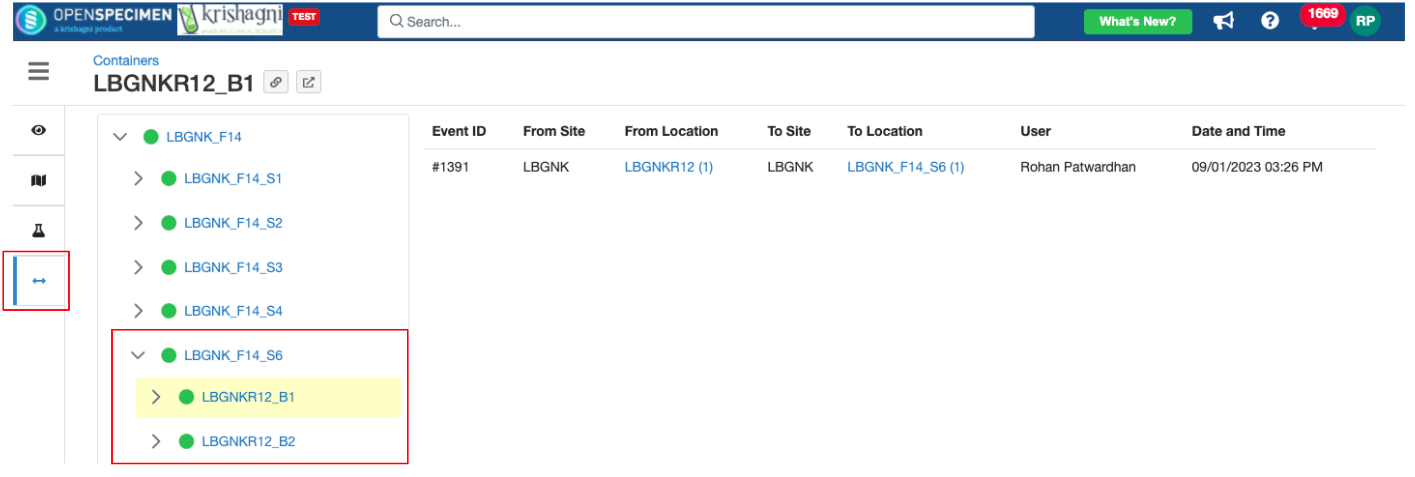 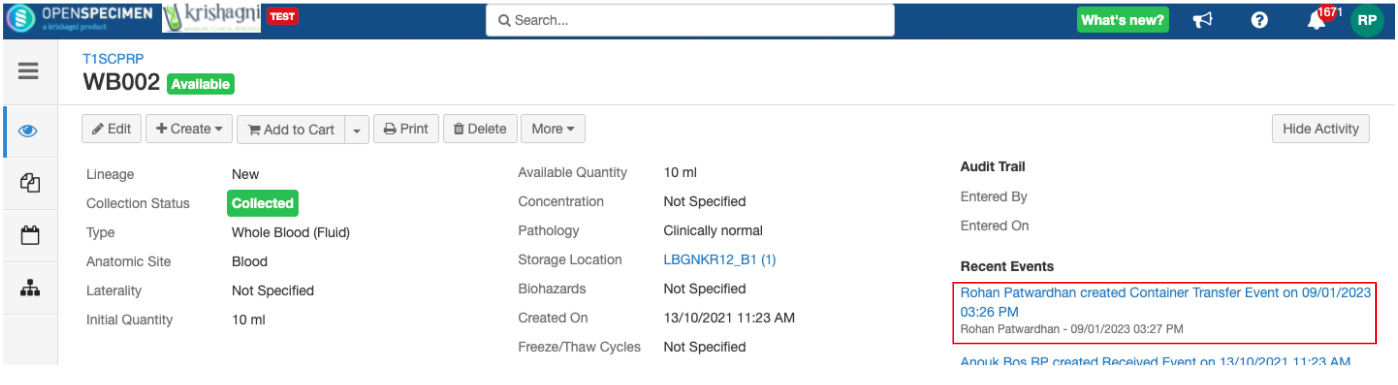 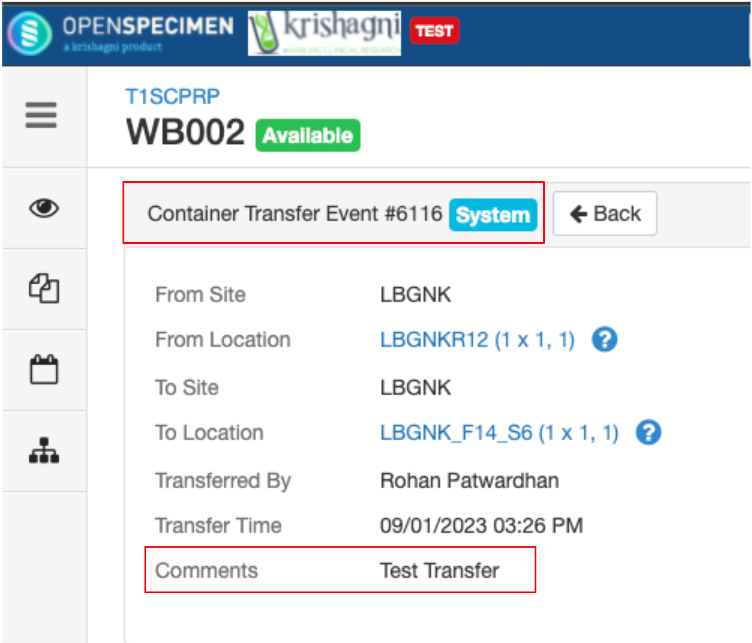 |