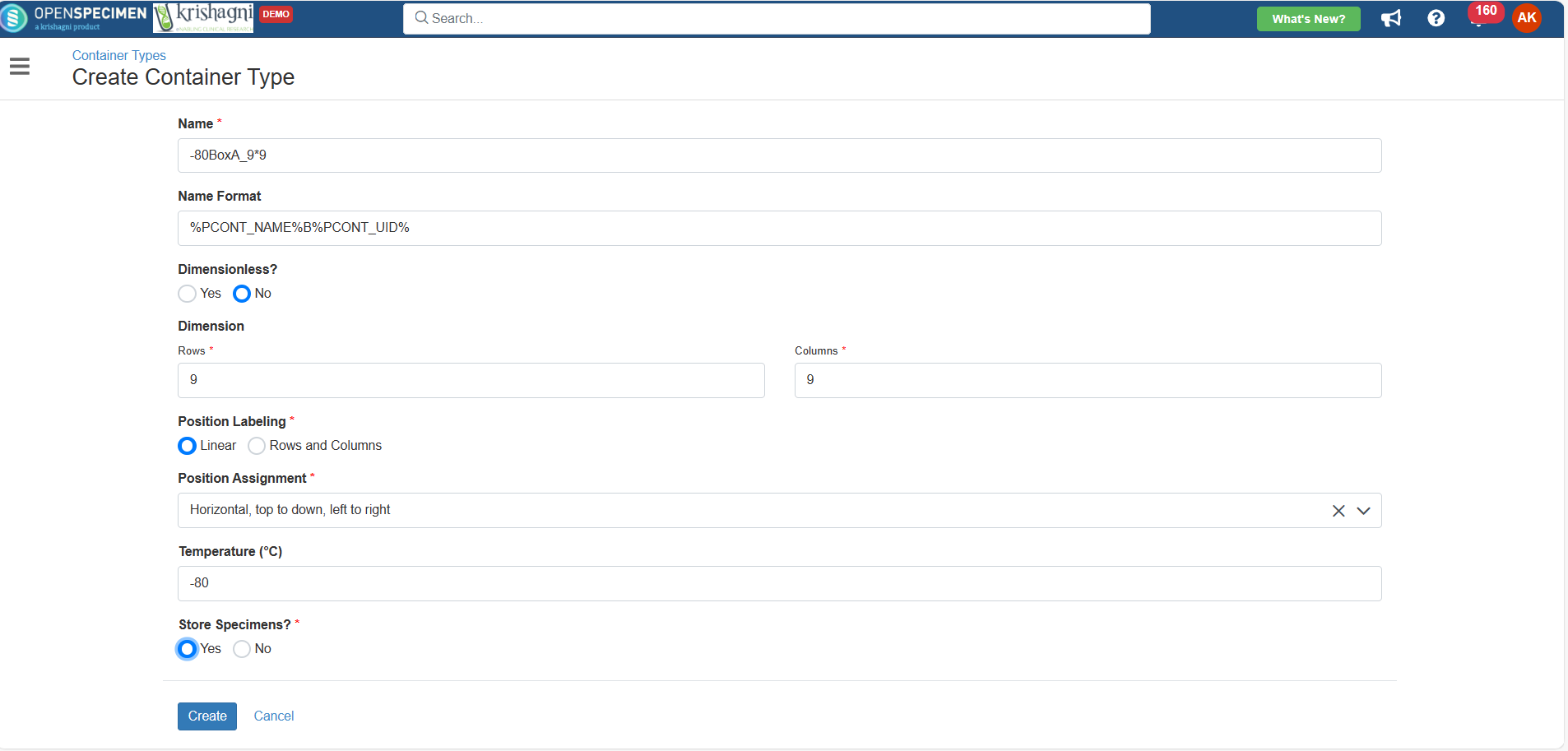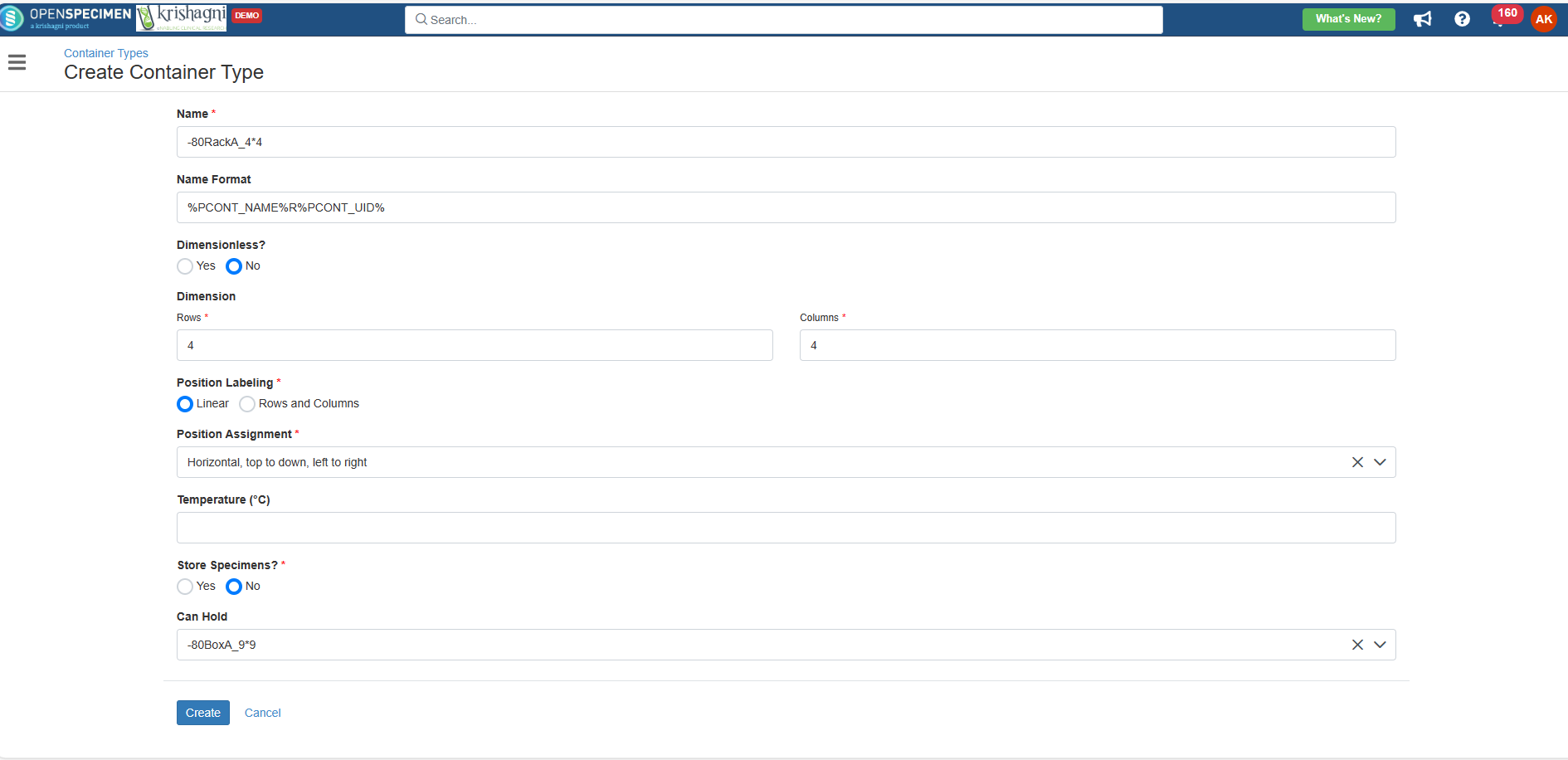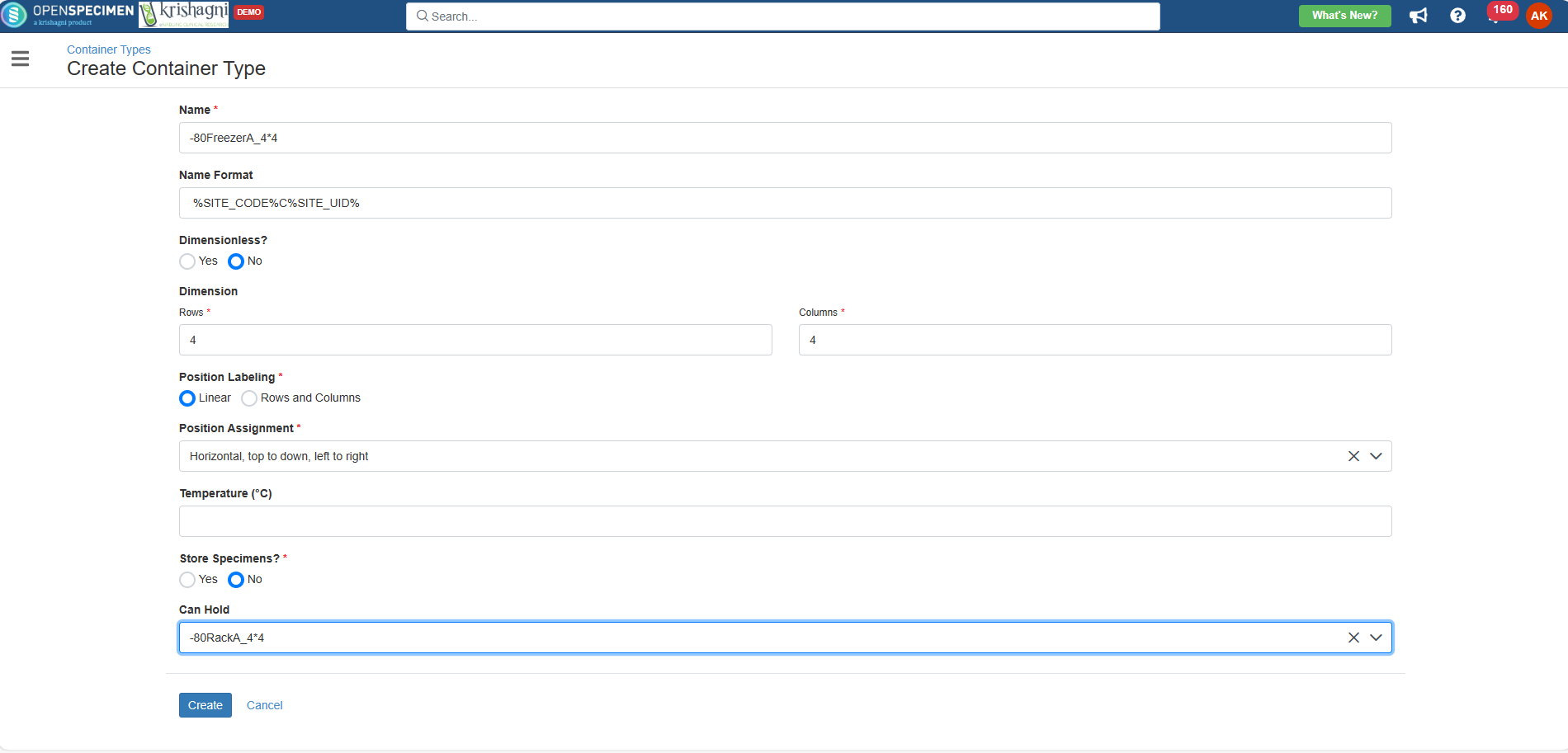...
| Expand | ||
|---|---|---|
| ||
The example below shows a box that has a dimension of 9 rows by 9 columns. This means each box can hold a maximum of 81 specimens. 2. Create a container type for a rack that holds a box The example below shows a -80 rack with a dimension of 4 rows by 4 columns. This means that it has 16 shelves so that each rack can hold 16 boxes. 3. Create a container type for a freezer that holds the rack The example below shows a -80 freezer with a dimension of 4 rows by 4 columns. This means it has 16 shelves so the freezer can hold 16 racks. |
...
Create dimensionless container type (v10.3)
From v10.3 onwards, you can create dimensionless container types that can be used to create containers and in container auto-allocation strategy
...
| title | Click here for steps |
|---|
Navigate to ‘Containers’
Click on 'Types' and then click 'Create.'
Enter data in the fields, select option 'Yes' for the field ‘Dimensionless?’
...
. Refer to the wiki page Dimensionless containers for more details
Label formats to create container types
...