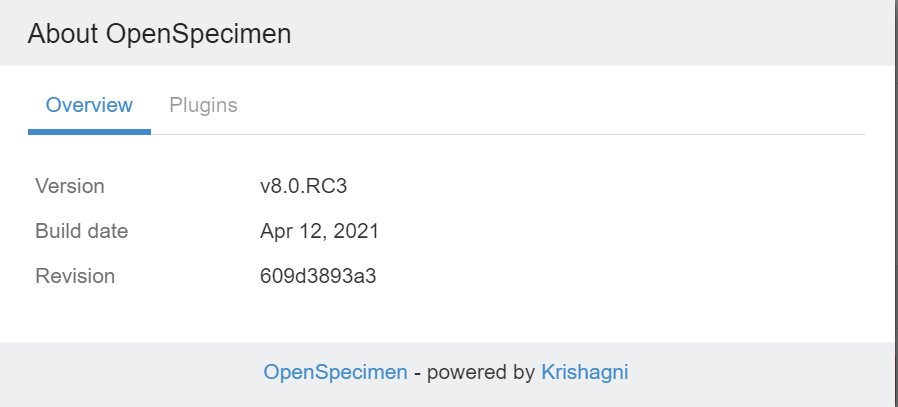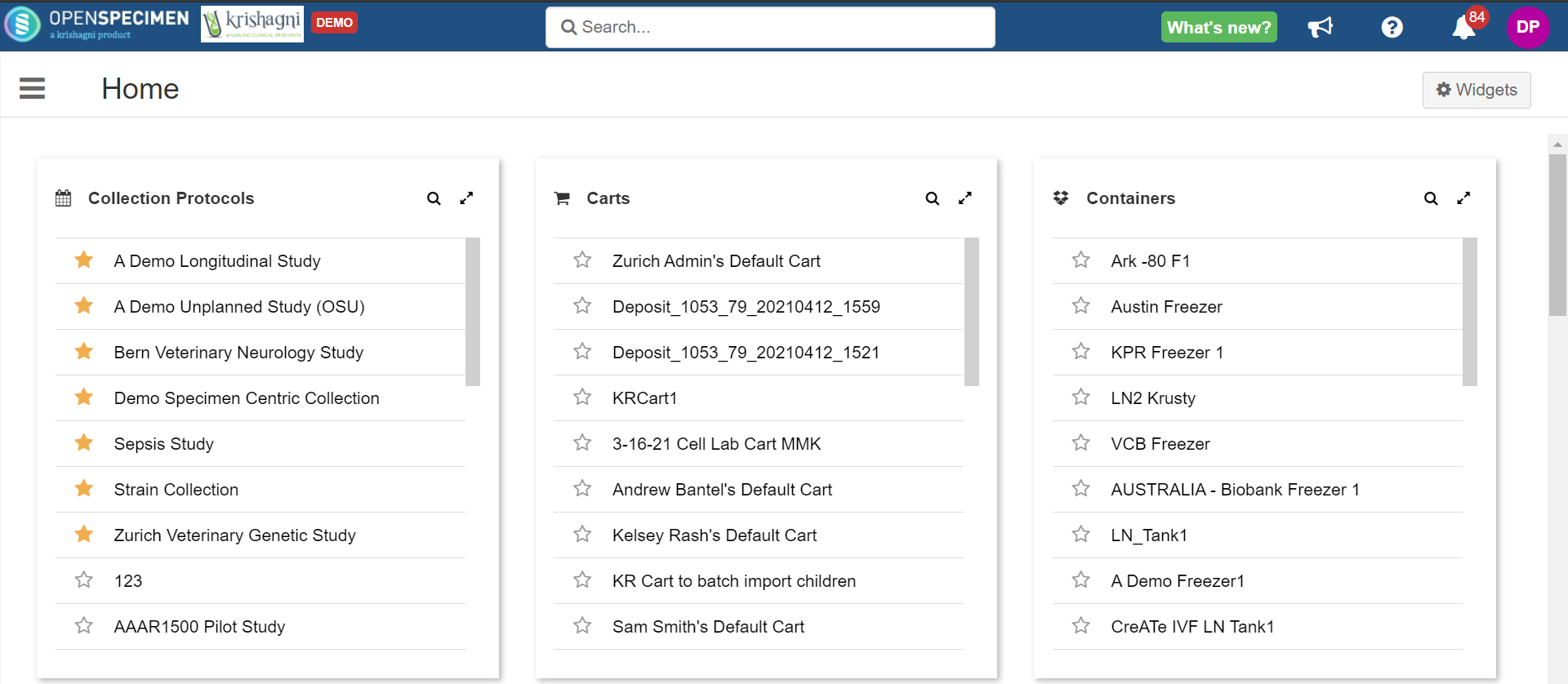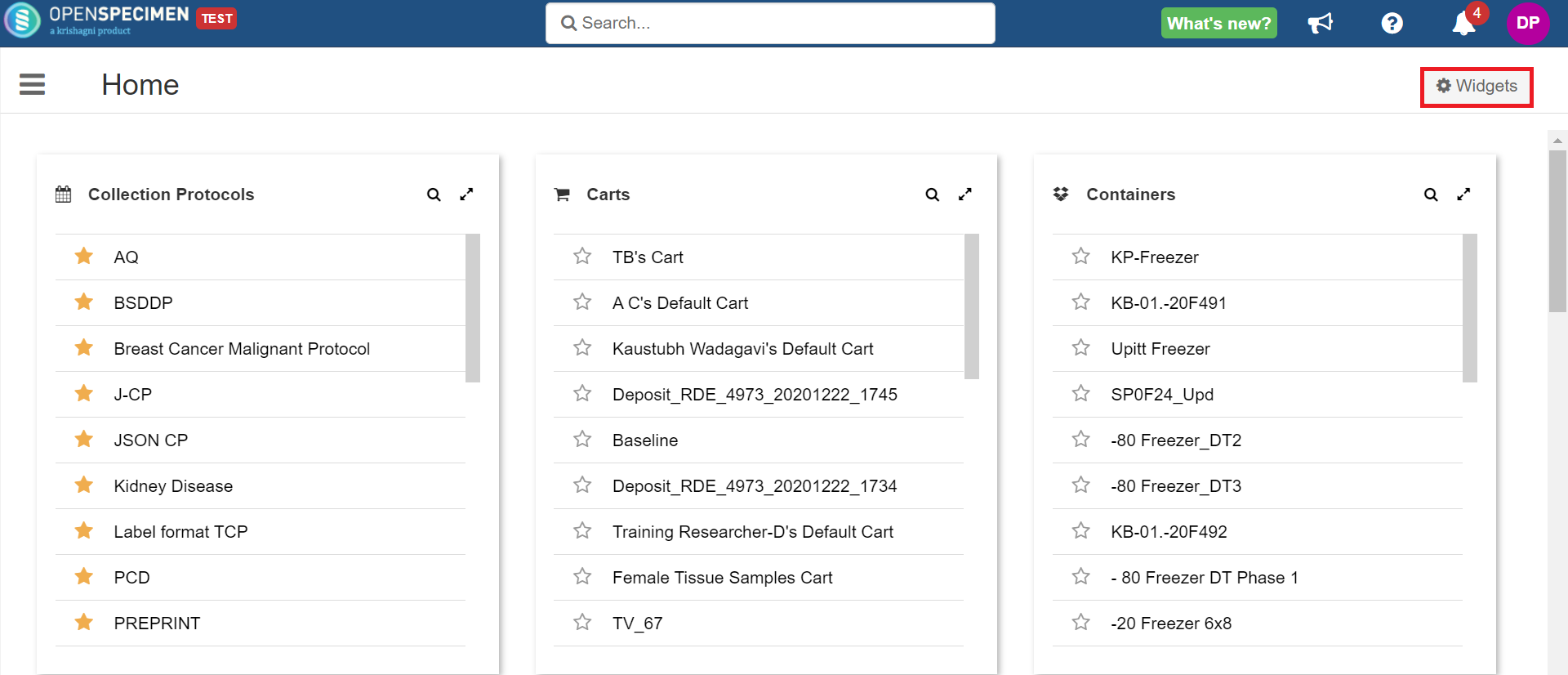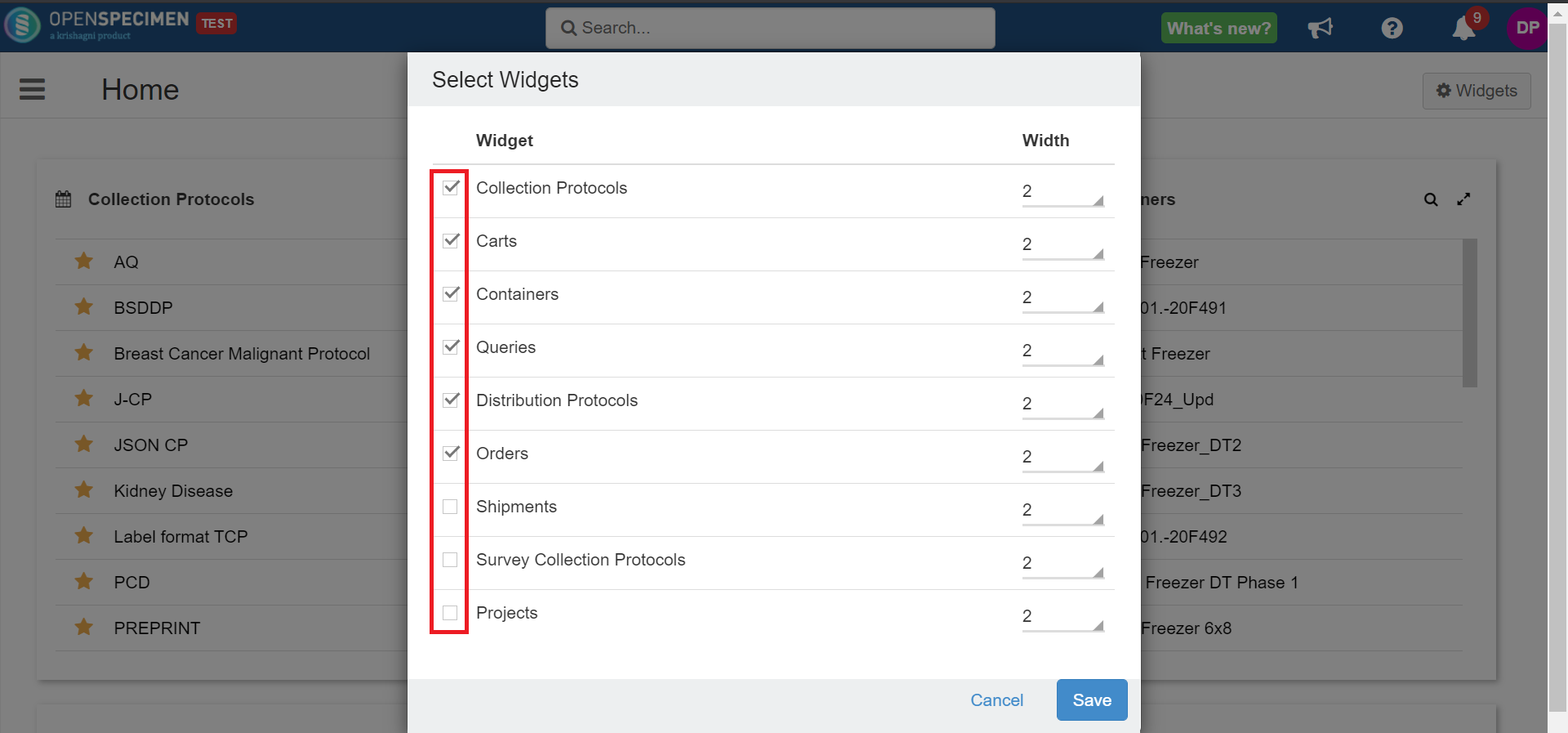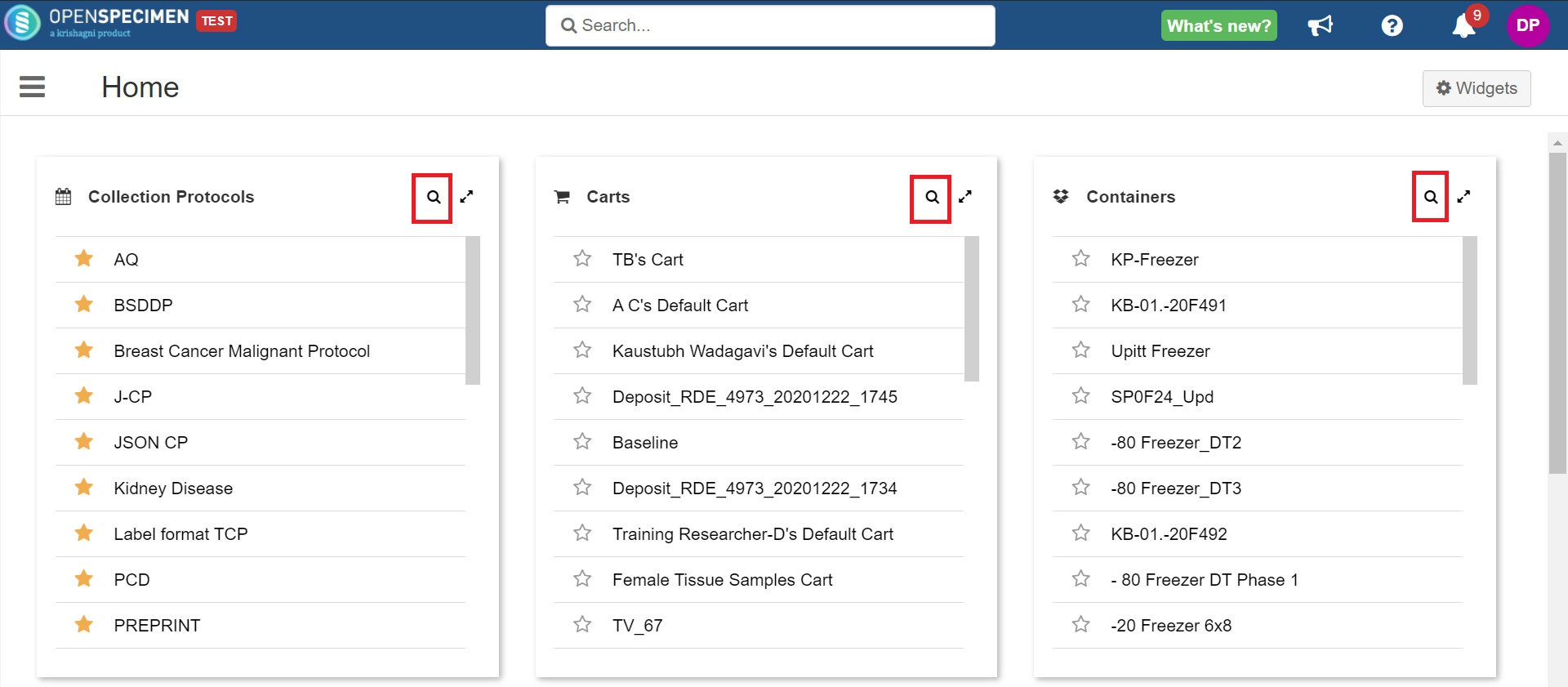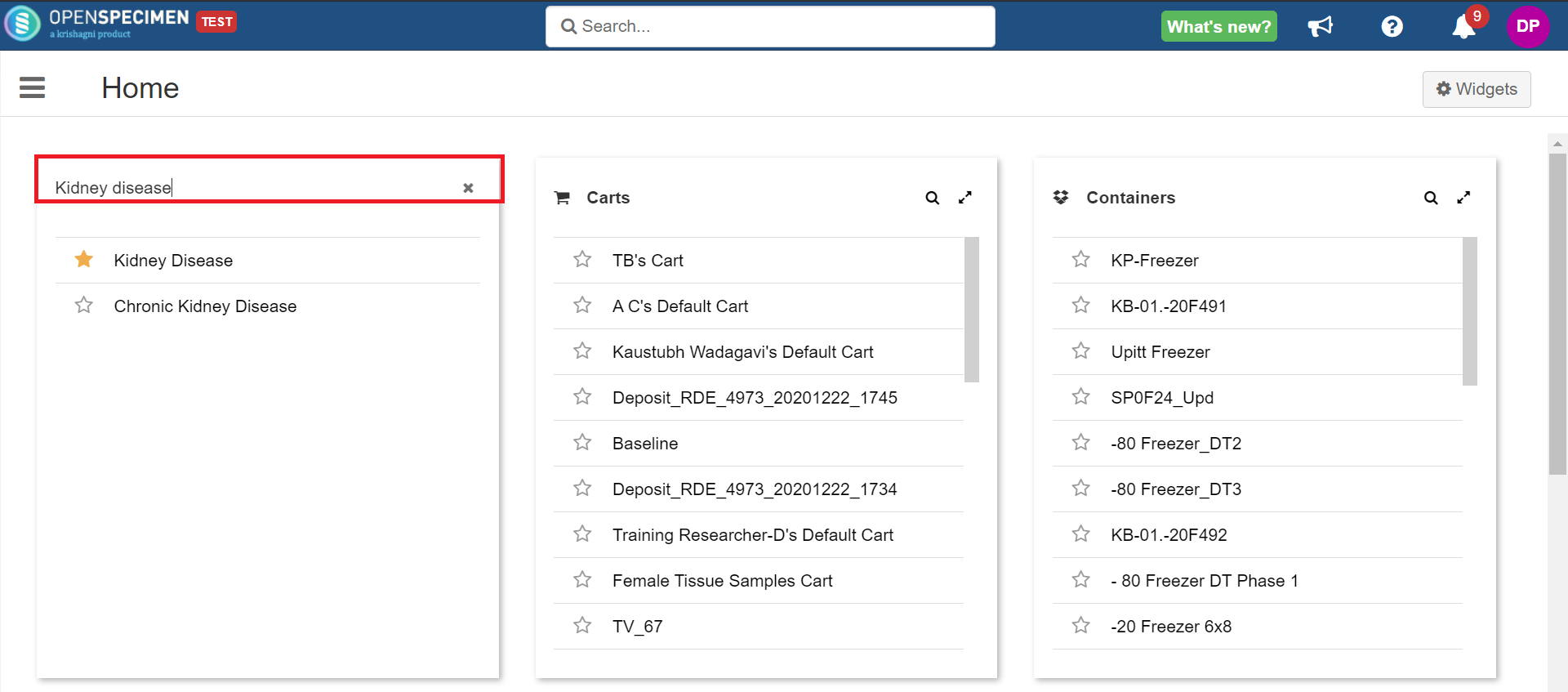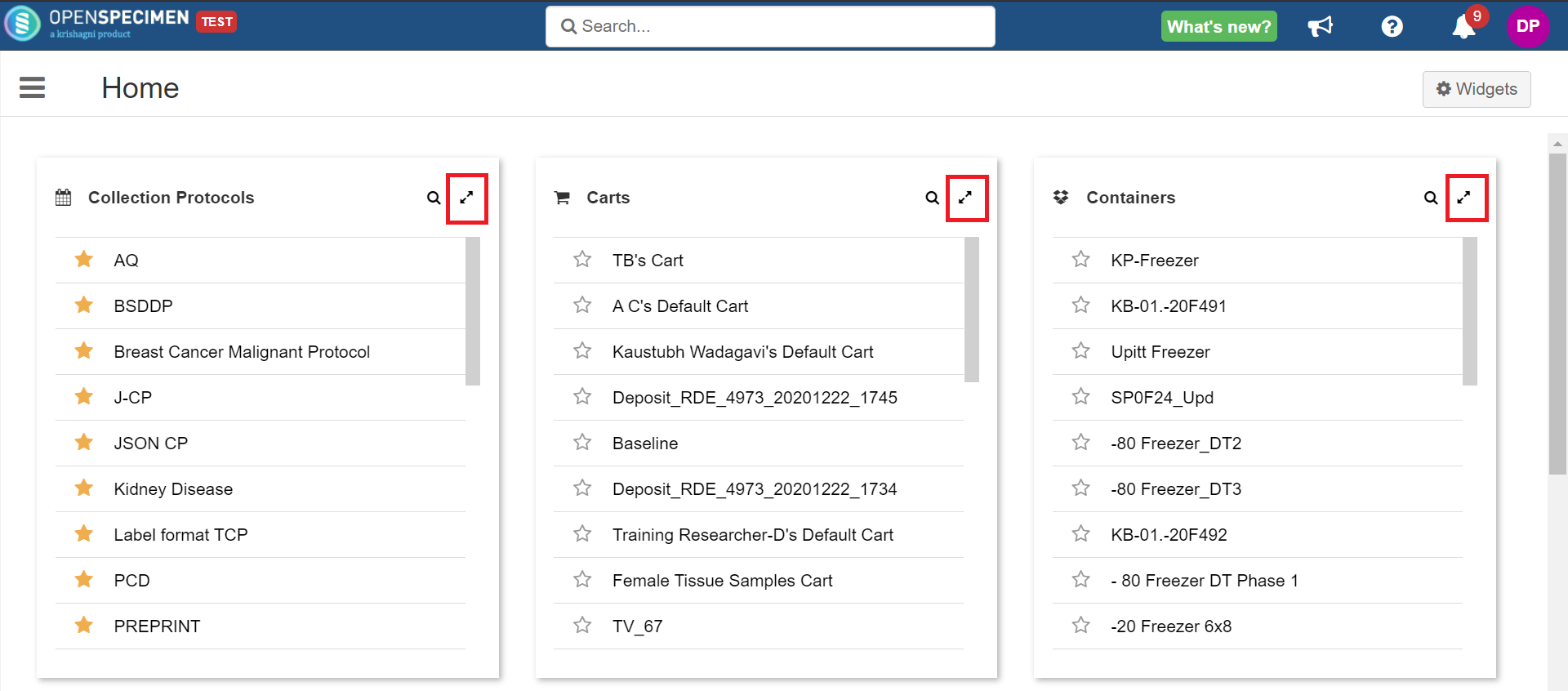...
Click theicon at the top-right of any page and click 'About OpenSpecimen' to display the version details.
Home Page (New in v8.0)
On the new home page design, you can add your favorite CPs, carts, and so on to see them at the top of the list. You can also add/remove and increase the width of the widget on your home page screen.
Add/Remove Widgets
| Expand |
|---|
Supported widgets on the home page:
|
Increase/Decrease Width of Widget
| Expand |
|---|
|
Search
You can search for your required CPs, carts, queries, and so on from the home page itself within the widget.
| Expand |
|---|
|
Expand Widget
You can expand the widget by clicking on the expand icon.