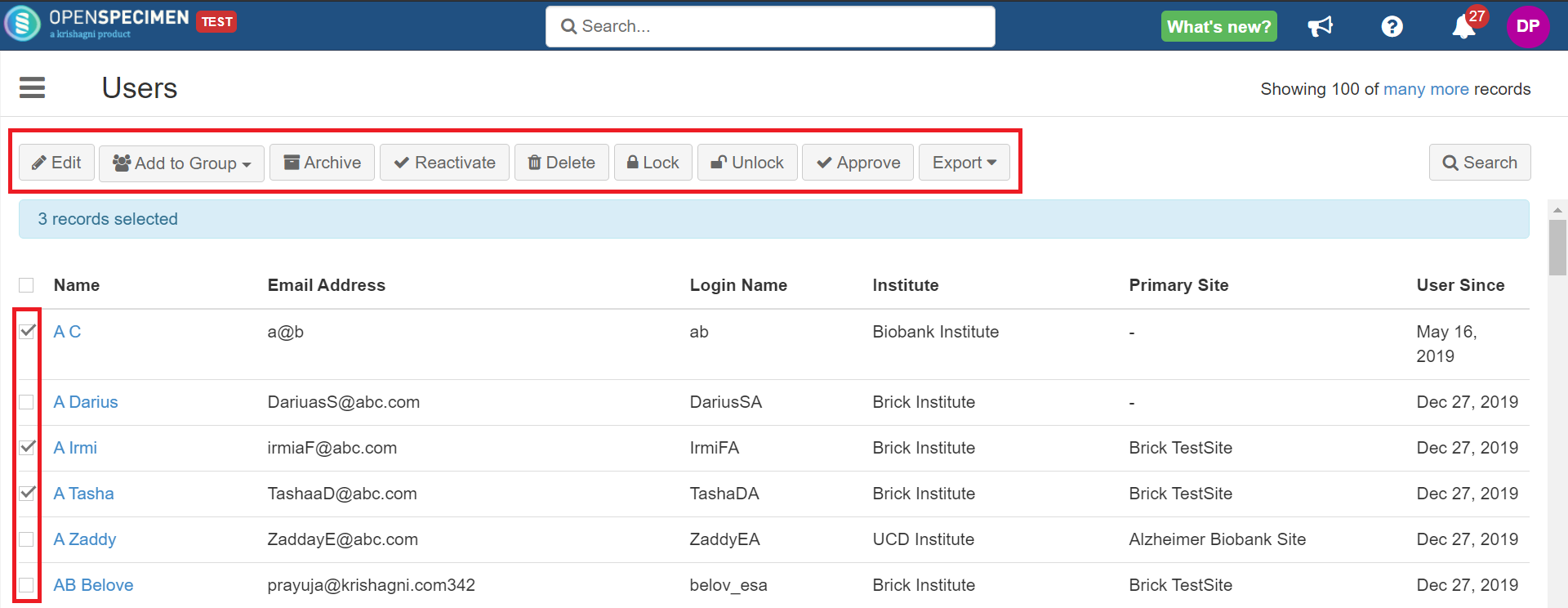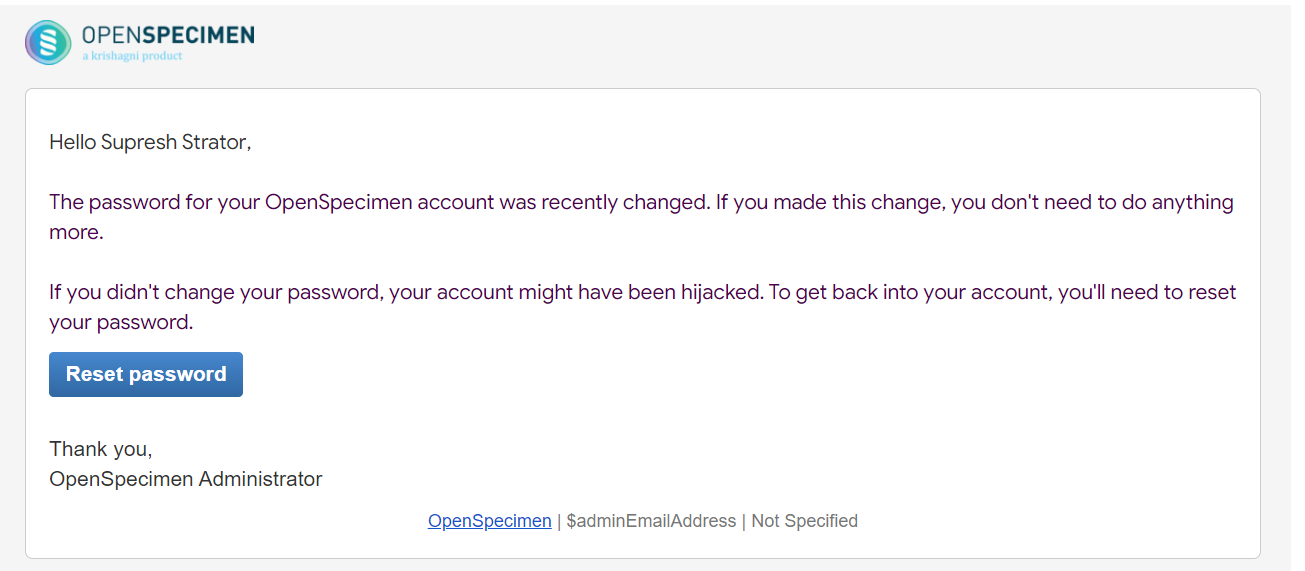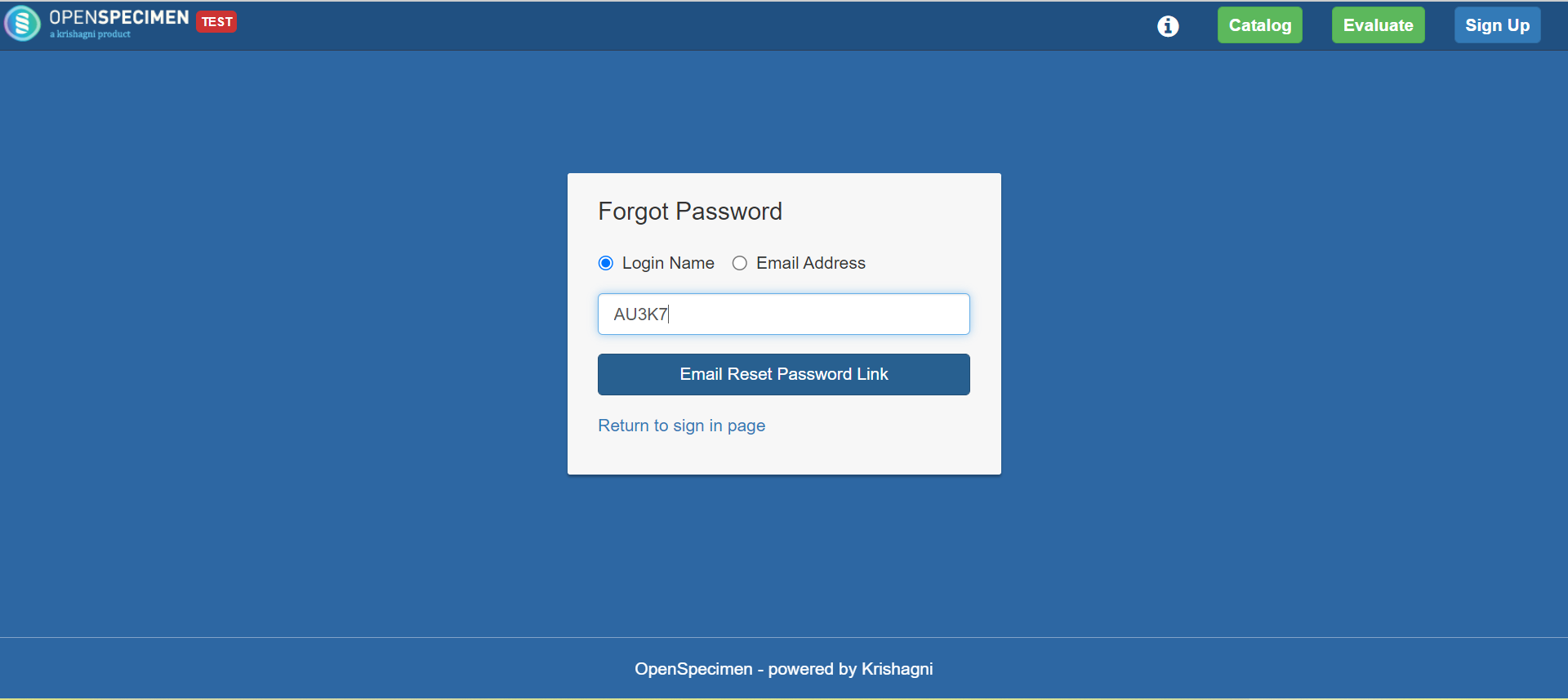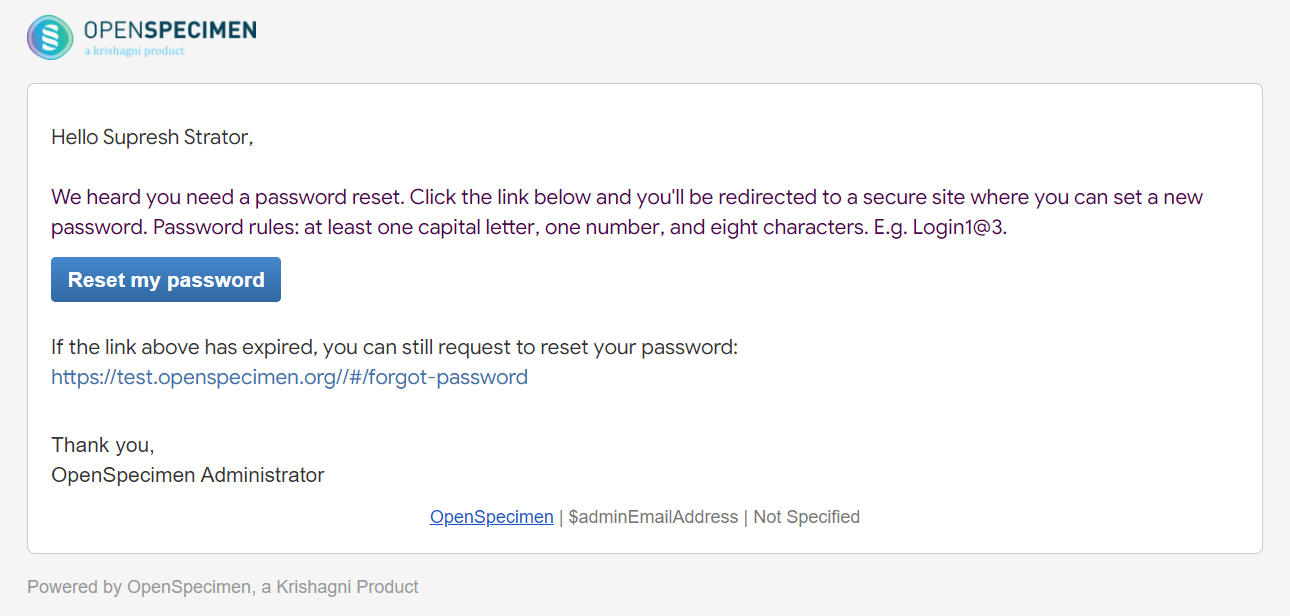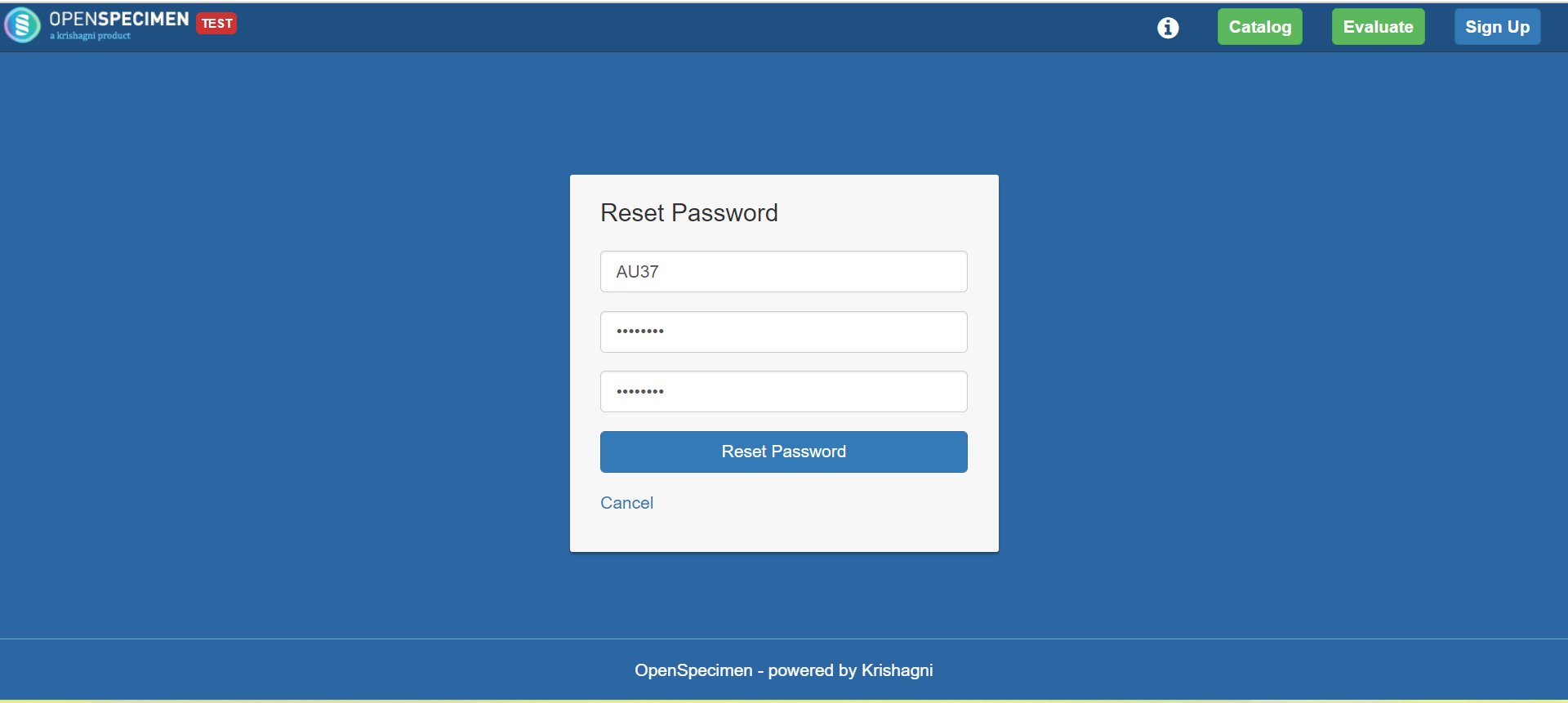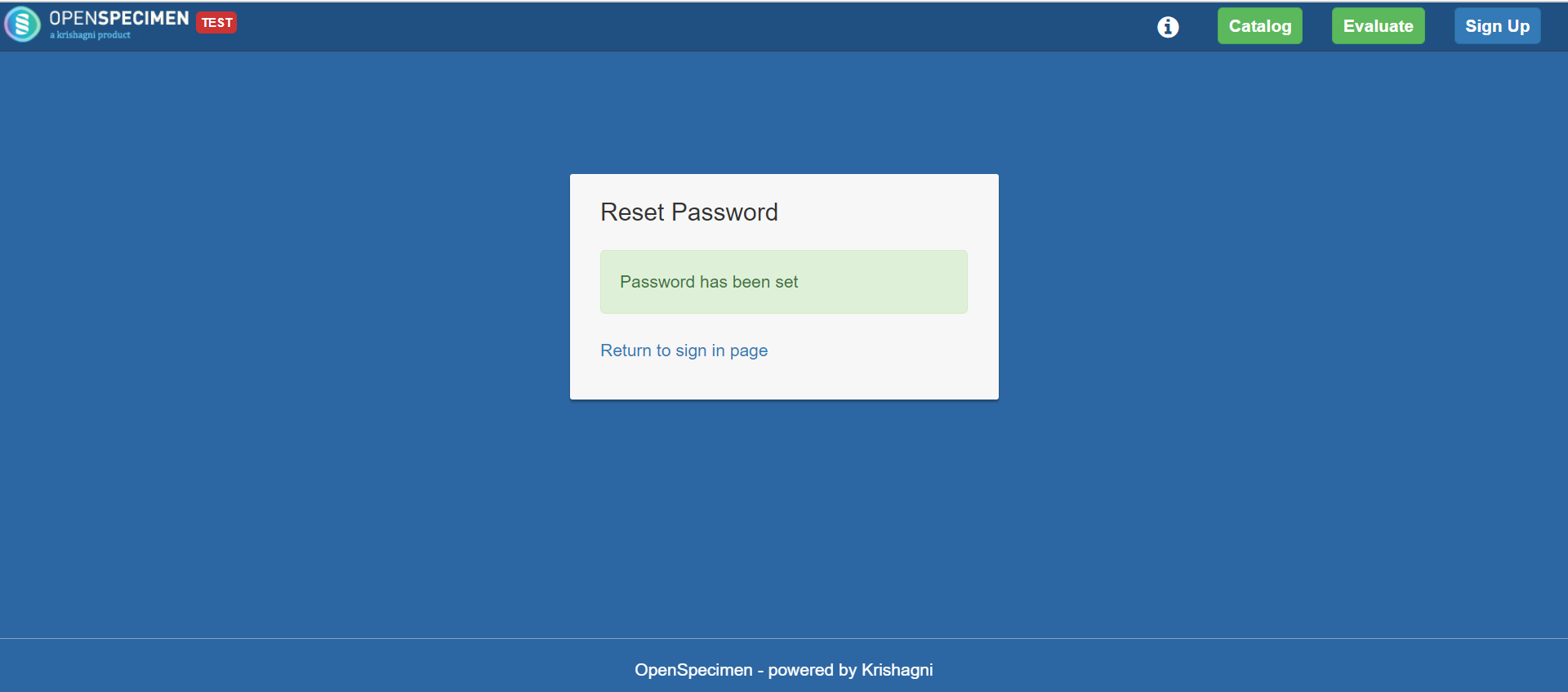...
The below operations can be performed on users in bulk from the UI:
Edit
Archive
Reactivate
Delete
Lock
Unlock
Approve
Export
| Widget Connector |
|---|
| overlay | youtube |
|---|
| _template | com/atlassian/confluence/extra/widgetconnector/templates/youtube.vm |
|---|
| width | 400px |
|---|
| url | https://www.youtube.com/watch?v=XF9gf479UqA |
|---|
| height | 300px |
|---|
|
| Expand |
|---|
| title | Click here to expand |
|---|
|
To perform bulk operations, go to 'Users' from the menu or home, and select the users for bulk operation. Approve pending user requests: Select 'Activity Status' as 'Pending' from the left side filters. Select the users to be approved and click on 'Approve'. Unlock user accounts: Select 'Activity Status' as 'Locked'. Select the users to be unlocked and click on 'Unlock'. Export user's records: Select users and click 'Export'.
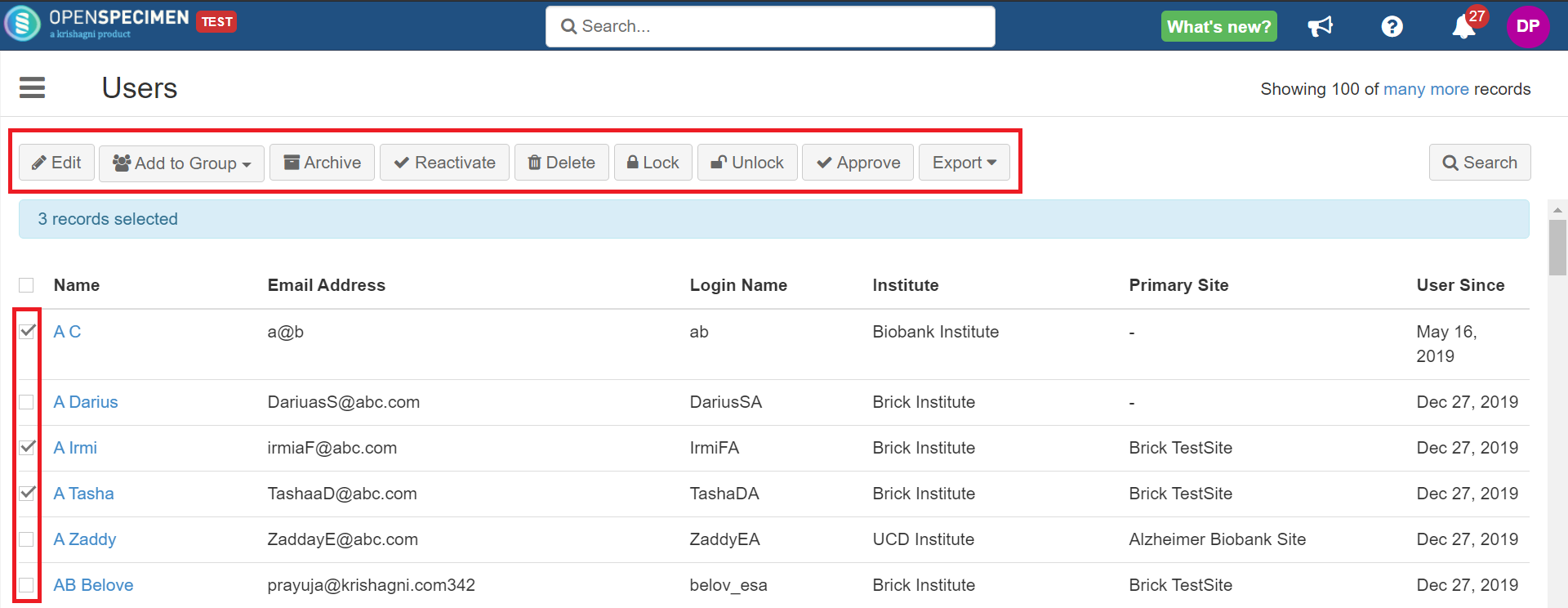 |
...
...