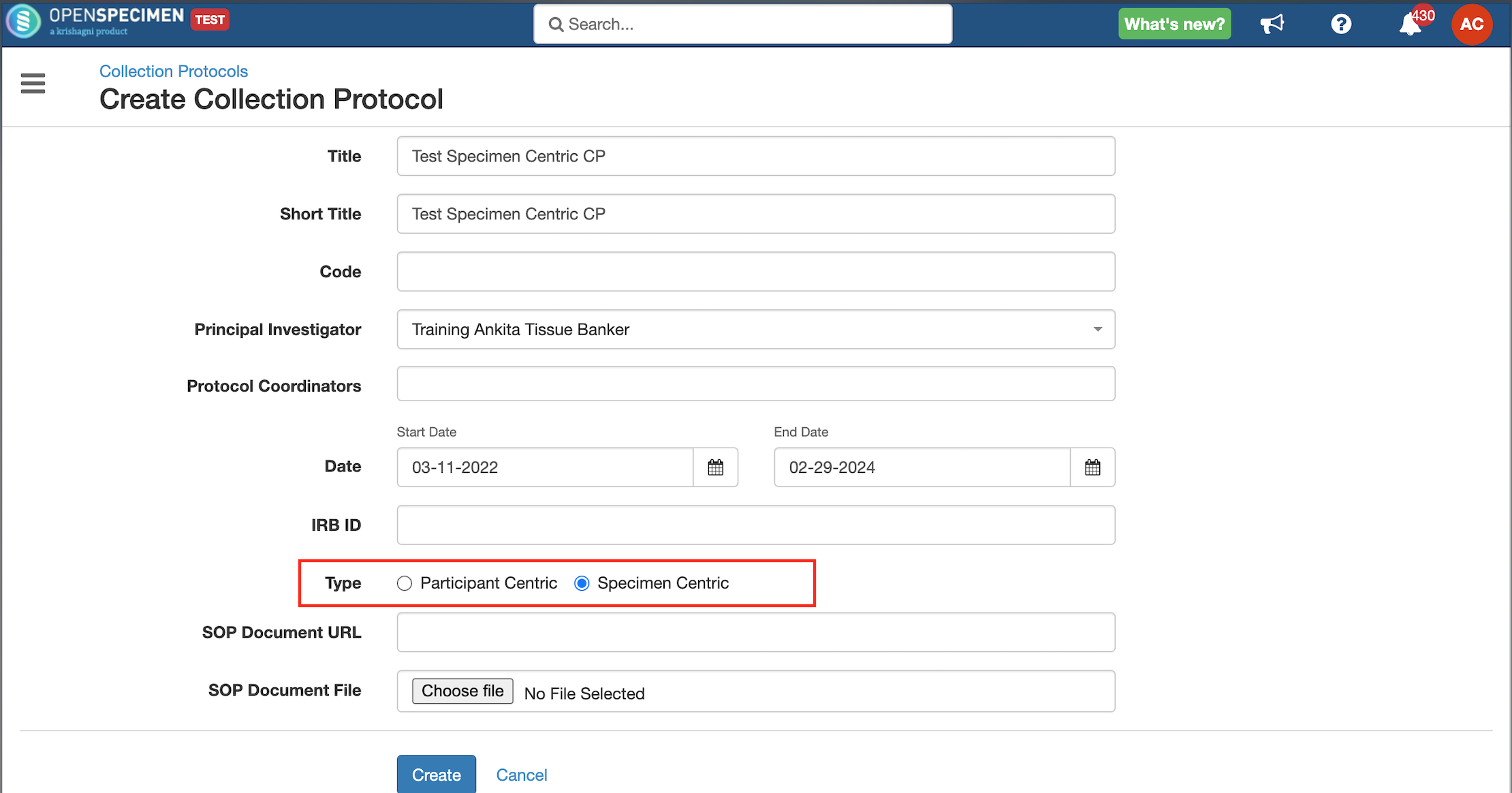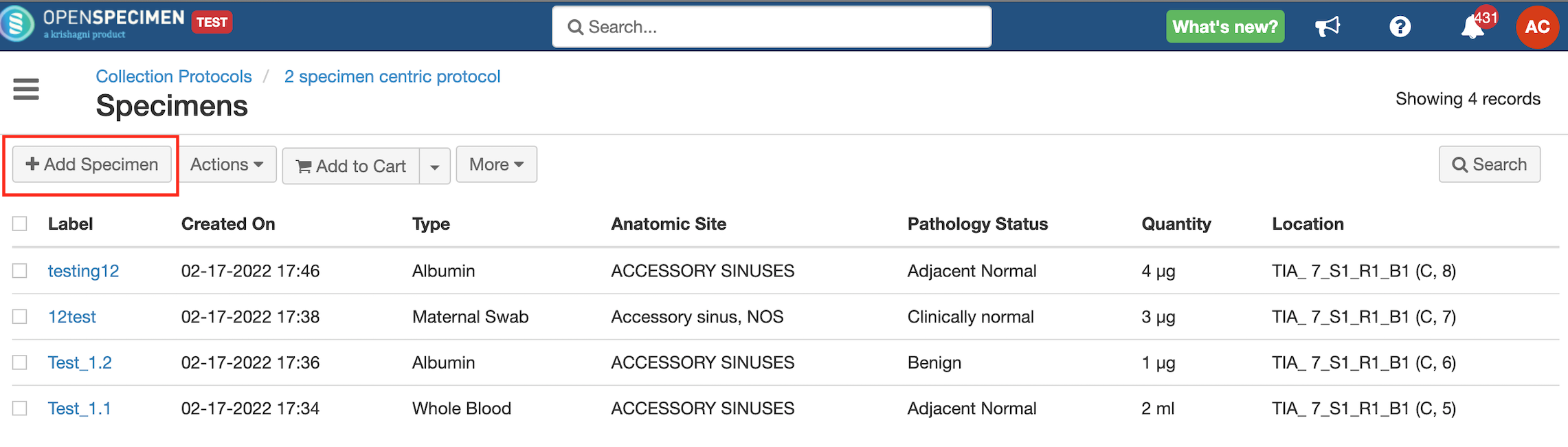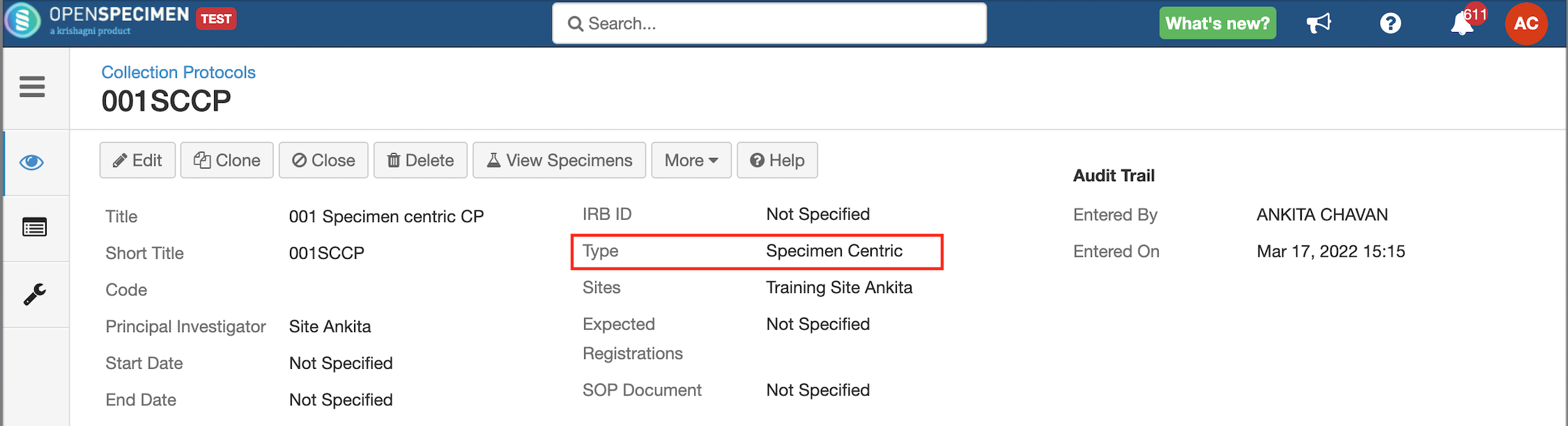Some studies might be collecting only specimen information with no linkage to the participants. OpenSpecimen supports specimen-centric studies. During protocol set-up, administrators can choose if a study is a participant or a specimen-centric study.
Once a protocol is defined as 'Specimen Centric,' the 'Events' tab is hidden in the protocol set-up as there is no need to capture participants and visits.
When the user accesses such protocol for data collection, the specimens list page is directly displayed.
Option to create specimen directly is available without linking to participant or visit. You can add multiple specimens of the same or different types by clicking the 'Add Specimen' button.
Setting up Specimen Requirements (SR) (v9.0)
Specimen Requirements can be set up for specimen-centric CP.
...
| Table of Contents |
|---|
Introduction
For certain research studies, you may prefer to gather only specimen information, excluding participant details. This includes samples such as bacteria, microbiomes, or specimens obtained from external laboratories.
To facilitate these types of studies, OpenSpecimen offers robust support for "Specimen-centric" research.
Video
| Widget Connector | ||||||||||
|---|---|---|---|---|---|---|---|---|---|---|
|
Creating Specimen Centric CPs
During the protocol setup, administrators have the option to designate a study as either participant-centric or specimen-centric. Please note that once created, the CP type cannot be altered.
...
Define Specimen Requirements (SR)
You can define specimen processing requirements in the CP. For example, 10 ml EDTA Whole Blood tubes are always processed into five aliquots of plasma and ten aliquots of buffy coatcoats.
To support this use case within specimen-centric CPs, it is now possible to pre-define specimen requirements (SRs) similar to longitudinal CPs.
| Expand |
|---|
For more information about the SR, please refer |
...
to the 'Adding Specimen Requirements (SR)' section. You can add derivatives and aliquots under a parent specimen based on how you process it. Refer to the.'Adding Derivatives and Aliquots' section for detailed information. |
Collection Specimens
When you access such protocols for data collection, the specimens list view page is displayed, and your workflow starts with adding specimens. You can add multiple specimens of the same or different types by clicking the 'Add Specimen' button.
...