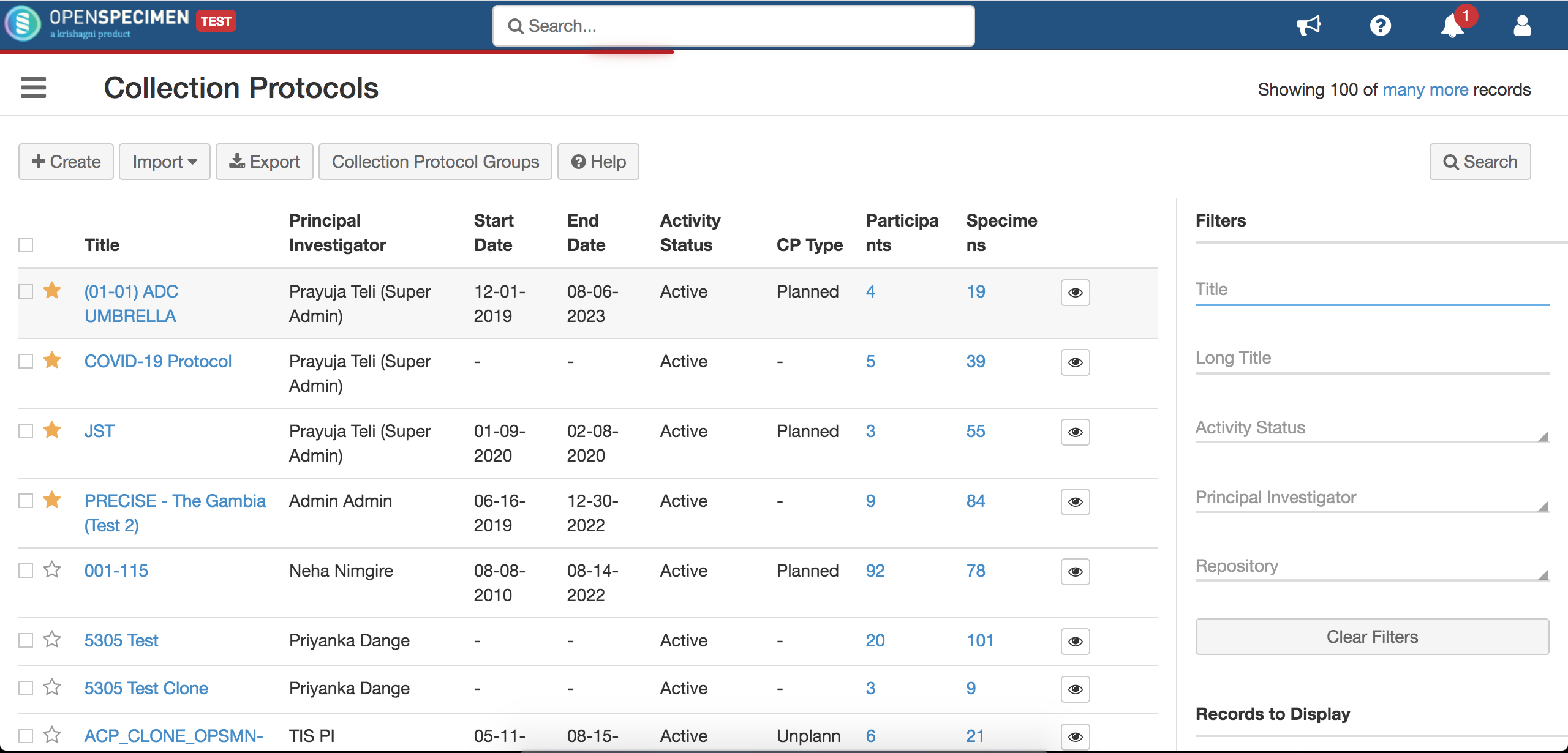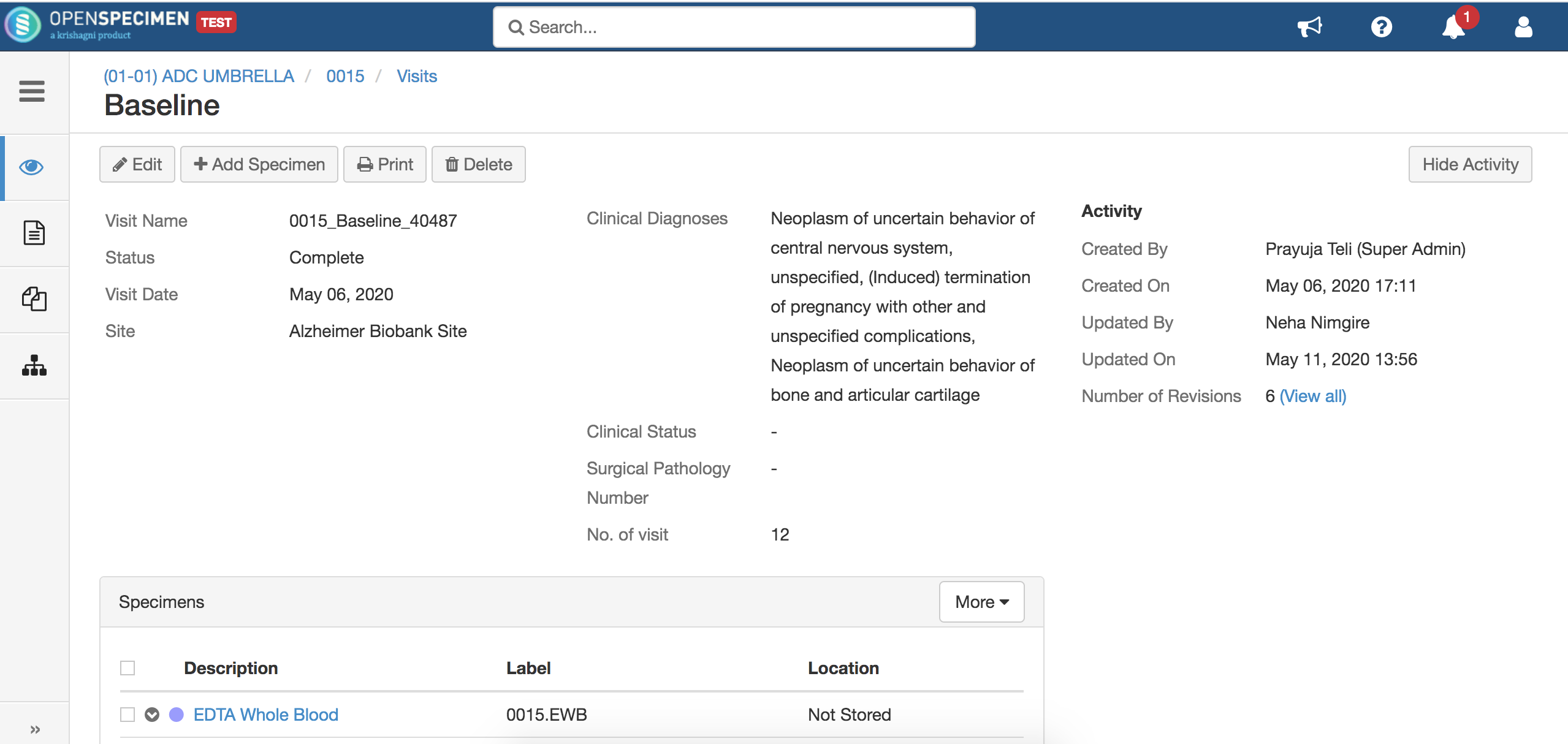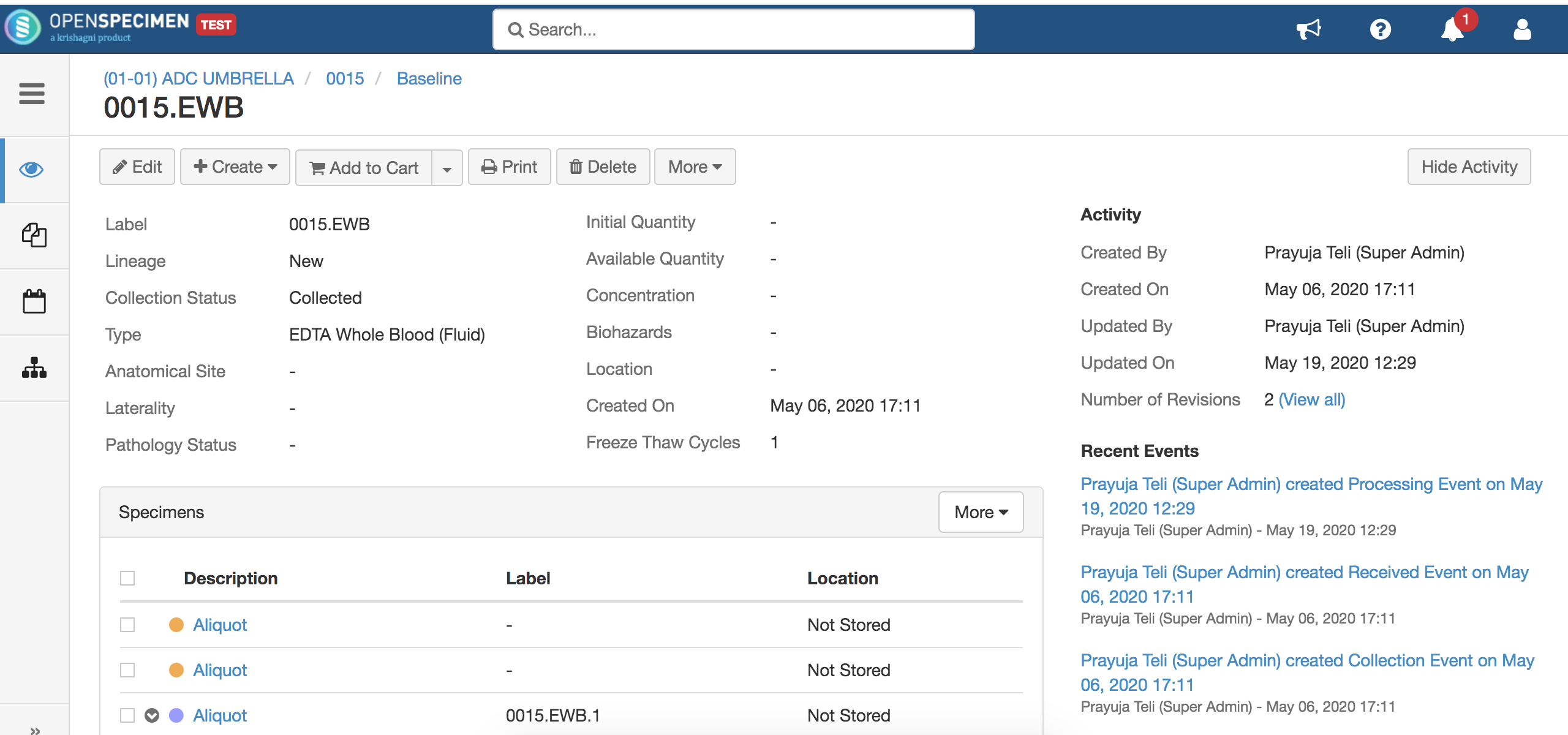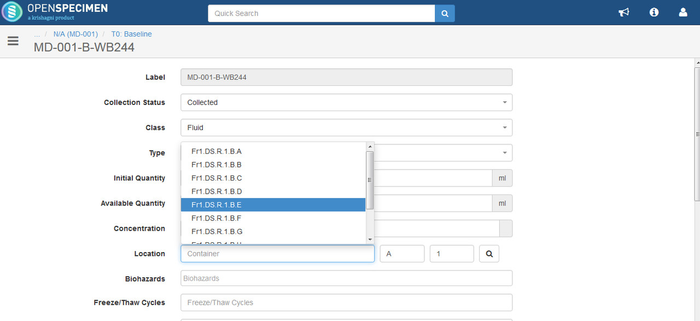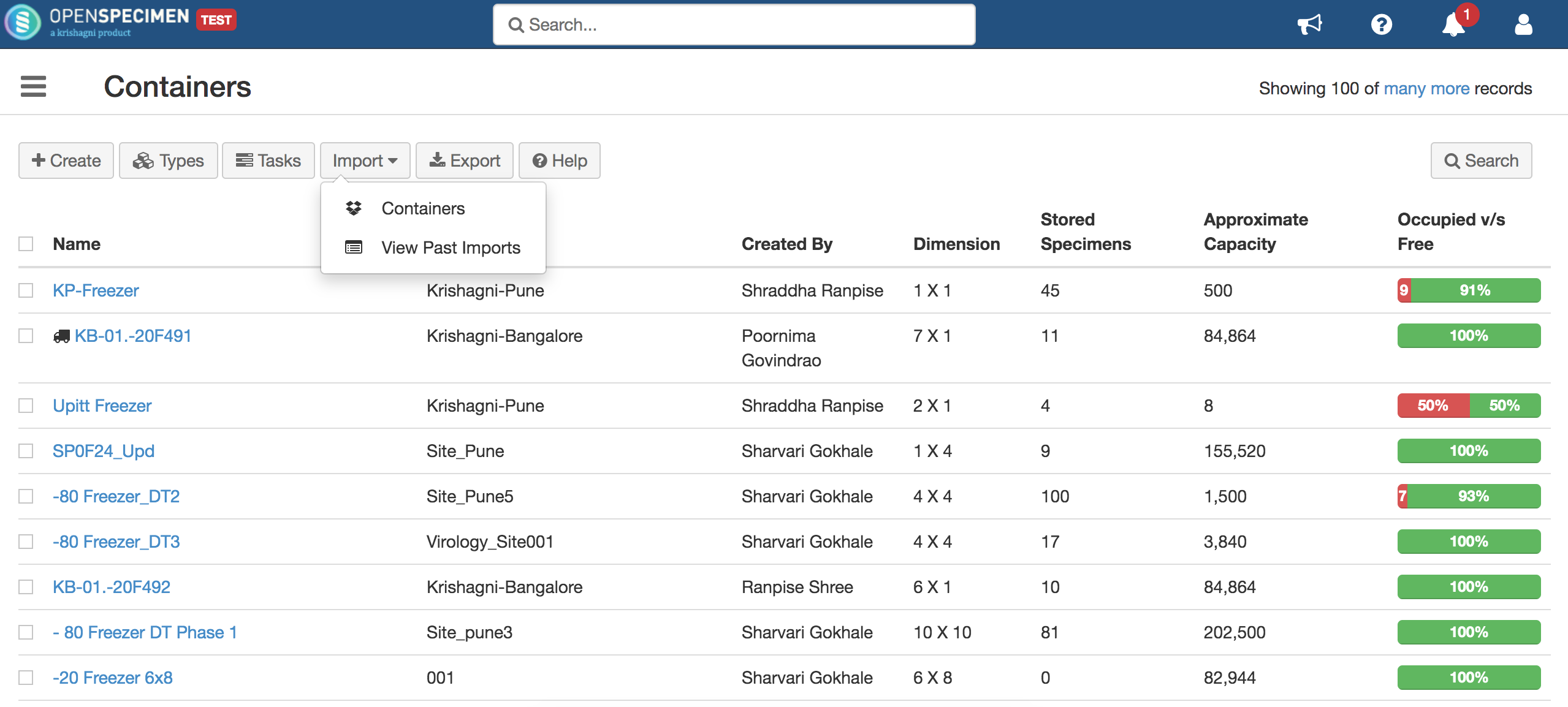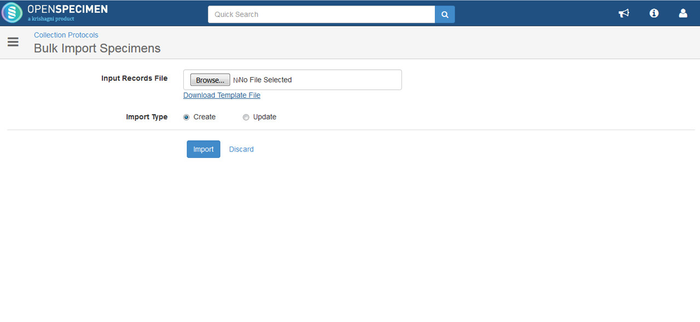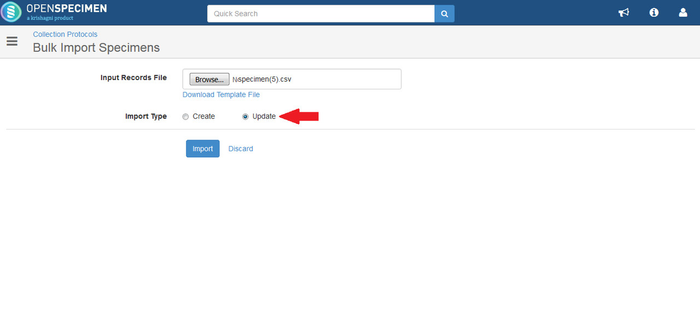...
Answer: Specimens can be moved from one container to another from UI or bulk import as given below-.
Update specimen's location through UI
- Go to Collection Protocols page, select the desired Collection Protocol.
- Click on the participant and further on a visit having the specimen to be edited.
- Click on the specimen and further on "Edit".
- Under location select the container to which it has to be moved and its respective position.
Update specimen's location using bulk import
- Go to collection protocols, and click on Import.
- Select 'Specimens' under import and download template.
- Fill in the details- mention specimen label and location (rest columns can be removed) refer- Update specimens. Upload the file with import type 'Update'.