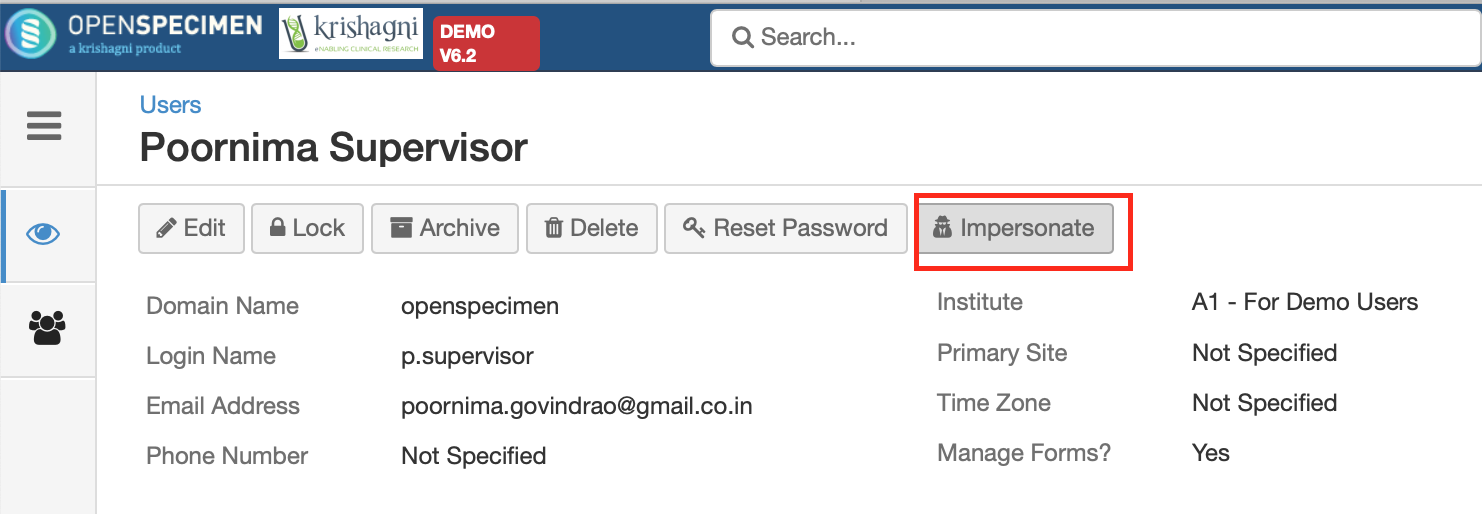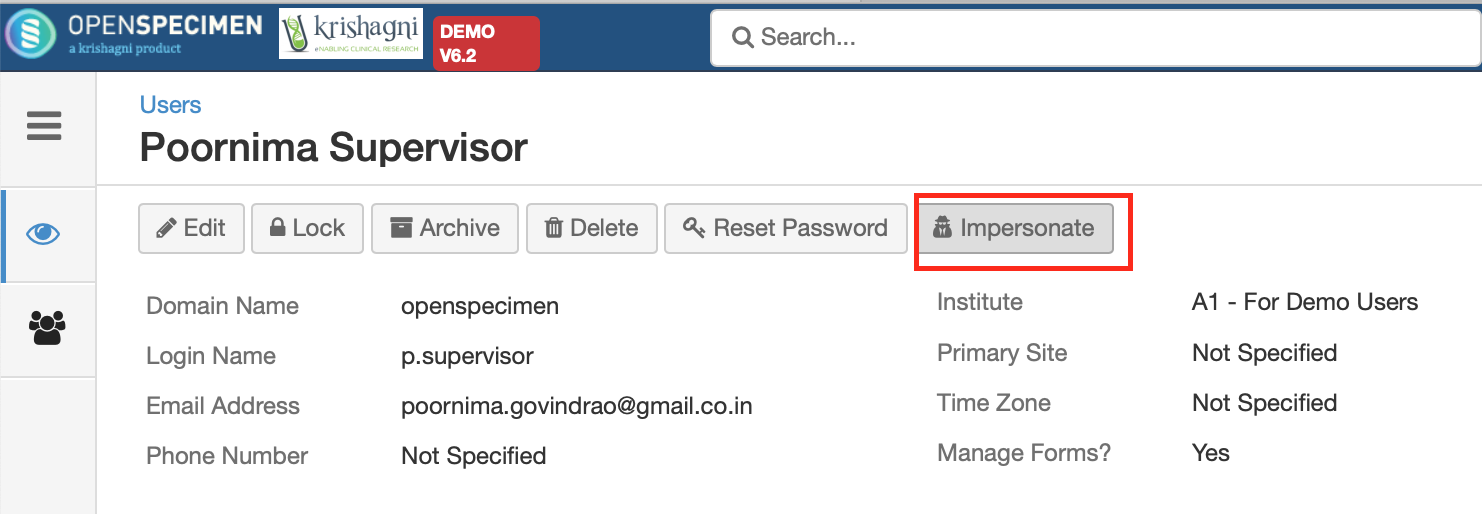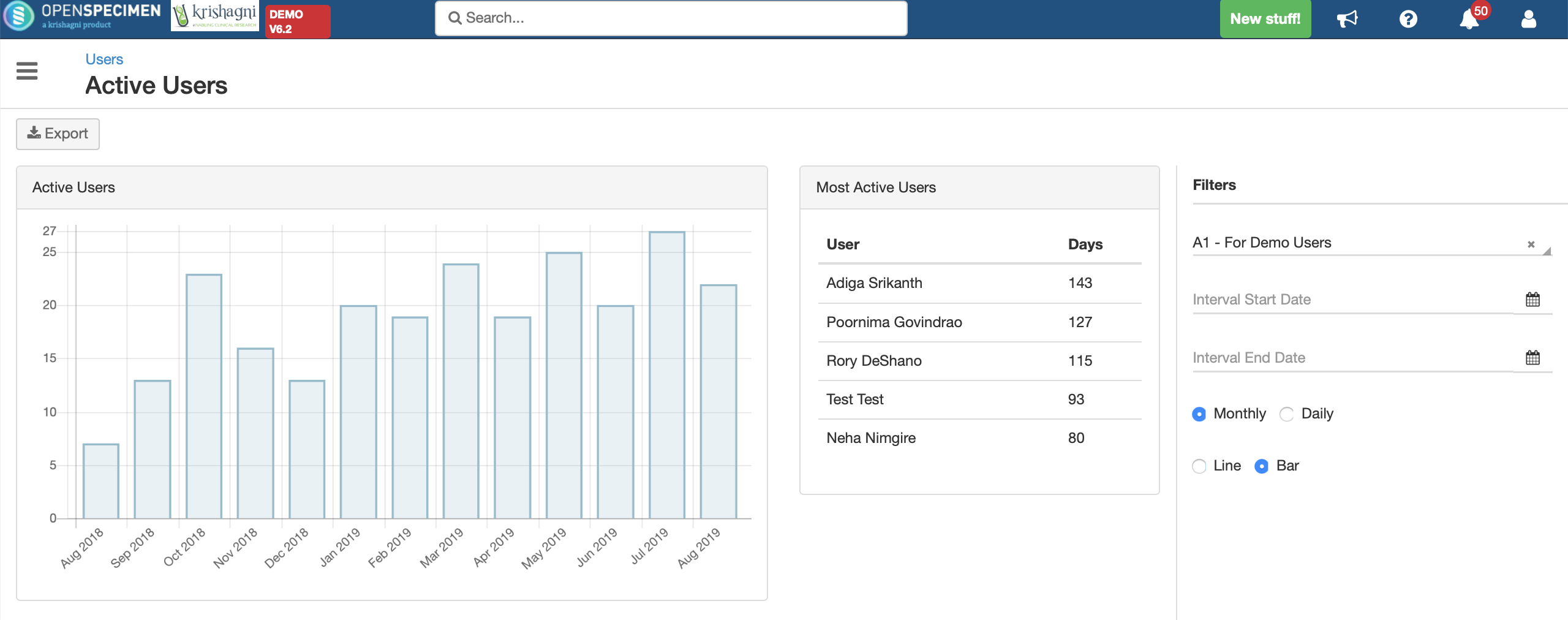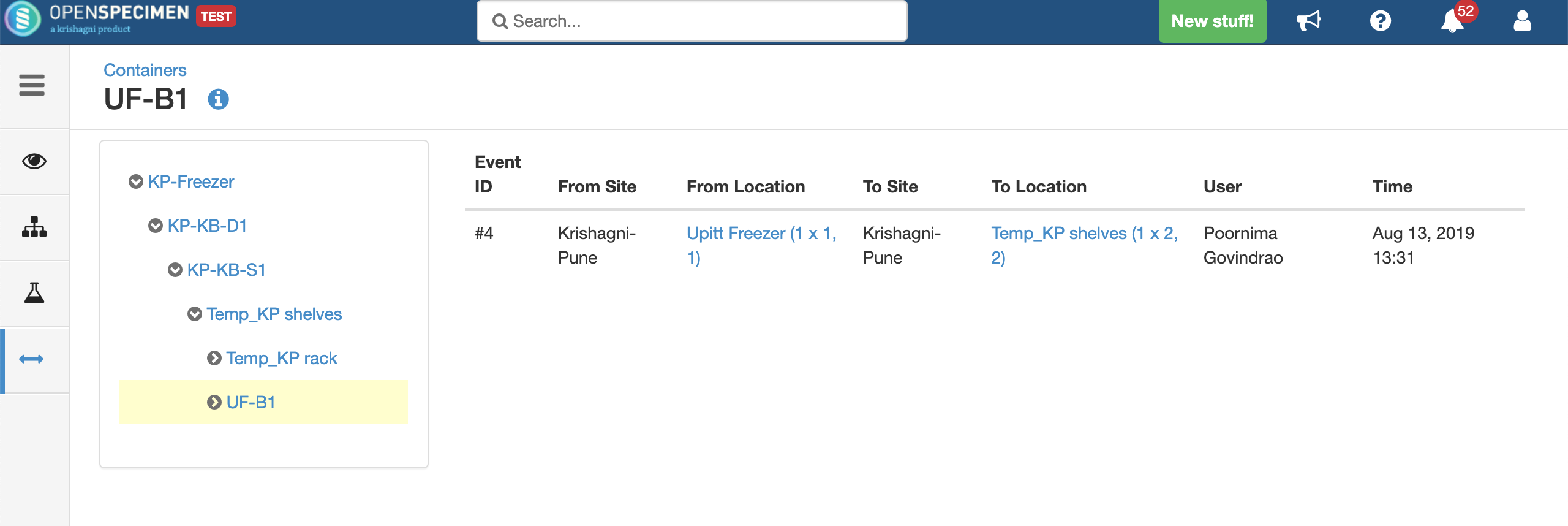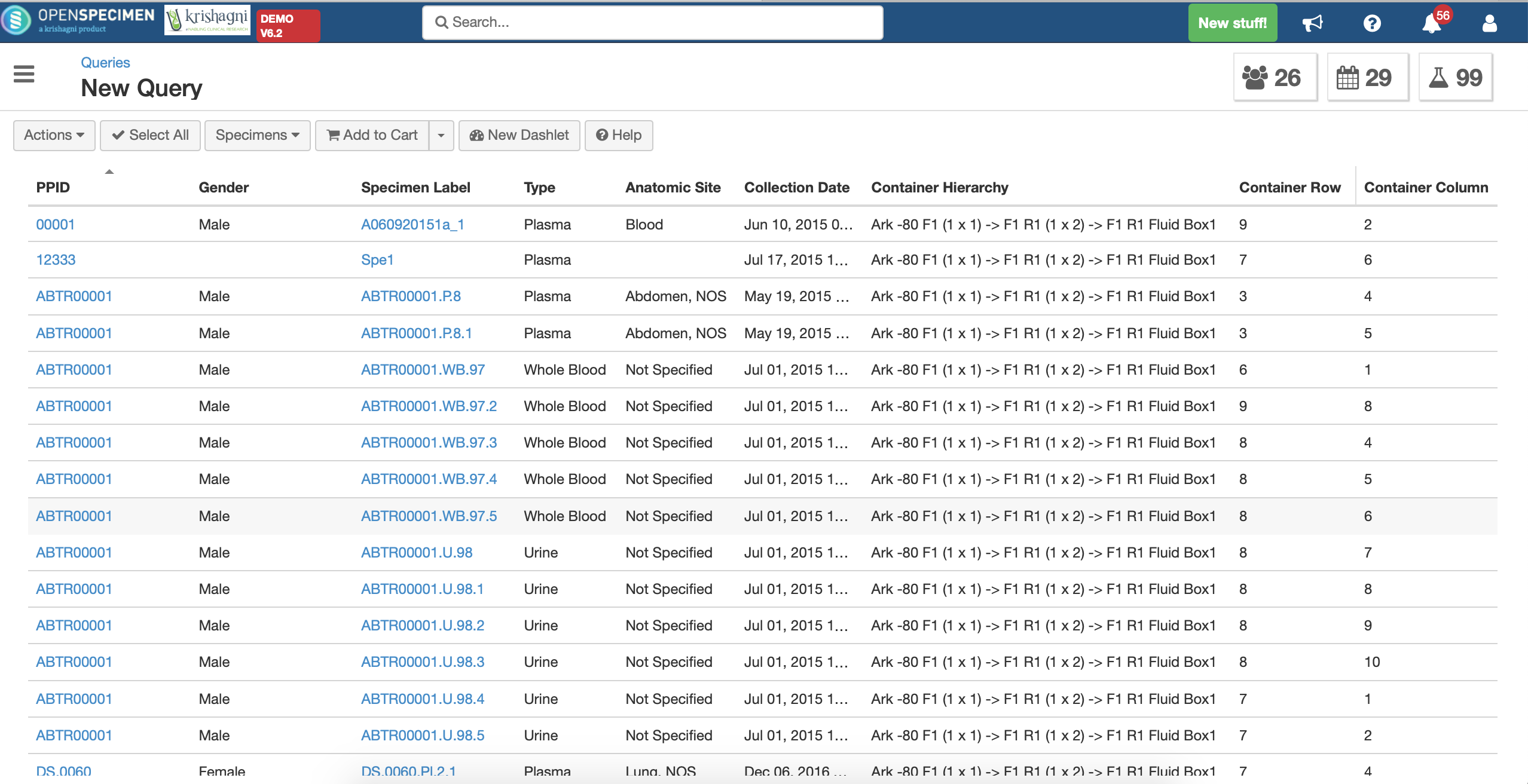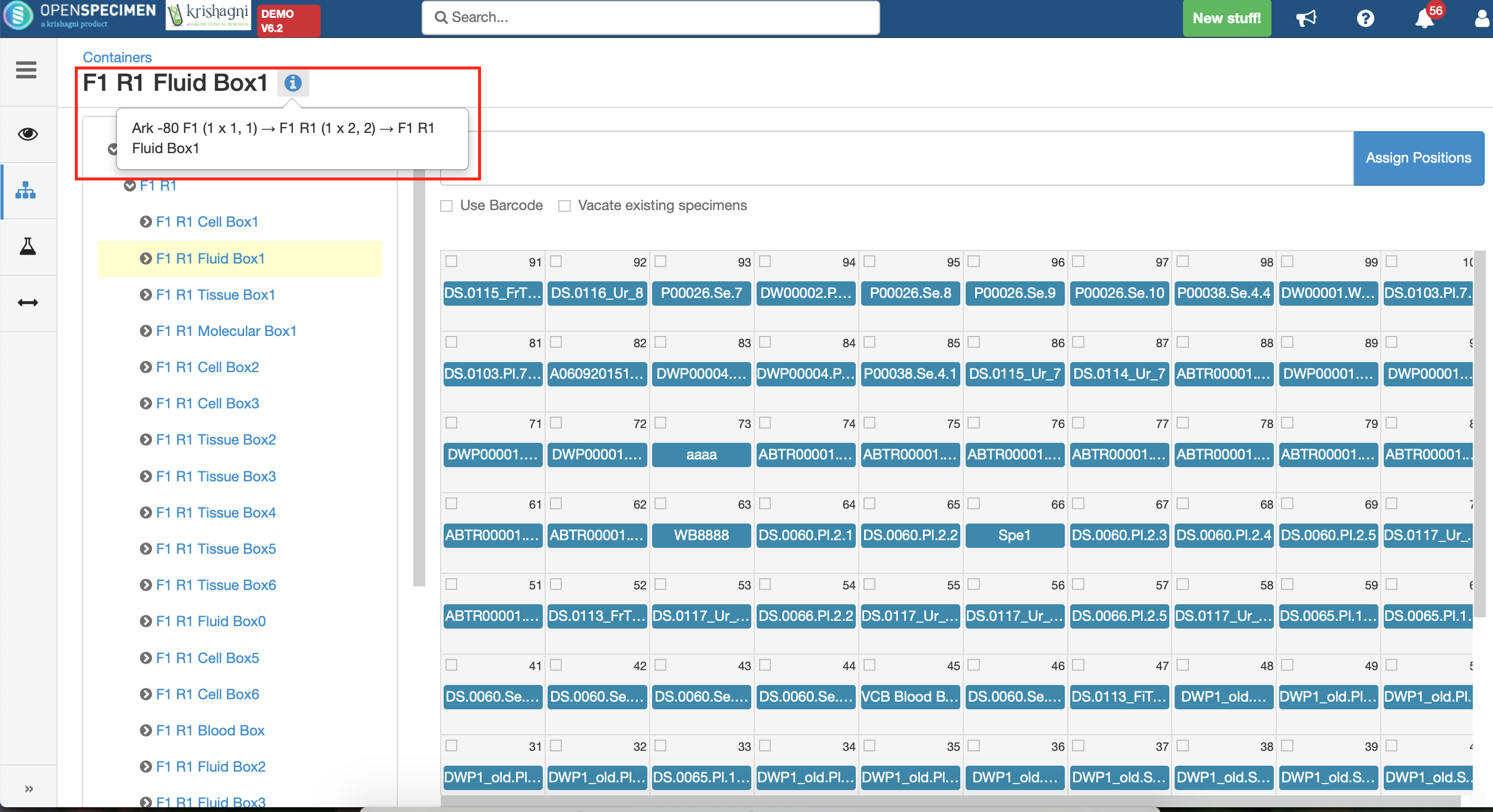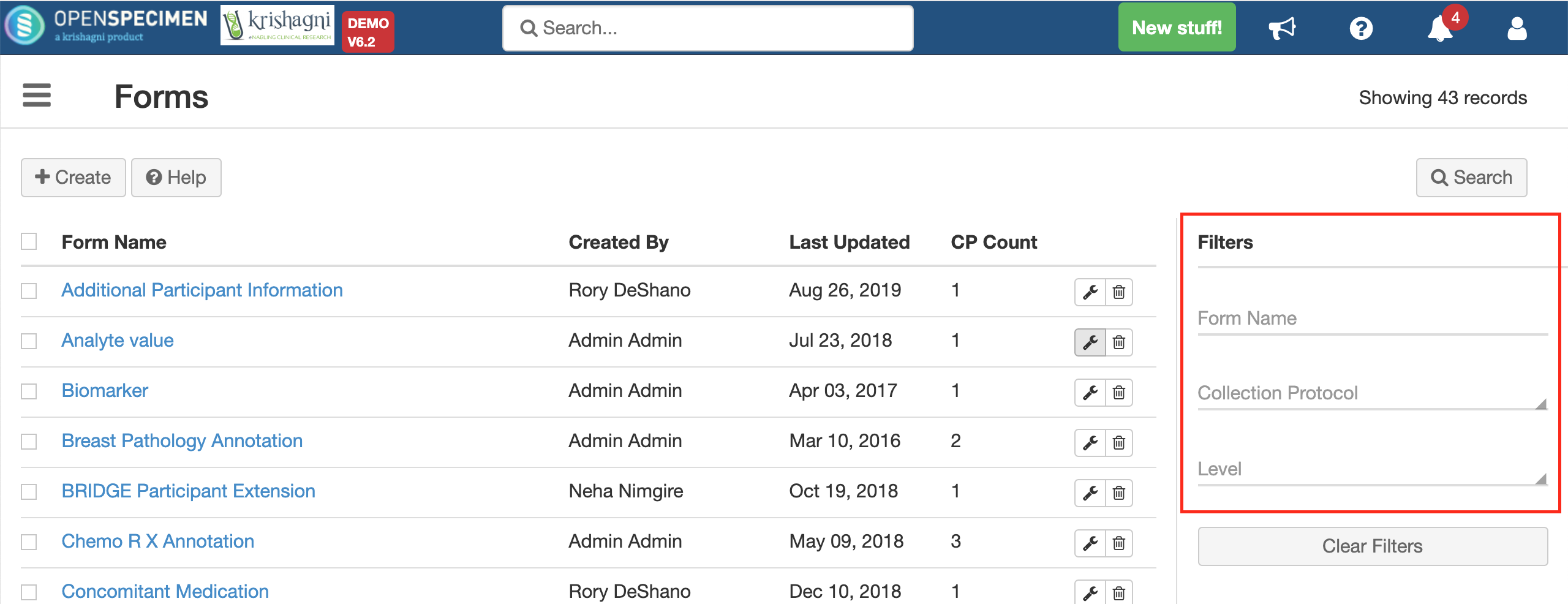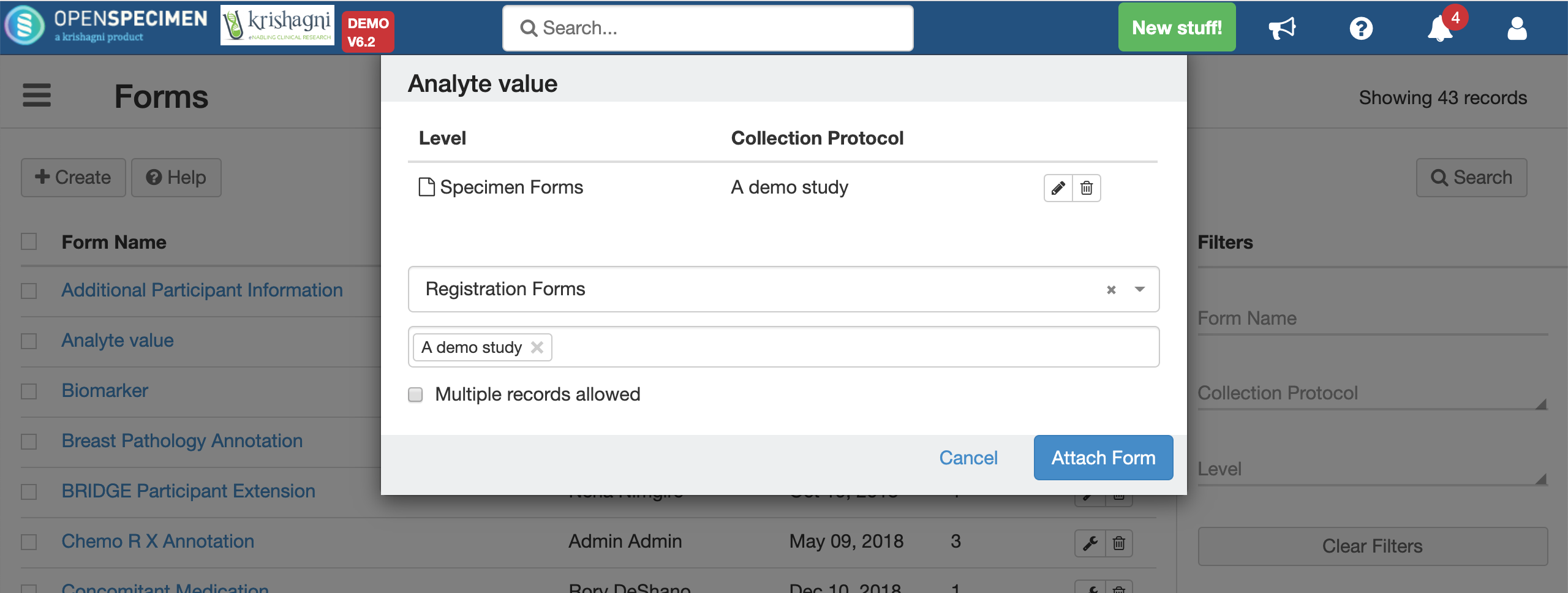...
Super administrators can now "impersonate" as other users. This will help the support or help desk staff to debug any issue a user is facing related to access. . Any action performed during impersonation is audited under the user you are impersonating.
For more details refer: User management
...
Super administrators can view and generate active users' report for a specific time interval. This is useful to understand the usage of OpenSpecimen at a center especially when multiple users from different groups are using the instance.
Activate
...
Expired User Accounts
Admins can activate user accounts which are expired by resetting their password from the user profile page.
...
When boxes are moved from one location to another, a transfer event is logged on the container and all specimens stored in it also get transfer event. Earlier when a box was moved, there was no record of this at the specimen level.
Containers: Display hierarchy
In the "Container hierarchy information in query results:
Container hierarchy information in container view:" column, the position of each parent container is included in the display.
In container overview page, an 'info" icon is provided next to the container name to view the container hierarchy along with the positions.
Custom forms
Ability to search forms by additional filters
Better/cleaner UI to attach forms and ability to edit 'Multi-Record' option
Data Entry
...
Usability Enhancements in Visit and Participant pages
In some use cases, users would want to enter additional fields at visit level during specimen collection. To enter data in such cases as a workflow, there is option to enter visit first and then proceed to collection.
...