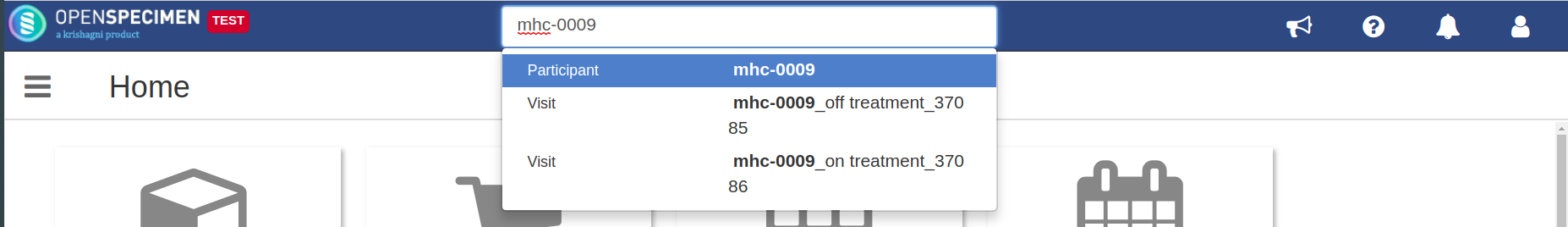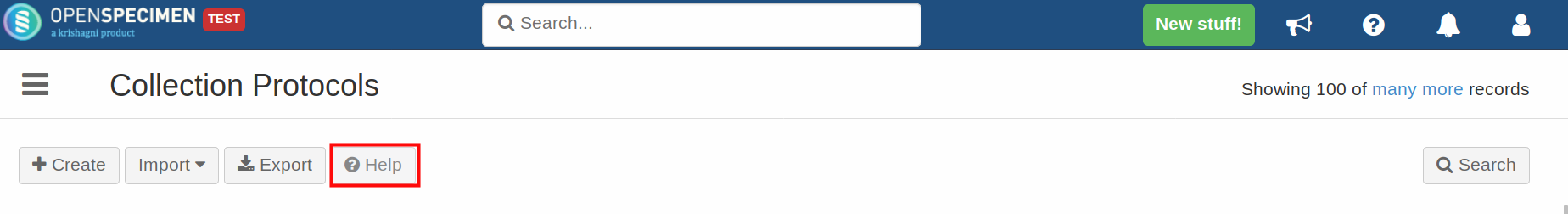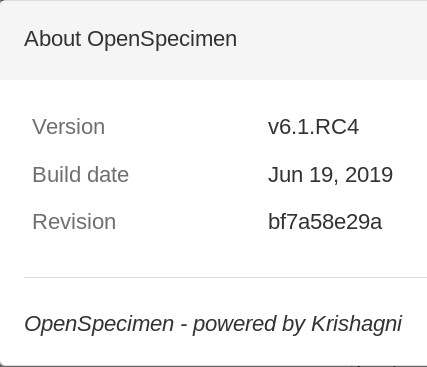This chapter describes how to log into OpenSpecimen and reviews the general functions available in OpenSpecimen
This chapter includes the following topics.
| Table of Contents |
|---|
Self Registration
To be added as a user to OpenSpecimen
- Click the Sign Up link on the home page of the application.
- Once submitted, an email is sent to the administrator to review and approve.
- Once approved you will get an email notification.
...
Click on the icon the top-left to open the menu.
...
Keyword search
The quick search box in the middle of the top bar allows you to search for participant, specimen, container or visit based on the unique identifiers.different types of records using their unique identifiers e.g. specimen label/barcode, participant PPID, name, CP title, shipment title, etc. Refer Keyword Search for more details.
Accessing help pages
Most pages have a 'Help' button to access the help pages for that module.
Customizing the help pages
...
Which version of OpenSpecimen am I using?
Click on the theicon at the top-right of any page and click 'About OpenSpecimen' to display the version details.