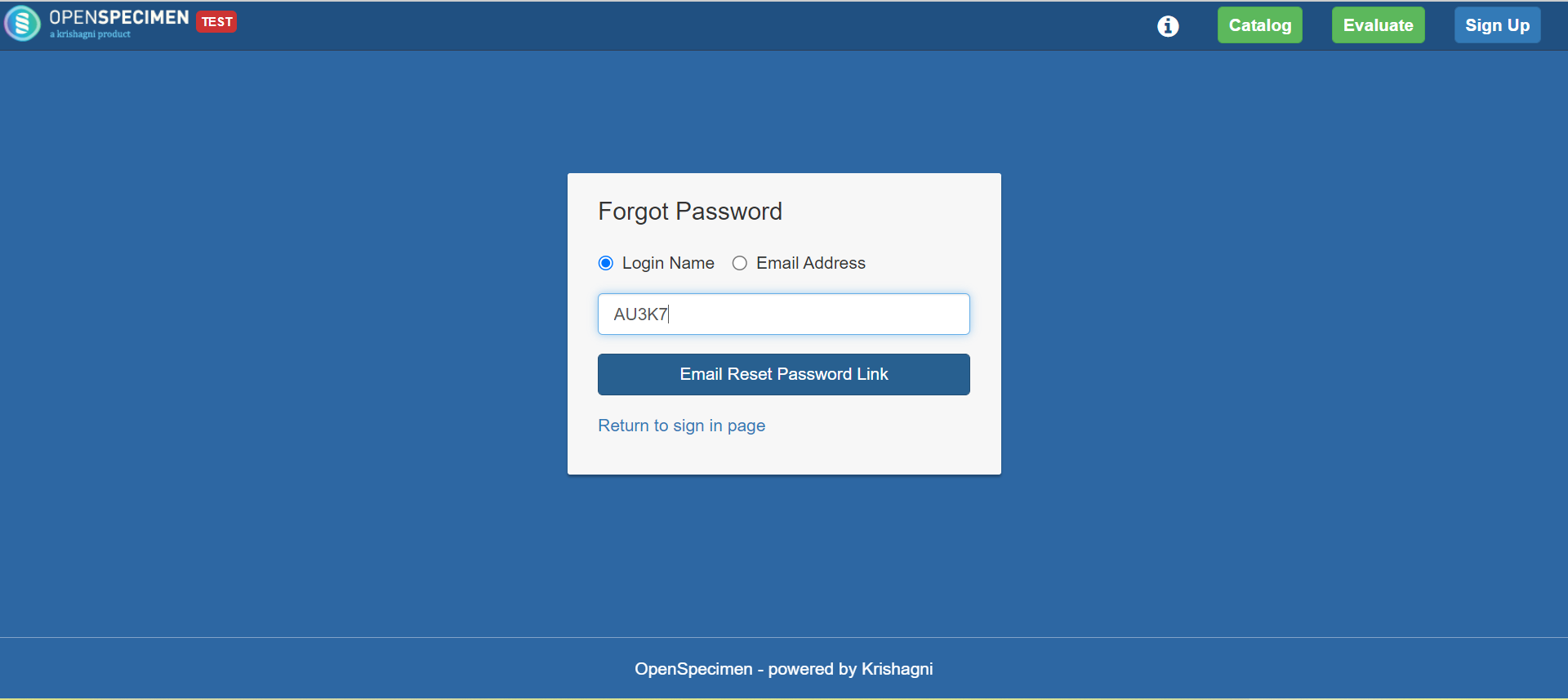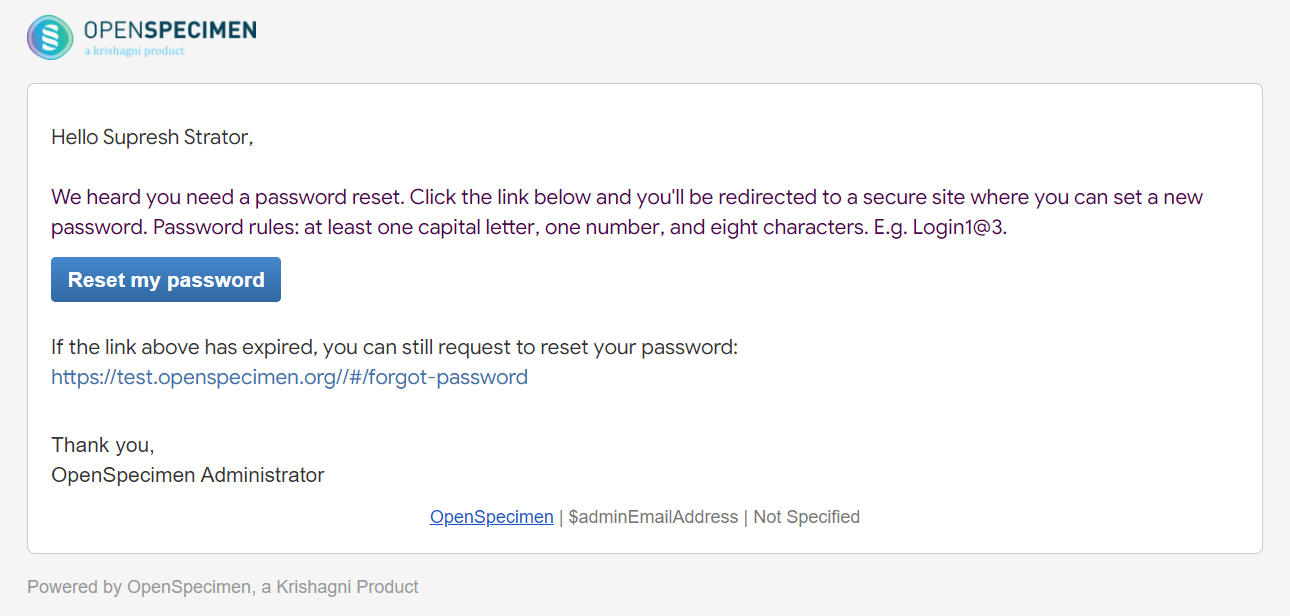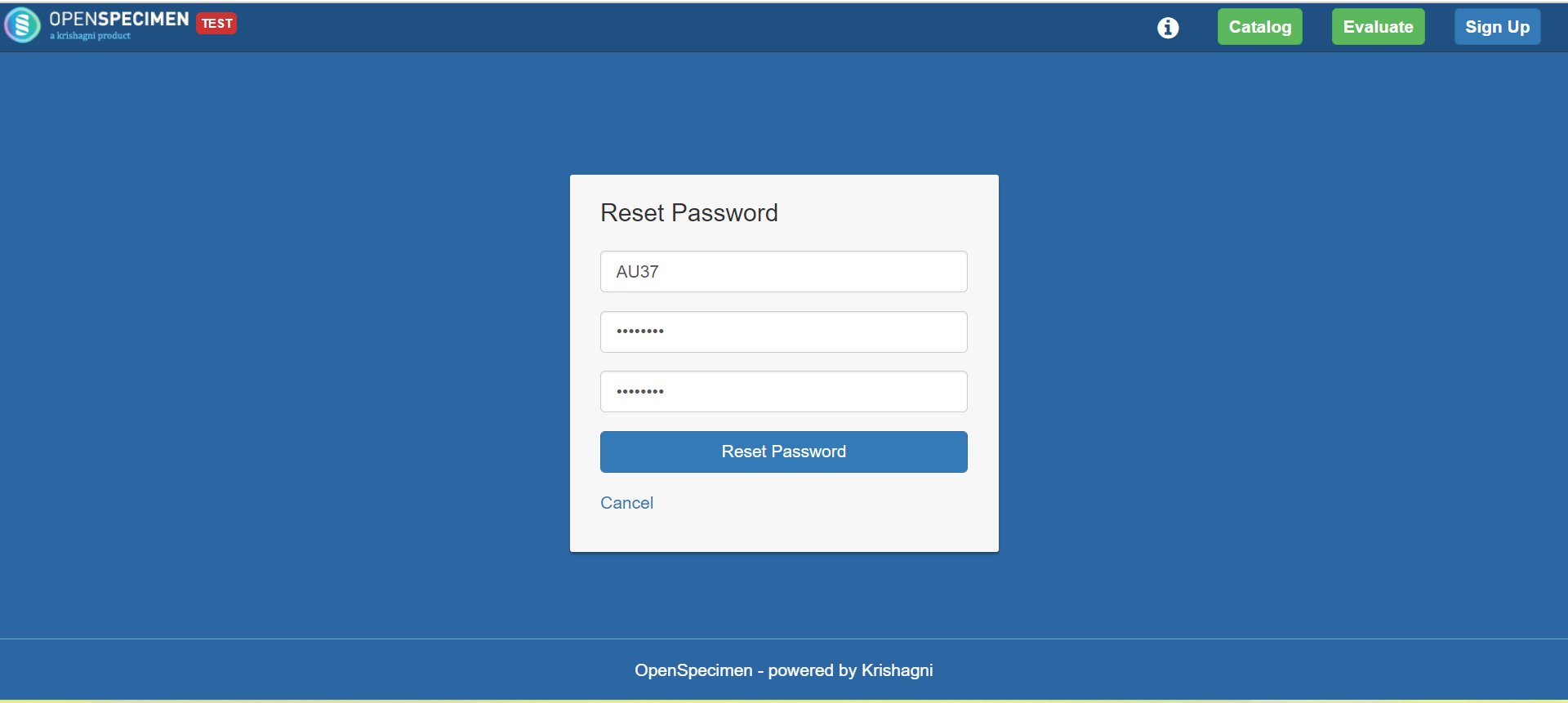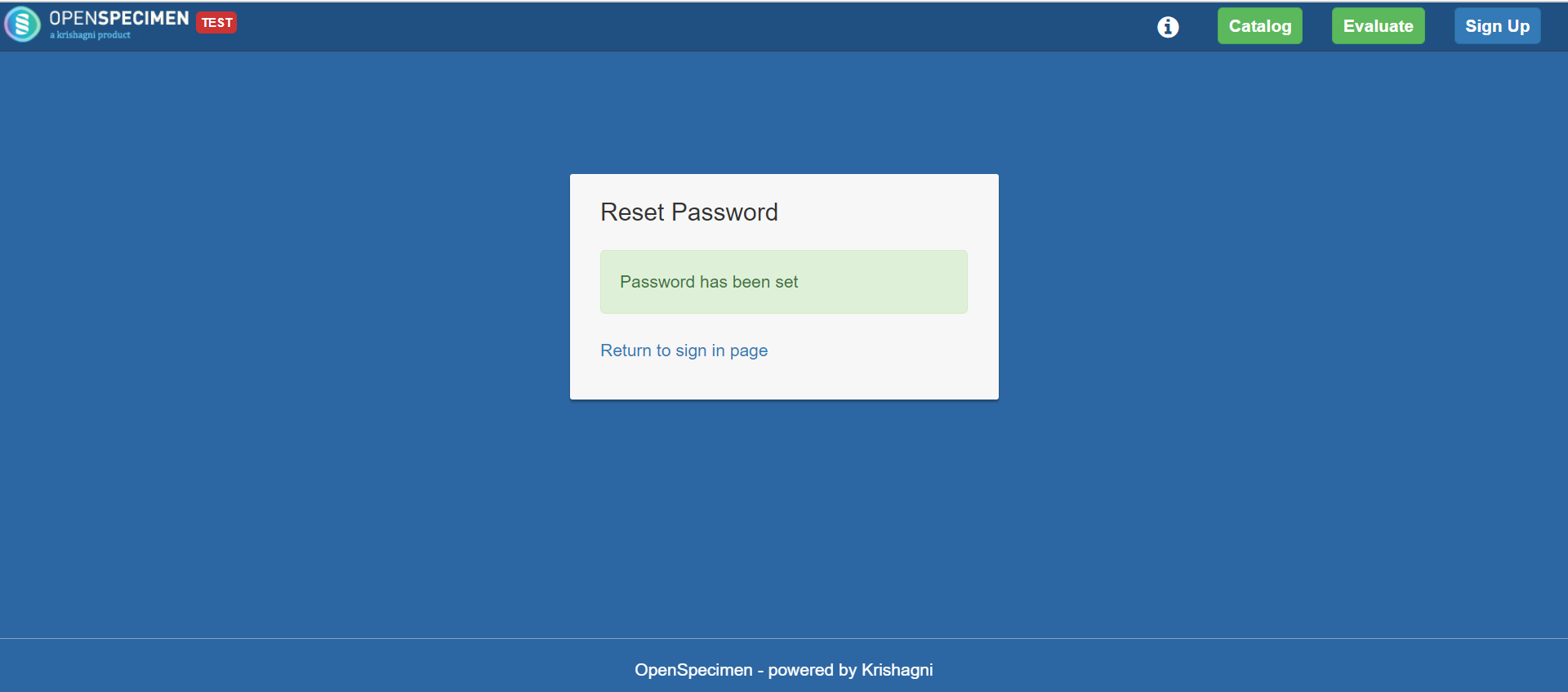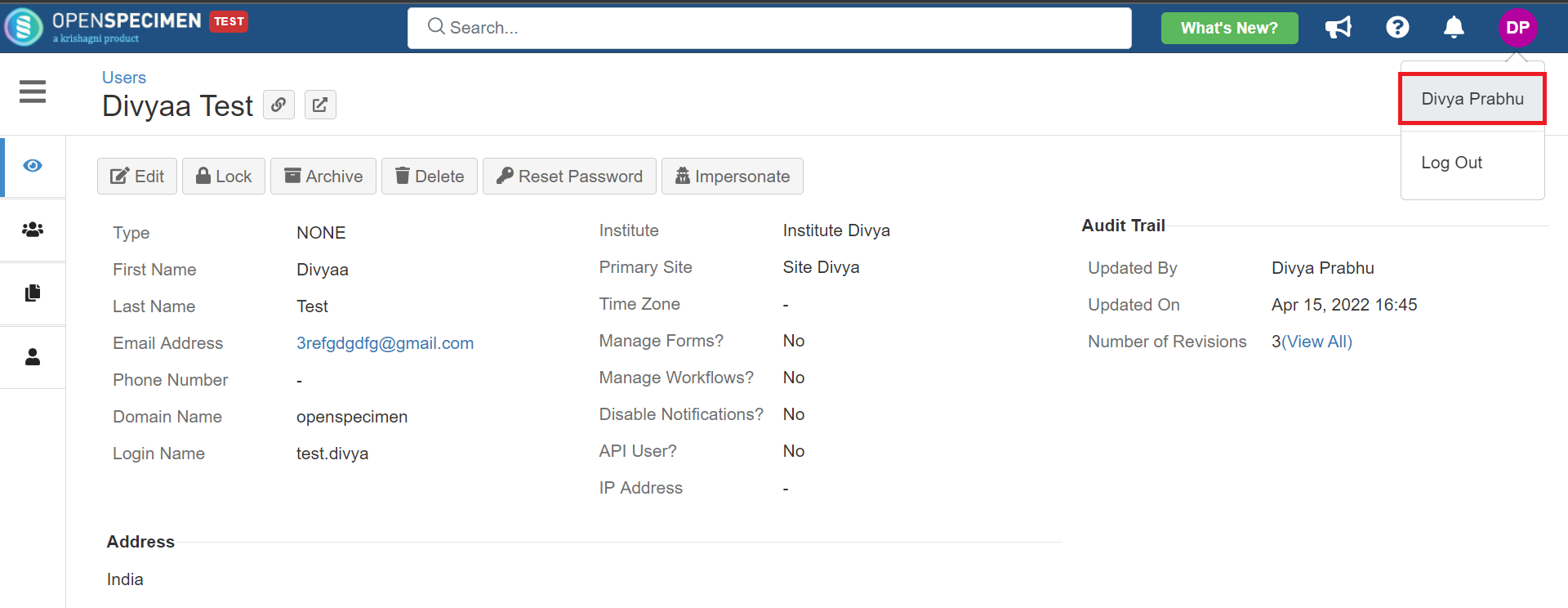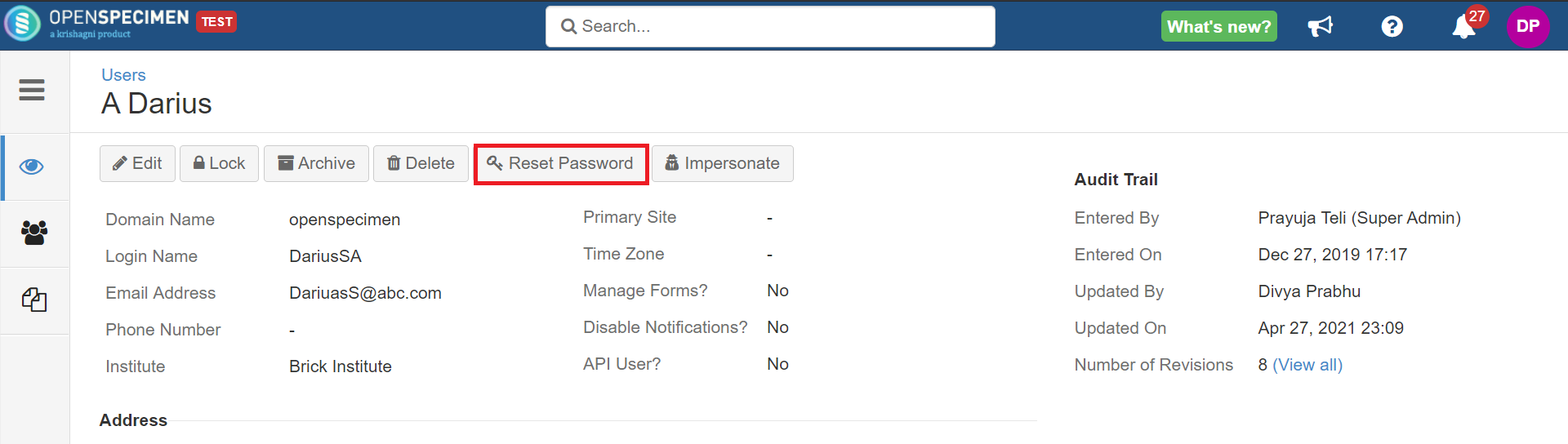...
User's passwords can be reset in multiple ways.
New
...
Users/Users logged out
New users whose passwords have already been reset once can reset their passwords again using below steps
| Expand | ||
|---|---|---|
| ||
|
Existing Users/Users logged in
| Expand | ||||||||||||||
|---|---|---|---|---|---|---|---|---|---|---|---|---|---|---|
| ||||||||||||||
For security measures, the following rules and restrictions are set for passwords:
To configure all these account settings, select 'Settings' from the dashboard and click on 'Authentication'. Select the property to be configured from the list, add valid values and click on the 'Update' button
From v8.1, if your user account gets locked or expired, it can be unlocked by using the “Forgot Password” link on the login page. You can enter your email address and an email would be sent to you with a link for resetting your password. |
...