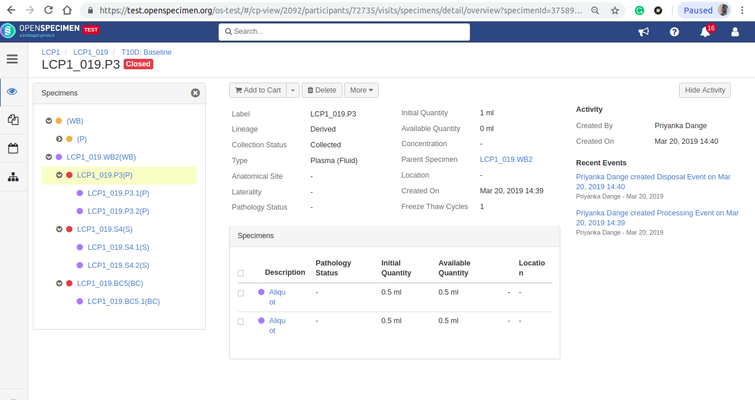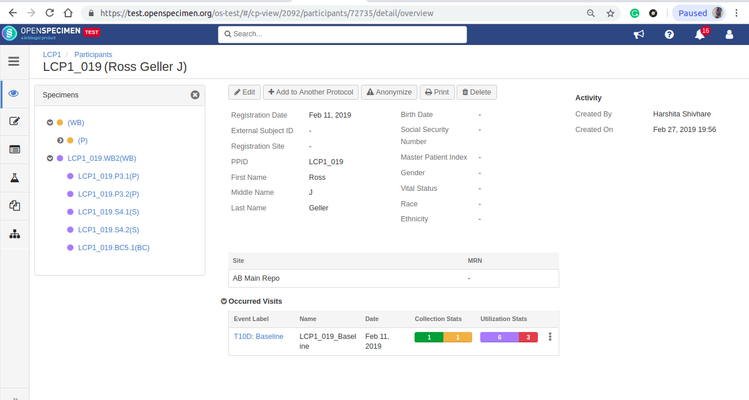When we add different types of aliquots under whole blood specimen, automatically derivatives are created of those types and then aliquotes are created under that derivative, it is shown in specimen treeIn order to add aliquots of different types compared to parent, an intermediate derivative needs to be added. This is either added by user or by system automatically. Some users would like to hide these intermediate derivatives from OpenSpecimen specimen tree as they are not really existing in the biobank.
In v6.0, Admins admins can configure below setting(hideDerivatives) in their the CP or system workflows to hide superfluous/unwanted derived specimens in the tree:
| Code Block |
|---|
{
"name": "specimenTree",
"data": {
"fields": ...,
"hideDerivatives": true
}
} |
Add the below-mentioned code block in the JSON to configure the specimen tree Example JSON code to hide derivatives:
| Code Block |
|---|
{
"name": "specimenTree",
"data": {
"hideDerivatives": true,
"summaryDescTmpl": "<span><span ng-if=\"!specimen.status || specimen.status == 'Pending'\"> {{specimen.reqLabel}} </span><span ng-if=\"!!specimen.label\">{{specimen.label}}</span><span>(<os-specimen-type-prop specimen=\"specimen\" prop=\"abbreviation\"></os-specimen-type-prop>)</span></span>",
"fields": [
{
"name": "specimen",
"caption": "Description",
"type": "specimen-description",
"width": "40%"
},
{
"name": "specimen.pathology",
"baseField": "specimen.pathology"
},
{
"name": "specimen.initialQty",
"baseField": "specimen.initialQty"
},
{
"name": "specimen.availableQty",
"baseField": "specimen.availableQty"
},
{
"name": "specimen.extensionDetail.attrsMap.ST4",
"baseField": "specimen.extensionDetail.attrsMap.ST4"
},
{
"name": "specimen.storageLocation",
"baseField": "specimen.storageLocation"
}
]
}
} |
Before configuring the JSON, the derivatives are visible in the specimen tree.
After configuring the JSON, the derivatives are invisible hidden in the specimen tree and aliquots are shown as immediate children.