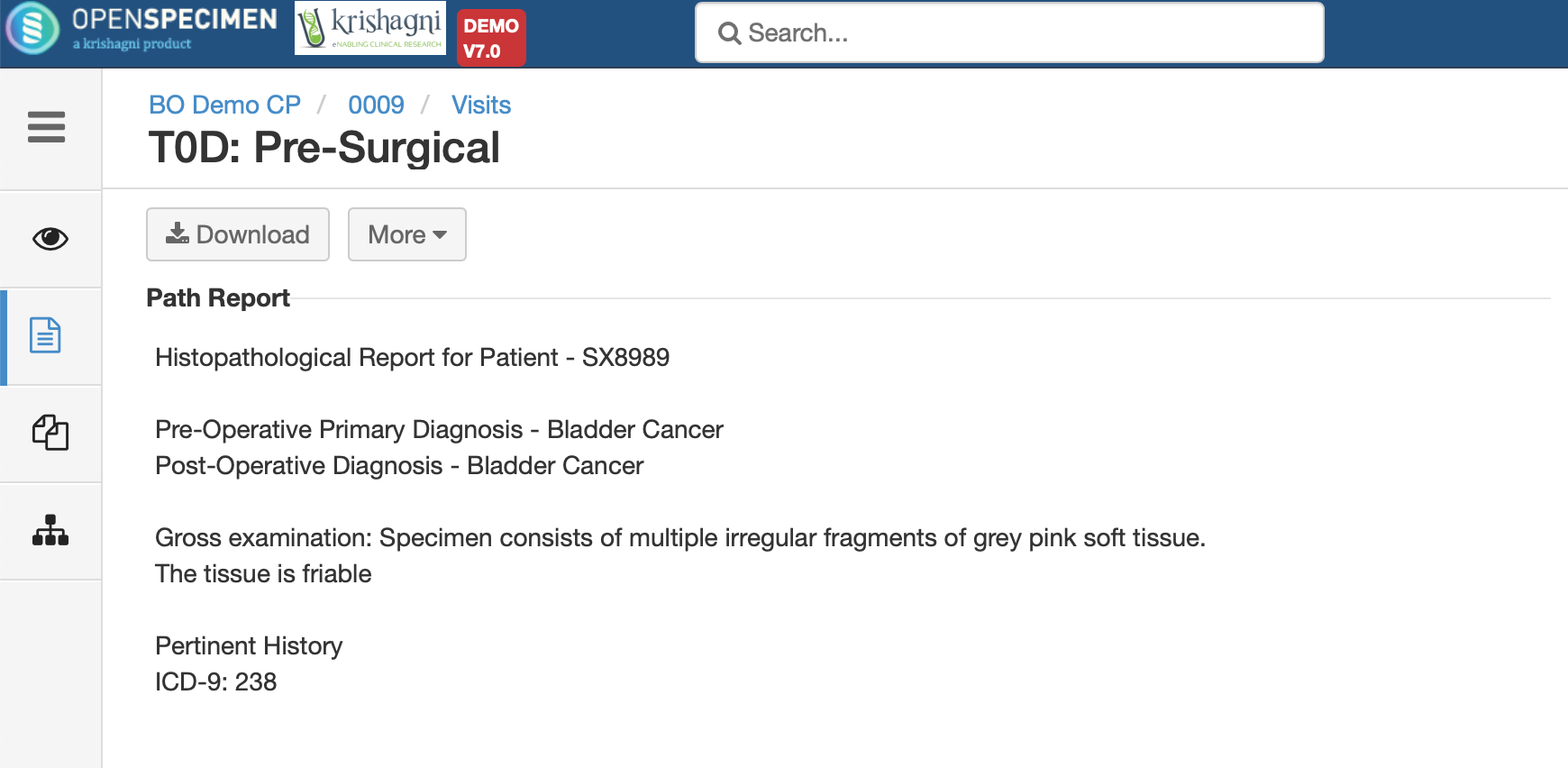Introduction
Surgical pathology reports (SPR) which are usually in file formats like pdf, text etc. can be uploaded in OpenSpecimen under a visit of the participant. This can be downloaded for reference. An interface plugin can be implemented to automatically load these reports from external pathology systems.
...
| Expand |
|---|
| title | Click here to view the steps... |
|---|
|
Follow the steps to extract text from SPR PDF docs: - Go to CP edit page
- Select option 'Yes' for 'Extract Text from SPR PDF Docs?' field and save
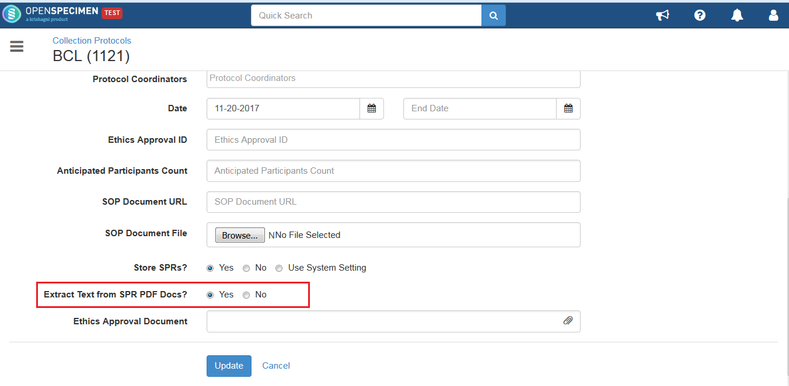 - When a file in text format is uploaded in the SPR tab then the file is processed and displayed on the same page
- The user can set ‘Extract SPR’ setting as ‘No’ if the uploaded SPR file is in not in text like scanned documents or images. In such cases, the system displays the page as follows:
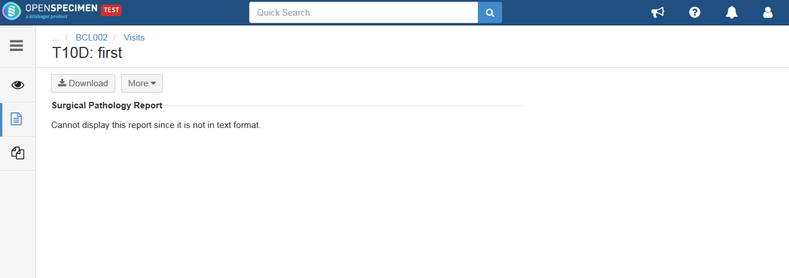 - If the report is in text format, then the text is displayed on the user interface
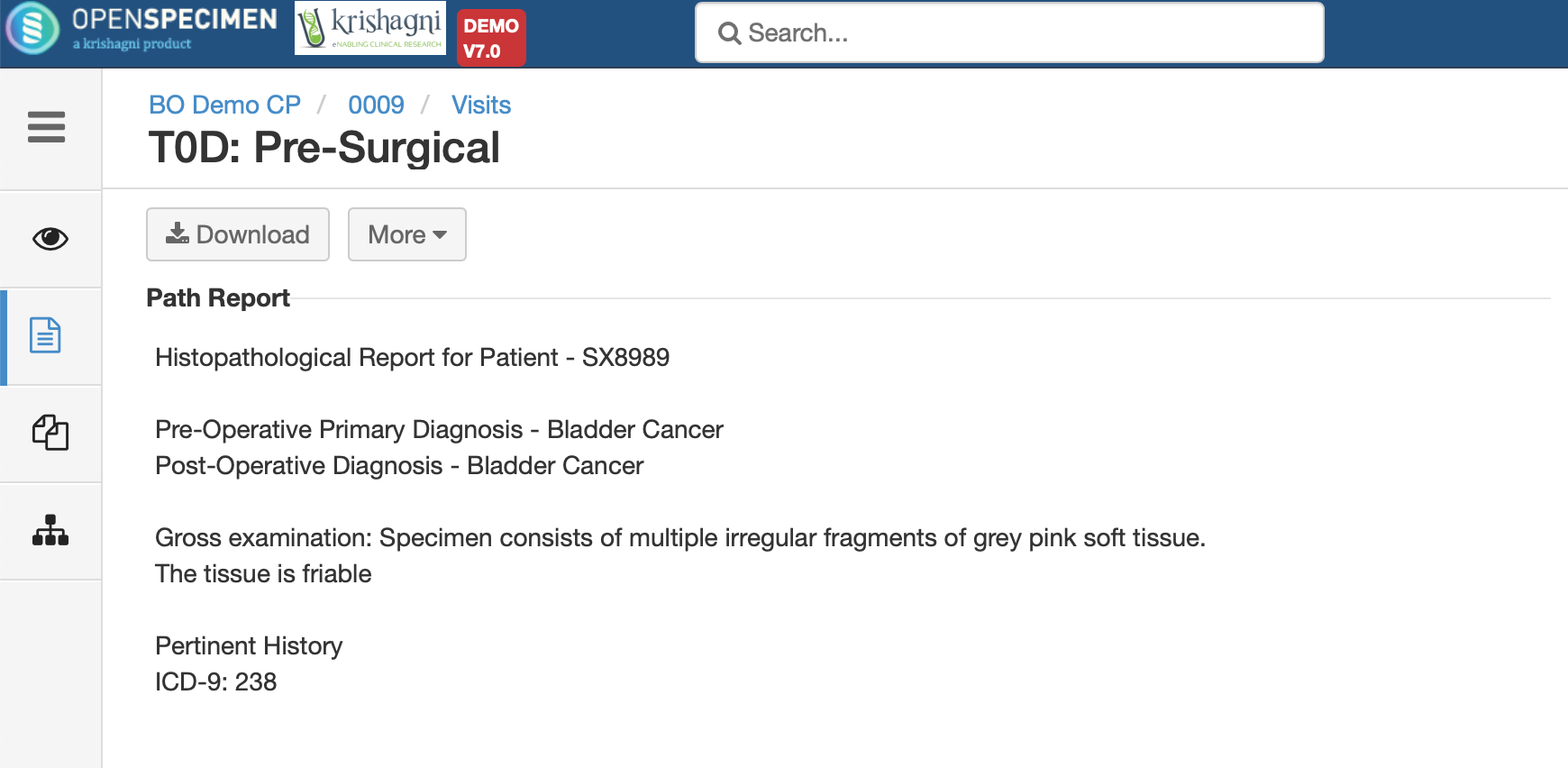 Image Added Image Added
| Note |
|---|
By default value for ‘Extract Text from SPR PDF Docs’ under ‘Settings->Biospecimen’ module is Disabled. |
|