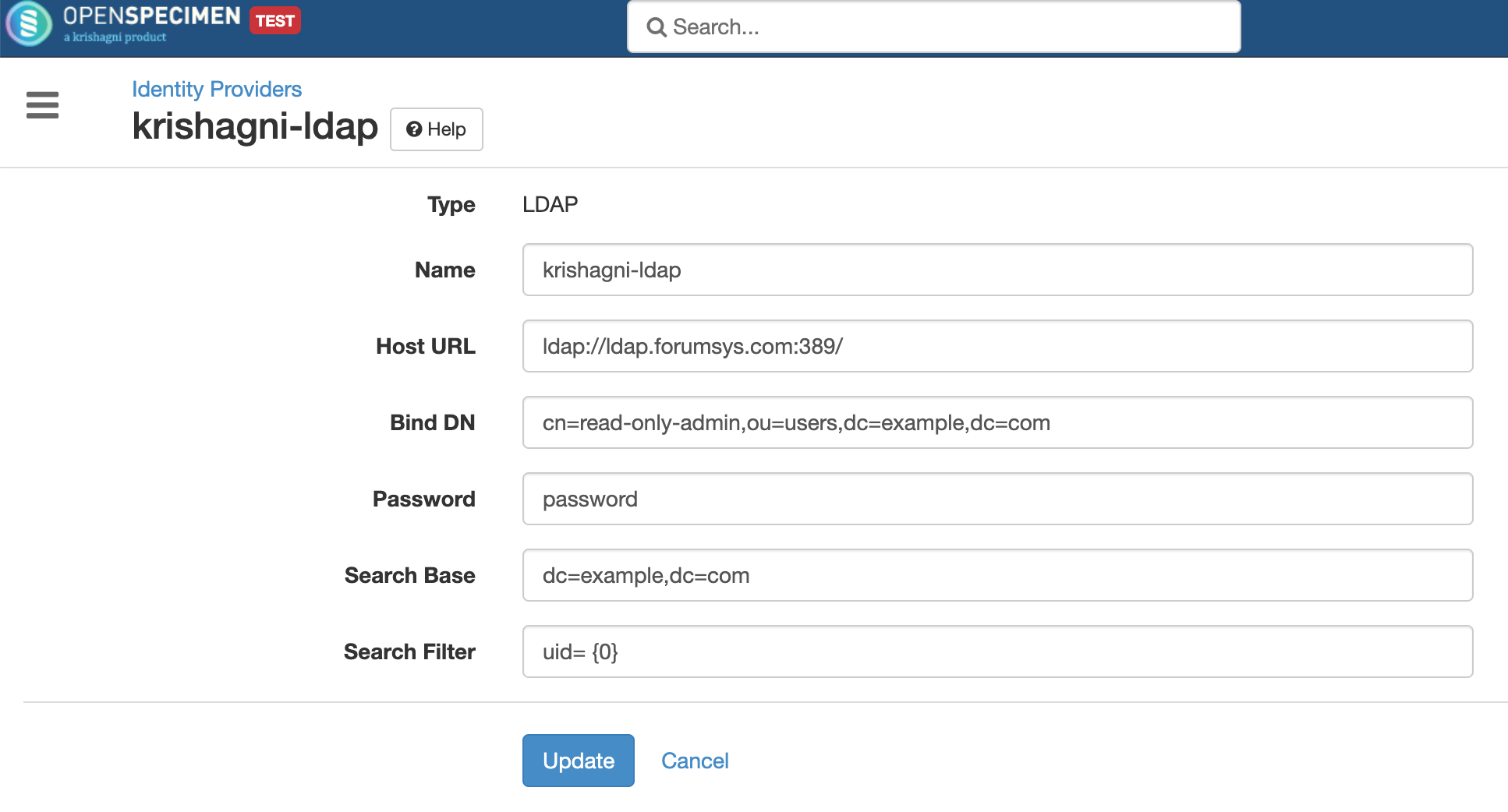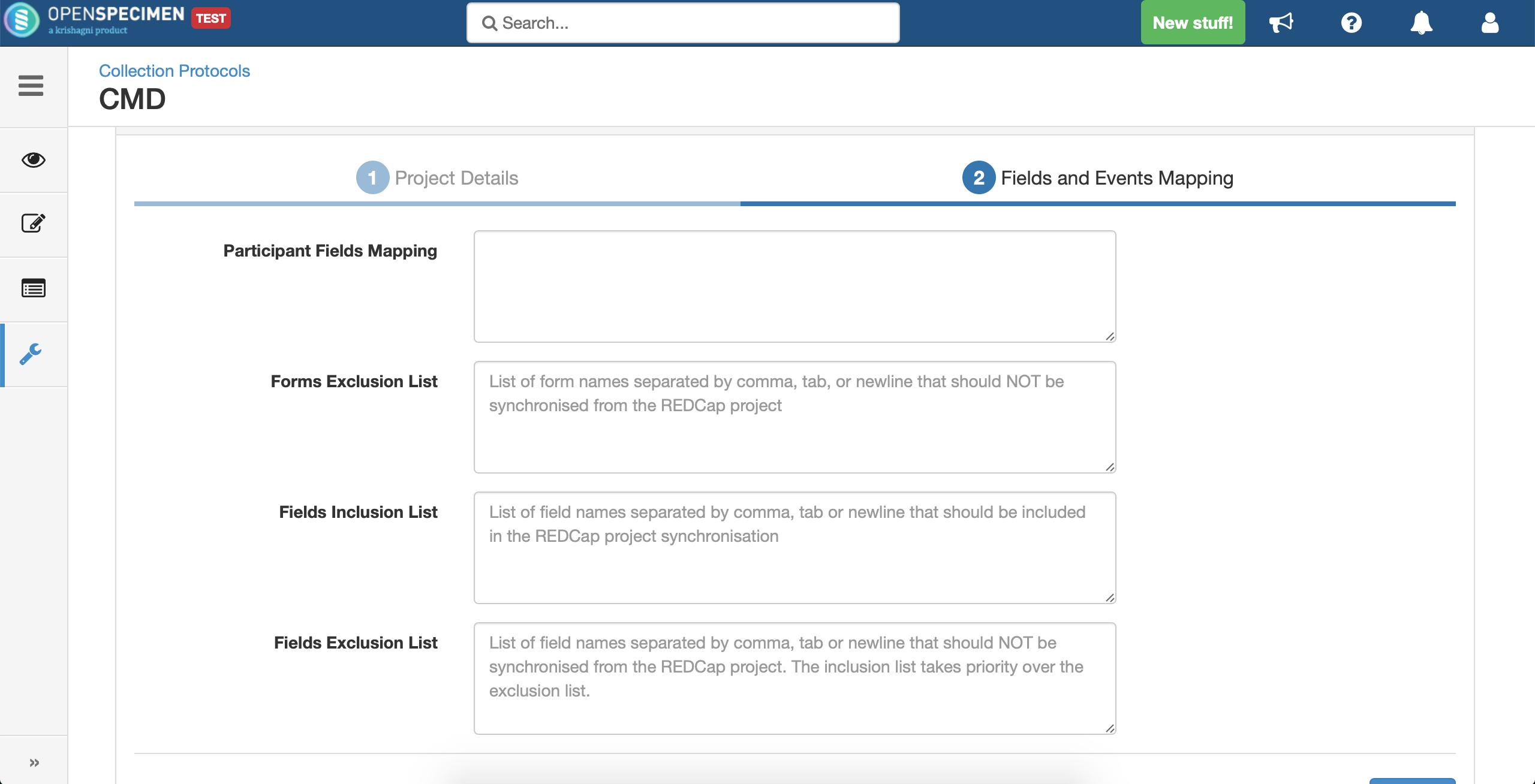| Table of Contents |
|---|
...
- Archive users and create users as contacts
- Dropdown manager: Bulk operations like export, edit and delete on values
- LDAP and SAML configurations via UI
- Bulk operation: Support for semicolon delimiter
- REDCap integration enhancements
Download
Version |
|---|
Download |
|---|
| Enterprise |
| Email contact@openspecimen.org | |
| Community | Post any installation related questions on forums.openspecimen.org |
Software/Hardware requirements
...
LDAP and SAML configurations via UI
Super admins can now configure one or more identity providers(LDAP or SAML based) to authenticate users in OpenSpecimen via UI.
For more details, refer to Configuring Identity Providers.
REDCap Integration
Participant integration enhancements
- Delete participant - Previously When participants are deleted from REDCap were not deleted from OpenSpecimen since the system did not know how to handle the visits and specimens added under it. With the recent enhancement, the participant , corresponding participants and its associated data (visits, specimens, forms) are deleted whenever the corresponding record is deleted from the REDCap database.from OpenSpecimen.
- Merge participant - Participant merge is handled in a better way now using the identifiers MRN, eMPI or SSN. Please refer Refer to 'Participant mapping, matching and merging' for more details.
- Lock fields update - In OpenSpecimen, it is possible to lock the fields that are being fetched from an external source for example REDCap. Once these fields are locked using JSON, the users are not allowed to edit these fields in OpenSpecimen. But if If these fields are updated in REDCap, then these the changes are synced in OpenSpecimen as well.
Recurring Instruments
OpenSpecimen can now handle the repeating instruments(forms) of REDCap. Repeating instruments are forms for which users can add multiple records.
Instrument fields inclusion and exclusion lists
There are cases where some instruments/Admins can now exclude part of the instrument /few fields of the instruments are not to be synced from syncing with OpenSpecimen. For this purpose, 3 new fields are adding on the mapping screen - 'Forms exclusion lists', 'Fields inclusion list' and 'Fields exclusion list'. For more details, refer to the section participant mapping on in 'Participant mapping, matching and merging'
All Improvements and bugs
...