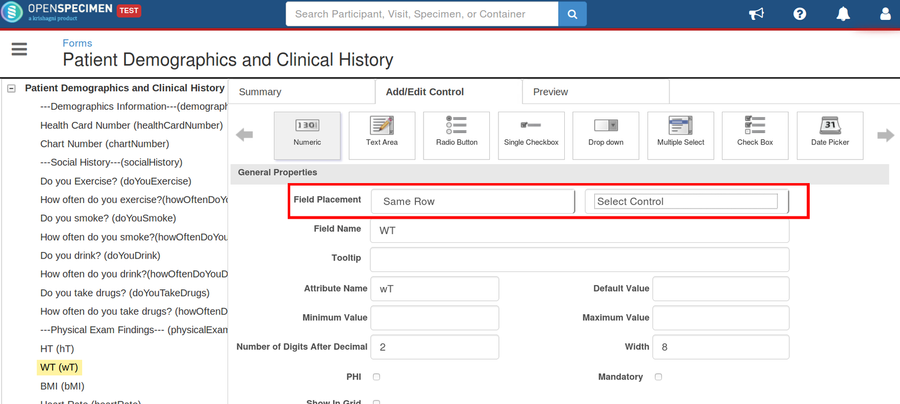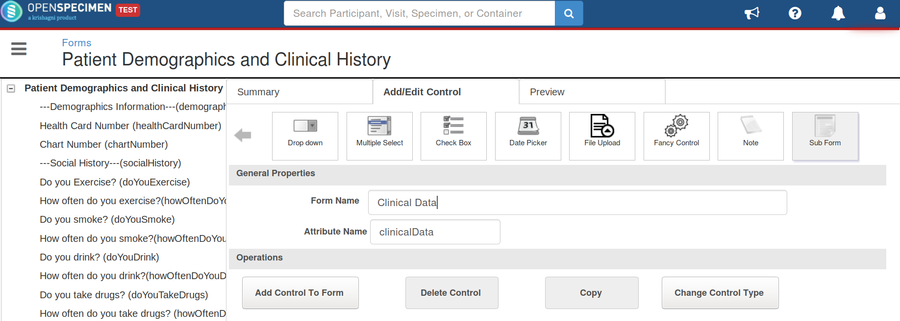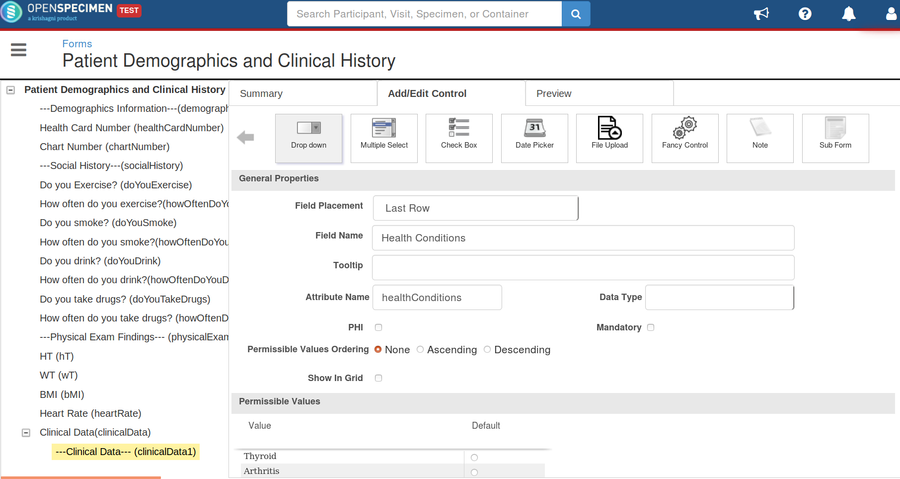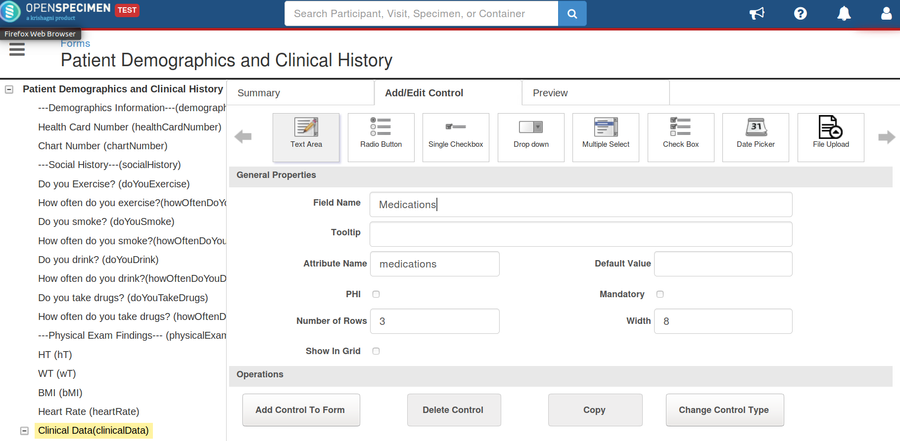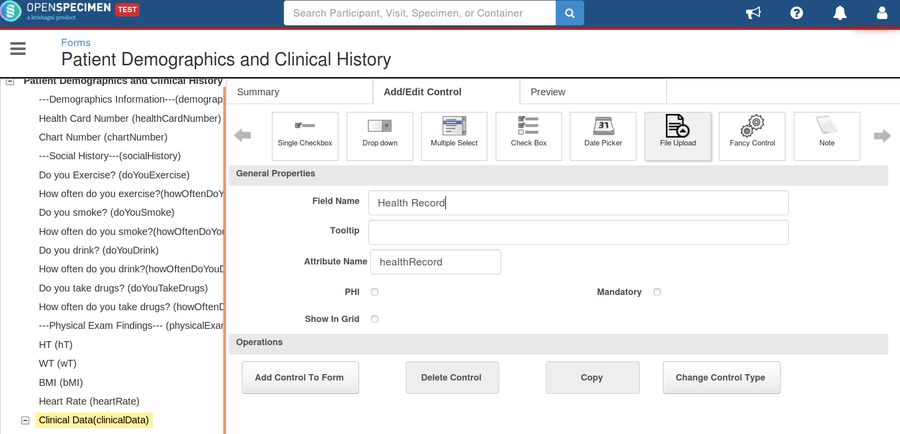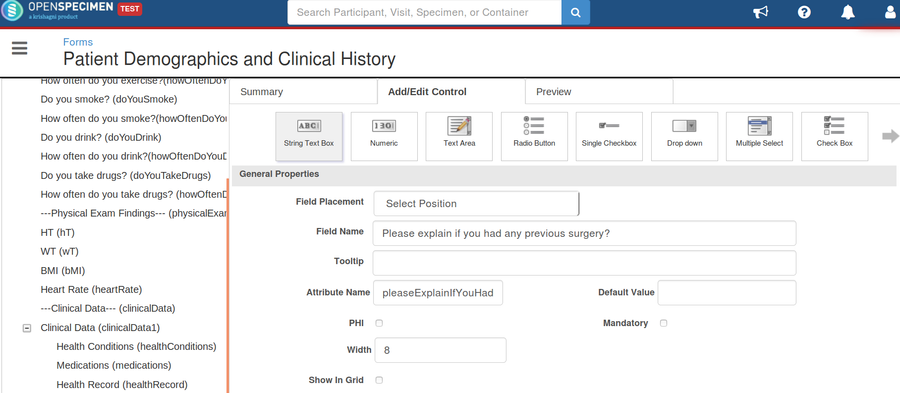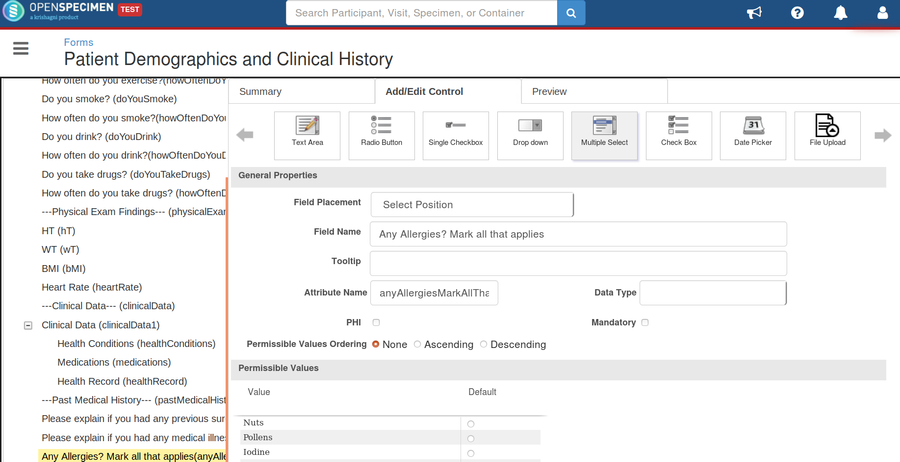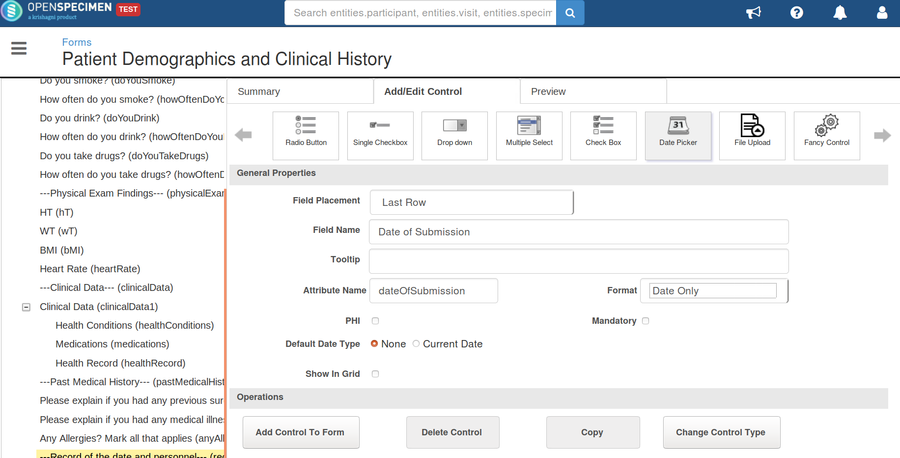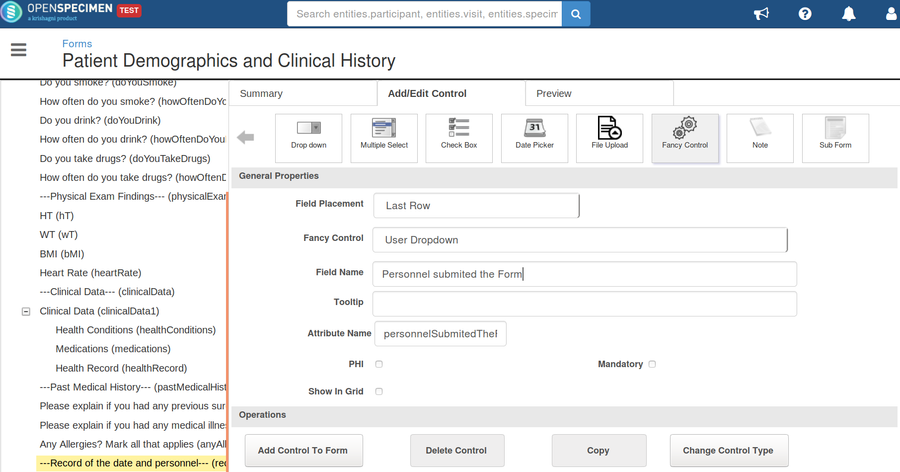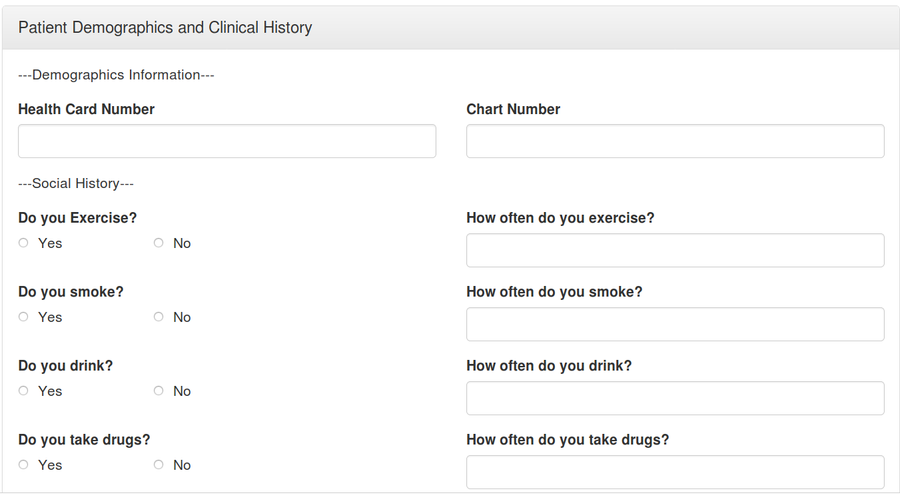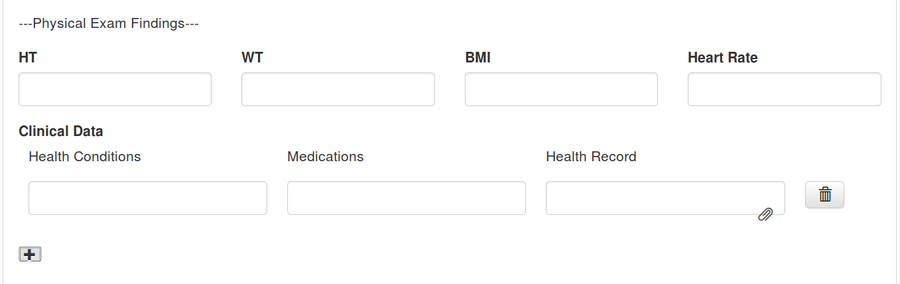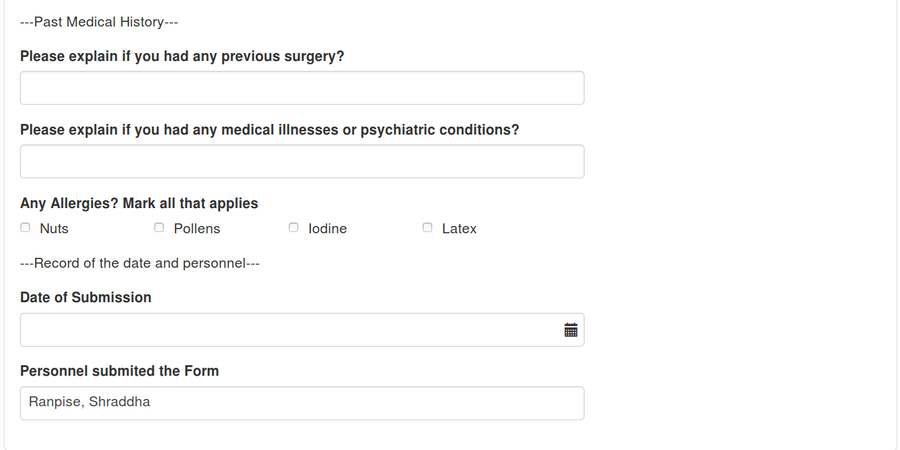...
Here is an example of how to use different controls to create a form that can be linked to any collection protocol.
...
Sample Form
| Expand |
|---|
Patient Demographics and Clinical History |
...
expandA. Demographics Information - Health Card #
- Chart#
B. Social History - Do you exercise? How often?
- Do you smoke? How often?
- Do you drink? How often?
- Do you take drugs? How often?
C. Physical Exam Findings HT: WT: BMI: Heart Rate: D. Clinical Data (Sub Form)
Please select if you have ever diagnosed with any of the following conditions: 1. Thyroid 2. Arthritis 3. Lupus 4. Breast cancer 5. Ovarian Cancer 6. Genetic Abnormalities 7. Sexually Transmitted Diseases (STDs) 8. Abdominal Pain Any medication that are taking for each diagnosis? Upload health records E. Past Medical History Please explain if you had any previous surgery? Please explain if you had any medical illnesses or psychiatric conditions? Please Mark if you have allergies to any of the following options? Mark all that applies Nuts Iodine Latex F. Record of the date and personnel who filled out the form |
...
| Expand |
|---|
Adding fields in the same row HT, WT, BMI & Heart Rate:
In order to add measurements for height, weight, BMI, and heart rate use 'Numeric' control and select 'Field Placement' as 'Same Row' so that they appear in the same line.
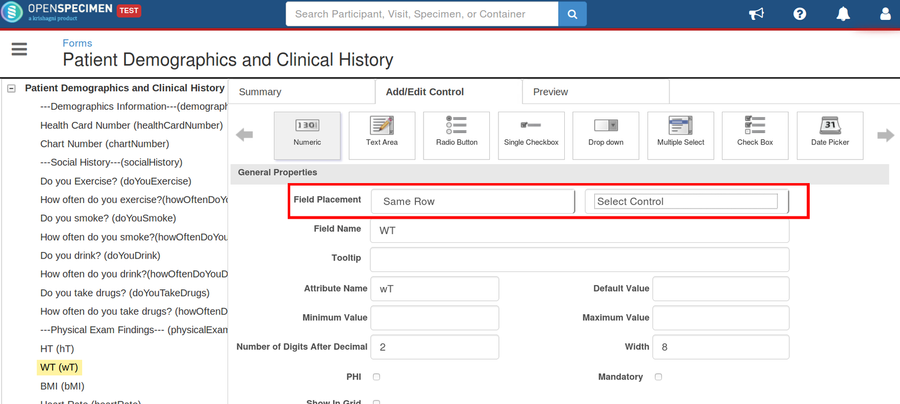 | Note |
|---|
Calculated fields is not a feature currently, for example, to automatically calculate BMI based on height and weight. This is in the roadmap to support. |
|
D. Clinical Data
...
-
Under a form record, the user might need to enter multiple medical conditions and a corresponding list of medications & health record. In order to do this, the user can create a sub-form.
|
...
- Click on 'Sub Form' to add a title to this section.
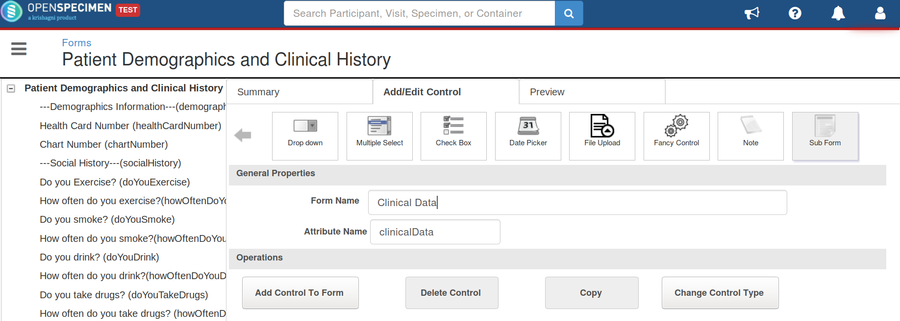 Image Modified Image Modified
Adding a Dropdown field with the list of values- Health Condition:
To add attributes under this, select the
|
...
subform from the list on the right. Select 'Drop Down' to add a list of health conditions that the user can select from. When 'Drop down' is selected, user can add values that should appear under 'Permissible values' section.
|
...
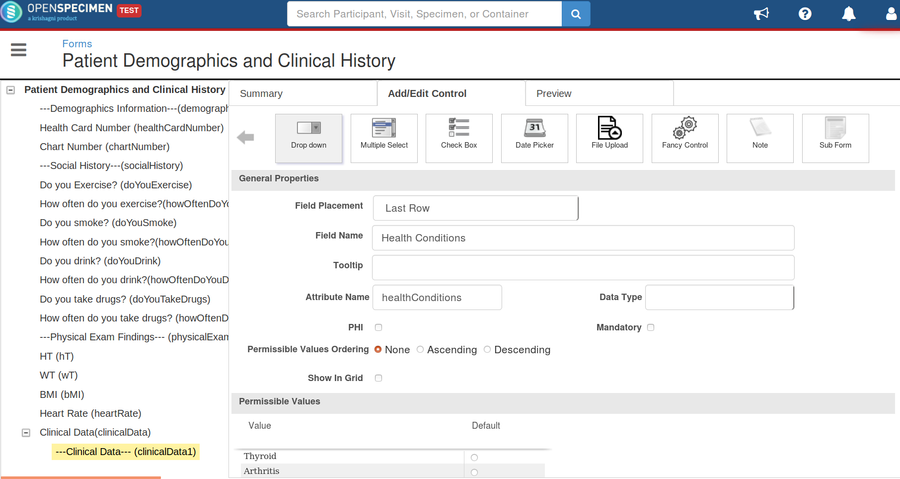 Image Added Image Added | Note |
|---|
For multiple condition values, you can also create a text document or a CSV file with all of the |
|
...
values and upload it rather than entering one by one. |
|
...
Refer to 'How to upload permissible values' section of the wiki page for more details. |
- Large comments
|
...
- field Medications:
To add a list of medications like a doctor note, click on the sub form and use 'Text Area'
|
...
...
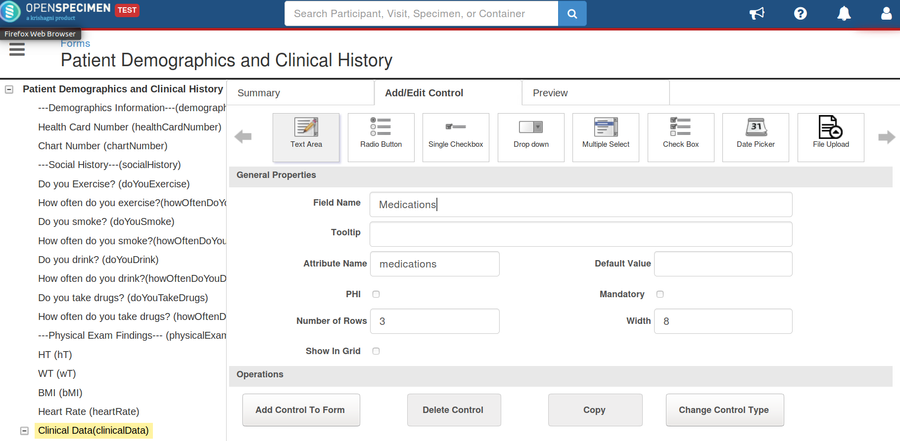 Image Added Image Added
- Upload file
|
...
- field Health Records:
Select
|
...
- subform and click on 'Upload File' to be able to
|
...
- upload any documents for the health record.
|
...
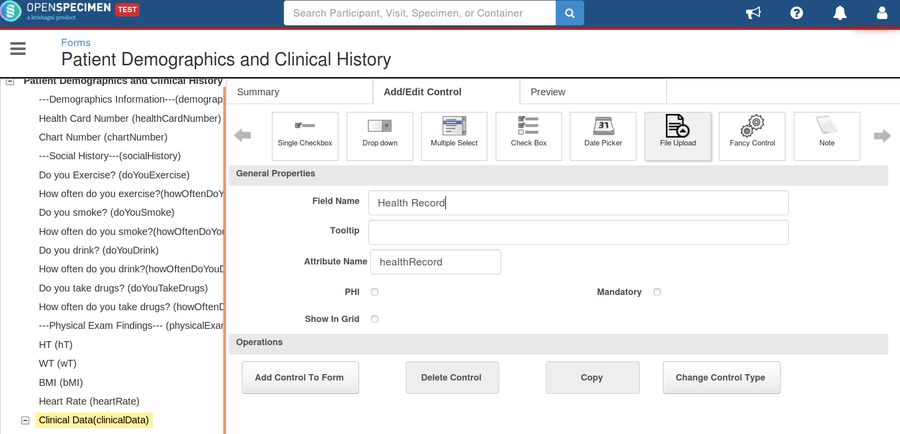 Image Added Image Added
|
E. Past Medical History
| Expand |
|---|
- Adding more fields to the main form Please explain if you had any previous surgery?:
To add sections to the original form, make sure to click on the form name on top of the left tree. Use 'String Text
|
...
- Box' for adding any explanation of past conditions/procedure.
|
...
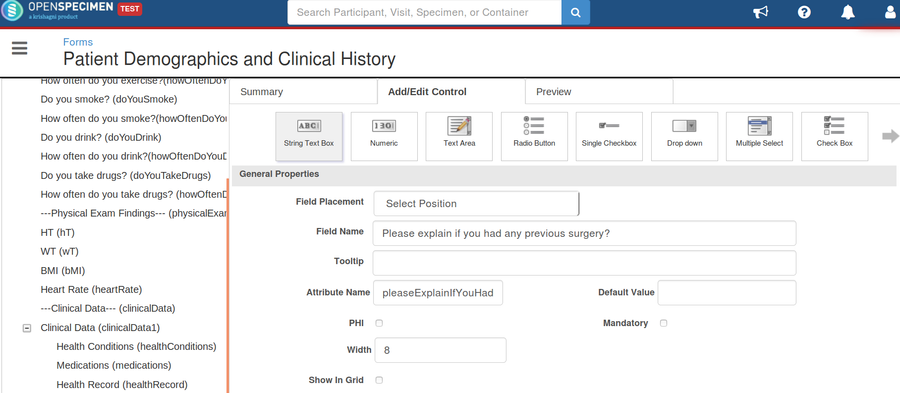 Image Added Image Added
Adding '
|
...
Multiple Select' field Any Allergies? Mark all that applies:
Drop down allows to choose only one value, if
|
...
you want to select multiple values under the same field, 'Multiple Select' control can be used.
Select 'Multiple Select' from the attribute bar to add a list of allergic items. This will provide the user with the ability to select multiple options if applicable
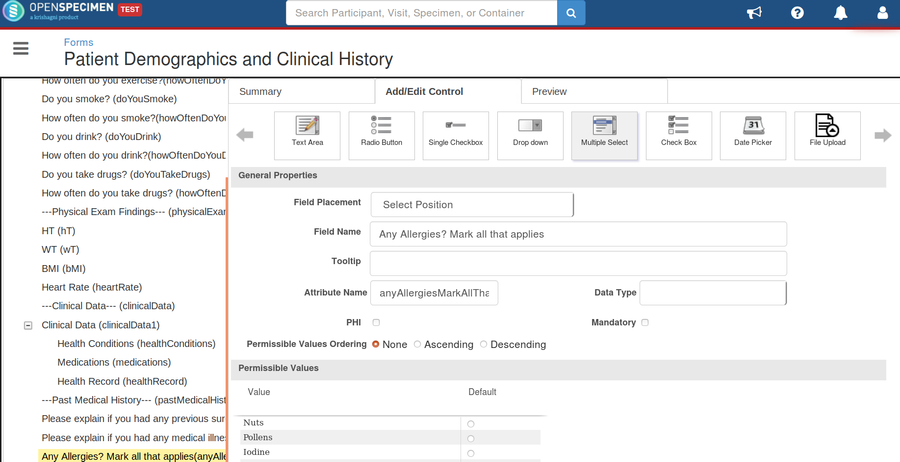 Image Added Image Added
|
...
...
If a value needs to be made as default, select the appropriate radio button under the list of values. |
|
F. Record of Date and Personnel
| Expand |
|---|
Adding a date field Date of Submission:
To keep track of the date that a form was submitted, select 'Date Picker' from the list of attributes.
|
...
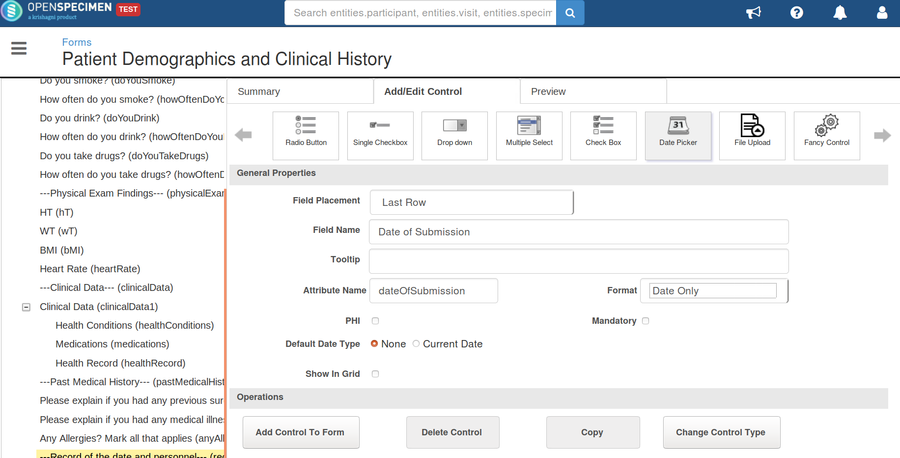 Image Added Image Added
- Including standard OpenSpecimen fields within custom forms User Dropdown:
Control type 'Fancy Control' helps to include fields already existing in OpenSpecimen. For example, to include list of users, sites, etc.
To add personnel, select 'Fancy Control' and select 'User Dropdown' under the fancy control field.
|
...
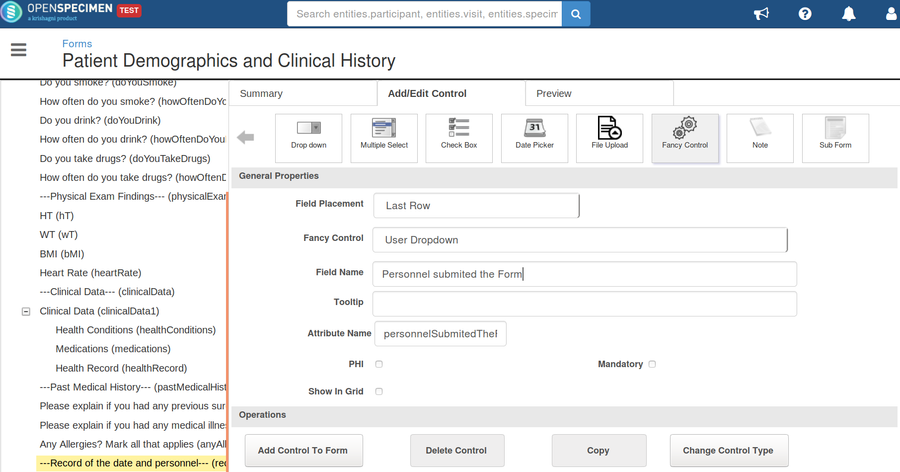 Image Added Image Added
This will include the list of users automatically created under 'Users' feature of OpenSpecimen.
|
Form Preview
Click on 'Preview' to see how the form looks like:
...
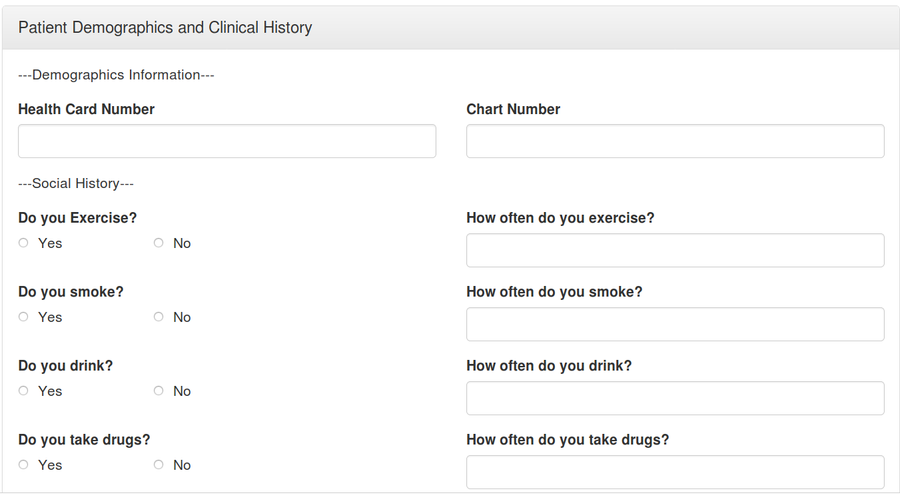 Image Added
Image Added
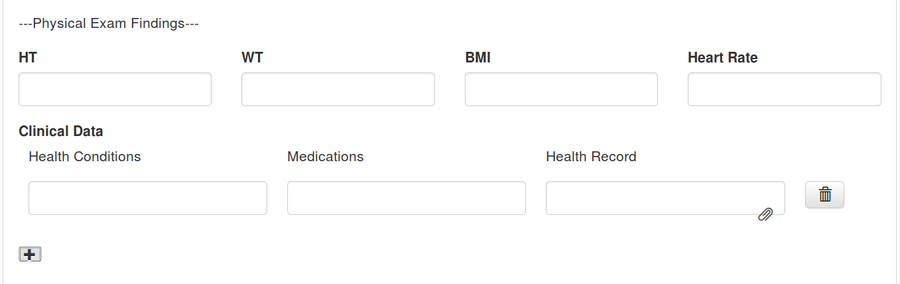 Image Added
Image Added
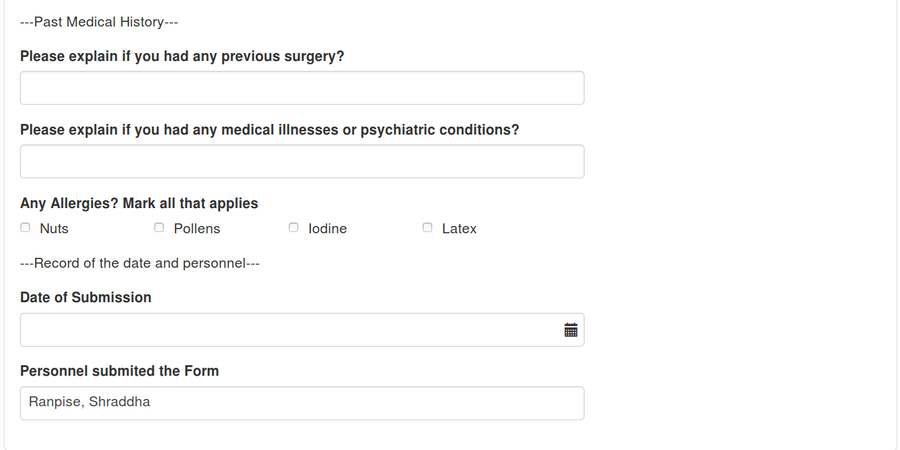 Image Added
Image Added