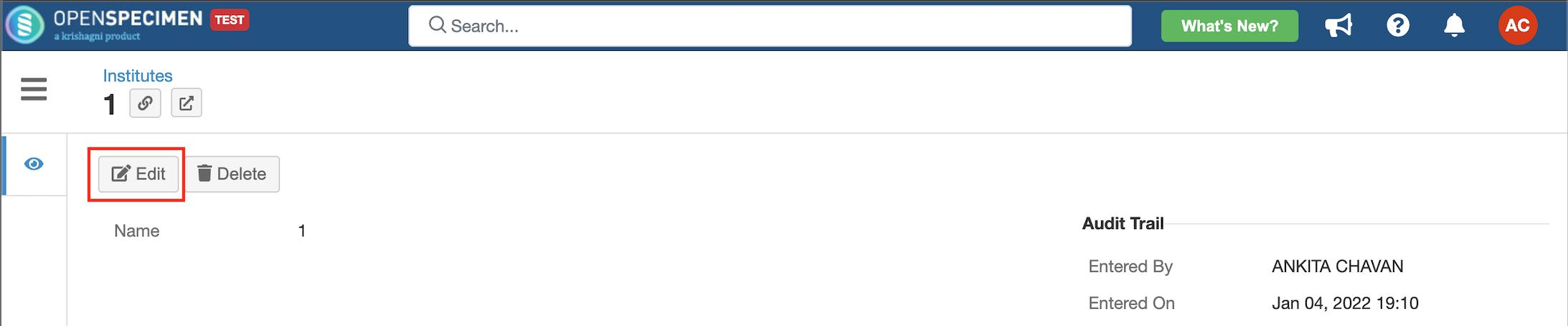...
Institute corresponds to the overarching authority. An institute can have multiple sites, and all the data in OpenSpecimen corresponds to one or more sites. The user's privileges depend on which institute and site they belong to. So as a first step in setting up OpenSpecimen, the super administrator needs to set up the institute.
...
Create Institute
To create the institute, select 'Institute' from the left side menu or home screen and click on '+Create'. Enter the name of the institution and click on 'Create'.
...
| Info |
|---|
Only super admins can create institutes. |
Edit Institute
You can edit the Institute name by going to the overview page of the Institute → Edit → make changes → Update.
Sites
Sites correspond to any location where samples are collected, processed, or stored. Administrators can set up multiple sites which are later associated with:
...