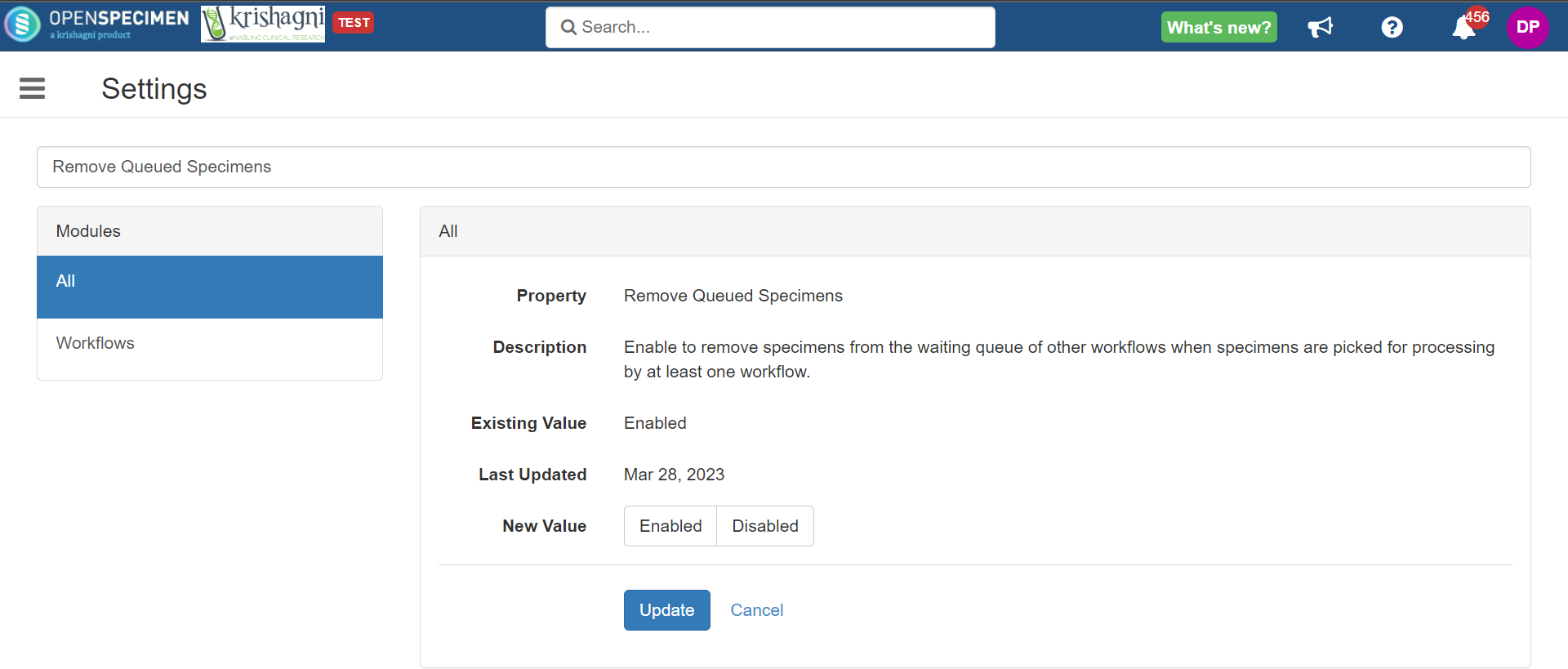...
| Expand | ||||||||||||||
|---|---|---|---|---|---|---|---|---|---|---|---|---|---|---|
Screenshot of the task in table mode: Screenshot of the task in form mode: To configure the form mode, you need to add one of the below codes in your JS files:
Example JS file (refer to specimenLabel field):
|
Remove Queued Specimens
If you have a similar set of rules for multiple workflows, a specimen gets added to the waiting queue multiple times for each workflow. When you pick the specimen from the waiting queue to start a new batch, you would want that specimen to be removed from the queue and no longer be used for other workflows.
| Expand | ||
|---|---|---|
| ||
The specimens are removed from the waiting queue in both of the below cases:
|