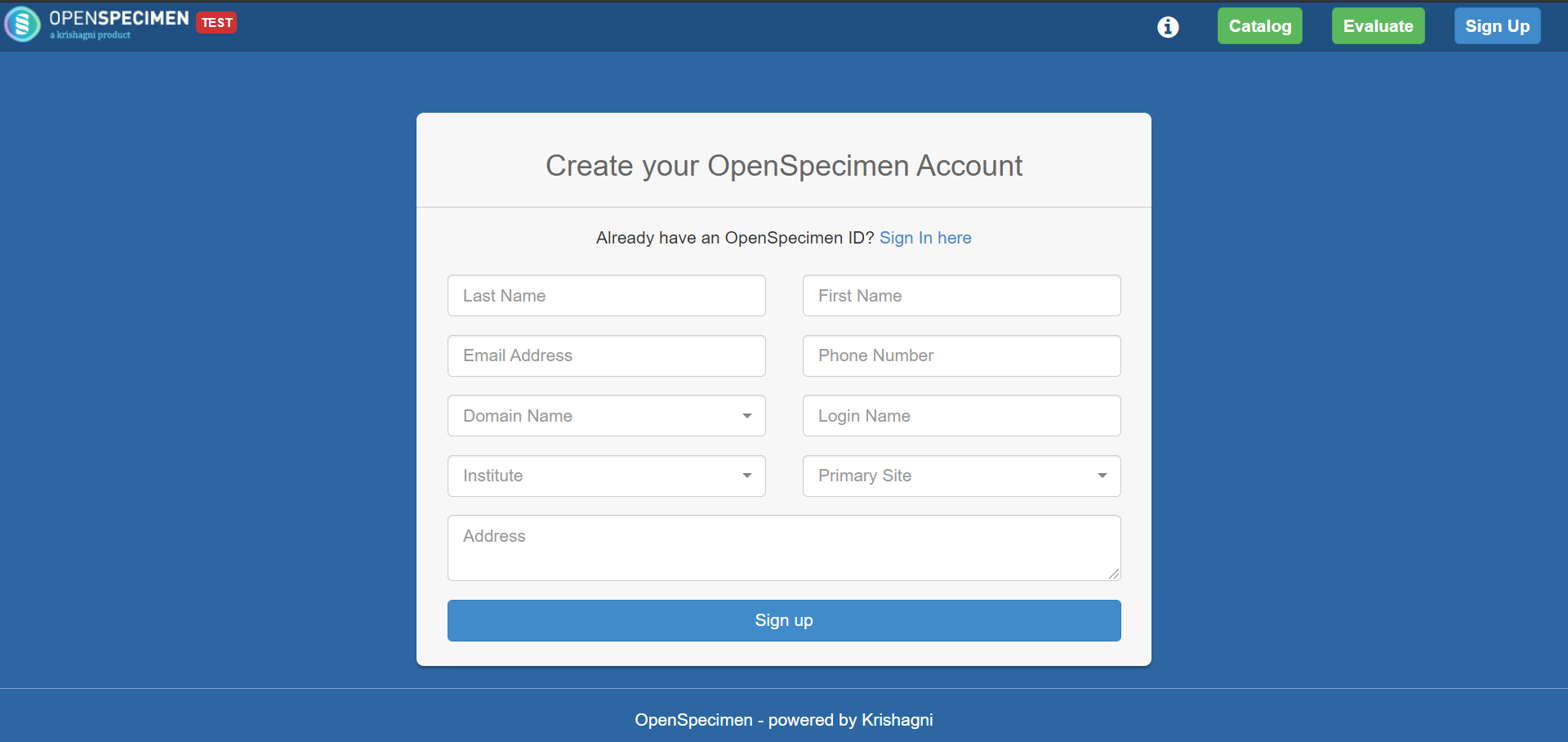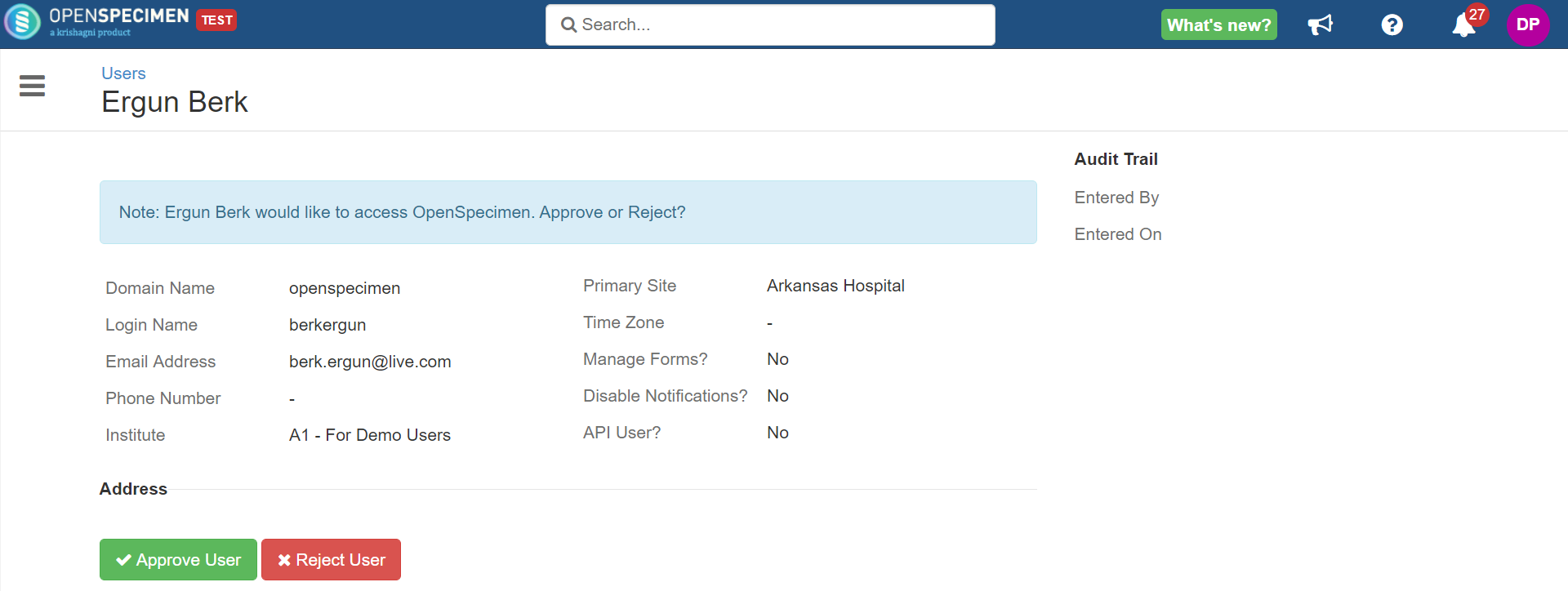Table of Contents
...
| Expand |
|---|
Fill up details and click on 'Sign up.' Once you sign up, the admin will receive an email.
|
Create
Types of Users
| Type | Description |
|---|---|
| Super Administrator | Has access to all the data and operations across all the sites and institutes in the application. |
| Regular User | Has limited access based on their roles within the associated site. |
| Institute Administrator | Has access to all the data and operations within all the sites of the institute to which the user is associated. |
| Contact User | Users that do not log in to the system. For example, nurses, external lab members, etc. |
List of fields available on the create users page and their description:
| Fields | Description |
|---|---|
| Type | Type of the user:
|
| First Name | First Name of the user |
| Last Name | Last Name of the user |
| Email Address | Email ID of the user |
| Phone Number | Phone number of the user |
| Domain Name | It is "openspecimen" by default. If you have LDAP/SAML configured, you can add that as the domain name |
| Login Name | The username that will be used to login |
| Institute | Institute under which the user needs to be created |
| Time Zone | Time zone of the user |
| Manage Forms | If enabled, the user will be able to add/edit forms. Refer to the wiki page for more details on forms. |
| Manage Workflows | If enabled, the user will be able to add/edit workflows. Refer to the wiki page for more details on workflows. |
| Disable Notifications | If enabled, the user will not receive any emails from OpenSpecimen. |
| API User | Enable if the user works with APIs. Refer to the wiki page for more details. |
| Download Labels Print File | Allows the users to download CSV files for printing labels. Refer to the wiki page for more details. |
| Address | Address of the user |
Data Entry Users
Administrators (Super/Institute/Site) can create authorized users and provide them with specific access privileges in OpenSpecimen. These users can be Site Managers, Biobank Managers, Laboratory Managers, Clinicians, Technicians, etc.
...