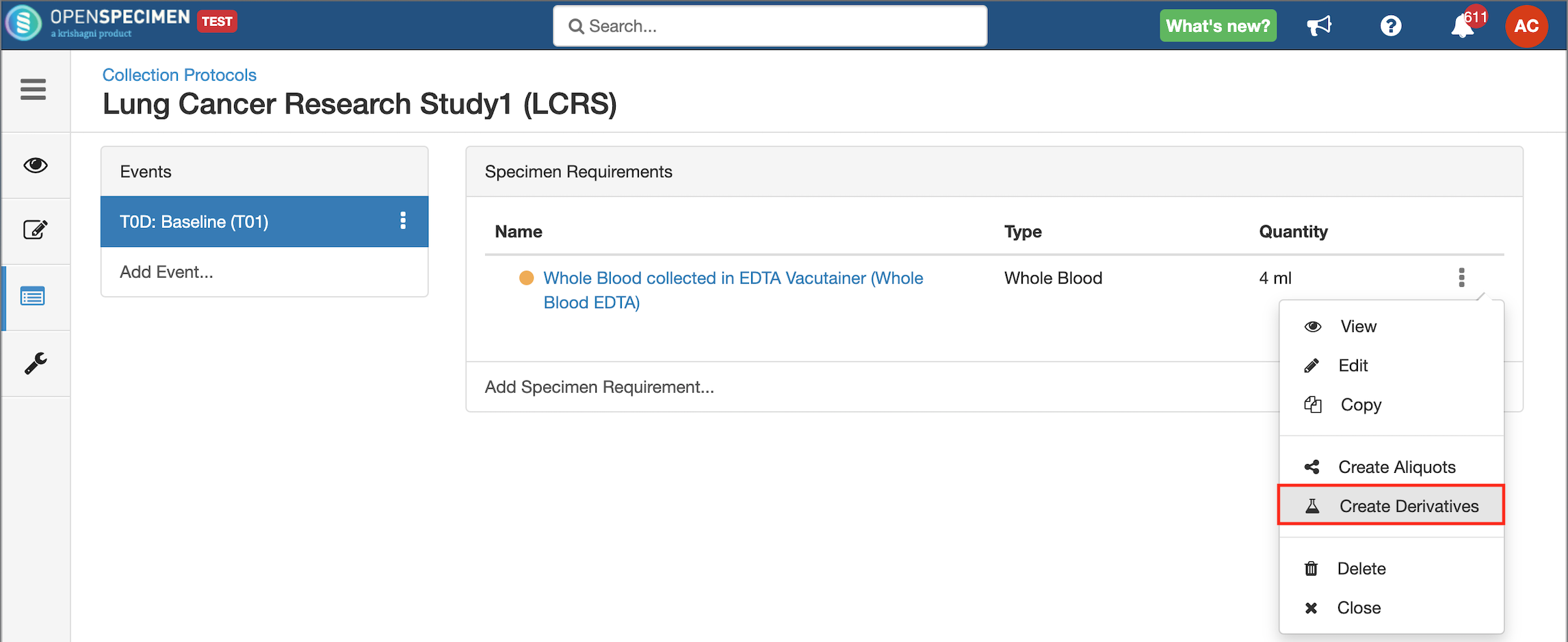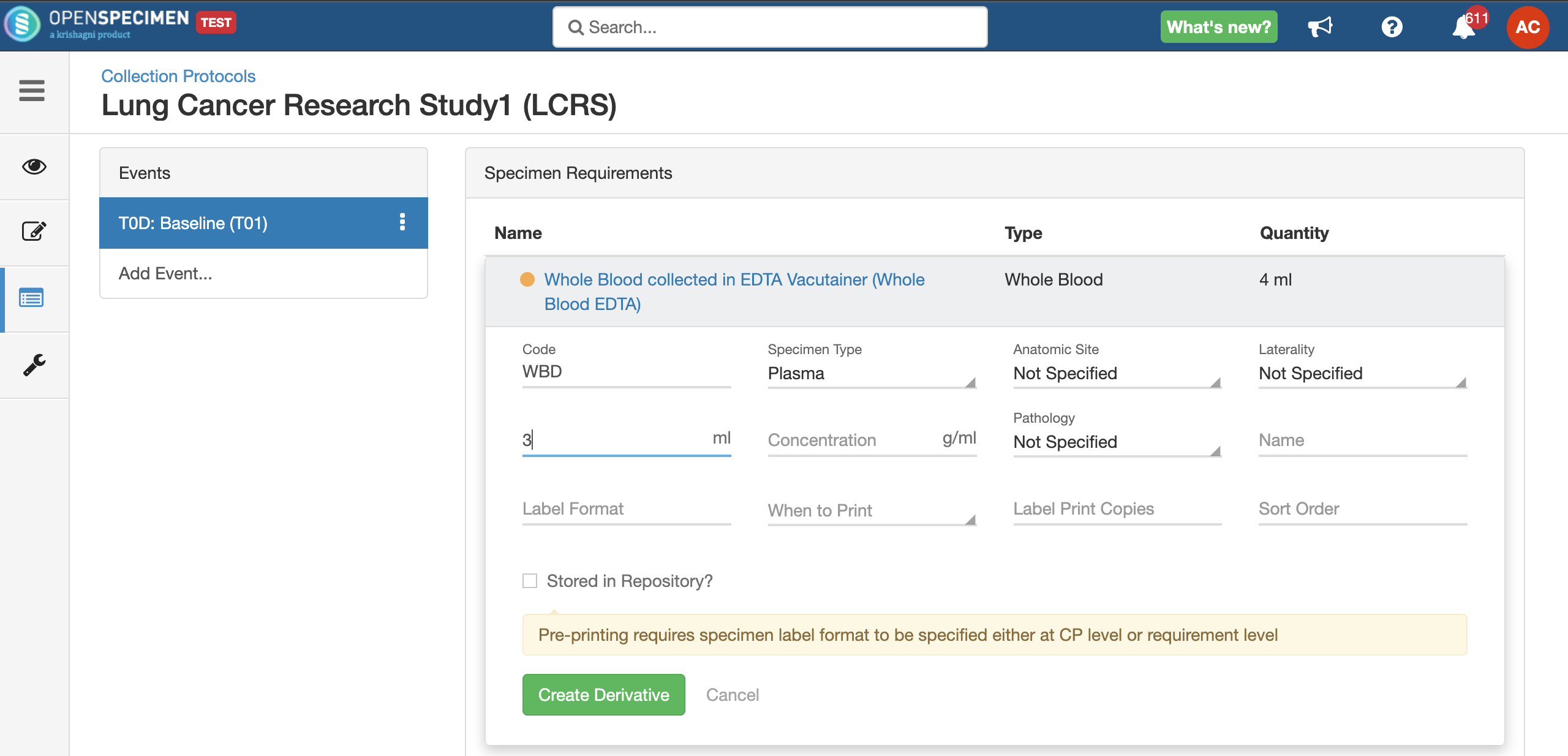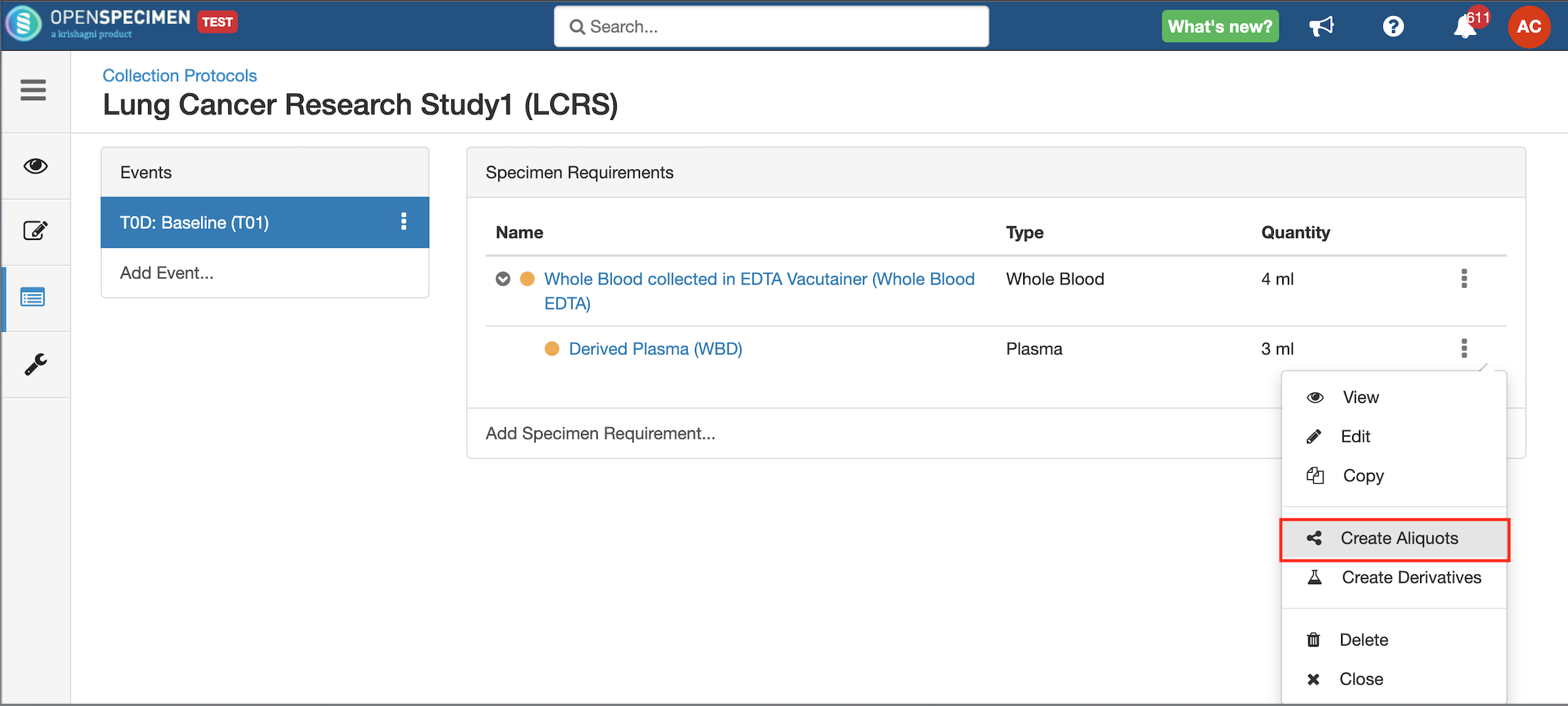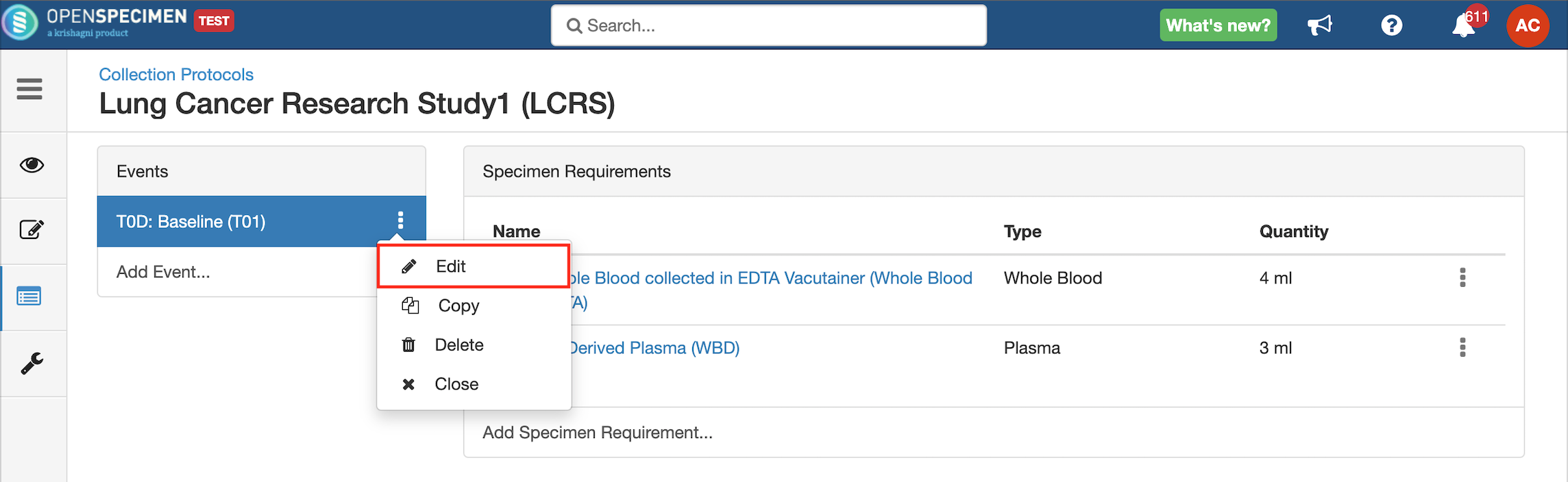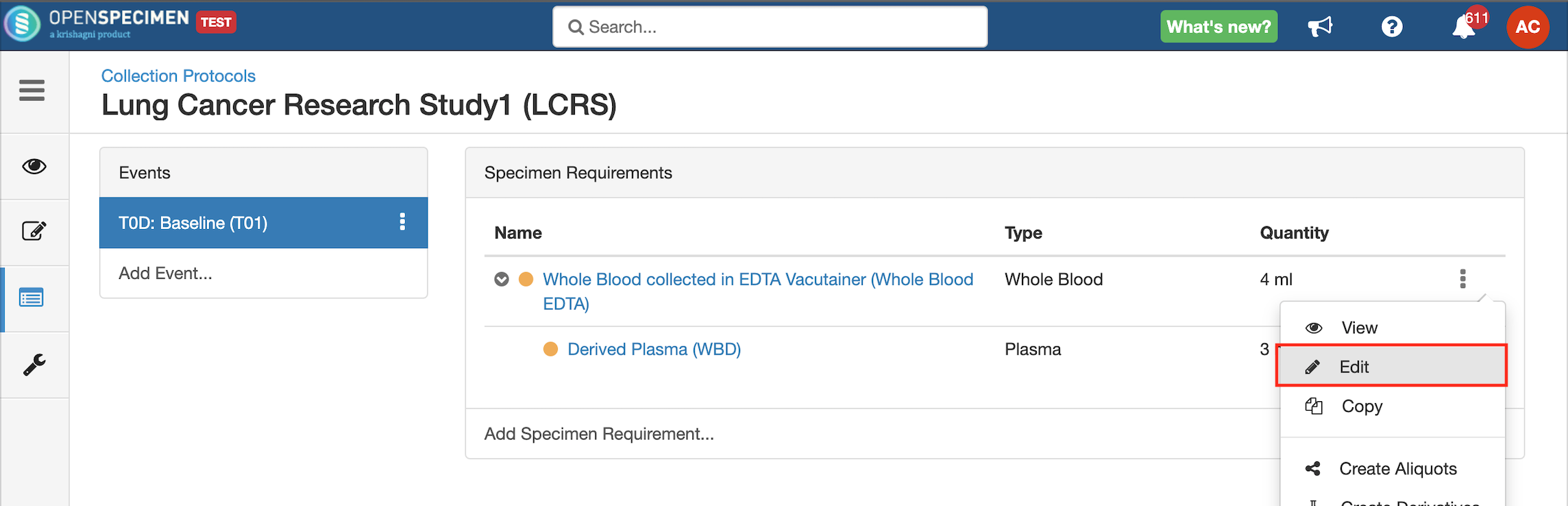...
| Expand |
|---|
| title | Click here to view the steps... |
|---|
|
- Click the dotted menu of the specimen and click 'Create Derivatives'
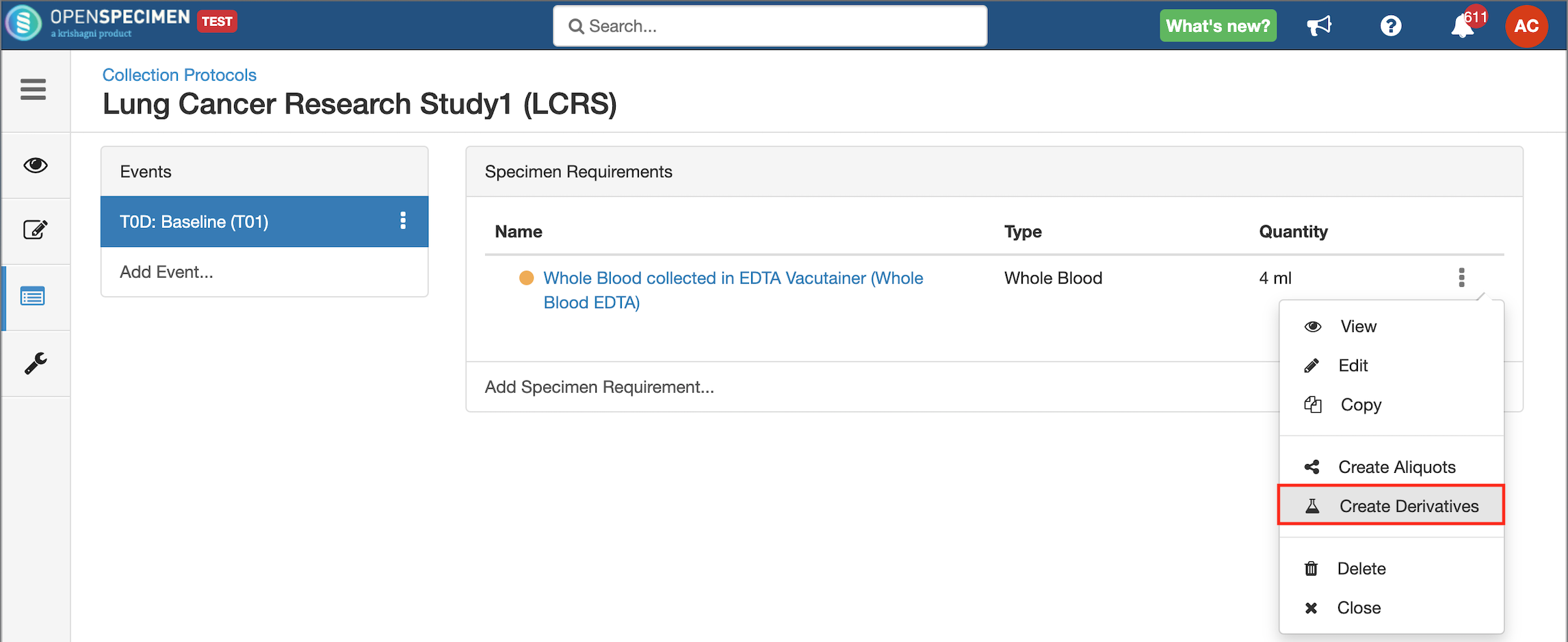
- Enter the required information and click on Create Derivative
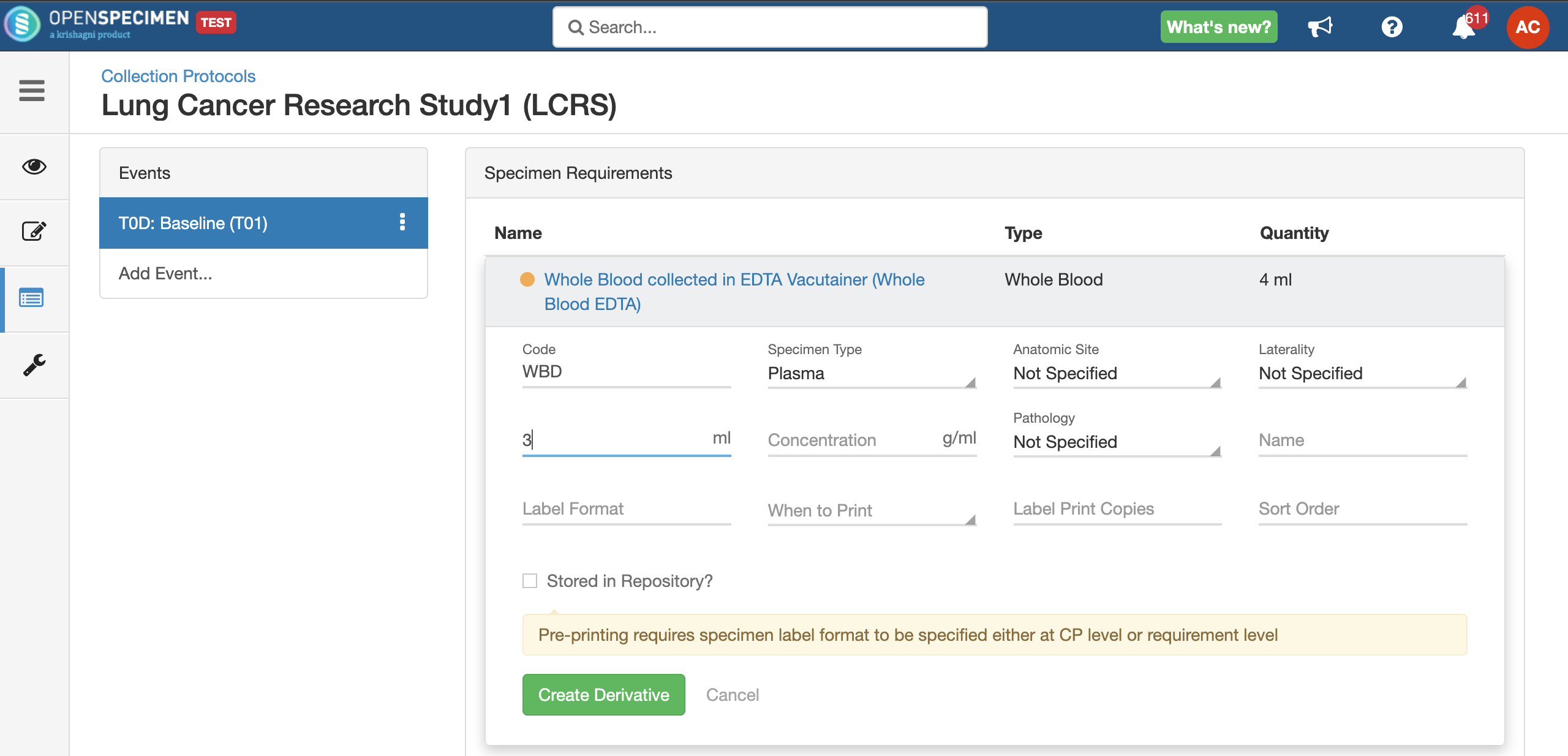 - To add aliquots, follow the same steps and select 'Create Aliquots'
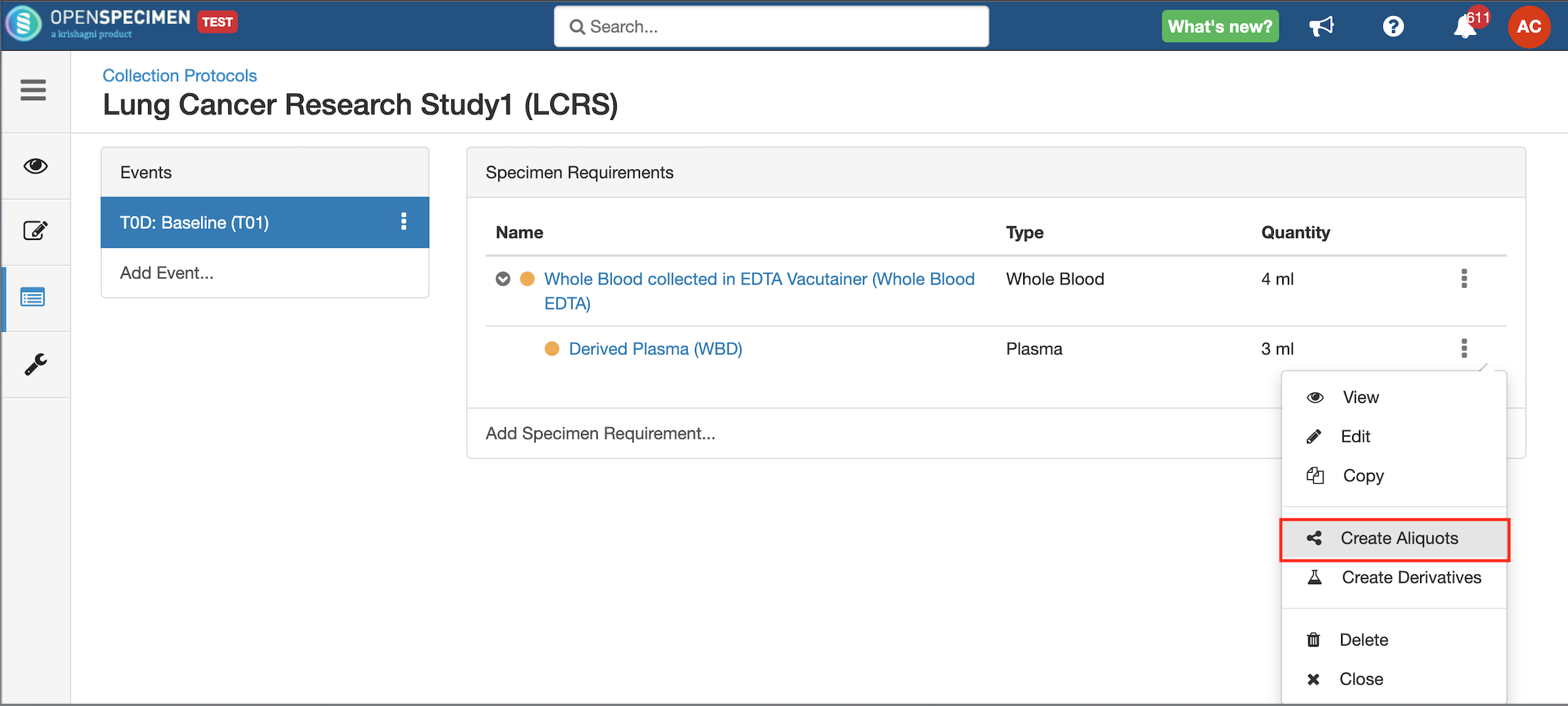
| Info |
|---|
To create aliquot with 0 quantity, you need to ask the super admin to enable "Mandatory Aliquot Quantity" under the "Settings" card. |
|
Edit Event/SR
| Expand |
|---|
The event and SR details can be edited using the ‘Edit’ option. To edit an event or SR: - Go to the events page of a CP.
- Click the dotted menu for the event/SR and click ‘Edit.’
- Do appropriate changes and click ‘Save.'
’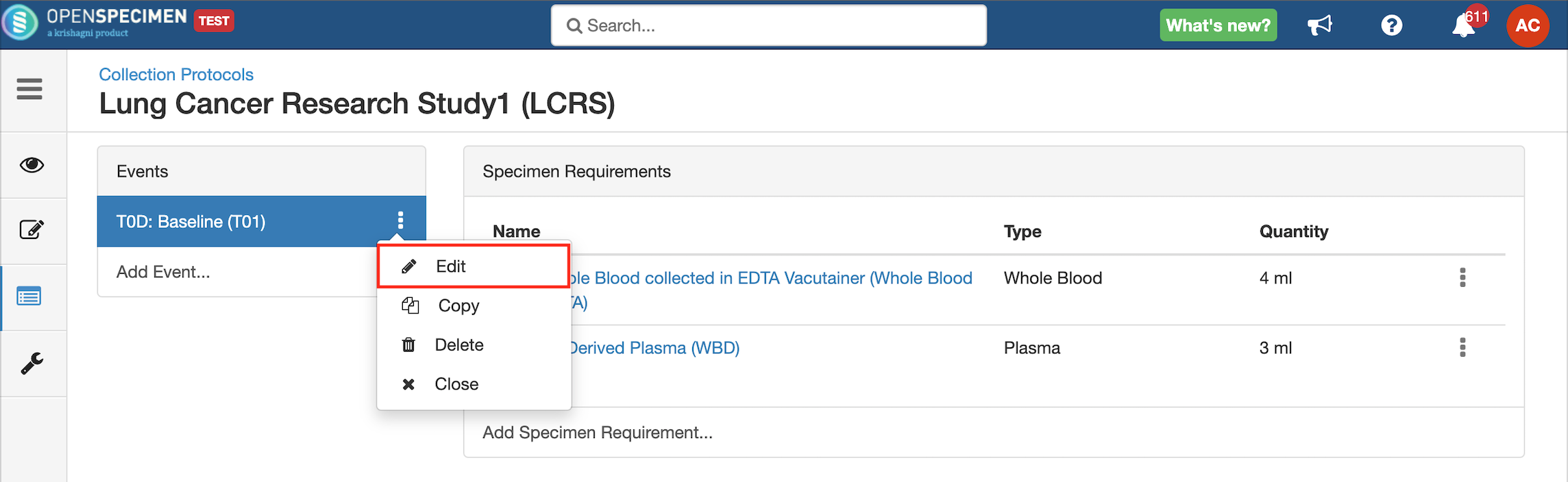 Image Modified Image Modified 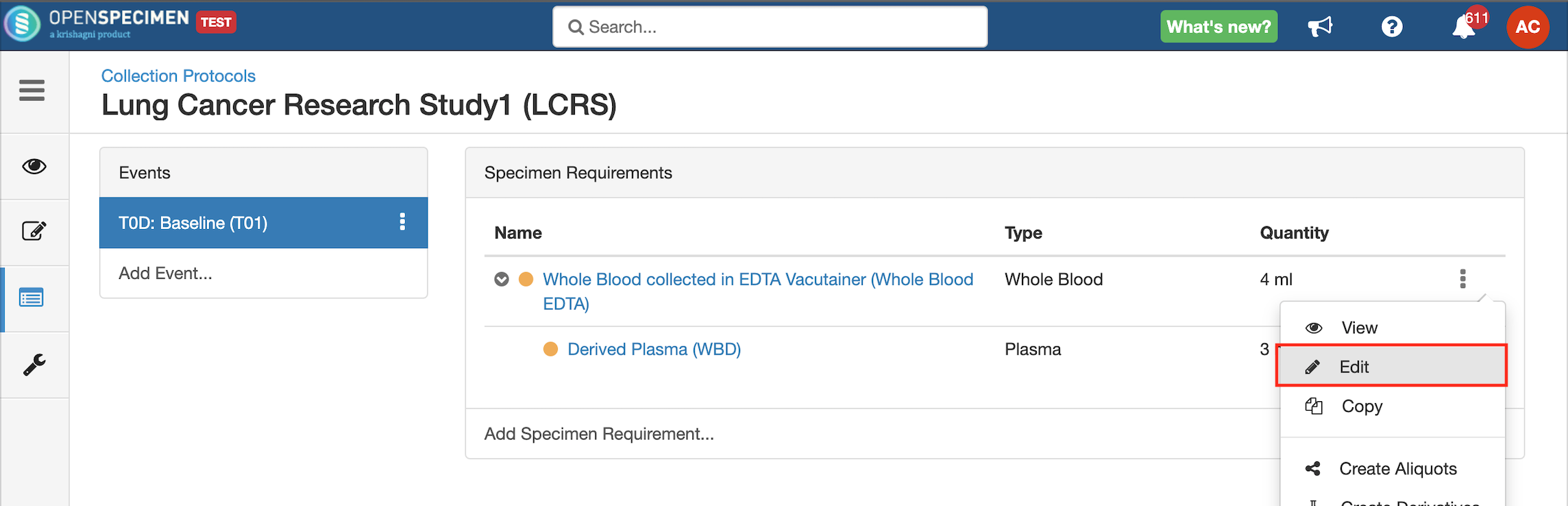 Image Modified Image Modified
|
Copy Event/SR
Some studies may have similar events or SRs. In such cases, you can copy the event/SR. Copying an event also copies all the SRs under it. Similarly, copying the SR also copies all the child SRs under it.
...