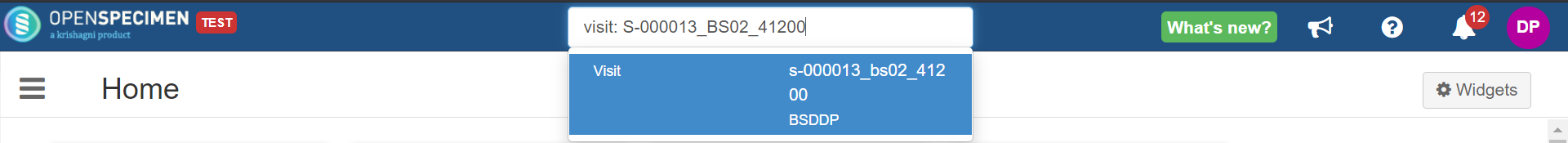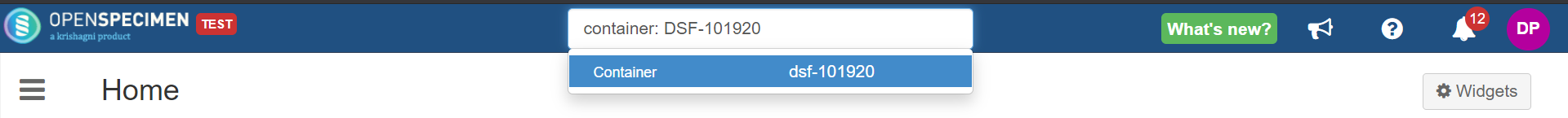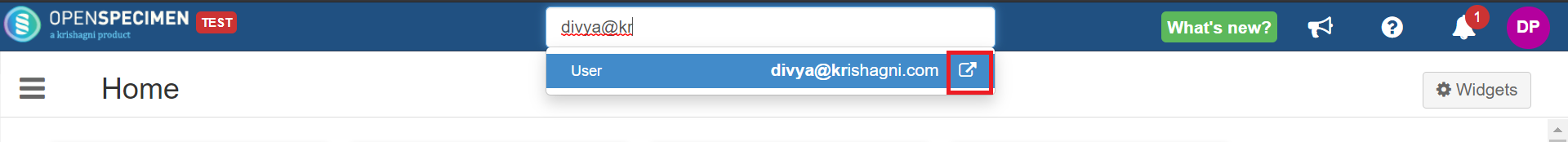...
| Expand |
|---|
You can search for the best or exact match. You can add the record type (name) prefix to the search string to filter out the unwanted matches. | Note |
|---|
| When you are using this feature, make sure you search for the attributes using the "Starts with" logic.
Example: If you are searching for an institute, "Test OpenSpecimen Institute", start typing as "institute: Test" and not the other way around. |
Example 1: If you are searching for a visit, you can search as "visit: S-000013_BS02_41200" where "S-000013_BS02_41200" is the visit name. 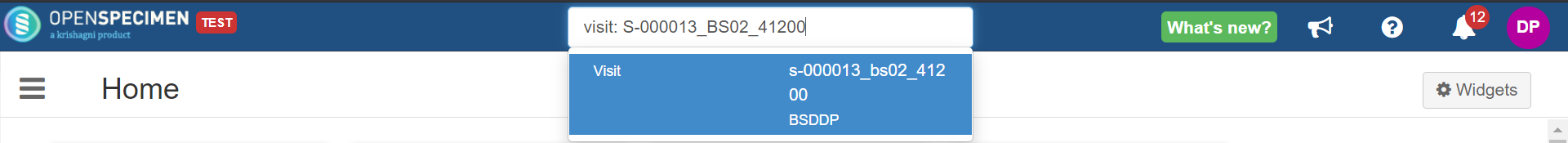
Example 2: If you are searching for a container, you can search as "container: DSF-101920", where "DSF-101920" can be the container's name or barcode. 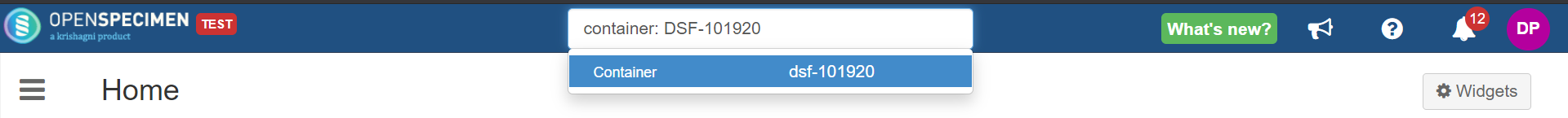
- Similarly, you can search for all the supported attributes. Refer to the table below:
| Record Type | Keyword |
|---|
| Collection Protocols | cp: | | Participants | participant: | | Visits | visit: | | Specimens | specimen: | | Containers | container: | | Sites | site: | | Users | user: | | Distribution Protocols | dp: | | Orders | order: | | Shipments | shipment: | | Carts | cart: | | Institutes | institute: | | Supply Type | supply_type: | | Supplies | supply: |
|
Open link in new tab (New in v8.0)
You can not now open the results in a new tab using the pop-out button.
| Expand |
|---|
Steps Login to OpenSpecimen. Search for something using the global search, say participants/users/visits/CP, etc. You will see an icon that will open the link in the new ta in the results list view.
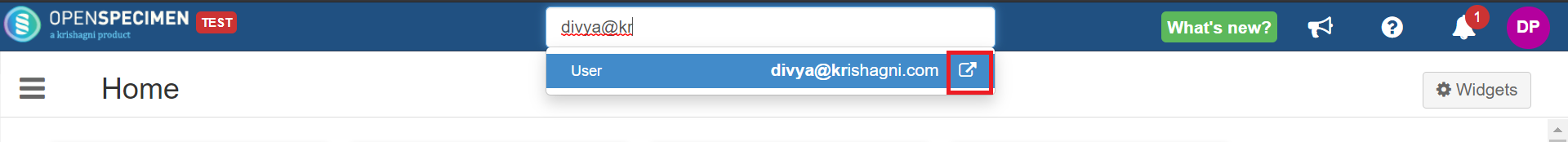
|