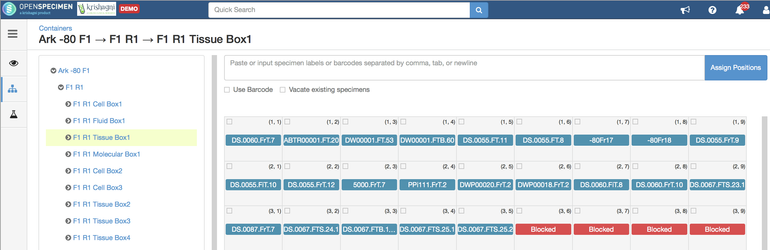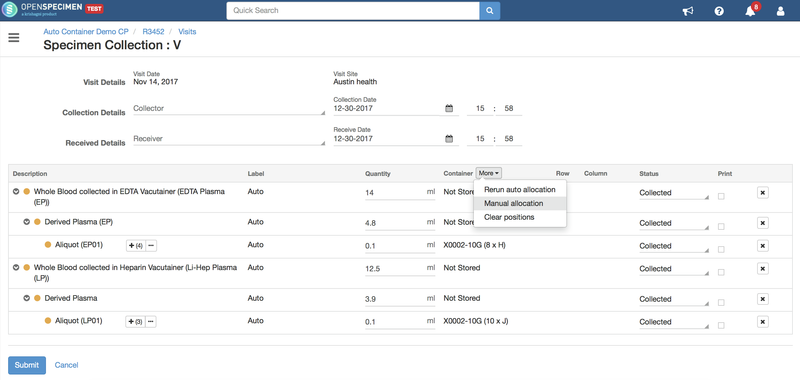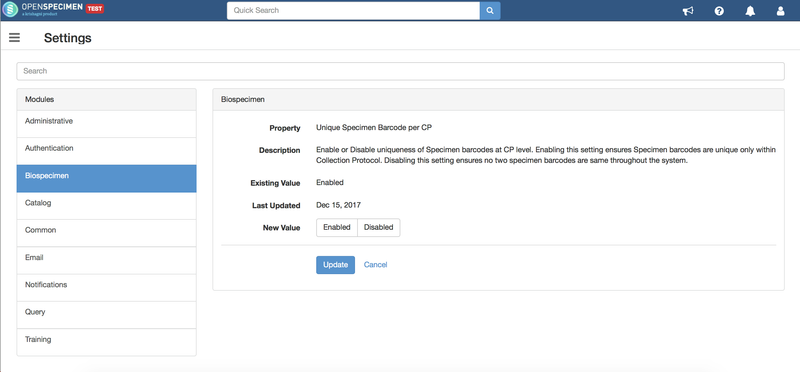| Table of Contents |
|---|
...
For more details, refer to 'Collecting multiple Add unplanned specimens'.
Block
...
container positions
Storage spots positions within a box can be blocked so that it is not used for specimen allocation automatically or manually. This is useful if users want to reserve spots positions or not use certain spotspositions.
For more details, refer to <>'Block Container Positions'
Bulk specimen operations from UI
...
For more details, refer to 'Reorder custom forms'.
Container allocation enhancements
During planned specimen collection, below new options are available now:
- Rerun auto allocation: Can be used if user wants to remove some aliquots or mark them as missed. This will recalculate storage positions.
- Manual allocation: Changes to manual but retains the auto allocated positions. This will help user to change auto allocated positions for specific specimens and retain the auto allocated positions for some.
- Clear positions: Will change to manual allocation, retain auto allocated box name and clear auto allocated positions.
New specimen label token
A new specimen label token 'PSPEC_COUNTER' is implemented. This allows user to generate labels in sequence after the parent number. For example, if parent label is 'P4000' and 5 aliquots created under this. Using this token, it will generate the aliquot labels as 'P4001','P4002','P4003','P4004','P4005'.
For more details, refer to 'Label configuration'.
Unique barcode constraint within collection protocol
Through system settings, super admins can choose to restrict the barcode uniqueness constraint to within CP level or across all CPs at system level. By default, it is at system level. To enable Enable the below setting to to restrict the uniqueness of barcode within CP.
New query filters
New query filters have been added for users to use in different searches:
...