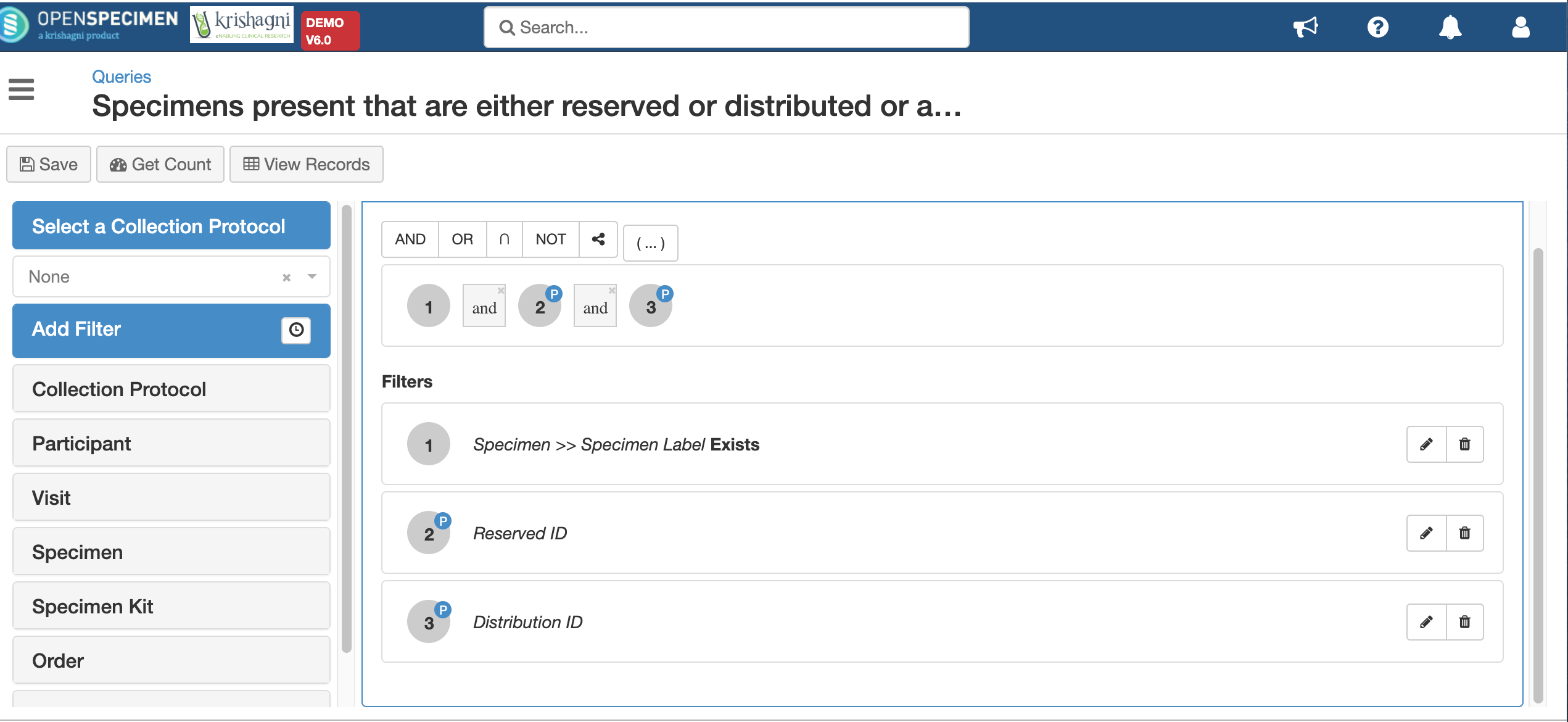Leave a comment at the end of this page or email contact@krishagni.com
Query for specimens that are reserved, distributed or available
Example: A user wishes to display all the specimens in OpenSpecimen along with their availability, that is, whether they are reserved, distributed or available.
This can be done by filtering specimens on the basis of the 'Reserved event' and 'Distributed event' using the following steps:
- Go to 'Queries' from the 'Dashboard' and click on 'Create'.
- Under the 'Specimen' filter, apply the filter as 'Reserved ID > All' and check on 'Parameterized Filter'. This will show the specimens which are reserved and hence the reserved ID exists.
- Similarly, apply another filter as 'Distributed ID > All' and check 'Parameterized Filter' for specimens that are distributed.
- Clicking on 'View Records' > 'Actions' > 'Columns', select the 'Short Title' from 'Collection Protocol' and 'Specimen Label', 'Specimen Type', 'Reserved Event> Distribution Protocol', 'Distributed Event > Distribution Protocol Short Title' and rename the column titles as needed.
- Click on 'Done'.
The specimen labels for which there exists value in 'Reserved Event > Distribution Protocol' are reserved specimens. Specimens which have data under 'Distributed Event > Distribution Protocol'.
The data view can be sorted in ascending/descending order by clicking on the column headers. The range for 'Reserved ID'/ 'Distributed ID' can be specified in the left-hand side filters, starting from 1.
This query definition (JSON) file can be imported from here: SpecimensQuery
Leave a comment at the end of this page or email contact@krishagni.com