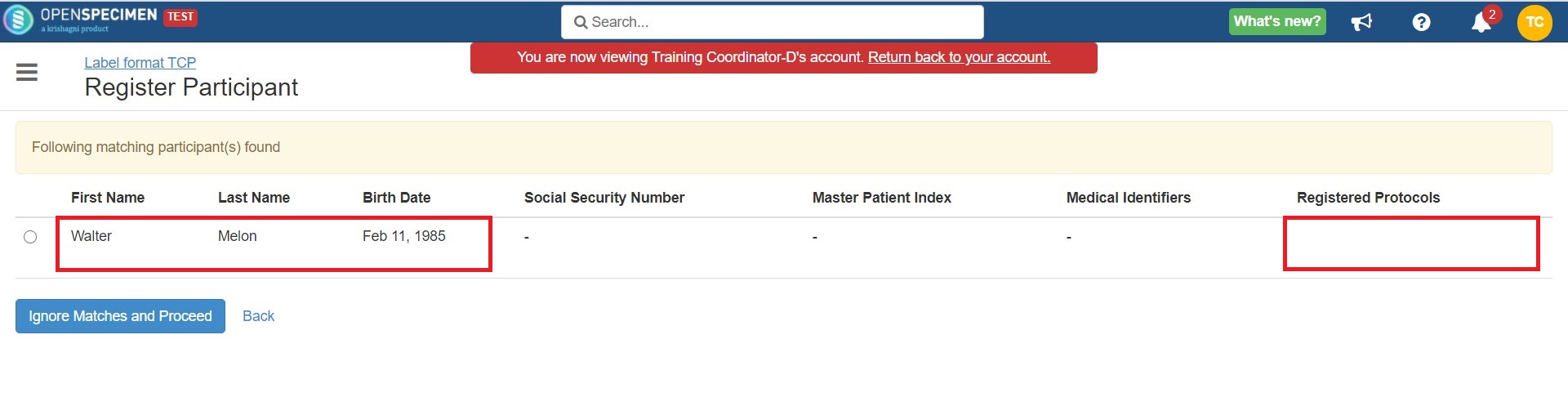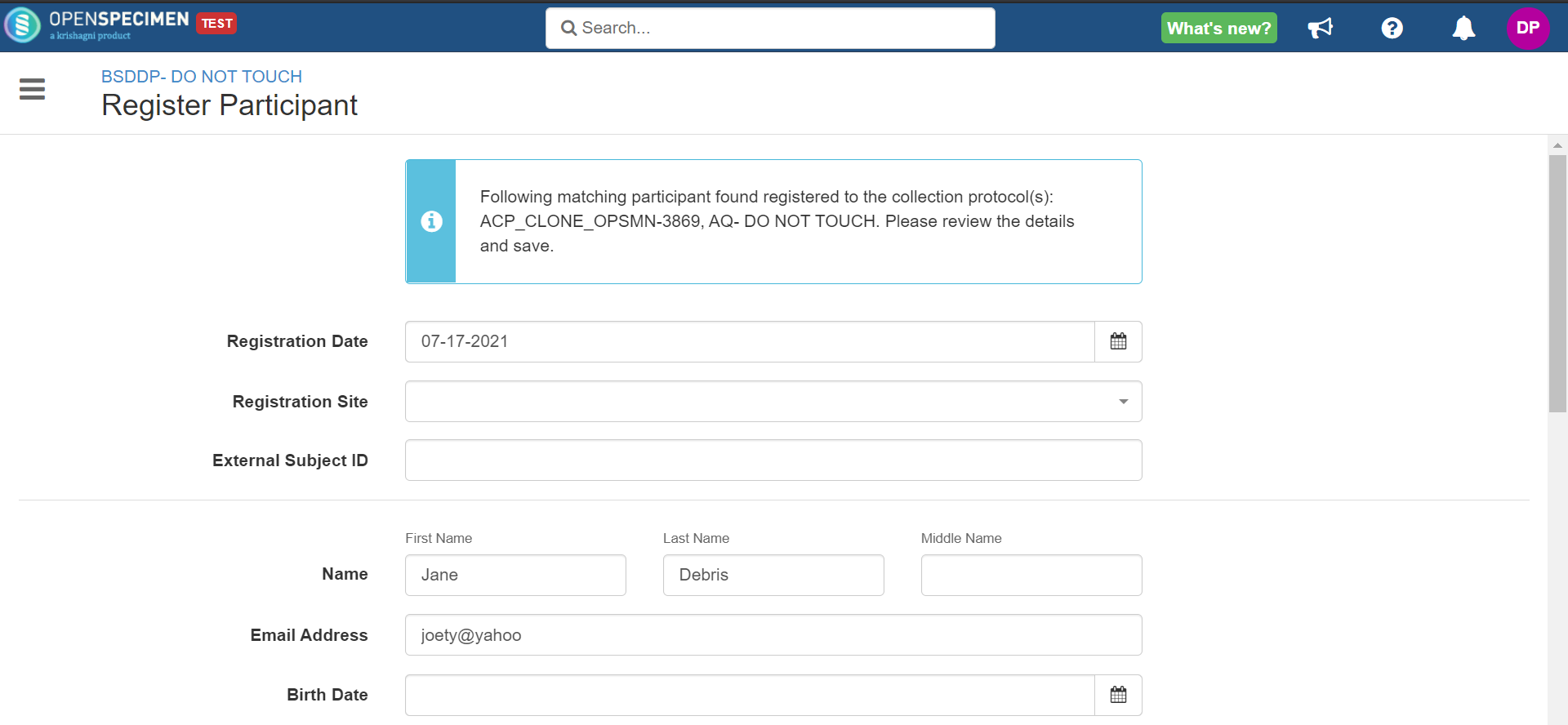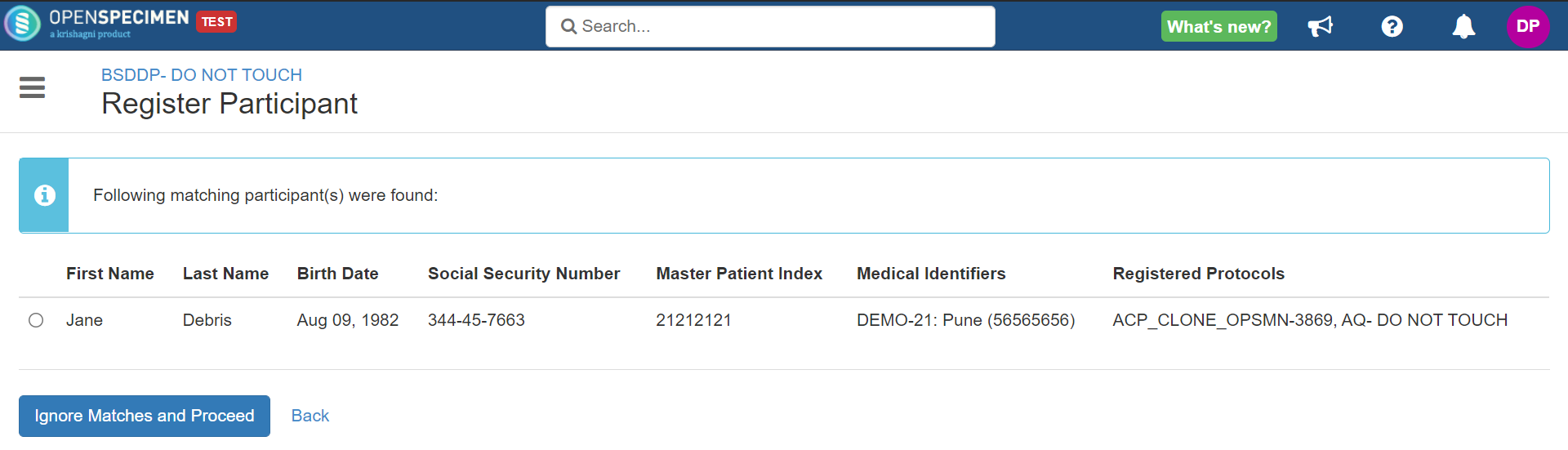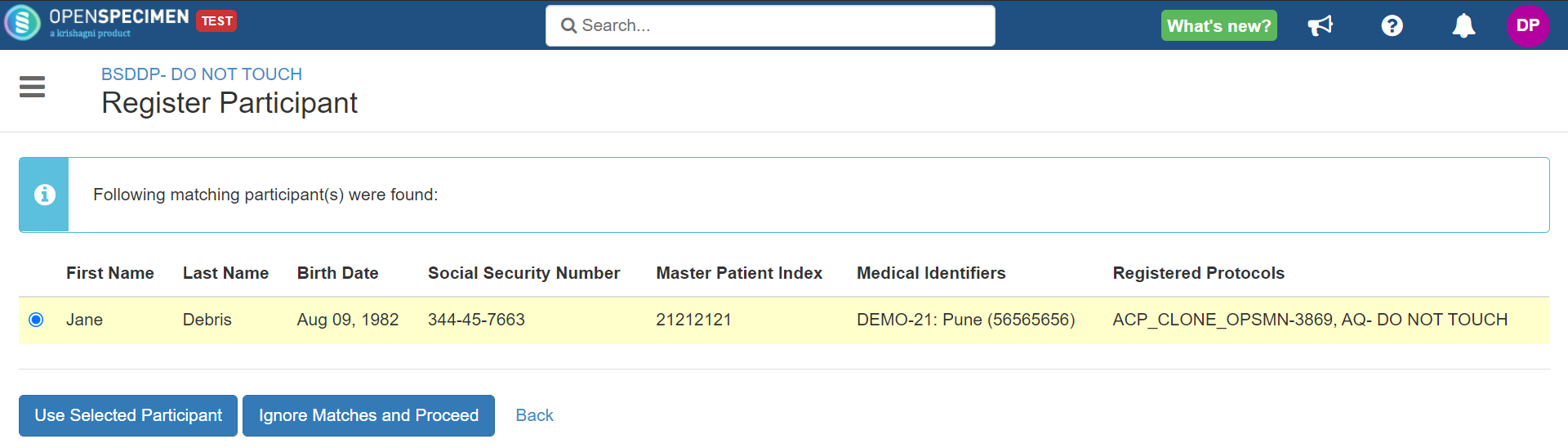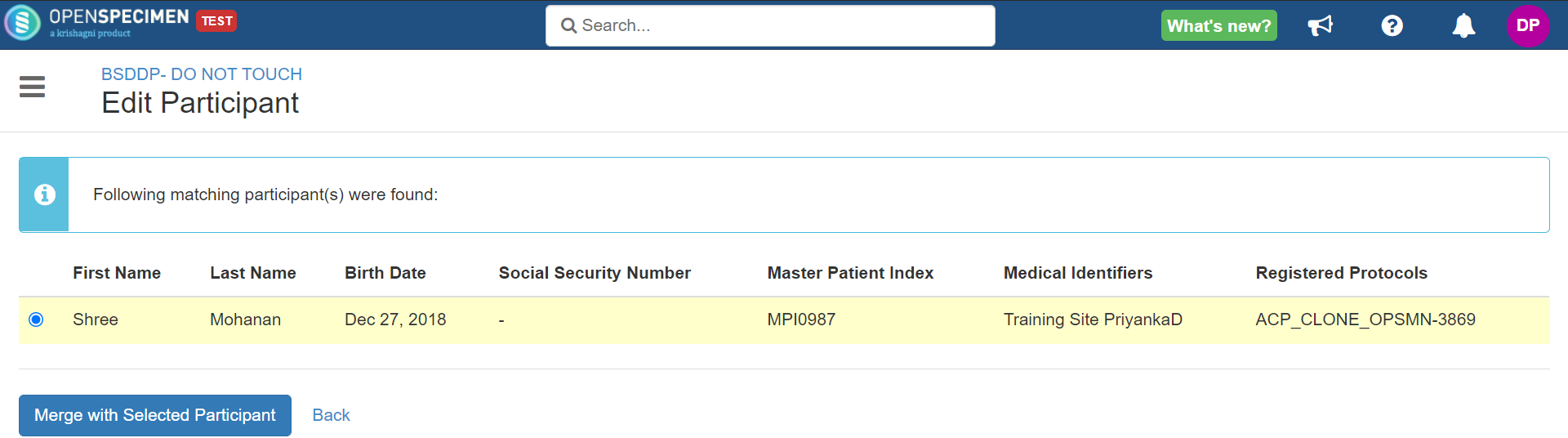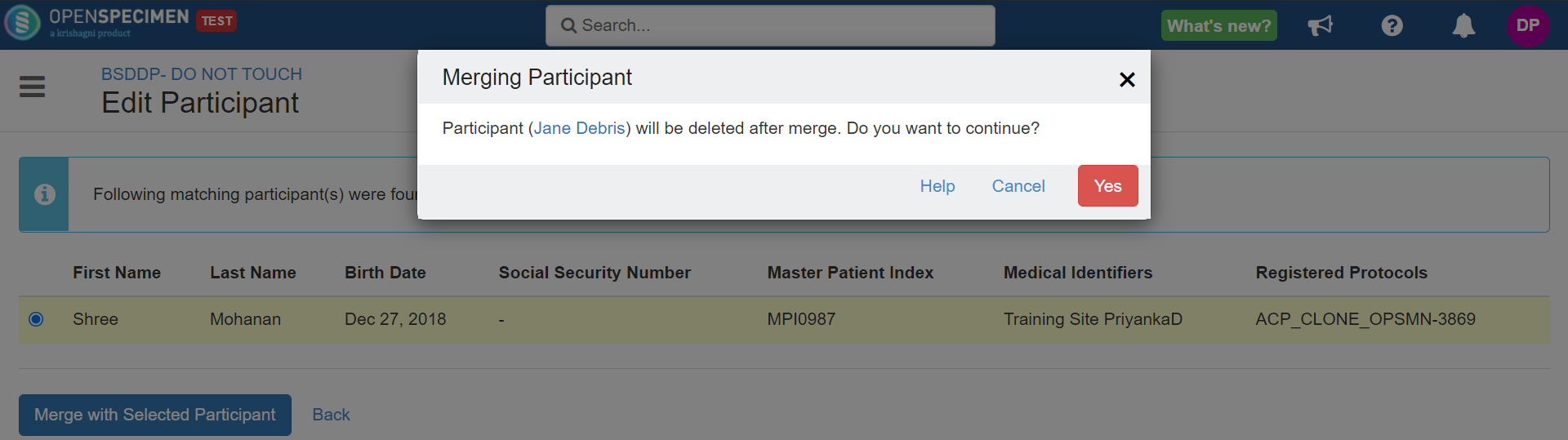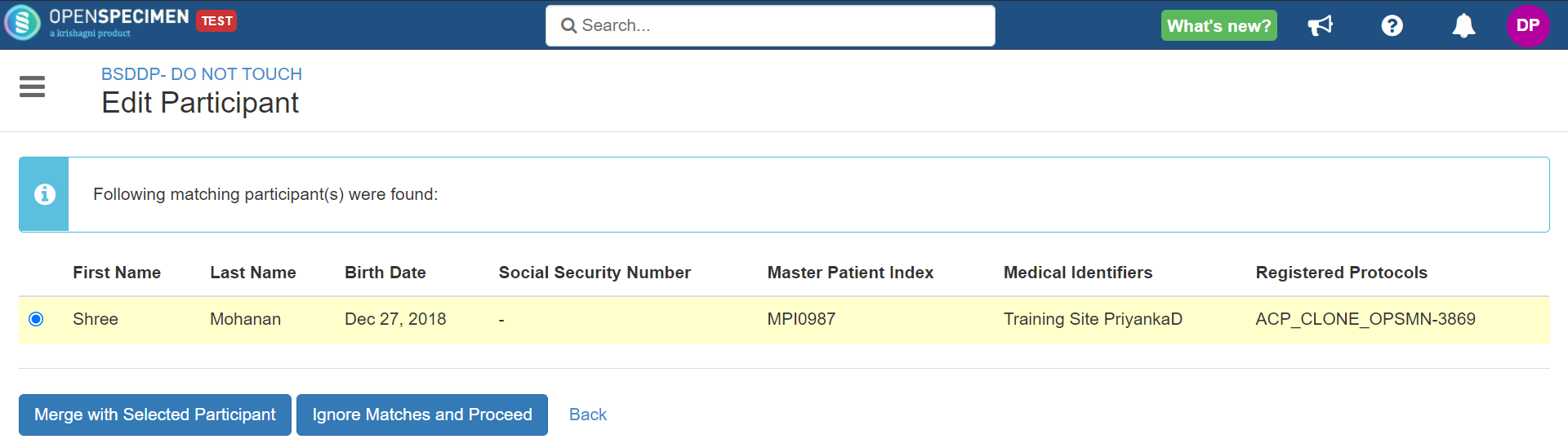Leave a comment at the end of this page or email contact@krishagni.com
Duplicate Participant Match
When add/edit of participants, the system checks if the participant is already present in the database. The matching is done based on the following logic:
- Participant with same MRN and Site
- Participant with the same eMPI
- Participant with the same SSN (or equivalent country-specific ID like Medicare, NRIC, etc.)
- Participant with same last name and DOB.
Note:
- eMPI and SSN might have been renamed as per local needs.
- Suppose you do not have access to a CP (say CP1), and you try to register a participant in another CP (say CP2) with the same "Last name" and "D.O.B" as an existing participant from CP1. In that case, OpenSpecimen does not display to which CP the matching participant is registered.
It is not supported because the users might not have access to other CPs.
3. If one or more matches are found, the system displays the matches to the user.
Case 1: Add Participant
Logic 1, 2, 3: The system does not allow registering a new participant with different details if any one of these details matches: MRN and Site, eMPI, SSN.
In these cases, you are taken to the 'Edit Participant' page of the matching participant. You can review and update the details if needed.
Logic 4: If you try to register a participant with the same last name and DOB, the system will ask you whether to reuse the match or ignore the match and create a new participant.
Use Selected Participant: Fills the details of the matched participant. You can edit any details if wanted. The previous participant data is retained.
Ignore Matches and Proceed: Registers the new participant with different details.
Case 2: Edit Participant
Logic 1, 2, 3: The system does not allow you to use these duplicate details while editing participant information: MRN and Site, eMPI, SSN.
If a participant already exists with the same eMPI/MRN and Site/SSN, the system asks you to merge the participants.
Merge will lead to deleting the participant being edited currently. All the visits and specimens from the matched and participant being edited will be merged. More information on merge: Merging Participants
Logic 4: If while editing a participant last name and DOB combination matches that of an existing participant, then you will be given an option to 'Merge' the participants or ignore matches and proceed.
Merge with Selected Participant: This will merge collected visits and specimens from old to new. The old participant will be deleted from the system.
Ignore Matches and Proceed: This option allows the user to update the participant details, and all the visits and specimens are retained.
Note:
Any institute specific changes to the algorithm can be implemented in a plugin.
Leave a comment at the end of this page or email contact@krishagni.com