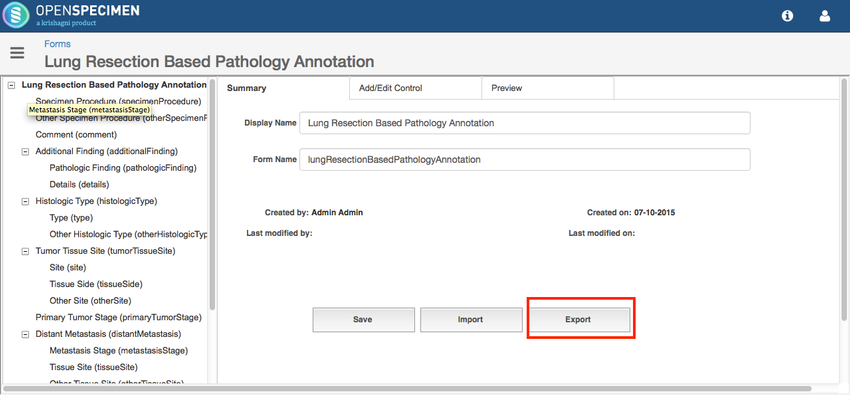
Forms created using 'Forms' can be exported and imported to make copies on the same OpenSpecimen or across instances like test and production OpenSpecimen.
Below are steps to follow to create a copy of the form.
Step 1: Export a form
This downloads a XML file or a ZIP file(containing XML and CSV files).
Step 2a: Importing a form on another OpenSpecimen instance where no form with this name exists:
Step 2b: Importing a form on same OpenSpecimen instance to make a copy
Edit the below tags in the XML to change the form name
<name>NEW_NAME</name>
<caption><![CDATA[NEW_NAME]]></caption>
Note: make sure the name under <name></name> tag has no spaces or special character, should not start with a number
Once the XML is edited, recreate the zip and export using steps mentioned in 2a.