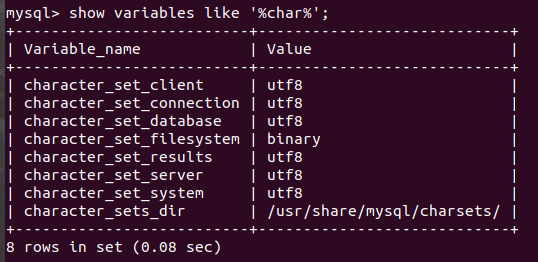This step has to be performed before creating the database. Restart MySQL for any setting change in my.cnf. |
The 'my.cnf'file is usually present in the MySQL directory. , add the following lines in the file.
The database server running on Linux has default character encoding is latin1.
Add below line below [mysqld] section:
character-set-server=utf8
Add below lines above the [mysqld] session.
[client]
default-character-set=utf8
The database server on Linux is case-sensitive with regards to database and table names.
Add below lines below [mysqld] section:
lower_case_table_names=1
Open the my.cnf file and add below lines under [mysqld] section.
Note: The value of the innodb_buffer_pool_size the variable can be safely set to 50% of the available RAM memory if database server is on different VM and no other apps are running on it.
A database collation is a set of rules used to compare characters in a character set. We configure collation as 'utf8_unicode_ci' because it supports all character used in the US, Canada, Australia, and Europe (Latin and Greek).
Add below lines under [mysqld] section in my.cnf file:
service mysql restart |
systemctl restart mysqld |
Once MySQL is restarted. Check all the variables are set to its correct value or not.