
From v6.3, OpenSpecimen allows you to move visits along with specimens from one patient to another.
Data of the Custom fields attached at the visit levels.
Primary and child specimens collected under the visit.
Events such as a frozen event, spun events etc associated with the primary and child specimens are moved
Custom fields associated with the child and primary specimens are moved.
Same participant registration
Different participant registration of the same protocol
Different participant registration of a different protocol
Event label
The visit should have complete status.
The auto-label format should be turned off for the CP where you wish to move the visit.
For visits with specimens, the container site within the Cps should be common. For more details, refer to the prerequisite section of this wiki page.
You can use the exported visit data from a CP as an template to import the data to CP where you wish to move the visits. Alternatively you can use the Visit CSV template.
Go to the collection protocols list page, click on the 'Import' button, and select option 'Biospecimen Data' OR
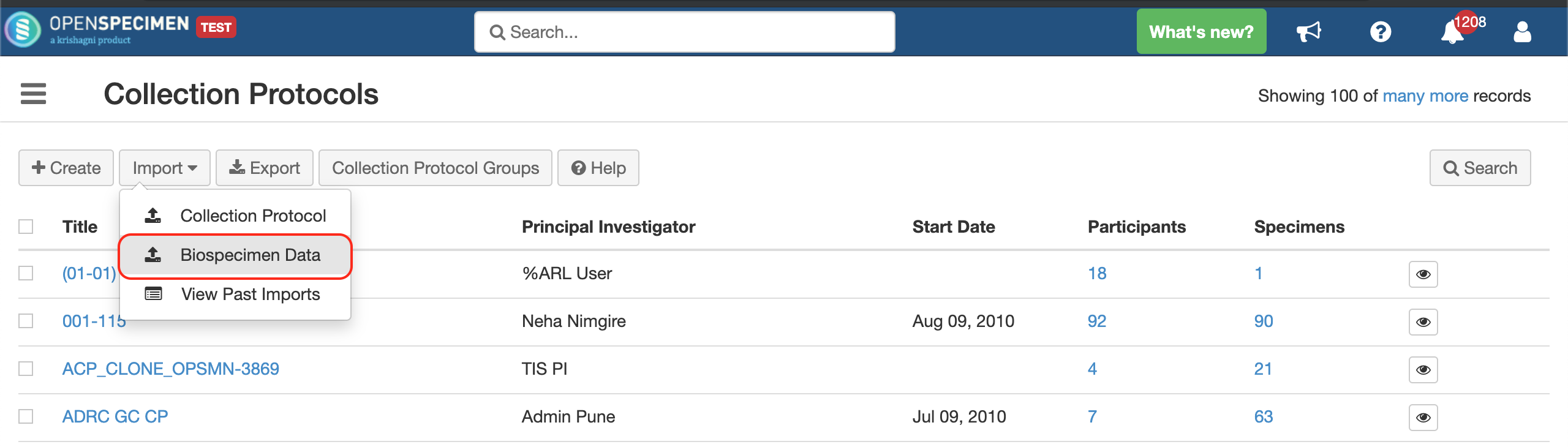
Go to the participants' list page of the CP whose visits have to be moved. Click on the 'More' button and select option 'Biospecimen Data'
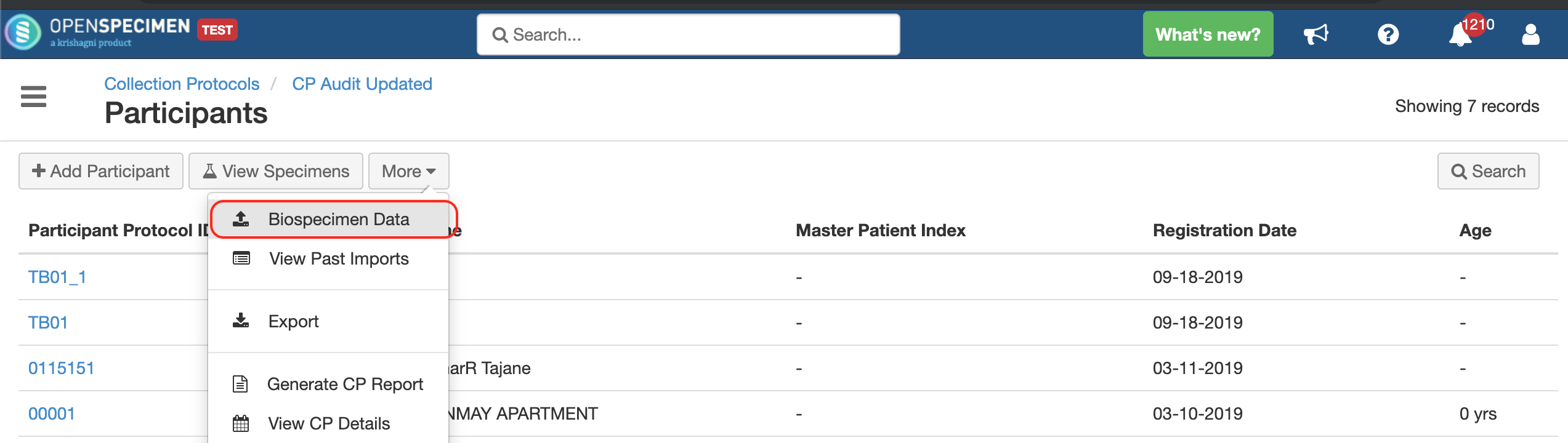
Select 'Visit' from the 'Select Record Type' dropdown and click on 'Download Template File' to download the template file.
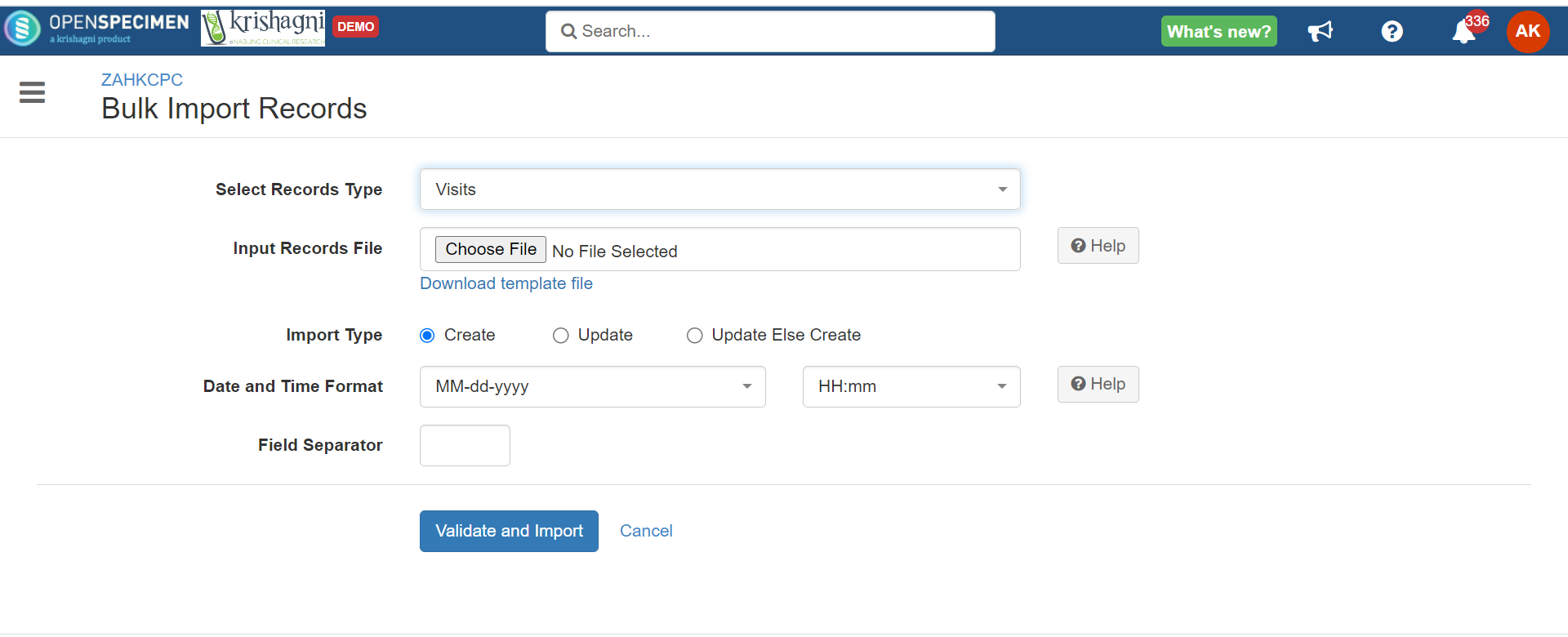
Within the CSV, enter the visit name which you want to move.
Enter the CP Title, PPID, and Event Label for the participant you are moving the visit under.
For example: If you want to move Visit “P001.V1” under CP1 under the participant P001 to CP2 under Participant P201, the CSV should have
P001.V1 under Visit Name
CP2 under CP Title
P201 under PPID
Existing collection protocol event (e.g., Baseline) of CP2 under Event Label.
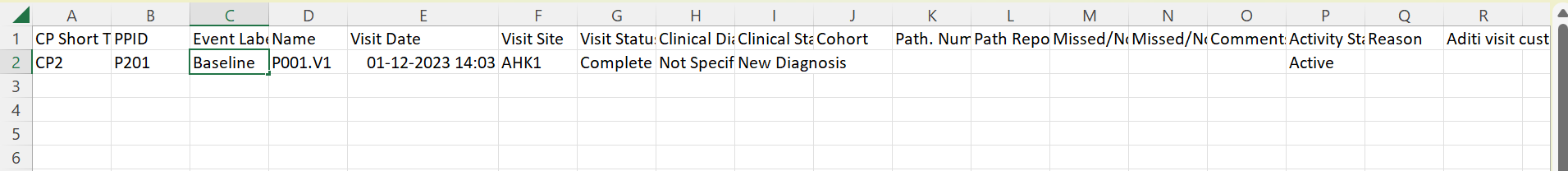
Upload the filled template file in the 'Input Records File' field, select 'Import Type' as 'Update'
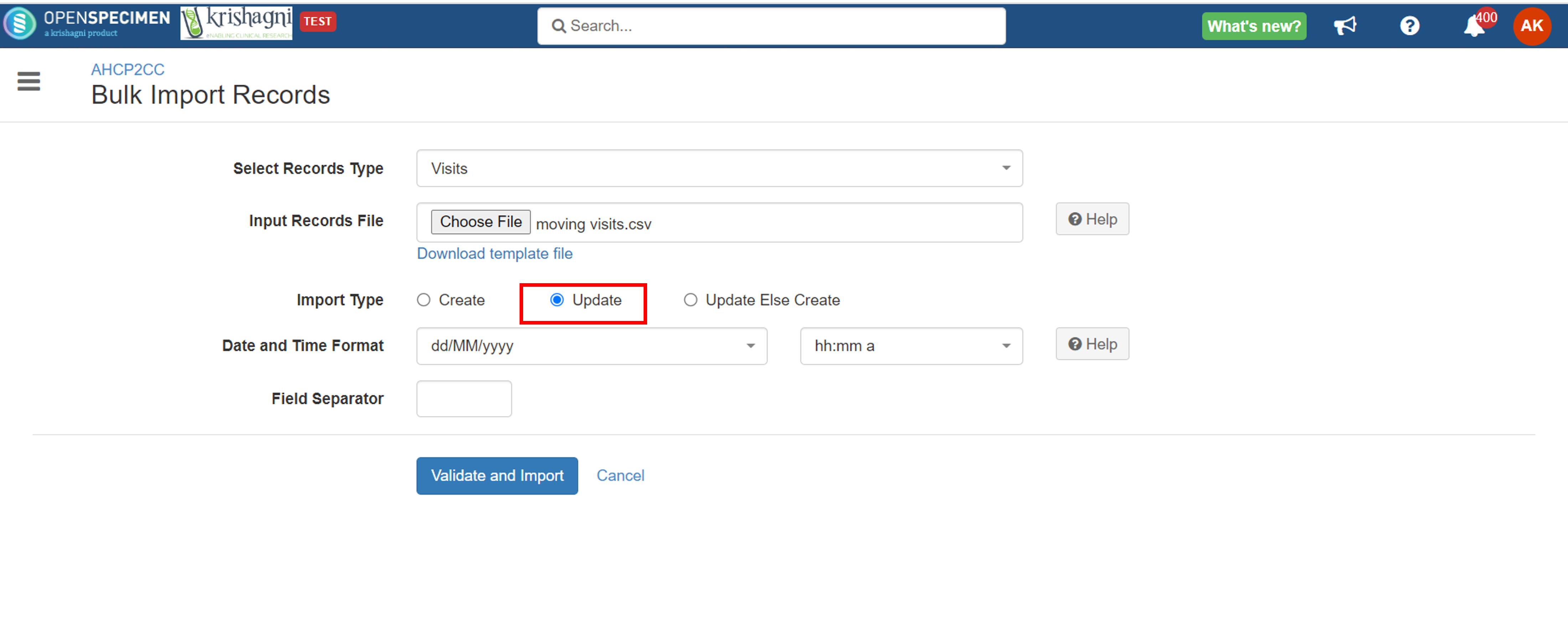
Click on the 'Validate and Import' button
Refer to 'Import status' to check the status of the import job