OpenSpecimen allows you to move the primary specimen from one visit to another to handle the situations like merging multiple sub-studies, accidental collection of specimens under the wrong participant/visit, etc. The primary specimen is moved as an unplanned specimen. Child specimens cannot be moved on their own.
What data is moved?
Below listed are the data which is moved along with the primary specimen:
- Child specimens under the primary specimen.
- Events such as a frozen event, spun events etc associated with the primary and child specimens are moved
- Custom fields associated with the child and primary specimens are moved.
You can do so for visits within:
- Same participant registration
- Different participant registration of the same protocol
- Different participant registration of a different protocol
Pre-Requisites
- The Primary specimen should have Active/Available status. Closed or reserved specimens cannot be moved.
- The auto-label format should be turned off.
- The Specimen requirement code column should be empty
- Container storing the primary specimens should not have any CP level restrictions.
- Site of the Container and the CP where specimens are moved should common.
- The target CP is attached to the same form at Specimen Custom Fields level, as the source CP
Steps to Move the Specimens
Below steps are moving specimens between participant-centric CPs:
You can use the exported specimen data from a CP as a template to import the data to the CP where you wish to move the primary specimens. Alternatively you can use the specimen CSV template.
- Go to the collection protocols list page, click on the 'Import' button, and select the option 'Biospecimen Data' OR

- Go to the participants' list page of the CP where the specimens are to be moved, click on the 'More' button, and select the option 'Biospecimen Data'

- Select 'Specimens' from the 'Select Record Type' dropdown and click on 'Download Template File' to download the template file.

- Enter the CP Short Title, Primary Specimen Label, and Visit Name.
- Below are mandatory fields while moving specimens across CPs:
| Columns | Datatype | Mandatory? (Update) | Description | Validations |
|---|
| CP Short Title | String | Yes | The collection protocol short title under which specimen is collected | The short title of the source CP, i.e., If you are moving the specimen from CP "A" to CP "B", the "CP Short Title" should be "A". |
| Specimen Label | String | Yes | The primary specimen label of the specimens to be moved. | If you are moving the specimen from CP "A" to CP "B", the auto label generation for CP "b" should be off. |
| Visit Name | String | Yes | The name of the visit under which the specimens have to be moved. | Visit status should be "Complete" |
- Upload the filled template file in the 'Input Records File' field, select 'Import Type' as 'Update'

- Click on the 'Validate and Import' button.
- Refer 'Import status' to check the status of the import job.
Steps for moving Specimens between Specimen-Centric CPs
Specimens can also be moved between Specimen-Centric CPs, with only a few changes in the steps:
- Go to Queries: Create a query to determine the Visit Name of the target Collection Protocol. Create a query to get specimens from target collection protocol and include 'Visit Name' in the results columns to find the visit name.
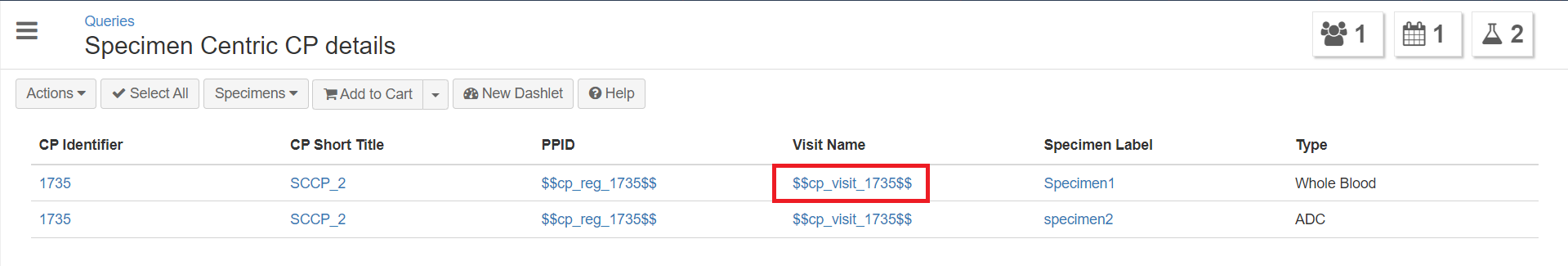
There must at least be 1 Specimen present in the CP you are moving your primary specimens to. |
- Go to the collection protocols list page, click on the 'Import' button, and select the option 'Biospecimen Data'
- Download the Specimen CSV template file
- Enter the source CP Short Title, the target Visit Name (copied from the query), and the Specimen Label in the CSV and save.
- Select the CSV file, choose the Import Type as 'Update' → Click on 'Validate and Import'

Sample CSV File
Refer to the video:







