The dimensionless container is a container with no fixed size or dimensions. This is useful to create site-specific temporary "hold" freezer or automated freezers.
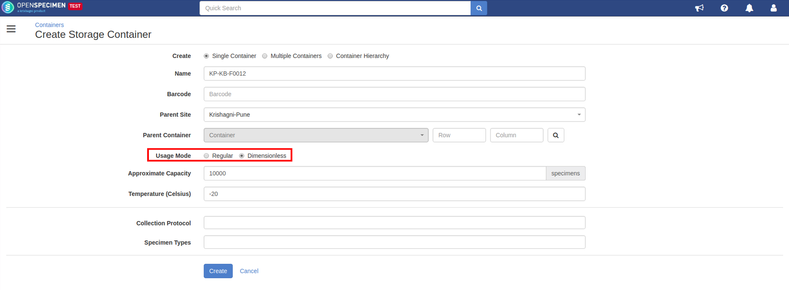
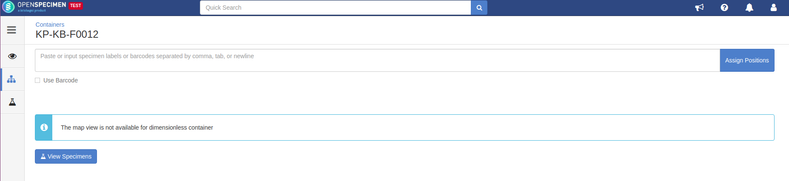
You can create the dimensionless container in bulk through the bulk operation. Refer ‘Create/Update Storage containers’ for more details.
You can also create a dimensionless freezer but have normal racks, shelves or boxes within it. This is useful for creating temporary hold freezers where you store boxes for pickup.
Similarly, you can also create dimensionless container under any sized container, Select sized container from the 'Parent Container's dropdown.