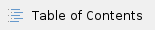
Goals - Why integrate with EMR?
- Improve productivity by reduced manual data entry
- Better data quality
- Powerful reporting (E.g. demographics, consents, surgical pathology reports, etc.)
Implementation Options
There are many ways OpenSpecimen can be integrated from EMR.
- HL7 messages
- Nightly database dumps
Workflows
Adding a new participant
- Login to OpenSpecimen
- Enter an MRN
- OpenSpecimen looks-up EMR data and returns match.
- If no match found, error.
- If the match found, the user can review and confirm that the patient is correct.
- Once created, the details pulled from EMR cannot be edited in OpenSpecimen.
Editing a participant
- A participant is edited in EMR
- Information is sent to OpenSpecimen (via HL7 or nightly dump)
- OpenSpecimen will update its records for the updated information
HL7 based integration
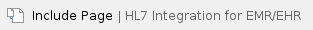
Nightly database export
- Every night, the EMR team provides a CSV or a database view/table with all the patient information.
- The schema for the table will be provided by OpenSpecimen.
- This table will be used as the "staging patient table" which will be used for lookup whenever a user enters MRN in the user interface.