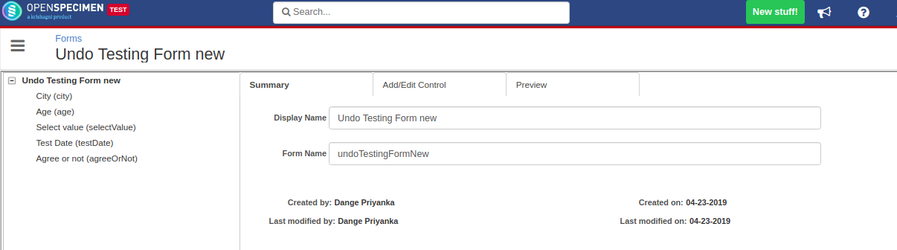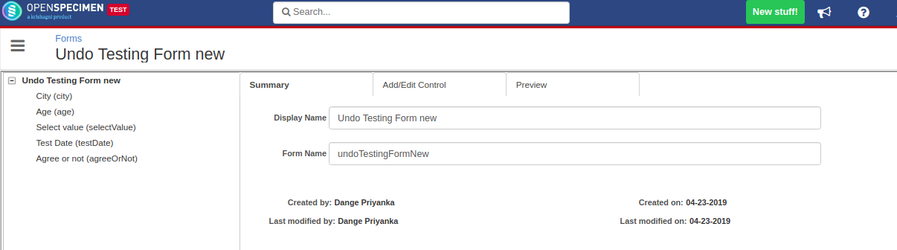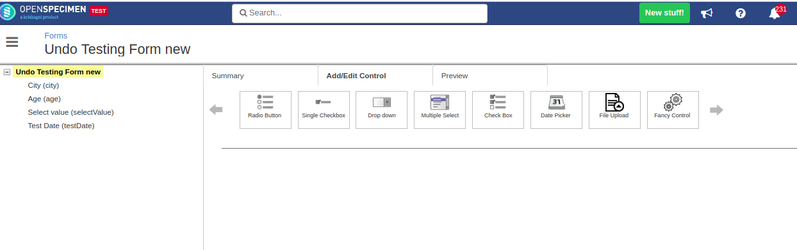- Go to the forms list page
- Open the form from which the deleted field has to be retrieved back.
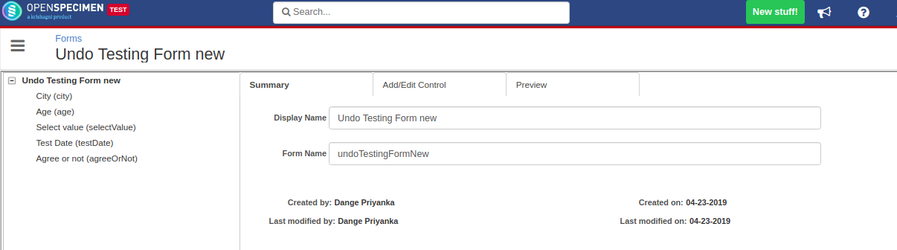
- Click on 'Export' button from the form summary page, this will download the form XML file
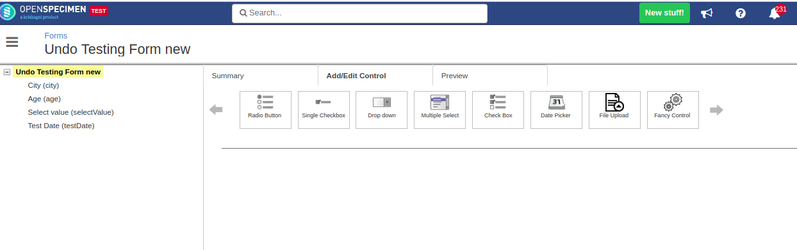
- The list of deleted fields is available in the exported form XML underneath the <deletedFields> tag as below:
<deletedFields>
<field udn="age"/>
<field udn="mrns.site"/>
</deletedFields>
6. The deletion of form fields can be undone by adding the following section in the XML to be imported:
<undoDeletedFields>
<field udn="age"/>
<field udn="mrns.site"/>
</undoDeletedFields>
7. Move the fields from "<deletedFields>" section to "<undoDeletedFields>" which you want to undo.
8. Import updated XML file, after import deleted field is undone: