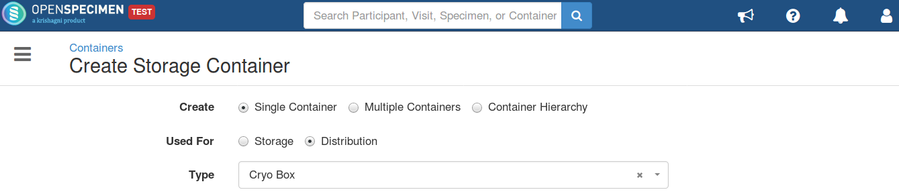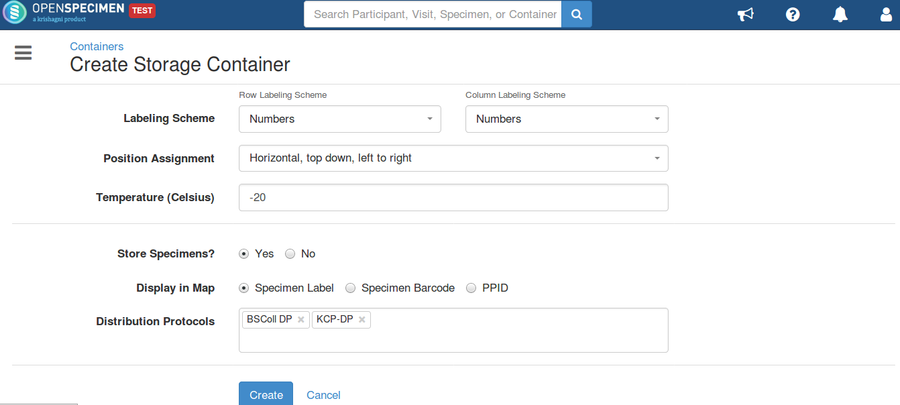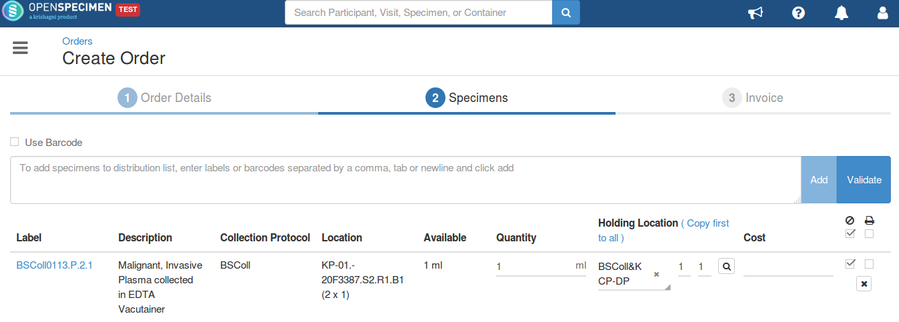Introduction
From v5.1, OpenSpecimen allows you to create a distribution containers such as holding tanks. These containers can be used to temporarily store the distributed specimens before they are carried away by the requester.
Steps To Create Distribution Containers
Follow below steps to create distribution containers:
- Go to home page and click on 'Containers' card
- Click on 'Create' button
- Select option 'Distribution' of the 'Used For' field
Enter all valid details, select distribution protocol from the drop-down and click on 'Create' button
The 'Distribution Protocols' drop down will appear only after selecting 'Distribution' option of the 'Used For' field
Store Specimens In Distribution Containers
While creating a specimen order, you can store the distributed specimens in a distribution containers. Select holding location of the specimens from the 'Specimens' wizard while crating order and distribute the specimens. Refer to the wiki page for distributing specimens