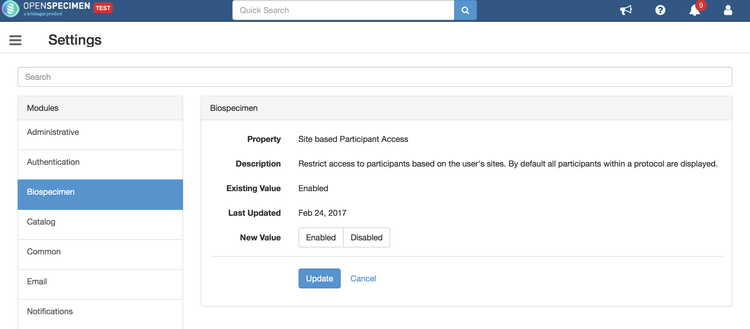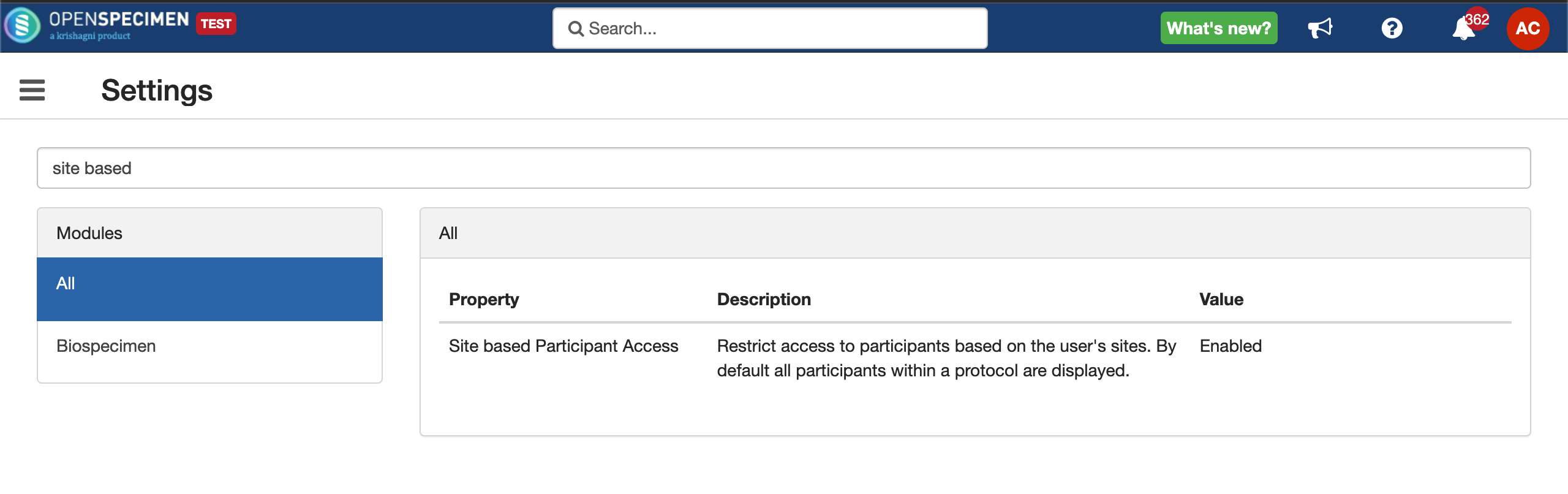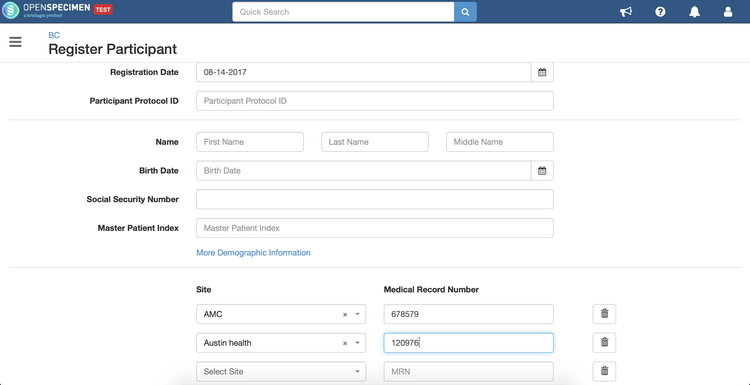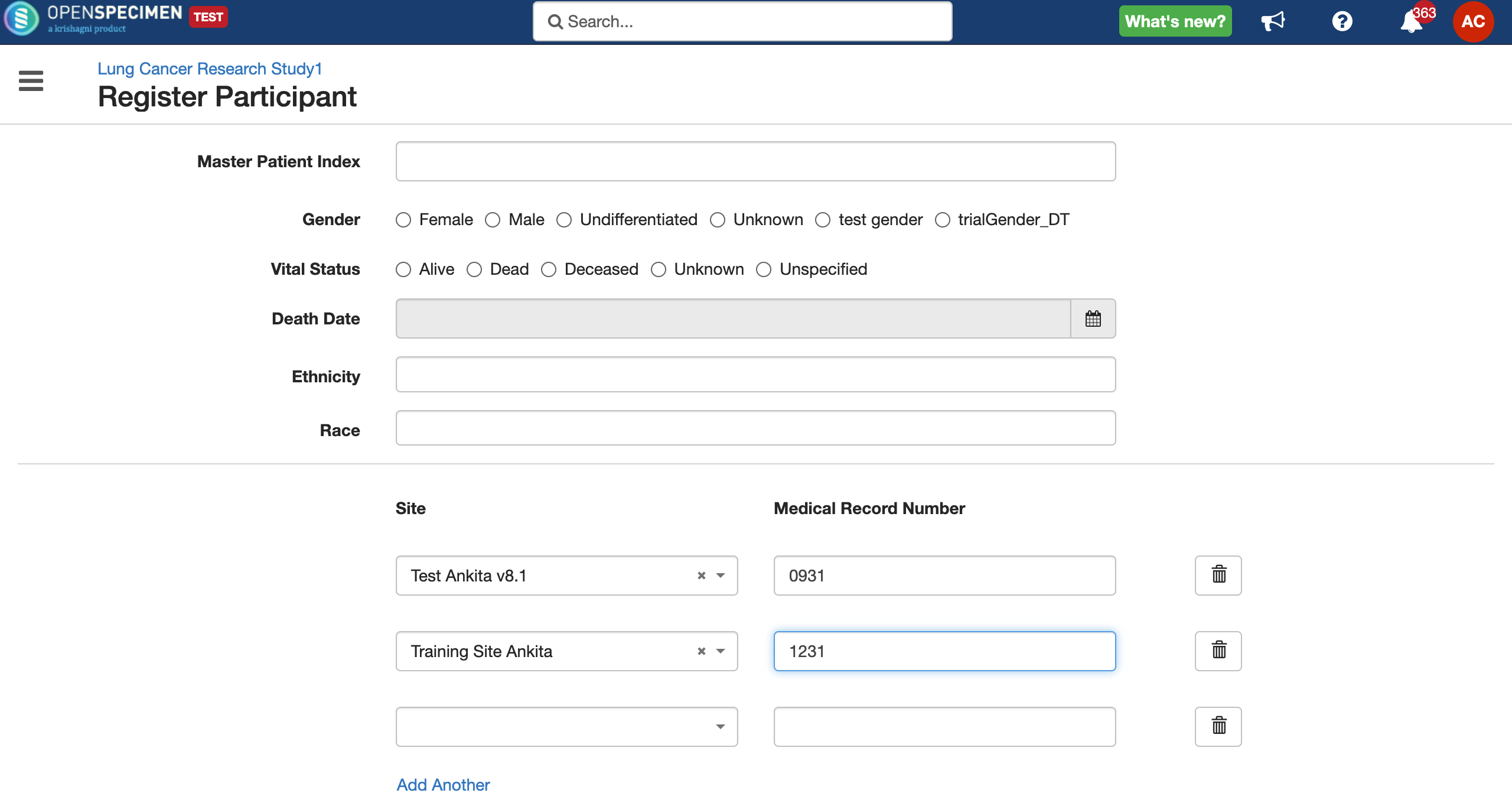A super admin user can restrict the participant's access for other users based on the site to which they are registered within a study.
To enable this setting - Go to settings -> Biospecimen tab -> 'Site based Participant Access' and click on 'Enabled'.
Once the setting is enabled, the user of the site 'A' will be able to see only those participants that are registered to site 'A'.
| Note |
|---|
|
| Info | ||
|---|---|---|
| ||
|
Registering participants to different sites
Participants can be registered on multiple sites and this information can be captured in the fields MRN and site as displayed in the screenshot below
For the CP with JSON configuration, changes in JSON are required. Please refer to the wiki page for more details.