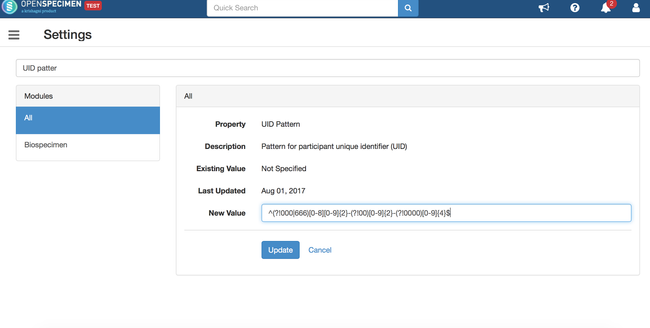Participant The participant can contain an a "Unique ID" to store geography-specific identifiers. For identifiers—for example, SSN in the U.S, Medicare number in AU, etc. However, different countries have different formats.
This page describes how to specify the validation rules for the UID field.
- Login as Super Admin
- Click on ‘Settings’
- 'Settings' card
- Search for ‘UID Pattern’
- 'UID Pattern' property
- Click on the property ‘UID Pattern’ 'UID Pattern'.
- Enter the regex pattern in the ‘New Value’ 'New Value' field to validate SSN.
- Click on ‘Update’'Update'.
E.g. The regex pattern for US SSN format: ^(?!000|666)[0-8][0-9]{2}-(?!00)[0-9]{2}-(?!0000)[0-9]{4}$
Learn how to create a regex for your pattern: https://regexone.com/
Detailed A detailed explanation of the default SSN format 'AAA-GG-SSSS'.
- The first three digits were historically (
- before mid-2011) assigned by geographical region, and are thus called
- the area number. The area number cannot be 000, 666, or between 900 and 999.
- Digits four and five are called
- the group number
- and range from 01 to 99.
- The last four digits
- are serial numbers
- from 0001 to 9999.