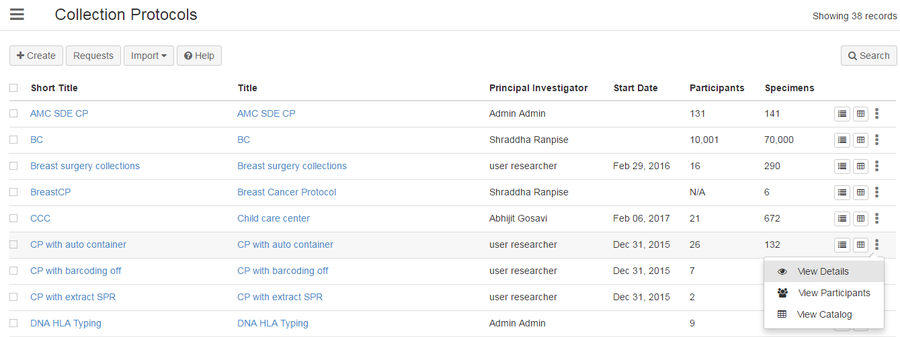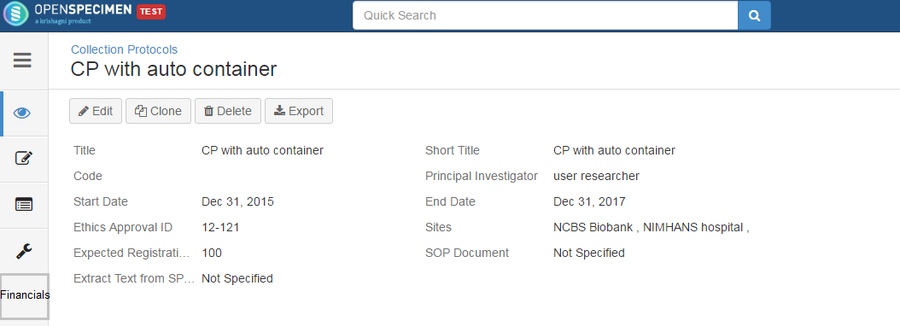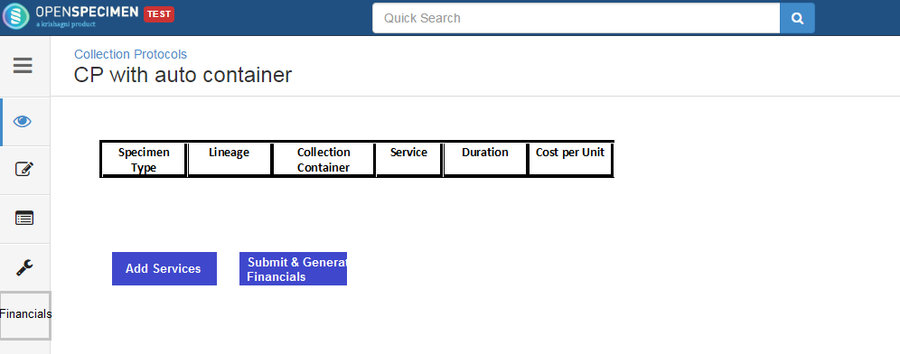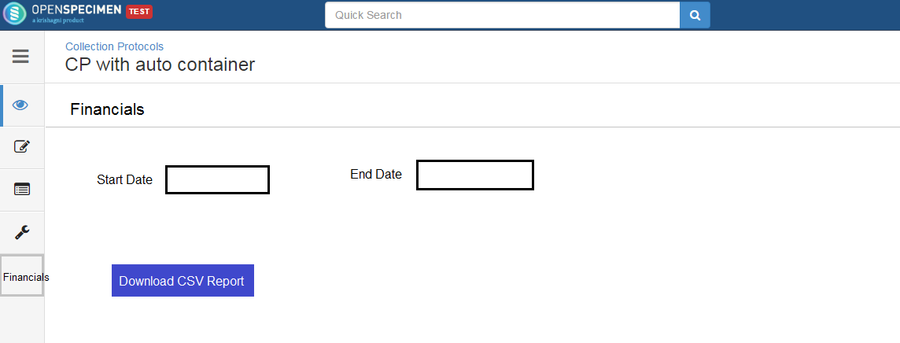...
- The costs of collection/processing/storage need to be defined at collection level. Click on 'Collection Protocols' and select CP of interest to view details.
Once in the CP detail view page click on 'Financials' to start setting up cost for each service.
Click on 'Add Services' and fill out the information according to the table below. User should be able to add multiple services to the table by clicking on 'Add Services'.
Column
Datatype
Description
Specimen Type
String
Type of sample (e.g. blood, serum, tissue,etc)
Lineage
String
New, Derivative, Aliquot
Collection Container
String
Serum separator tube, Vacutainer Tube, Cryovials, Straw, etc
Service
String
Collection or Storage
Duration
String
Units of duration i.e. is the price per day, week, month, or year
Note: This might not needed and the price could be always per month to make the feature simple.
Cost Per Unit
Integer
Cost of service per number of sample
- Notes:
- We can also consider given default rates at the system level which can then be customized at each CP level.
- We can also consider given a button to "Copy for a different CP" to copy the rates in one go.
Generating Reports
- Once all the rates have been finalized, click on 'Generate Report'
- Provide the duration for the report and click on 'Download'.
Sample CSV File:
Column Name | Datatype | Description |
|---|---|---|
CP Short Title | String |
|
Date | Date | Date of report generation |
Specimen Type | String |
|
Lineage | String |
|
Collection Container | String |
|
Number of samples | Integer |
|
| Type of service | String | Collection or storage |
Unit Price | Integer |
|
Total Cost | Integer |
|
...