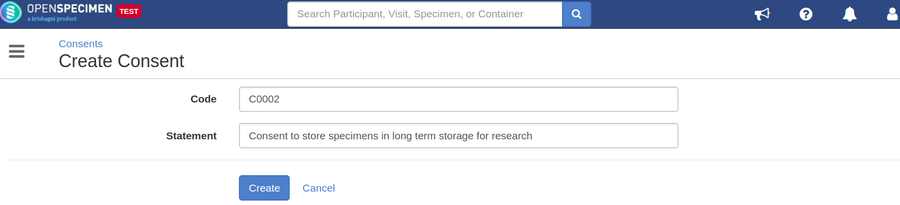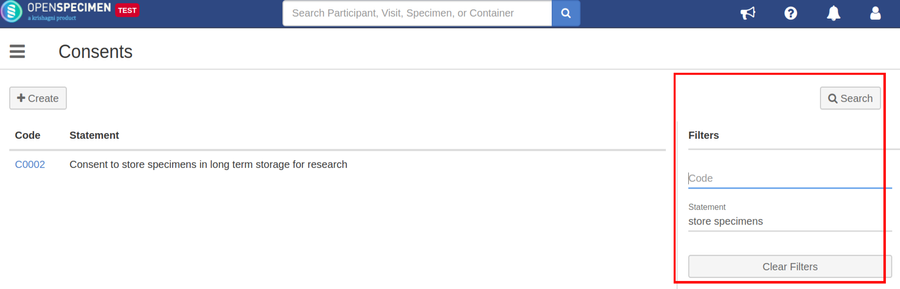...
OpenSpecimen allows tracking consents for every participant at the individual protocol level. Consents can be set as tiers or statements for which responses can be captured for every participant. In v4.0, consents are standardized across OpenSpecimen by allowing to add as coded statements. This helps in using standard consents across studies within an institute.
Create Coded Consents
Only super admins and institute admins can create coded consents.
...
- Click on 'Consents' card on the home page.
- Click on 'Create' to add new statements.
Enter a code and statements the statement to be added and click on 'Create' button.
Note The system restricts adding duplicate consent codes or statements.
- Once statements are created, the list of existing consents can be searched, viewed or updated from consents list page. There is no support for delete.
- These consents can be used in protocol set-up. Refer to the 'Setting up consents' section of the wiki page.