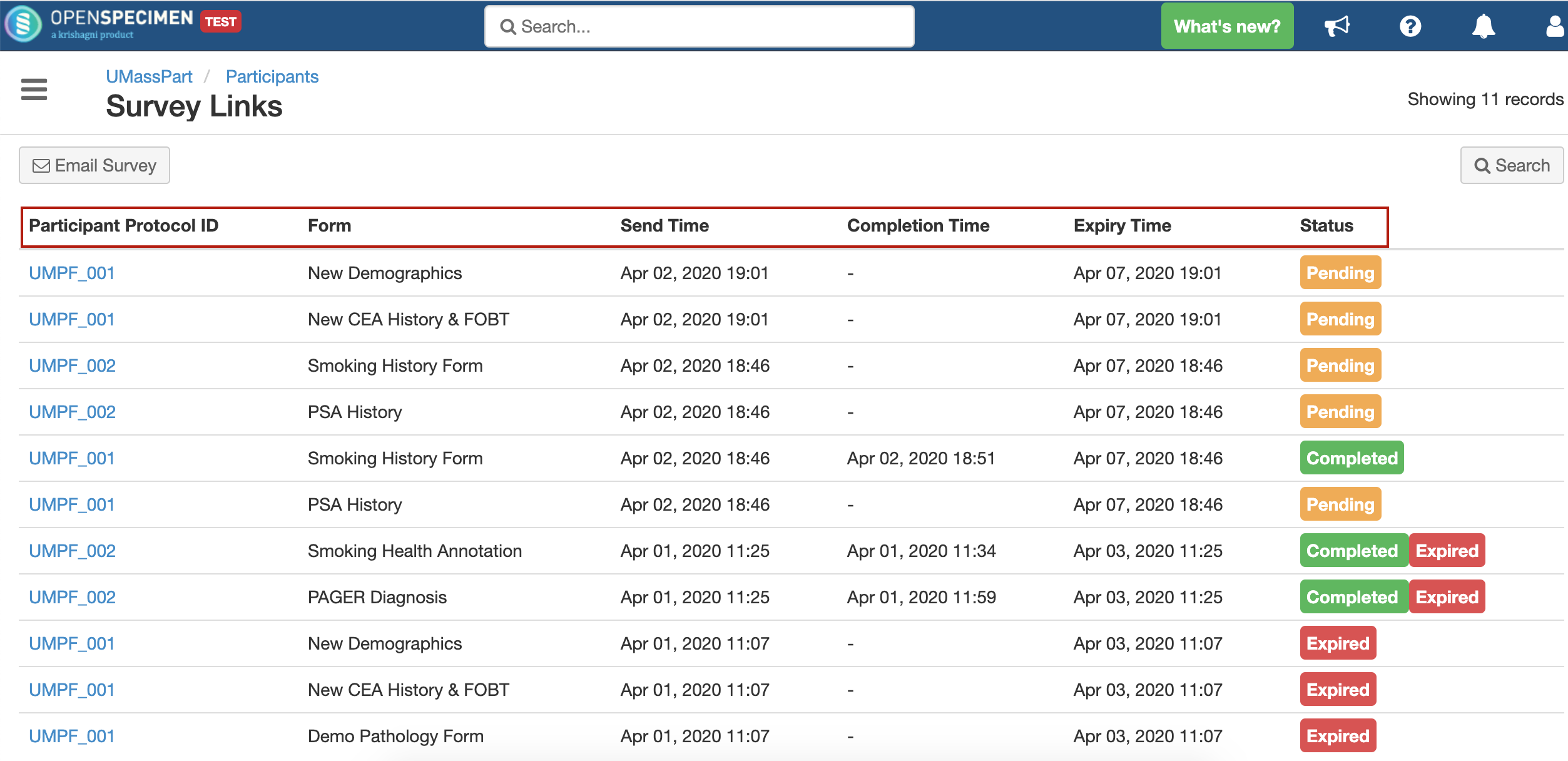| Table of Contents | ||
|---|---|---|
|
...
- eConsent module
- Mobile app
- Email survey forms to participants
- Bulk operations on participants & specimens via UI
- Display custom forms based on rules
- Create derivatives & aliquots in a single workflow
- Separate access control to visits and specimens
- REDCap plugin improvements
- Many bug fixes and usability enhancements
...
For more details, refer to 'Bulk update specimens via UIOperations On Specimens'.
Bulk update and delete participants via UI
...
Display "Tissue Review Event" only for tissue specimens
- Display "Pregnancy History" only for female participants
Refer to 'Hide/show custom forms on the basis of rulesShow Custom Forms based on Rules (v7.0)' for more details.
Create derivatives along with aliquots
...
Forms (like consent forms, surveys, questionnaires, medical history, clinical history, etc.) can be collected directly from participants via email. Data gets recorded in OpenSpecimen once the patient clicks on the link and enters the data. This allows the patients to enter data at their convenience from anywhere.
Refer to 'Survey Links' for more details.
Mobile app
...
For more details, refer to 'Mobile App/wiki/spaces/DEV/pages/649756703' help pages.
REDCap enhancements
...