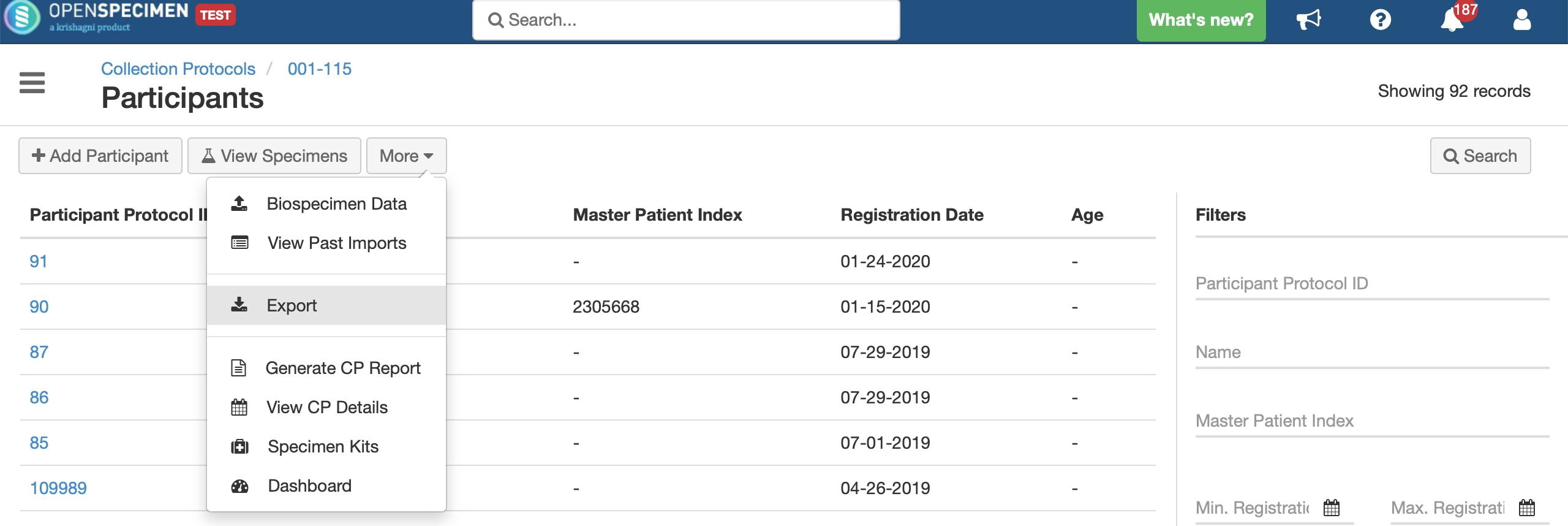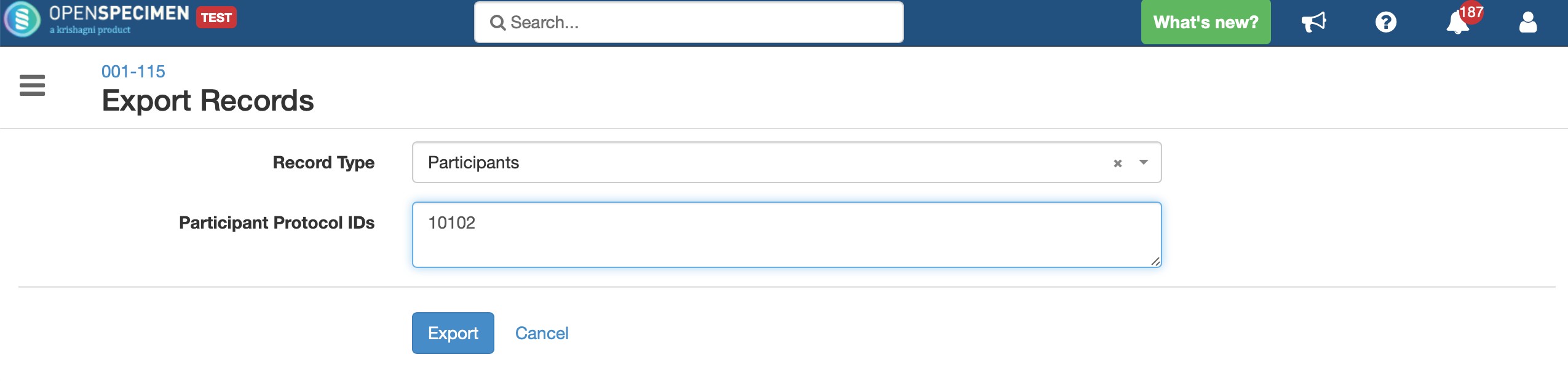...
For example, the participant with PPID 10102 is registered to 2 CPs - ‘001-115’ and ‘BB1’‘BB1.’
...
The participant was accidentally registered to the 2nd CP and now needs to be delinked. Below are the steps that need to be performed to delink the participants.
Export the participant data using the export feature
2a. If there are any visits/specimens that are to be moved, then rename the older one to PPID_old so that one can to identify the participant later on.
2b. If there are no visits/specimens collected for this participant, then delete the participant and follow step 3.
3. Create new participants using the exported file from the step 1.
4. For case 2a, move visits (along with specimens, if any) from the old participant participants (linked) to new by using bulk import. Refer to the page page https://openspecimen.atlassian.net/wiki/x/DYBNGw for for more details.
5. Delete the linked participant.
...