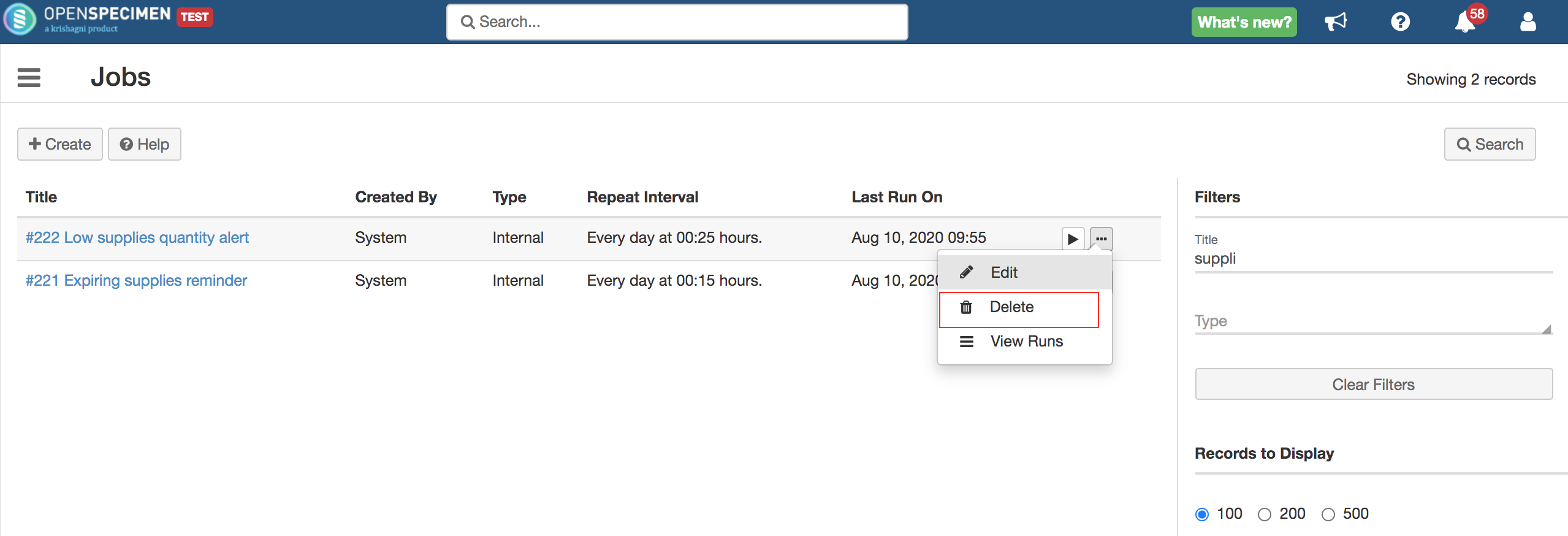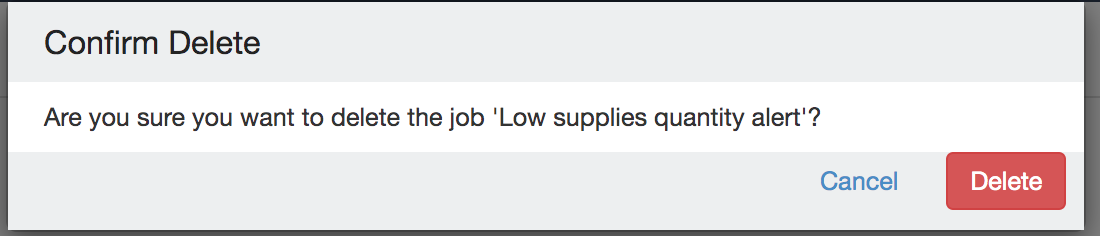...
Delete Jobs
| Expand |
|---|
To delete jobs, click on the three dots on the right-hand side of the job. Select the 'Delete' option. The user will get a pop-up with the message 'Are you sure you want to delete the job 'Low supplies quantity alert?'', click on 'Delete' to delete the job. |
Privileges
| Expand |
|---|
Default
This can be customized by assigning the "Jobs" privilege to any other role by the super administrator. |