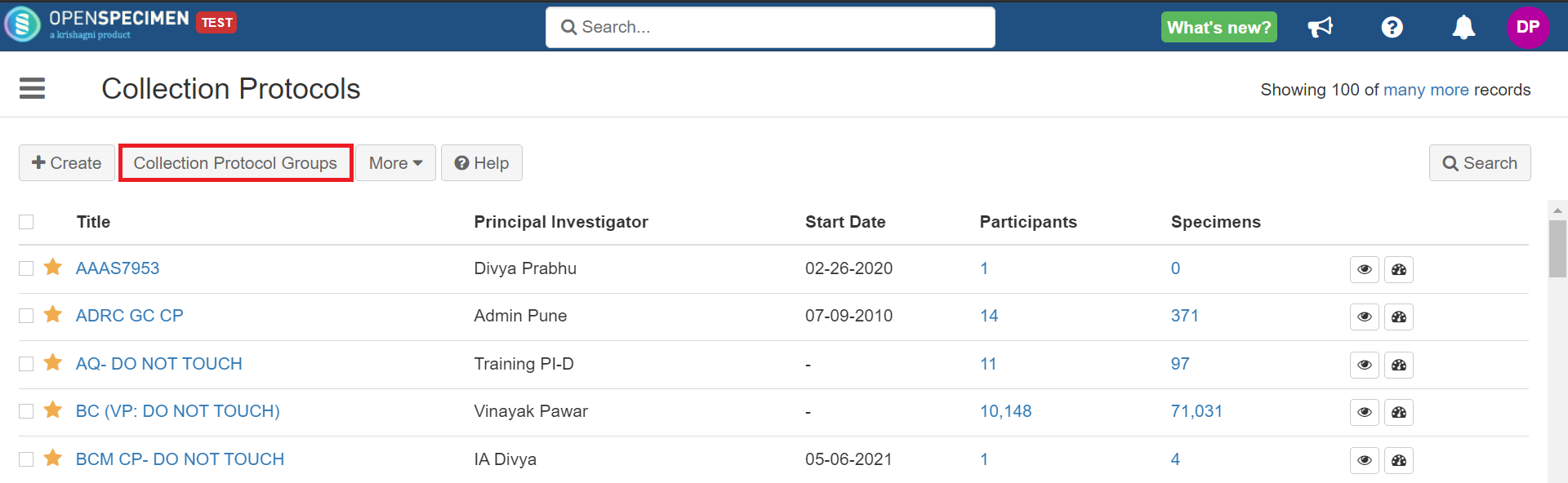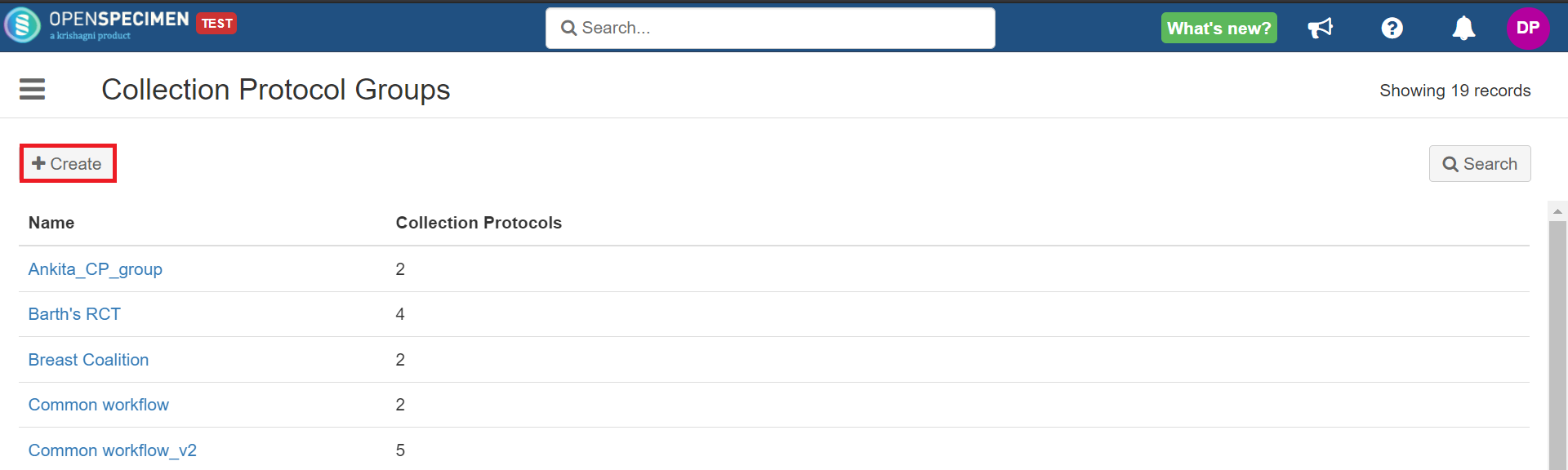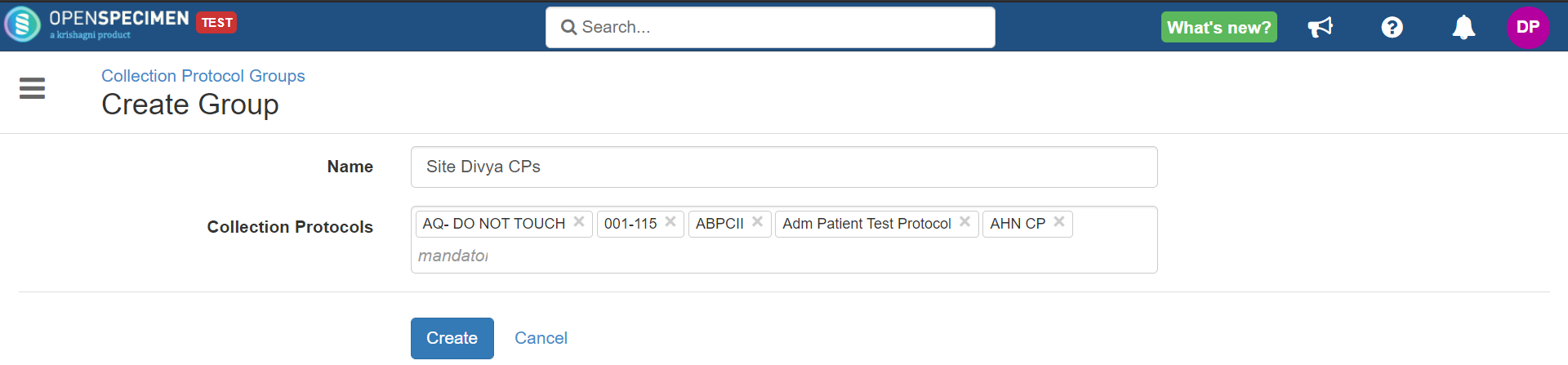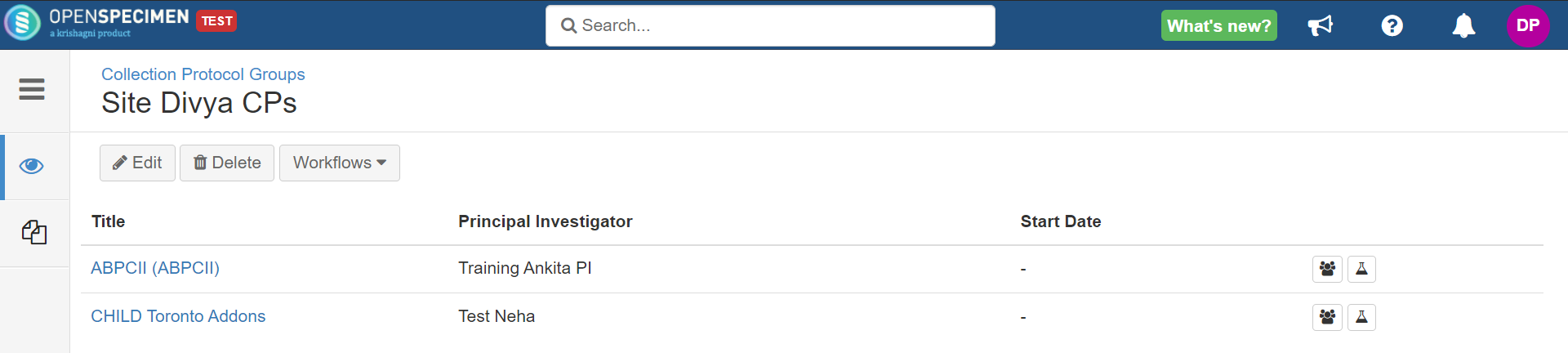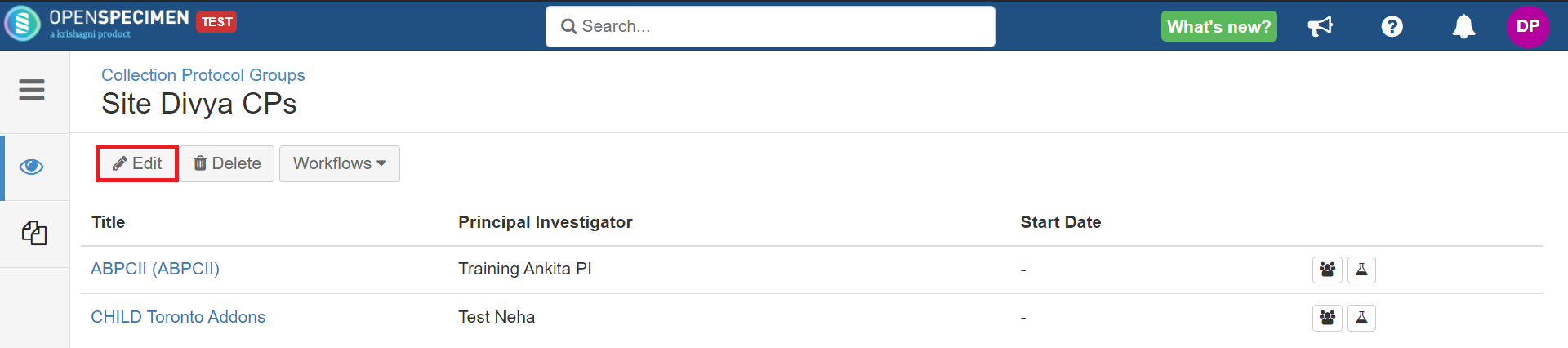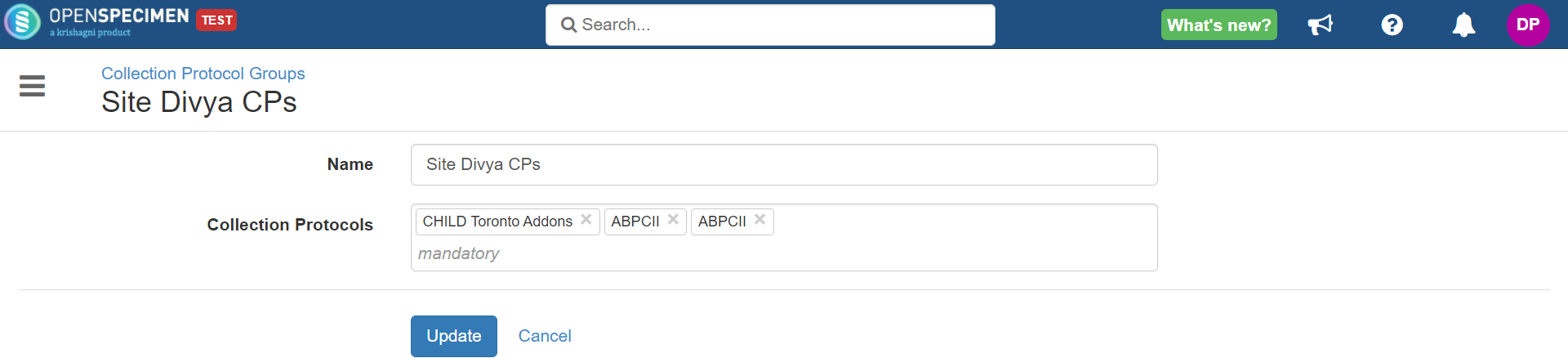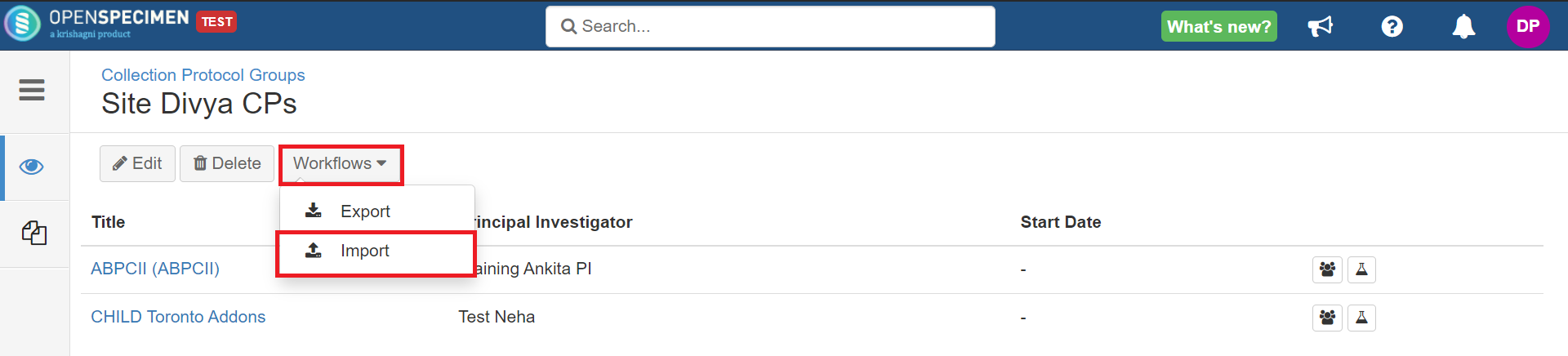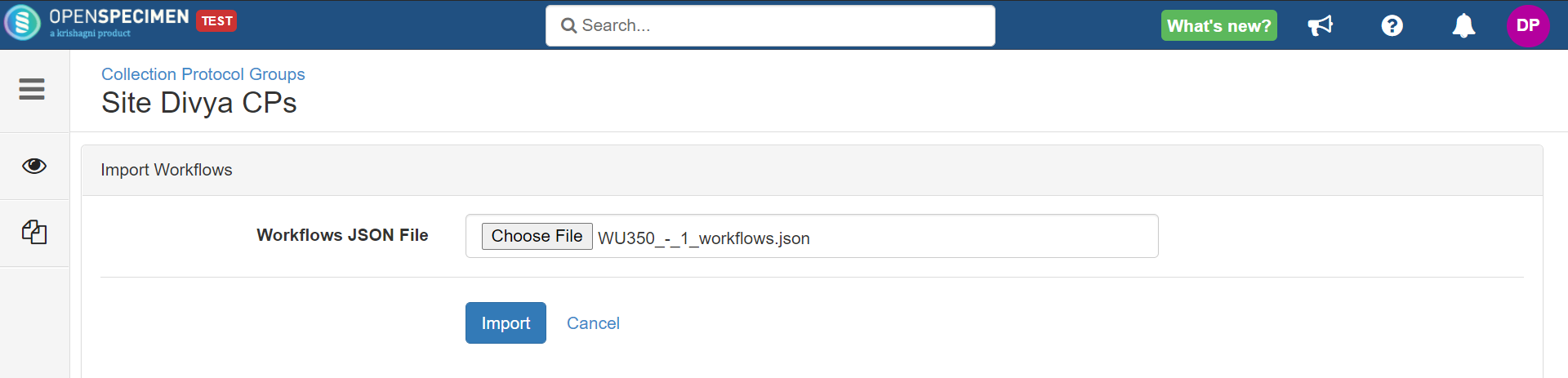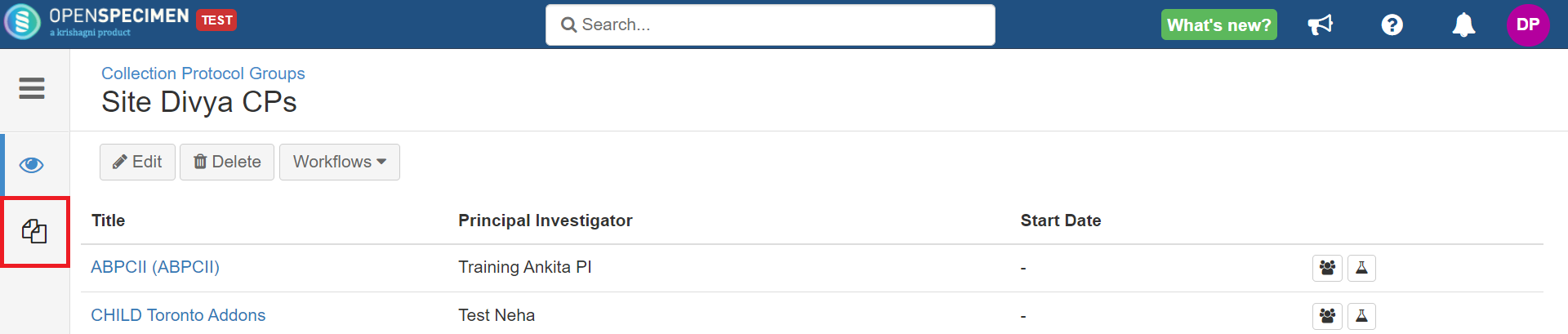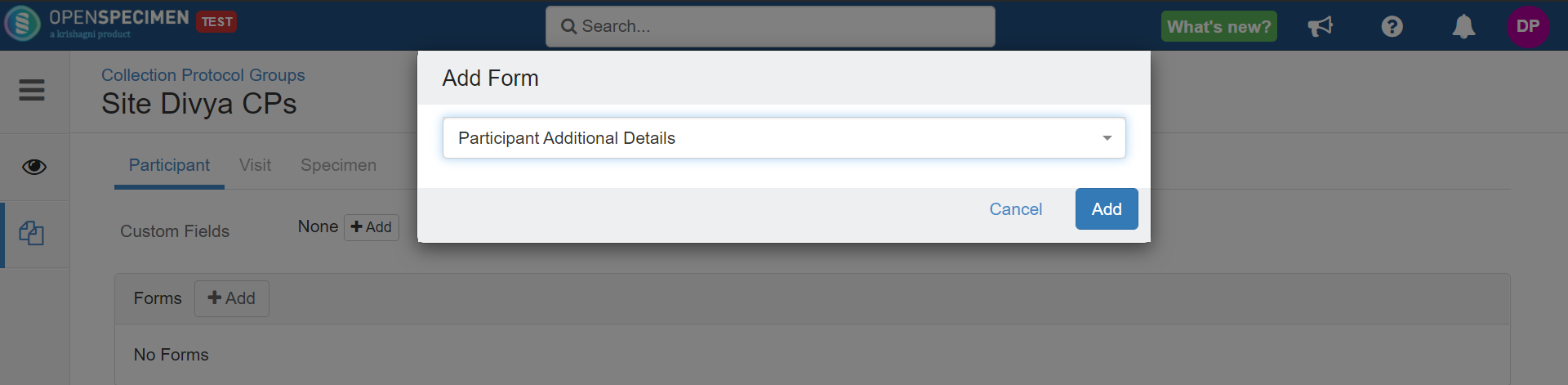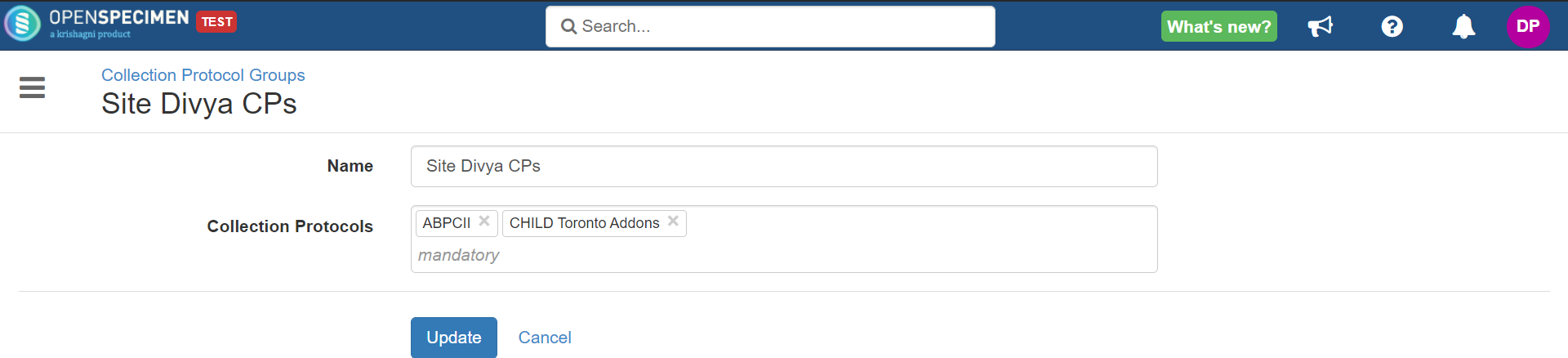...
Anyone with CP add/edit can also create CPGs.
Create
...
| Expand | ||
|---|---|---|
| ||
|
Edit
...
You can edit the name of the collection protocol group and the collection protocols added to it.
| Expand | ||
|---|---|---|
| ||
|
Add
...
Workflow
You can add the JSON workflow to a group to customize the data entry screens. It will apply to all the protocols in the group. More information on JSON configuration: Customize Screens
| Expand | ||
|---|---|---|
| ||
|
Add
...
Custom Forms
You can add forms to the participant, visit, and specimen level as forms or as custom fields to all protocols in the group.
| Expand |
|---|
|
Remove CPs
...
| Expand | ||
|---|---|---|
| ||
|
Delete
...
(v7.0)
The collection protocol groups that are no longer in use can be deleted from the system. It does not affect the individual collection protocols in the group, and they remain as it is. Any saved queries associated with the CPG are deleted.
...